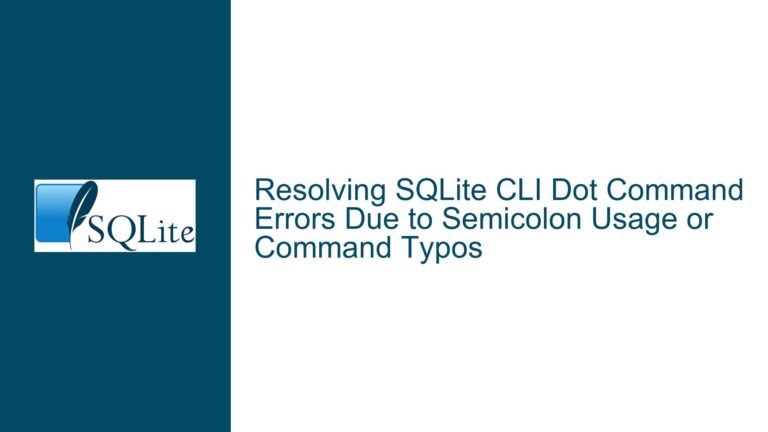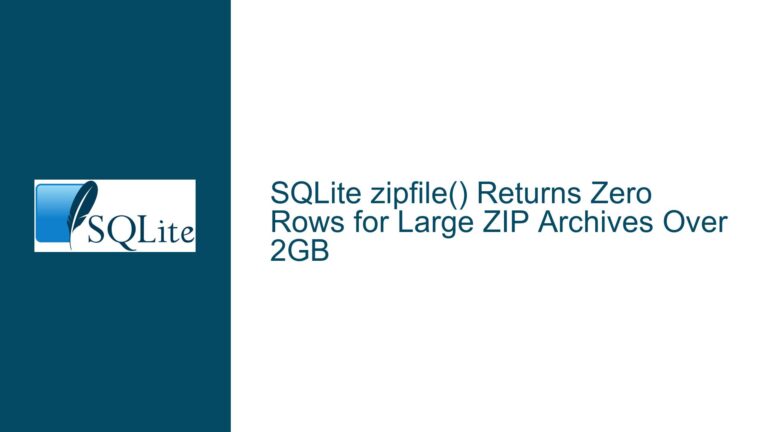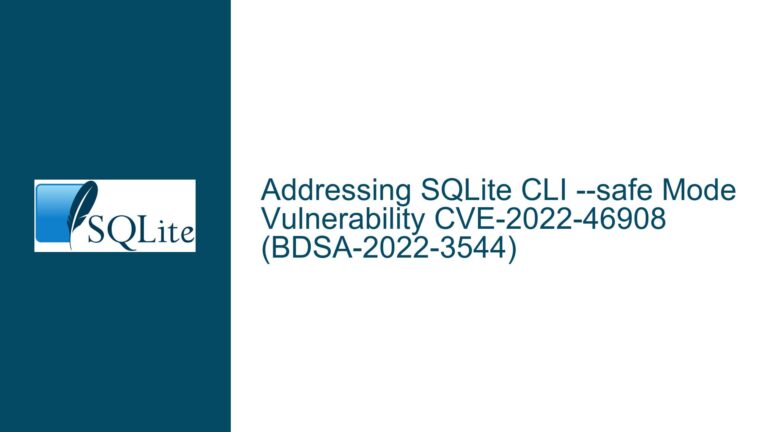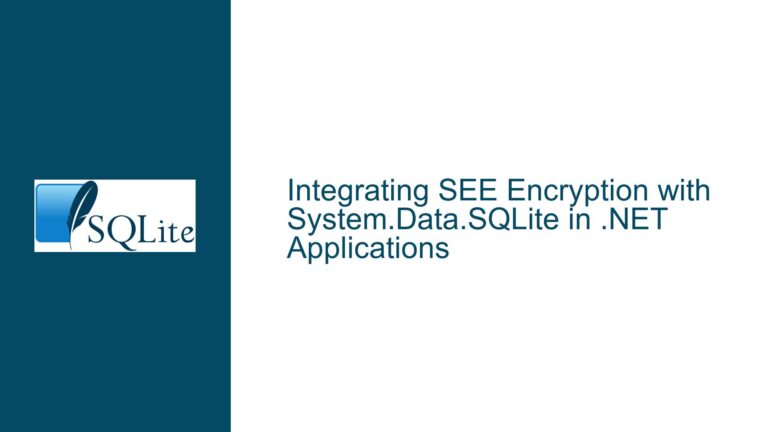and Handling SQLite Database Corruption in WASM Environments
Database Corruption Detection and Error Reporting in SQLite
SQLite is a robust and widely-used database engine, but like any software, it is not immune to corruption. Corruption can occur due to various reasons, such as hardware failures, software bugs, or improper shutdowns. In the context of WebAssembly (WASM) environments, where SQLite is often used as a caching layer, understanding how corruption is detected and handled is crucial.
When a SQLite database becomes corrupted, the behavior of the database engine can vary depending on the nature and extent of the corruption. One common misconception is that SQLite will always throw an error immediately upon opening a corrupted database. However, this is not necessarily the case. The open() function in SQLite primarily opens a file handle and does not perform extensive checks on the database file’s integrity at this stage. Therefore, a corrupted database might not trigger an error until later operations, such as a SELECT query, are executed.
To proactively detect corruption, SQLite provides the PRAGMA integrity_check command. This command scans the database for inconsistencies and reports any issues it finds. However, it is important to note that PRAGMA integrity_check is not foolproof. While it can detect many forms of corruption, there are rare cases where corruption might go unnoticed. For example, if the corruption results in a database that appears structurally valid but contains outdated or inconsistent data, PRAGMA integrity_check might not flag it. In such cases, the corruption might only become apparent when examining the data itself.
In summary, while SQLite does not always error on opening a corrupted database, using PRAGMA integrity_check is a best practice for detecting corruption. However, developers should be aware that this command is not infallible and that some forms of corruption might only be detectable through data analysis.
Best Practices for Handling Corrupted Databases in WASM SQLite
Handling a corrupted database in a WASM SQLite environment requires a combination of proactive measures and reactive strategies. Given that corruption is a possibility, especially when using performance-enhancing settings like PRAGMA synchronous = OFF, it is essential to have a plan in place for dealing with corruption when it occurs.
One common approach is to delete the corrupted database file and create a fresh one. However, in the context of WASM SQLite, this is not always straightforward. The WASM SQLite API does not provide a direct method for deleting database files, as the native C API does not expose filesystem-related operations. This limitation means that the method for deleting a database file depends on how the file is stored.
For example, if the database is stored using the "kvvfs" VFS, you can clear the database by removing the corresponding entries from localStorage or sessionStorage. If the database is stored in the transient virtual filesystem provided by Emscripten, reloading the page will delete all files stored in it. However, if the database is stored in the Origin Private File System (OPFS), you will need to use OPFS-specific APIs to delete the file.
In cases where the database is stored in OPFS, the process of deleting the file can be more complex. The WASM SQLite API does not provide a direct method for deleting files in OPFS, but there are workarounds. One approach is to use the xDelete method of the VFS object directly. This method can be accessed by obtaining a pointer to the VFS and invoking its xDelete method using a WASM function pointer. While this approach is not for the faint-hearted, it provides a way to delete files in OPFS when necessary.
Another consideration is the potential for race conditions when dealing with persistent storage. If multiple tabs are accessing the same origin, deleting a file in one tab could lead to undefined behavior in another tab that is using the same file. Therefore, it is important to handle file deletion with care and consider the implications for other parts of the application.
In summary, handling a corrupted database in WASM SQLite requires understanding the storage mechanism and using the appropriate methods for file deletion. While the process can be complex, especially when dealing with OPFS, there are ways to achieve the desired outcome with careful implementation.
Advanced Techniques for Database Deletion and Recovery in WASM SQLite
For developers who need more control over database deletion and recovery in WASM SQLite, there are advanced techniques that can be employed. These techniques involve directly interacting with the VFS and using WASM function pointers to perform file operations.
One such technique involves using the sqlite3_vfs_find function to obtain a pointer to the desired VFS. Once the VFS pointer is obtained, you can access its xDelete method using a WASM function pointer. This method can then be invoked to delete the database file. The following JavaScript snippet demonstrates how this can be done:
const vfsUnlink = function(vfsName, filename) {
const pVfs = sqlite3.capi.sqlite3_vfs_find(vfsName || 0);
if (!pVfs) return false;
const vfs = new sqlite3.capi.sqlite3_vfs(pVfs);
const xDelete = sqlite3.wasm.functionEntry(vfs.$xDelete);
if (!xDelete) return false;
return 0 === sqlite3.wasm.xCallWrapped(xDelete, 'int', ['*', 'string', 'int'], pVfs, filename, 1);
};
This function can be used to delete a database file stored in OPFS as follows:
const db = new sqlite3.oo1.OpfsDb("foo.db");
db.exec("create table if not exists t(a)");
db.close();
let rc = vfsUnlink("opfs", "/foo.db");
In this example, rc will be true if the file was successfully deleted, or false if the file did not exist or could not be deleted. This approach provides a way to delete files in OPFS without relying on the WASM SQLite API’s limited file manipulation capabilities.
Another advanced technique involves using the delete-before-open flag when opening a database. This flag, which can be passed as a URI-style parameter, instructs the VFS to delete the file before opening it. This can be particularly useful when dealing with corrupted databases, as it ensures that a fresh database is created if the existing one is corrupted. The delete-before-open flag was recently added to the SQLite trunk and will be part of the 3.46 release.
In addition to these techniques, developers should be aware of the potential for race conditions when dealing with persistent storage. If multiple tabs are accessing the same origin, deleting a file in one tab could lead to undefined behavior in another tab that is using the same file. Therefore, it is important to handle file deletion with care and consider the implications for other parts of the application.
In summary, advanced techniques for database deletion and recovery in WASM SQLite involve directly interacting with the VFS and using WASM function pointers to perform file operations. These techniques provide greater control over database management but require careful implementation to avoid potential issues.
Conclusion
Understanding and handling database corruption in WASM SQLite requires a combination of proactive measures, reactive strategies, and advanced techniques. By using tools like PRAGMA integrity_check, developers can detect corruption early and take appropriate action. When corruption occurs, understanding the storage mechanism and using the appropriate methods for file deletion is essential. For developers who need more control, advanced techniques involving direct interaction with the VFS and WASM function pointers can provide the necessary flexibility. However, these techniques require careful implementation to avoid potential issues, especially in environments with persistent storage and multiple tabs. By following these best practices and techniques, developers can effectively manage database corruption in WASM SQLite and ensure the reliability and performance of their applications.