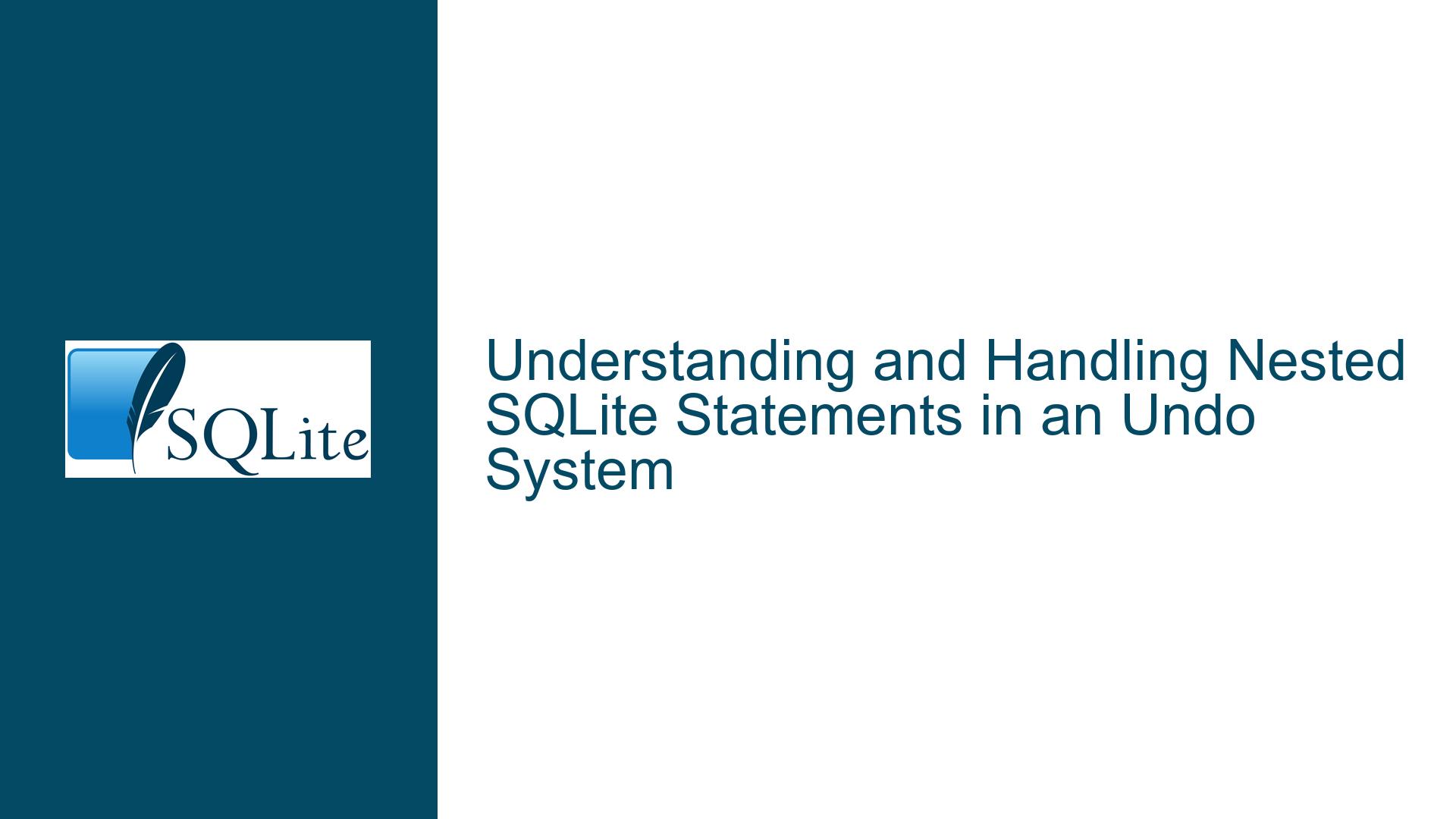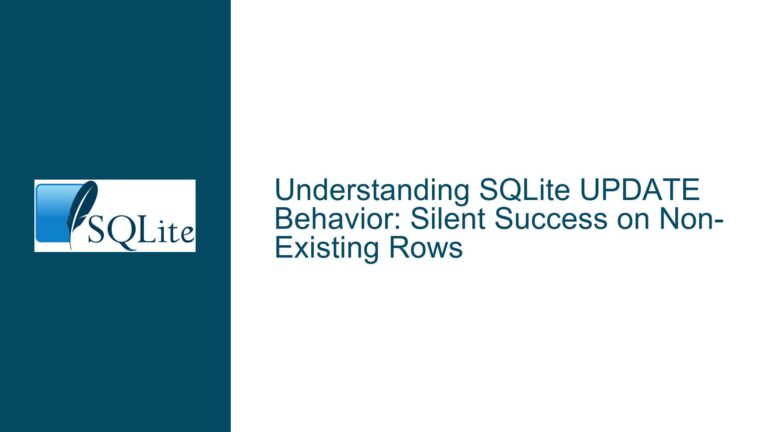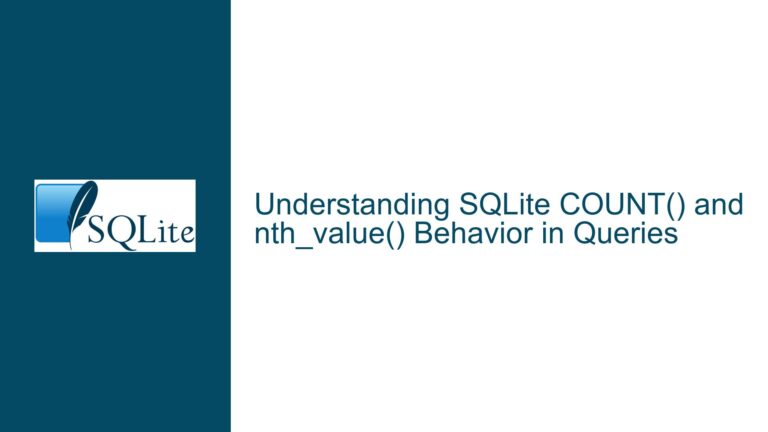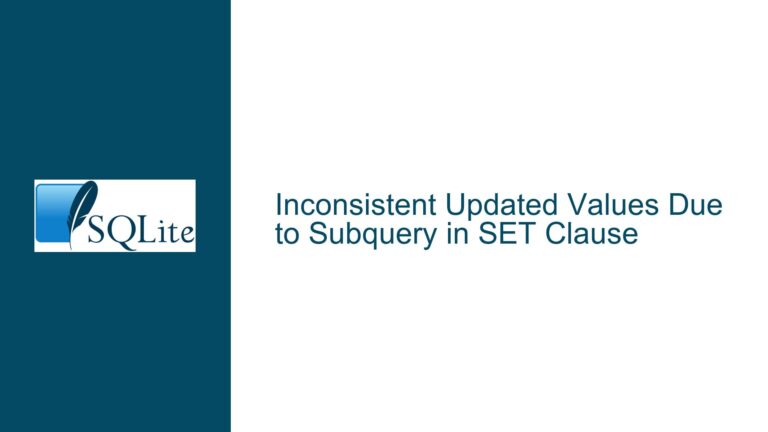and Handling Nested SQLite Statements in an Undo System
Issue Overview: Nested SQLite Statements and Their Impact on Undo Systems
When working with SQLite, particularly in the context of implementing an undo system, one common challenge is executing one SQL statement within another. This scenario often arises when you need to perform a series of operations that depend on the results of a preceding query. For instance, in an undo system, you might have an outer query that selects a set of operations from an "undo_table," and for each row returned by this query, you execute an inner SQL statement to undo or redo a specific change.
The core issue here revolves around the constraints and potential pitfalls of executing nested SQL statements, especially when the inner statements modify the same tables that the outer query is scanning. The primary concern is whether this approach is reliable and what limitations or risks it introduces. Specifically, the discussion highlights the potential for rows to be processed more than once or not at all, which could lead to inconsistent states or even infinite loops.
In an undo system, the "undo_table" typically contains a list of SQL statements that, when executed, reverse the changes made to the database. The outer query selects the relevant rows from this table, and for each row, the inner statement executes the corresponding SQL command. This approach is necessary because collecting all changes into memory before executing them is often impractical, especially when dealing with large datasets or complex operations.
However, this method introduces several complexities. For example, if the inner statements modify the "undo_table" itself, particularly the index used by the outer query, the behavior of the outer query can become unpredictable. The outer query might skip rows, process them multiple times, or even enter an infinite loop if the modifications cause the query to revisit the same rows repeatedly.
Possible Causes: Why Nested SQLite Statements Can Lead to Issues
The issues arising from nested SQLite statements in an undo system can be attributed to several factors, primarily related to how SQLite handles transactions, indexing, and query execution.
1. Transaction Isolation and Concurrency: SQLite uses a locking mechanism to manage concurrent access to the database. When you execute a query, SQLite acquires a lock on the database to ensure that no other process can modify the data while the query is running. However, if you attempt to execute another statement within the same transaction, SQLite may not handle the nested locks correctly, leading to potential deadlocks or inconsistent states.
In the context of an undo system, if the outer query is scanning the "undo_table" and the inner statements modify the same table, SQLite might not be able to maintain a consistent view of the data. This can result in rows being skipped or processed multiple times, especially if the modifications affect the index used by the outer query.
2. Indexing and Query Planning: SQLite relies on indexes to optimize query execution. When you execute a query, SQLite’s query planner decides which index to use based on the query’s conditions and the available indexes. If the inner statements modify the index used by the outer query, the query planner might make suboptimal decisions, leading to unexpected behavior.
For example, if the outer query is using an index on the "done" column of the "undo_table" to filter rows that have not been processed, and the inner statements update the "done" column, the query planner might lose track of the current position in the index. This can cause the outer query to revisit rows that have already been processed or skip rows that should be processed.
3. Row Processing and Cursor Management: SQLite uses cursors to navigate through the result set of a query. When you execute a query, SQLite creates a cursor that points to the current row in the result set. If the inner statements modify the rows that the cursor is pointing to, the cursor’s position might become invalid, leading to incorrect row processing.
In an undo system, if the outer query is processing rows from the "undo_table" and the inner statements delete or update those rows, the cursor might lose its position, causing rows to be skipped or processed multiple times. This can lead to inconsistent states in the database, where some changes are undone multiple times while others are not undone at all.
Troubleshooting Steps, Solutions & Fixes: Ensuring Reliable Execution of Nested SQLite Statements
To address the issues arising from nested SQLite statements in an undo system, you need to implement strategies that ensure reliable execution of both the outer and inner queries. The following steps and solutions can help you achieve this:
1. Use Immediate Transactions: One of the most effective ways to ensure reliable execution of nested SQLite statements is to wrap the entire operation in an immediate transaction. An immediate transaction ensures that SQLite acquires a write lock on the database as soon as the transaction begins, preventing other processes from modifying the data while the transaction is in progress.
In the context of an undo system, you can start an immediate transaction before executing the outer query and commit the transaction after all the inner statements have been executed. This ensures that the outer query has a consistent view of the "undo_table" and that the inner statements do not interfere with the query’s execution.
For example:
BEGIN IMMEDIATE;
SELECT exec_sql(u.sql) FROM undo_table u WHERE <conditions>;
DELETE FROM undo_table WHERE <conditions>;
COMMIT;
In this example, the BEGIN IMMEDIATE statement ensures that SQLite acquires a write lock on the database, preventing other processes from modifying the "undo_table" while the outer query is running. The SELECT statement retrieves the SQL commands from the "undo_table," and the DELETE statement removes the processed rows from the table. Finally, the COMMIT statement releases the lock and commits the changes to the database.
2. Avoid Modifying the Index Used by the Outer Query: To prevent the outer query from losing track of its position in the index, you should avoid modifying the index used by the outer query. This can be achieved by ensuring that the inner statements do not update or delete rows that are being processed by the outer query.
In the context of an undo system, you can achieve this by using a separate table to track the progress of the undo operations. For example, you can create a "progress_table" that contains the IDs of the rows that have been processed. The outer query can then use this table to filter out rows that have already been processed, ensuring that the inner statements do not interfere with the query’s execution.
For example:
CREATE TABLE progress_table (id INTEGER PRIMARY KEY);
BEGIN IMMEDIATE;
SELECT exec_sql(u.sql) FROM undo_table u WHERE u.id NOT IN (SELECT id FROM progress_table) AND <conditions>;
INSERT INTO progress_table (id) SELECT u.id FROM undo_table u WHERE u.id NOT IN (SELECT id FROM progress_table) AND <conditions>;
DELETE FROM undo_table WHERE id IN (SELECT id FROM progress_table);
COMMIT;
In this example, the progress_table is used to track the IDs of the rows that have been processed. The outer query uses this table to filter out rows that have already been processed, ensuring that the inner statements do not interfere with the query’s execution. The INSERT statement adds the IDs of the processed rows to the "progress_table," and the DELETE statement removes the processed rows from the "undo_table."
3. Use User-Defined Functions (UDFs) to Execute Inner Statements: Another approach to ensuring reliable execution of nested SQLite statements is to use User-Defined Functions (UDFs) to execute the inner statements. UDFs allow you to execute custom logic within SQLite, providing more control over how the inner statements are executed.
In the context of an undo system, you can create a UDF that executes the SQL commands retrieved from the "undo_table." This allows you to encapsulate the logic for executing the inner statements within the UDF, ensuring that the outer query’s execution is not affected by the inner statements.
For example:
CREATE TABLE undo_table (id INTEGER PRIMARY KEY, done INTEGER, sql TEXT);
CREATE INDEX undo_work ON undo_table(done, id);
-- Define a UDF to execute the SQL commands
SELECT exec_sql(u.sql), mark_undo(u.id) FROM undo_table u WHERE done = 0 AND <conditions>;
In this example, the exec_sql UDF is used to execute the SQL commands retrieved from the "undo_table," and the mark_undo UDF is used to mark the rows as processed. By encapsulating the logic for executing the inner statements within the UDFs, you can ensure that the outer query’s execution is not affected by the inner statements.
4. Test and Validate the Undo System: Finally, it is essential to thoroughly test and validate the undo system to ensure that it behaves as expected under various conditions. This includes testing the system with different types of operations, such as inserts, updates, and deletes, and verifying that the undo operations correctly reverse the changes made to the database.
You should also test the system with concurrent access to the database to ensure that the immediate transactions and other strategies effectively prevent conflicts and ensure consistent behavior. By thoroughly testing the undo system, you can identify and address any issues before they affect the production environment.
In conclusion, executing nested SQLite statements in an undo system can introduce several challenges, particularly when the inner statements modify the same tables that the outer query is scanning. However, by using immediate transactions, avoiding modifications to the index used by the outer query, using UDFs to execute inner statements, and thoroughly testing the system, you can ensure reliable execution of nested SQLite statements and maintain a consistent state in the database.