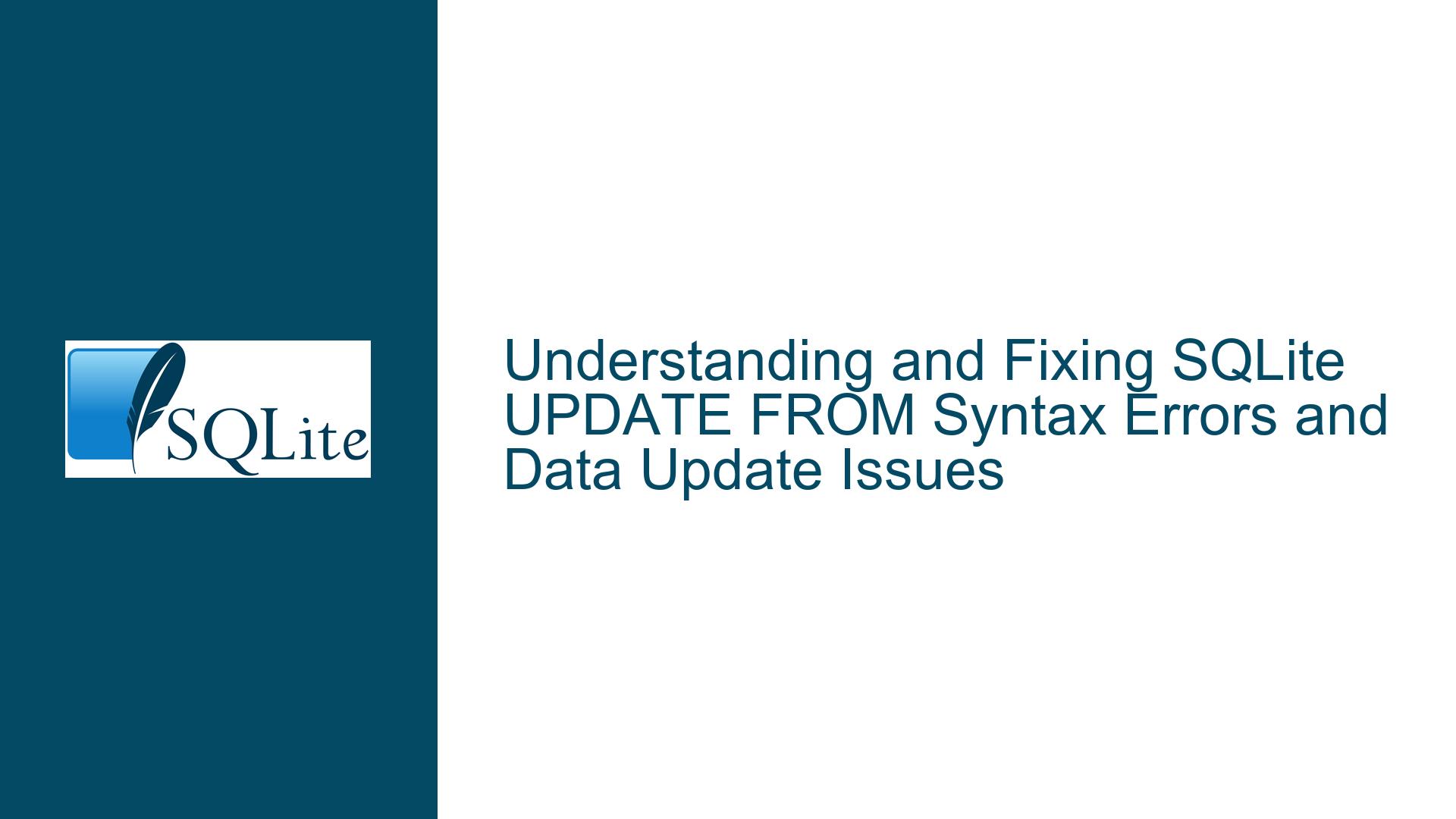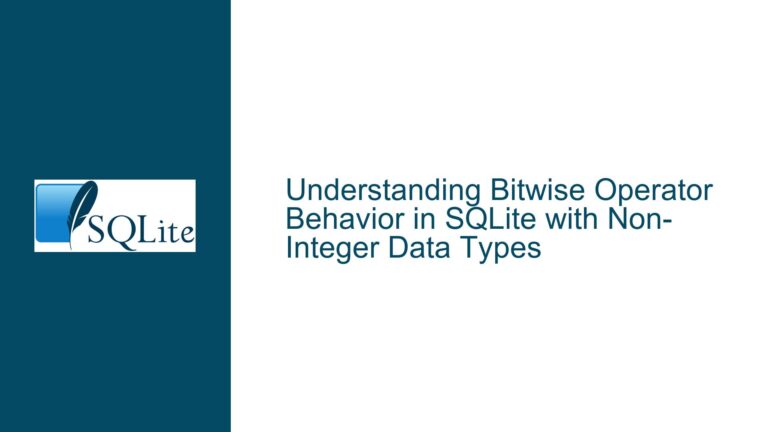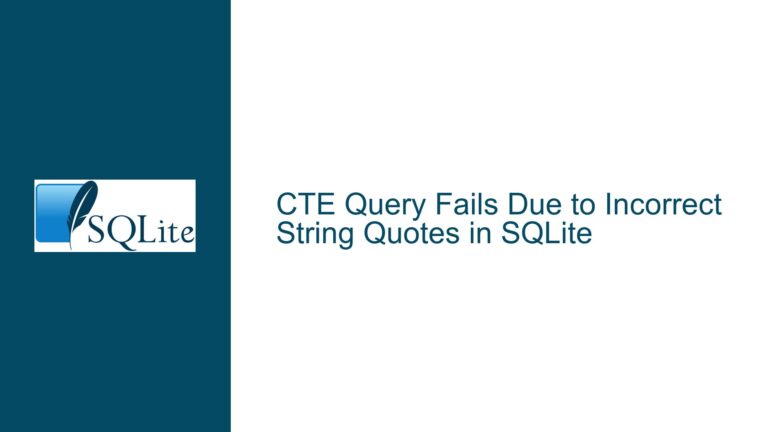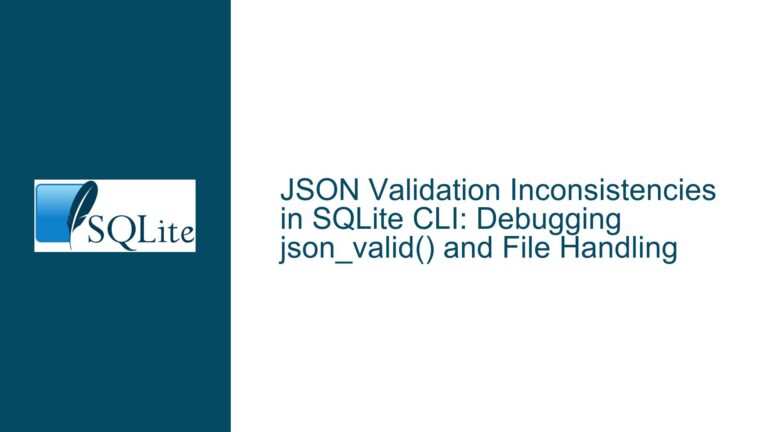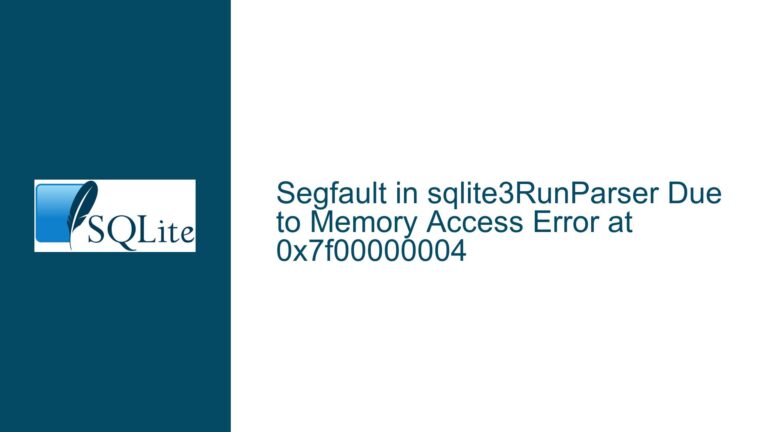and Fixing SQLite UPDATE FROM Syntax Errors and Data Update Issues
Issue Overview: UPDATE FROM Syntax Error and Data Update Problems
The core issue revolves around a syntax error encountered when attempting to use the UPDATE FROM clause in SQLite. The user is trying to update a table (structuredData) with aggregated data from another table (rawData). The initial error message indicates a syntax error near the FROM keyword, which suggests that the SQLite version or the tool being used (DB Browser for SQLite) may not support this syntax. After resolving the syntax error by upgrading the tool, the query executes but does not affect any data, indicating a potential issue with the query logic or data structure.
The structuredData table is designed to store daily energy consumption data, with separate columns for peak and off-peak consumption. The user attempts to populate this table by aggregating data from the rawData table, which contains timestamped consumption records. The goal is to sum the consumption values for specific time periods (peak and off-peak) and update the structuredData table accordingly.
Possible Causes: Syntax Errors, Data Mismatches, and Aggregation Logic
The syntax error near the FROM keyword is likely due to the SQLite version or the tool being used. SQLite’s UPDATE FROM syntax is not universally supported across all versions or tools, and some tools may not recognize this syntax, leading to errors. Upgrading the tool resolved the syntax error, but the query still did not affect any data, which suggests that the issue lies elsewhere.
One possible cause is a mismatch between the data in the rawData and structuredData tables. If the structuredData table does not contain rows that match the criteria specified in the UPDATE query, no rows will be updated. This could happen if the structuredData table is not properly populated with the necessary rows before the UPDATE query is executed.
Another potential issue is the aggregation logic used in the query. The user is attempting to sum the consumption values for specific time periods, but the logic may not be correctly capturing the desired time ranges. For example, the conditions used to identify peak and off-peak consumption may not align with the actual data, leading to incorrect or missing results.
Additionally, the table structure of structuredData may not be optimal for the intended use case. The use of separate columns for year, month, and day can make the query logic more complex and error-prone. A more efficient approach might be to use a single date column and leverage SQLite’s date and time functions to extract the necessary components when needed.
Troubleshooting Steps, Solutions & Fixes: Resolving Syntax Errors and Ensuring Data Integrity
To resolve the syntax error, ensure that you are using a version of SQLite and a tool that supports the UPDATE FROM syntax. If upgrading the tool resolves the syntax error but the query still does not affect any data, the next step is to verify the data in both the rawData and structuredData tables.
First, check that the structuredData table contains rows that match the criteria specified in the UPDATE query. If the table is empty or does not contain the necessary rows, you may need to populate it with the appropriate data before running the UPDATE query. This can be done using an INSERT query that creates rows for each unique combination of year, month, and day in the rawData table.
Next, verify the aggregation logic in the UPDATE query. Ensure that the conditions used to identify peak and off-peak consumption correctly capture the desired time ranges. For example, the condition strftime('%H:%M:%S',startTime) >= "00:00:00" AND strftime('%H:%M:%S',endTime) <= "00:30:00" may not be correctly identifying the off-peak period if the endTime is not within the specified range. Consider using a more precise condition or adjusting the time ranges to better align with the data.
If the table structure of structuredData is causing issues, consider redesigning the table to simplify the query logic. For example, you could use a single date column instead of separate columns for year, month, and day. This would allow you to use SQLite’s date and time functions to extract the necessary components when needed, reducing the complexity of the query logic.
Here is an example of how you could redesign the structuredData table and modify the UPDATE query:
CREATE TABLE "structuredData" (
"ID" INTEGER NOT NULL PRIMARY KEY AUTOINCREMENT,
"Date" TEXT NOT NULL,
"PeakConsumption" REAL,
"OffPeakConsumption" REAL
);
UPDATE structuredData
SET PeakConsumption = daily.amt
FROM (
SELECT
SUM(consumption) as amt,
date(startTime) as valDate
FROM rawData
WHERE
strftime('%Y', startTime) >= '2021'
AND (
(strftime('%H:%M:%S', startTime) >= '00:00:00' AND strftime('%H:%M:%S', endTime) <= '00:30:00')
OR (strftime('%H:%M:%S', startTime) >= '04:30:00' AND strftime('%H:%M:%S', endTime) <= '23:30:00')
)
GROUP BY valDate
) AS daily
WHERE structuredData.Date = daily.valDate;
In this example, the structuredData table uses a single Date column to store the date, and the UPDATE query uses the date() function to extract the date from the startTime column in the rawData table. This simplifies the query logic and reduces the risk of errors.
Finally, ensure that the data in the rawData table is accurate and complete. If the rawData table contains missing or incorrect data, the results of the UPDATE query will be affected. Consider validating the data in the rawData table before running the UPDATE query.
By following these troubleshooting steps and implementing the suggested solutions, you should be able to resolve the syntax error and ensure that the UPDATE query correctly updates the structuredData table with the desired data.