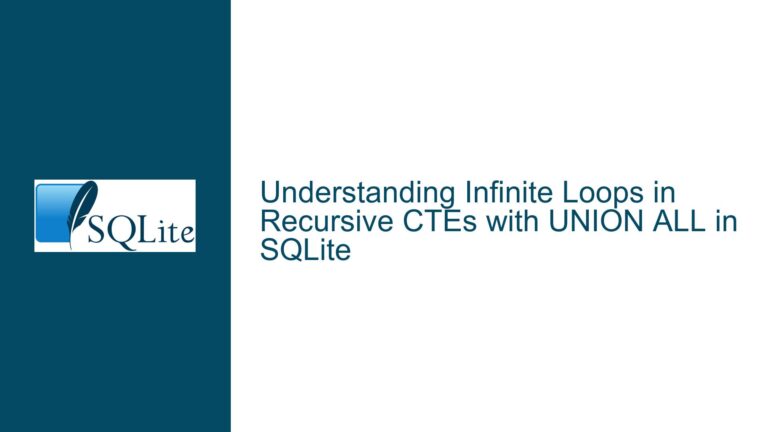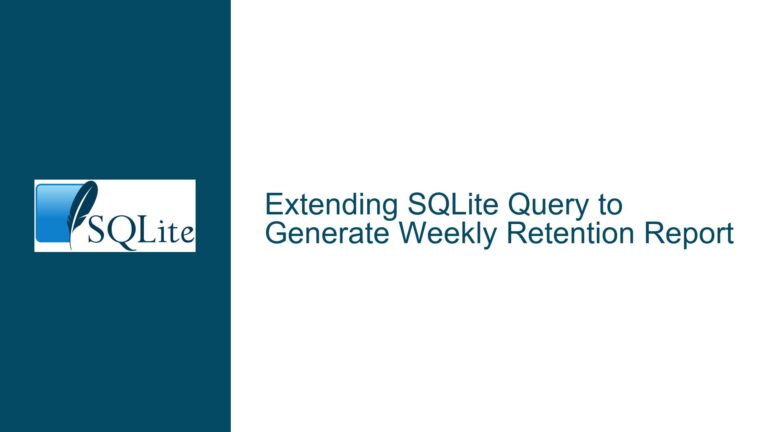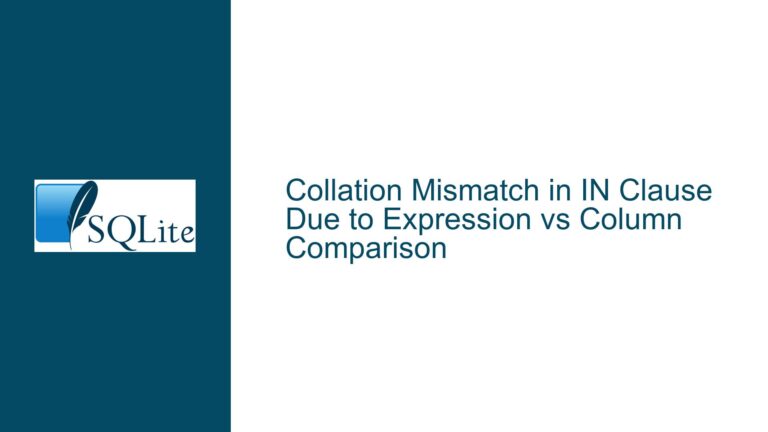and Fixing SQLite Query Plan Differences in Table Scan Order
Issue Overview: Query Plan Differences and Incorrect Letter Order in Group_Concat
The core issue revolves around the behavior of SQLite’s query planner when executing two similar queries that involve splitting a string into individual letters, mapping those letters to a reference table, and then concatenating them back into a new string. The primary concern is that the query plans differ between two scenarios: one where a window function (row_number()) is used to assign letter positions, and another where the position is derived directly from the generate_series() function. This difference in query plans leads to inconsistent results in the final concatenated string, particularly when dealing with larger datasets.
In the first scenario, where the window function is used, the query plan materializes the intermediate result (l), ensuring that the letter positions are preserved and the final concatenation (group_concat()) produces the correct output. However, in the second scenario, where the window function is omitted, the query plan does not materialize the intermediate result, and the order of table scans changes. Specifically, the mapping table (hebrew_letters) is scanned before the virtual table generated by generate_series(), leading to incorrect letter order in the final concatenated string.
This discrepancy is particularly evident when comparing the behavior of the queries on small test tables versus larger database tables. While both queries produce correct results on the test tables, the query without the window function fails to maintain the correct letter order on the larger tables. This suggests that the query planner’s decisions are influenced by the size and structure of the data, leading to different execution plans and, consequently, different results.
Possible Causes: Query Planner Behavior and Ordering in Aggregates
The root cause of this issue lies in how SQLite’s query planner optimizes and executes queries, particularly when dealing with correlated subqueries and aggregate functions like group_concat(). Several factors contribute to the observed behavior:
Materialization of Intermediate Results: The use of the
row_number()window function forces SQLite to materialize the intermediate result (l), which ensures that the letter positions are preserved and processed in the correct order. Without this materialization, the query planner may choose a different execution plan that does not guarantee the preservation of order.Table Scan Order: The order in which tables are scanned can significantly impact the results of a query, especially when dealing with correlated subqueries and joins. In the problematic query, the mapping table (
hebrew_letters) is scanned before the virtual table generated bygenerate_series(), which disrupts the intended order of operations and leads to incorrect results.Aggregate Function Behavior: The
group_concat()function concatenates values in the order they are presented to it. If the order of rows presented togroup_concat()is not explicitly controlled, the function may produce inconsistent results. In this case, the absence of explicit ordering in the subquery results in the letters being concatenated in an arbitrary order.Query Planner Optimizations: SQLite’s query planner makes decisions based on the structure and size of the data. When dealing with larger tables, the planner may choose a different execution plan that it deems more efficient, even if it leads to incorrect results. This highlights the importance of understanding how the query planner works and how to guide it to produce the desired results.
Troubleshooting Steps, Solutions & Fixes: Ensuring Correct Letter Order in Group_Concat
To address the issue and ensure that the letters are concatenated in the correct order, several steps can be taken:
Explicitly Control the Order of Rows Presented to Group_Concat: The most effective solution is to explicitly control the order of rows presented to the
group_concat()function. This can be achieved by restructuring the query to ensure that the rows are ordered before they are passed to the aggregate function. For example:select t.indexRow, ( select group_concat(h.letter,'') from ( select h.letter from ( select sg.value as pos, unicode(substr(t.hebrew_A_tan, sg.value, 1)) as deciUni from generate_series(1, length(t.hebrew_A_tan), 1) sg ) l, hebrew_letters h where l.deciUni = h.deciUni and h.type != 'A' order by l.pos ) ) from inter_OT t where t.indexRow in (10010010150,10010010250);In this revised query, the
order by l.posclause is applied to the subquery that generates the letters, ensuring that they are presented togroup_concat()in the correct order.Use Cross Join to Force Loop Order: Another approach is to use a
cross jointo explicitly control the order in which tables are scanned. This can help ensure that the virtual table generated bygenerate_series()is scanned before the mapping table (hebrew_letters), preserving the correct order of operations. For example:select t.indexRow, ( select group_concat(h.letter,'') from ( select unicode(substr(t.hebrew_A_tan, sg.value, 1)) as deciUni from generate_series(1, length(t.hebrew_A_tan), 1) sg ) l cross join hebrew_letters h where l.deciUni = h.deciUni and h.type != 'A' ) from inter_OT t where t.indexRow in (10010010150,10010010250);This approach forces the query planner to scan the
generate_series()virtual table first, ensuring that the letters are processed in the correct order.Avoid Unnecessary Sorting: In some cases, the query may include unnecessary sorting operations that do not contribute to the final result. For example, sorting the intermediate results before passing them to
group_concat()may not be required if the order is already guaranteed by the structure of the query. Removing such unnecessary sorting can improve performance without affecting the correctness of the result.Consider Using CTEs for Clarity and Control: Common Table Expressions (CTEs) can be used to break down complex queries into more manageable parts, making it easier to control the order of operations and ensure that the correct results are produced. For example:
with words as ( select indexRow, hebrew_A_tan as word from inter_OT where indexRow in (10010010150,10010010250) ), letters as ( select w.indexRow, unicode(substr(w.word, sg.value, 1)) as deciUni from words w cross join generate_series(1, length(w.word), 1) sg ), newWords as ( select l.indexRow, group_concat(h.letter,'') as newword from letters l, hebrew_letters h where l.deciUni = h.deciUni and h.type != 'A' group by l.indexRow ) update inter_OT as t set hebrew_v_tan = n.newword from newWords n where t.indexRow = n.indexRow returning *;This approach uses CTEs to clearly define each step of the process, ensuring that the letters are processed in the correct order before being concatenated.
Indexing and Performance Considerations: When dealing with large datasets, it is important to consider the impact of indexing on query performance. Creating appropriate indexes on the mapping table (
hebrew_letters) can help the query planner make better decisions and improve the overall efficiency of the query. For example, creating an index on thedeciUnicolumn can speed up the lookup process and reduce the likelihood of incorrect scan orders.
By following these steps, you can ensure that the letters are concatenated in the correct order, regardless of the size or structure of the data. Understanding how SQLite’s query planner works and how to guide it to produce the desired results is key to resolving issues like this and achieving consistent, correct outcomes.