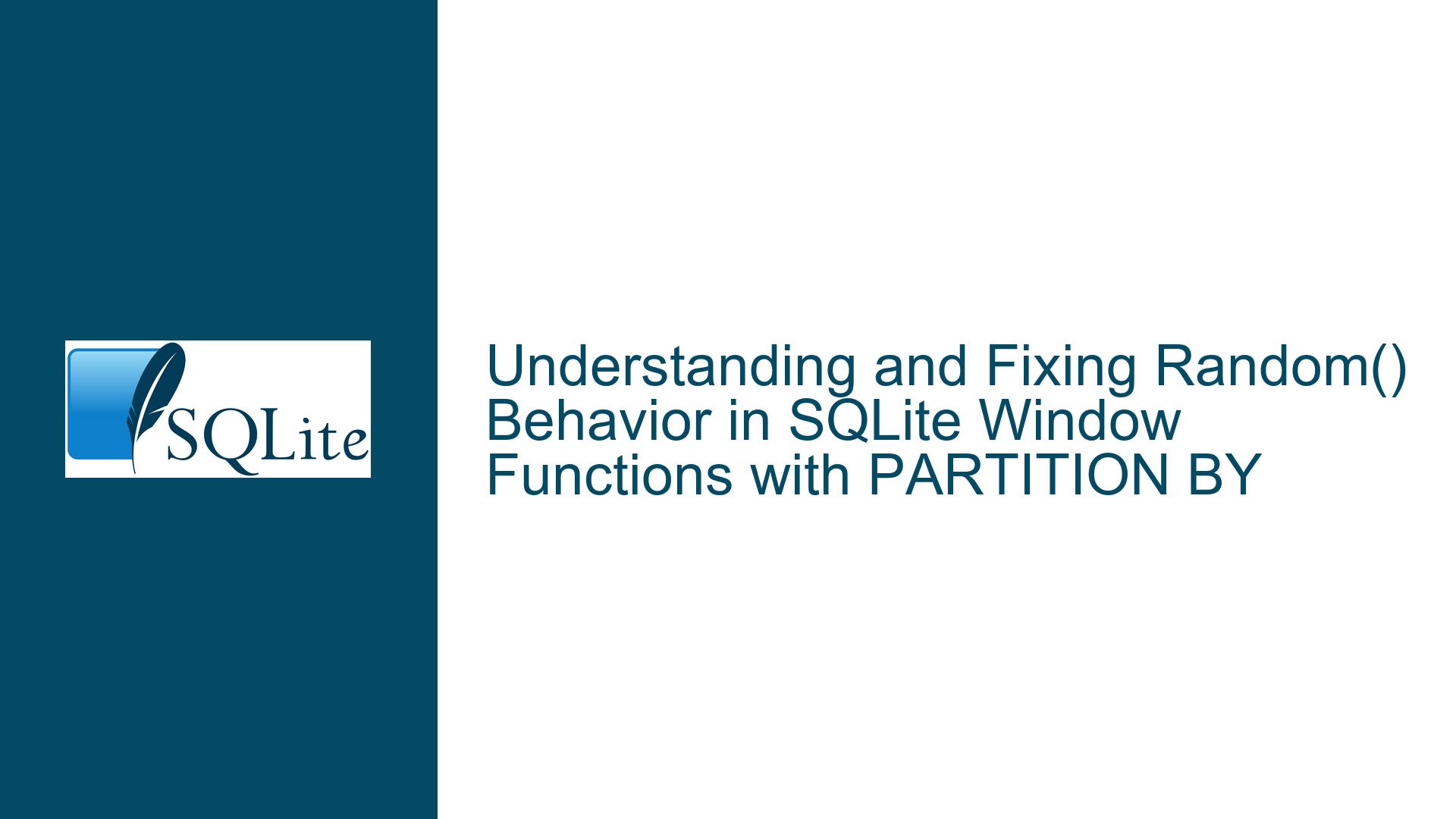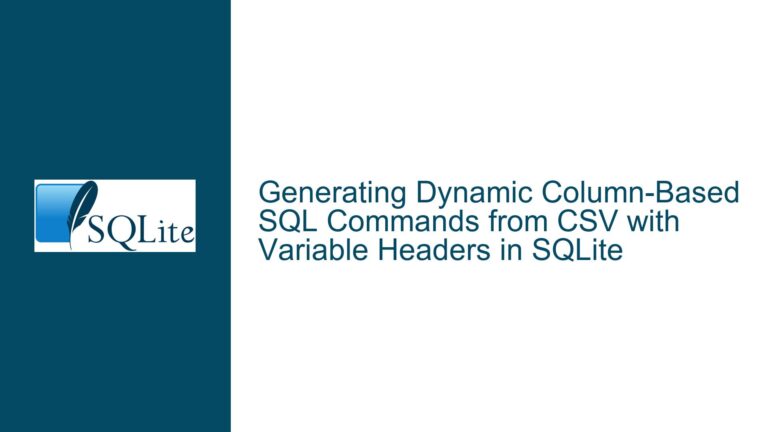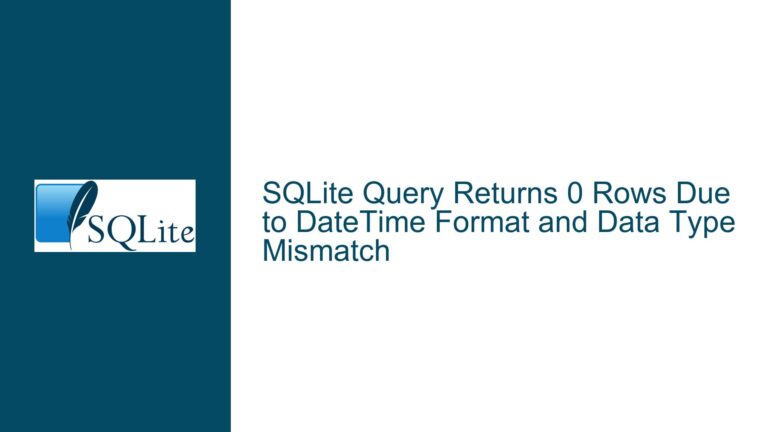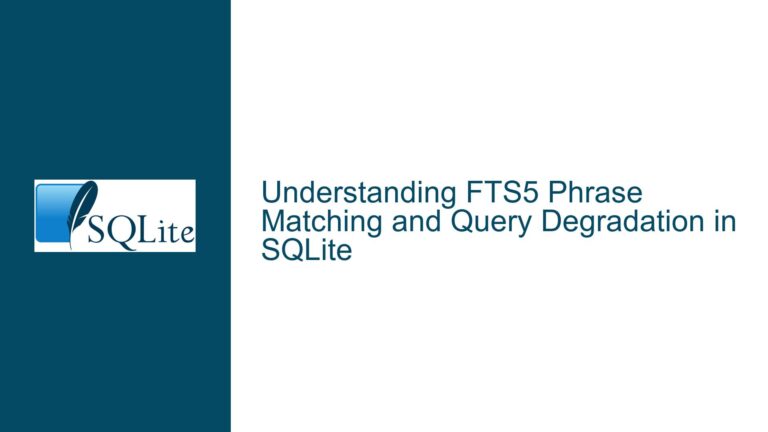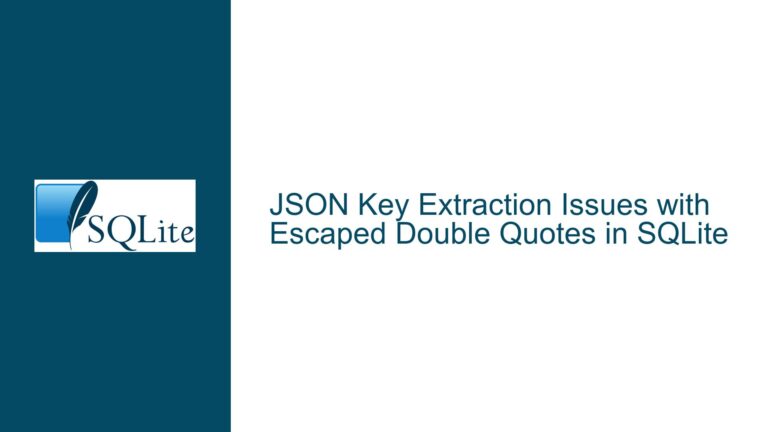and Fixing Random() Behavior in SQLite Window Functions with PARTITION BY
Random() Behavior in Window Functions: Partitioned vs. Non-Partitioned Queries
The behavior of the random() function within SQLite window functions, particularly when combined with the PARTITION BY clause, can be nuanced and sometimes counterintuitive. This post delves into the intricacies of how random() operates in these contexts, why it might behave differently when partitioning is involved, and how to troubleshoot and resolve issues arising from its usage.
Issue Overview: Random() in Window Functions with and without PARTITION BY
When using the random() function within a window function in SQLite, such as rank(), the behavior of random() can vary significantly depending on whether the PARTITION BY clause is used. In a non-partitioned query, random() is typically evaluated multiple times, once for each row in the result set. This results in a shuffled order of rows, as each row gets a unique random value. However, when PARTITION BY is introduced, the behavior of random() can change, often leading to unexpected results.
For instance, consider the following query without partitioning:
SELECT rank() OVER win FROM table_name WINDOW win AS (ORDER BY random());
In this case, random() is evaluated for each row, and the rank() function assigns a unique rank based on these random values, effectively shuffling the rows.
Now, consider the same query with partitioning:
SELECT rank() OVER win FROM table_name WINDOW win AS (PARTITION BY column ORDER BY random());
Here, the random() function might be evaluated only once per partition, leading to identical random values within each partition. This can result in rows within the same partition receiving the same rank, which is likely not the intended outcome.
Understanding why this happens requires a deeper dive into how SQLite handles window functions and the random() function. The random() function is a volatile function, meaning its output can change with each invocation. However, when used within a window function that includes PARTITION BY, SQLite might optimize the query by evaluating random() only once per partition, assuming that the random value should be consistent within the partition.
This behavior can be particularly problematic when the goal is to assign a unique random rank to each row within a partition. If random() is evaluated only once per partition, all rows within that partition will receive the same random value, leading to identical ranks.
Possible Causes: Why Random() Behaves Differently with PARTITION BY
The differing behavior of random() in partitioned versus non-partitioned window functions can be attributed to several factors, including SQLite’s query optimization strategies, the nature of the random() function, and the way window functions are implemented.
One key factor is SQLite’s query optimization. SQLite aims to minimize the computational overhead of queries, and one way it does this is by reducing the number of times volatile functions like random() are evaluated. When a window function includes a PARTITION BY clause, SQLite might assume that the same random value should be applied to all rows within a partition, leading to a single evaluation of random() per partition.
Another factor is the nature of the random() function itself. As a volatile function, random() is designed to produce a different value each time it is called. However, when used within a window function, the context in which random() is evaluated can affect its behavior. In a non-partitioned query, random() is evaluated in the context of each row, leading to different values. In a partitioned query, random() might be evaluated in the context of the entire partition, leading to a single value being applied to all rows within that partition.
Additionally, the implementation of window functions in SQLite can influence how random() behaves. Window functions are designed to operate over a set of rows, and the PARTITION BY clause defines how these rows are grouped. When random() is used within a window function, SQLite might treat it as a constant within each partition, leading to the observed behavior.
Troubleshooting Steps, Solutions & Fixes: Ensuring Random() Behaves as Expected
To address the issue of random() behaving differently in partitioned versus non-partitioned window functions, several troubleshooting steps and solutions can be employed. These include understanding the query execution plan, modifying the query to force multiple evaluations of random(), and using alternative approaches to achieve the desired outcome.
Step 1: Analyze the Query Execution Plan
The first step in troubleshooting this issue is to analyze the query execution plan. SQLite provides the EXPLAIN and EXPLAIN QUERY PLAN commands, which can be used to understand how the query is being executed. By examining the execution plan, you can determine whether random() is being evaluated multiple times or just once per partition.
For example, consider the following query:
EXPLAIN QUERY PLAN
SELECT rank() OVER win FROM table_name WINDOW win AS (PARTITION BY column ORDER BY random());
The output of this command will provide insights into how SQLite is processing the query, including whether random() is being evaluated multiple times or just once per partition.
Step 2: Modify the Query to Force Multiple Evaluations of Random()
If the query execution plan indicates that random() is being evaluated only once per partition, you can modify the query to force multiple evaluations. One way to do this is by using a subquery to generate random values for each row before applying the window function.
For example:
WITH randomized AS (
SELECT *, random() AS rand FROM table_name
)
SELECT rank() OVER win FROM randomized WINDOW win AS (PARTITION BY column ORDER BY rand);
In this modified query, the random() function is evaluated for each row in the subquery, ensuring that each row has a unique random value. The window function then uses these precomputed random values to assign ranks within each partition.
Step 3: Use Alternative Approaches to Achieve Random Ranking
If modifying the query to force multiple evaluations of random() is not feasible, you can consider alternative approaches to achieve random ranking within partitions. One such approach is to use a combination of row_number() and a random ordering in a subquery.
For example:
WITH randomized AS (
SELECT *, row_number() OVER (PARTITION BY column ORDER BY random()) AS rand_rank FROM table_name
)
SELECT * FROM randomized ORDER BY column, rand_rank;
In this approach, the row_number() function is used to assign a unique rank to each row within each partition based on a random ordering. The outer query then orders the rows by the partition column and the random rank, achieving the desired random ranking within partitions.
Step 4: Consider Using a Custom Function for Random Ranking
If the built-in random() function does not meet your needs, you can consider creating a custom SQLite function to generate random values. SQLite allows you to define custom functions using the sqlite3_create_function() API. By creating a custom function, you can control how random values are generated and ensure that they are evaluated as needed within your queries.
For example, you could create a custom function my_random() that generates a unique random value for each row, even within partitions. This function could then be used in place of the built-in random() function in your queries.
Step 5: Test and Validate the Solution
After implementing any of the above solutions, it is crucial to test and validate the results to ensure that the random() function behaves as expected. This involves running the query and verifying that each row within each partition receives a unique random rank.
For example, you can run the following query to check the distribution of random ranks within partitions:
WITH randomized AS (
SELECT *, rank() OVER win AS rand_rank FROM table_name WINDOW win AS (PARTITION BY column ORDER BY random())
)
SELECT column, rand_rank, COUNT(*) FROM randomized GROUP BY column, rand_rank;
This query will show the count of rows for each random rank within each partition. If the solution is working correctly, you should see a roughly even distribution of random ranks within each partition.
Conclusion
The behavior of the random() function within SQLite window functions can be complex, especially when combined with the PARTITION BY clause. By understanding the underlying causes of this behavior and employing the appropriate troubleshooting steps and solutions, you can ensure that random() behaves as expected in your queries. Whether through modifying the query, using alternative approaches, or creating custom functions, there are multiple ways to achieve the desired random ranking within partitions. Always remember to test and validate your solutions to ensure they meet your requirements.