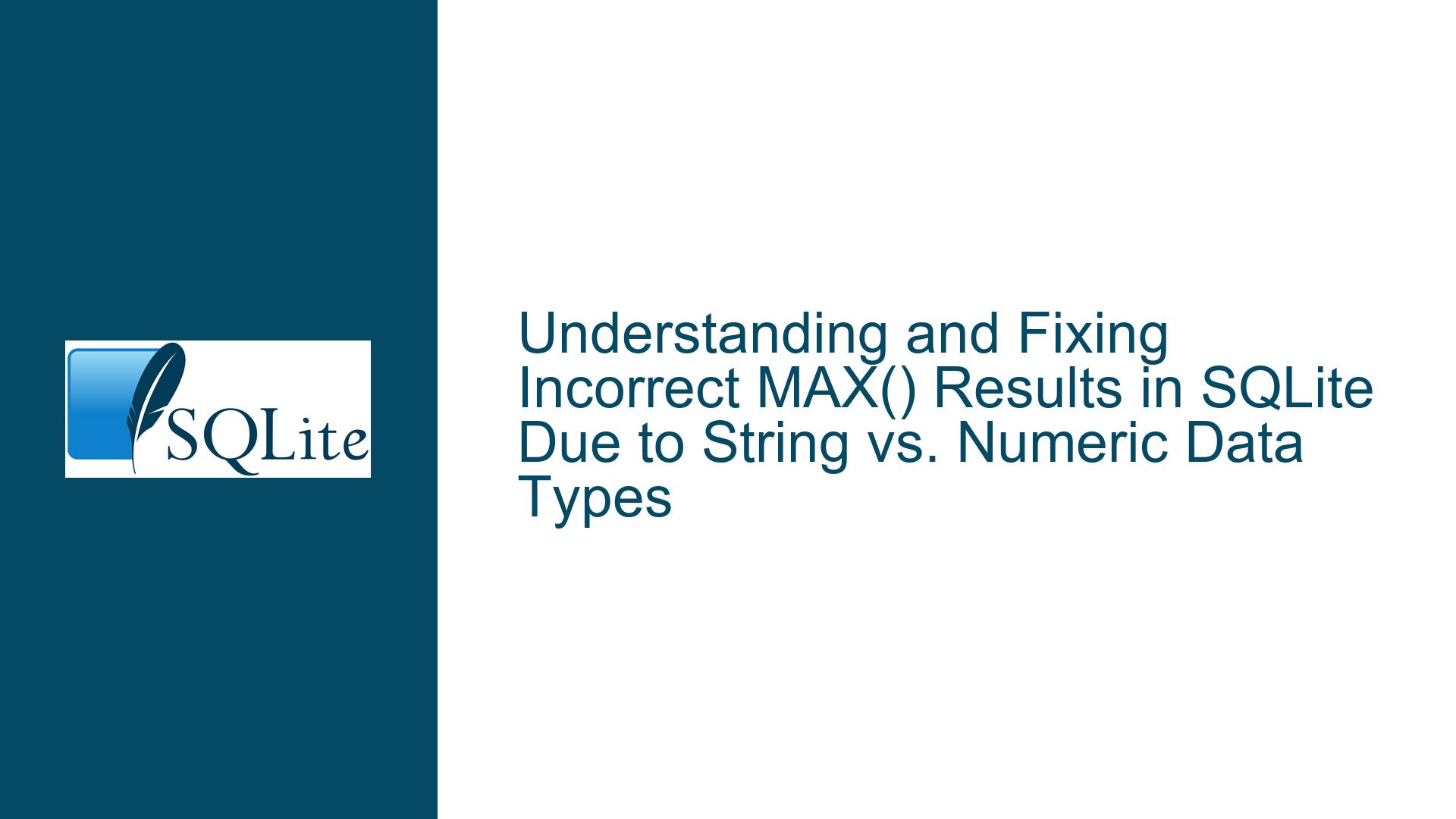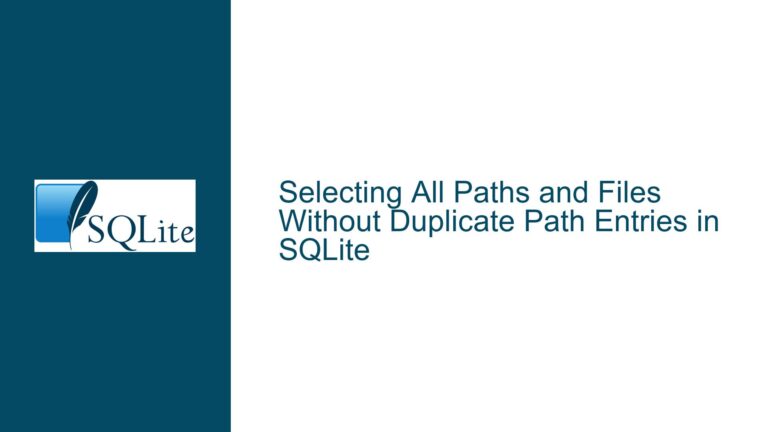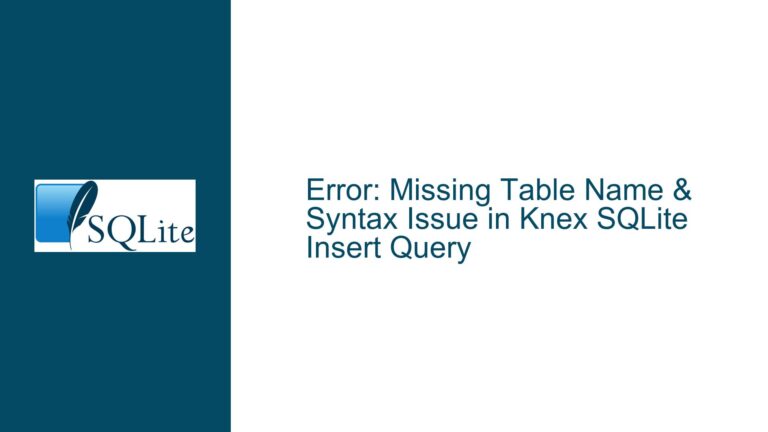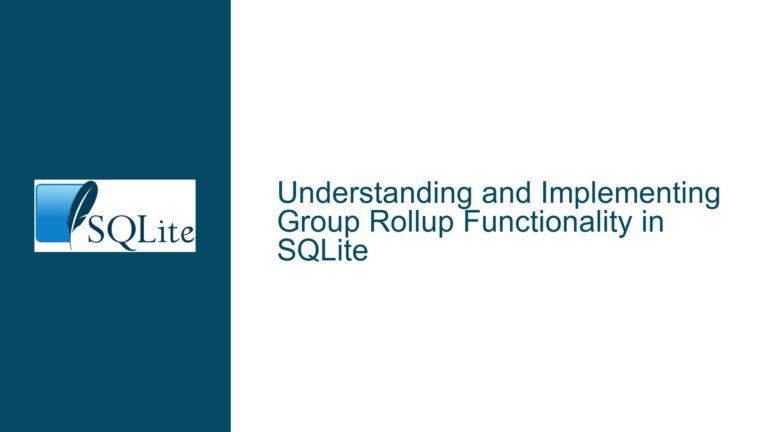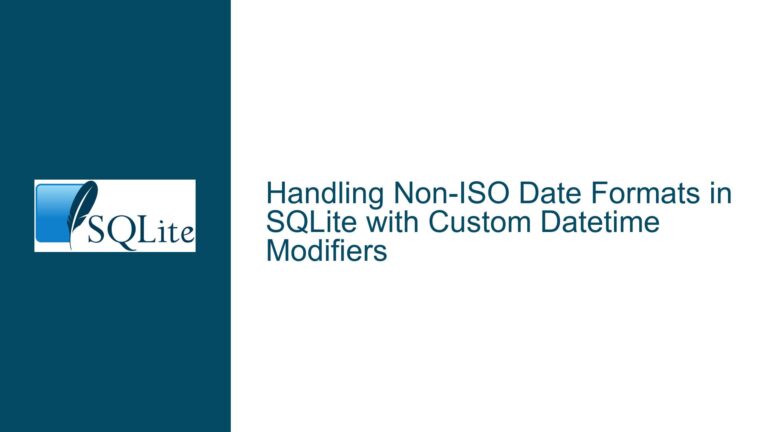and Fixing Incorrect MAX() Results in SQLite Due to String vs. Numeric Data Types
Issue Overview: MAX() Function Returning Unexpected Results in SQLite Queries
The MAX() function in SQLite is a powerful aggregate function designed to return the maximum value from a set of values in a specified column. However, users may encounter situations where the MAX() function does not return the expected result, particularly when the column contains numeric values. This issue often manifests when the column’s data type is not explicitly defined as numeric, leading to unexpected behavior during comparison operations.
In the provided scenario, the user attempts to retrieve the maximum value from a column named distance in a table called qsos. The dataset includes numeric values such as 1284, 1734, 1382, and so on. However, when the query SELECT MAX(distance) FROM qsos; is executed, the result returned is 990, which is not the largest value in the dataset. This discrepancy arises because the distance column stores its values as strings rather than numeric types, causing the MAX() function to perform a lexicographical (string-based) comparison instead of a numeric comparison.
Understanding the root cause of this issue requires a deep dive into SQLite’s type affinity system, the behavior of aggregate functions, and the implications of storing numeric data as strings. This post will explore the possible causes of this behavior and provide detailed troubleshooting steps and solutions to ensure accurate results when using the MAX() function.
Possible Causes: String Storage Leading to Lexicographical Comparison in MAX()
The core issue stems from SQLite’s dynamic type system, which allows columns to store values of any data type, regardless of the declared column type. This flexibility can lead to unintended consequences when performing operations that depend on data type semantics, such as comparisons in aggregate functions like MAX().
1. SQLite’s Type Affinity and Storage Classes
SQLite uses a concept called "type affinity" to determine how values are stored and compared. Unlike traditional databases, SQLite does not enforce strict data types. Instead, it assigns a type affinity to each column, which influences how values are stored and interpreted. The five type affinities in SQLite are:
- TEXT: Stores values as strings.
- NUMERIC: Attempts to store values as integers or floating-point numbers but can fall back to strings.
- INTEGER: Stores values as integers.
- REAL: Stores values as floating-point numbers.
- BLOB: Stores values as binary data.
In the case of the qsos table, the distance column likely has a TEXT affinity, causing all values to be stored as strings. When the MAX() function is applied to a column with TEXT affinity, SQLite performs a lexicographical comparison, which compares strings character by character based on their Unicode values. This comparison differs significantly from numeric comparison and can lead to unexpected results.
2. Lexicographical vs. Numeric Comparison
Lexicographical comparison treats values as strings and compares them character by character. For example, the string "990" is considered greater than "1284" because the character ‘9’ has a higher Unicode value than ‘1’. This behavior explains why the MAX() function returns 990 instead of 2726 in the provided dataset.
Numeric comparison, on the other hand, treats values as numbers and compares their magnitudes. In this mode, 2726 would correctly be identified as the maximum value in the dataset.
3. Implicit Type Conversion and Its Limitations
SQLite attempts to perform implicit type conversion when comparing values of different types. However, this conversion is not always reliable, especially when dealing with mixed data types or columns with TEXT affinity. In the case of the distance column, the values are stored as strings, and SQLite does not automatically convert them to numbers for comparison unless explicitly instructed to do so.
Troubleshooting Steps, Solutions & Fixes: Ensuring Accurate MAX() Results in SQLite
To resolve the issue of the MAX() function returning incorrect results, users must ensure that the column being evaluated contains numeric values and is treated as such during comparison operations. Below are detailed steps and solutions to achieve this:
1. Verify Column Data Type and Affinity
The first step is to examine the schema of the qsos table to determine the affinity of the distance column. This can be done using the .schema command in the SQLite shell or by querying the sqlite_master table:
SELECT sql FROM sqlite_master WHERE name = 'qsos';
If the distance column is defined with TEXT affinity (e.g., distance TEXT), it will store values as strings, leading to lexicographical comparison.
2. Temporary Workaround: Explicit Type Casting
A quick workaround is to explicitly cast the distance column to a numeric type within the query. This forces SQLite to treat the values as numbers during comparison:
SELECT MAX(CAST(distance AS INTEGER)) FROM qsos;
This approach ensures that the MAX() function performs a numeric comparison, returning the correct result. However, it does not address the underlying issue of storing numeric data as strings.
3. Permanent Solution: Update Column Data Type
To permanently resolve the issue, the distance column should be updated to store values as numbers. This can be achieved by altering the table schema or creating a new table with the correct data type. Since SQLite does not support direct column type changes, the following steps are recommended:
Step 1: Create a New Table with Correct Data Type
Define a new table with thedistancecolumn having INTEGER or REAL affinity:CREATE TABLE qsos_new ( id INTEGER PRIMARY KEY, distance INTEGER );Step 2: Migrate Data to the New Table
Insert data from the old table into the new table, casting thedistancevalues to integers:INSERT INTO qsos_new (id, distance) SELECT id, CAST(distance AS INTEGER) FROM qsos;Step 3: Verify Data Integrity
Ensure that the data has been migrated correctly and that thedistancecolumn now contains numeric values:SELECT * FROM qsos_new;Step 4: Replace the Old Table
Drop the old table and rename the new table to the original name:DROP TABLE qsos; ALTER TABLE qsos_new RENAME TO qsos;
4. Prevent Future Issues: Schema Design Best Practices
To avoid similar issues in the future, adhere to the following best practices when designing SQLite schemas:
- Explicitly Define Column Types: Always specify the appropriate data type for columns, especially when storing numeric data.
- Use CHECK Constraints: Add constraints to enforce data type rules, such as ensuring that numeric columns only contain valid numbers.
- Validate Data at the Application Level: Implement data validation in the application layer to prevent invalid data from being inserted into the database.
5. Alternative Solutions for Specific Use Cases
In some cases, altering the table schema may not be feasible. Alternative solutions include:
- Virtual Columns: Create a virtual column that stores the numeric representation of the
distancevalues:ALTER TABLE qsos ADD COLUMN distance_numeric INTEGER GENERATED ALWAYS AS (CAST(distance AS INTEGER)); - Views: Define a view that performs the type conversion dynamically:
CREATE VIEW qsos_numeric AS SELECT id, CAST(distance AS INTEGER) AS distance FROM qsos;
By following these steps and solutions, users can ensure that the MAX() function and other aggregate operations return accurate results, even when dealing with columns that initially store numeric data as strings.