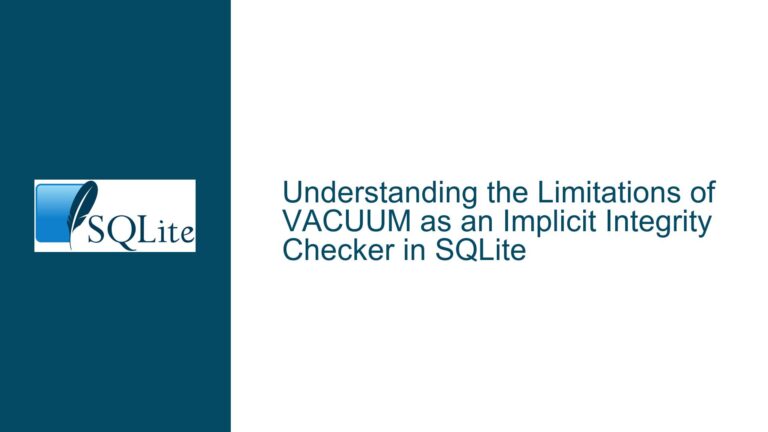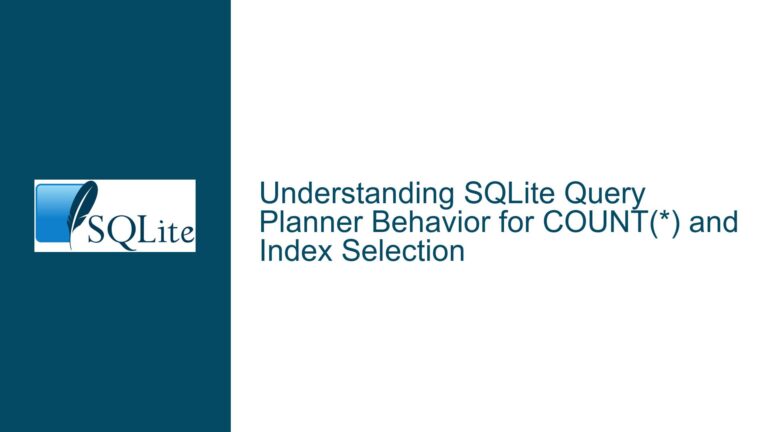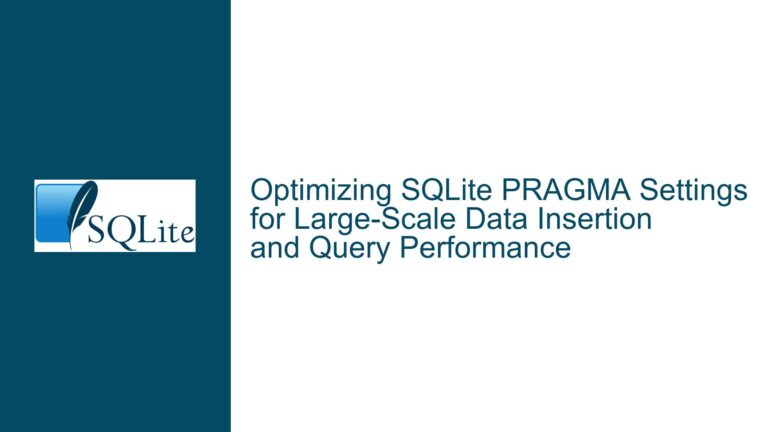and Fixing “Database Disk Image is Malformed” in SQLite
Database Corruption: Symptoms and Error Messages
The error message "Database disk image is malformed" is a clear indication that the SQLite database file has become corrupted. This corruption can manifest in various ways, such as missing pages, overflow list inconsistencies, and unused pages. In the case described, the user encountered specific errors like "232 of 244 pages missing from overflow list starting at 51183" and "Page 51195 is never used." These errors suggest that the database’s internal structure has been compromised, leading to inconsistencies in how data is stored and retrieved.
The overflow list error indicates that a portion of the database’s overflow pages—used to store large data that doesn’t fit in a single page—is missing. This can happen when the database engine attempts to read or write data but finds that the expected pages are either missing or contain invalid data. The "Page is never used" error suggests that certain pages in the database file are marked as unused, which could be a result of improper writes or file system issues.
Understanding these symptoms is crucial because they provide clues about the nature of the corruption. For instance, the overflow list error points to issues with large data handling, such as BLOBs, while the unused page error might indicate problems with file system operations or memory handling. These symptoms are not just random errors; they are diagnostic tools that can help pinpoint the root cause of the corruption.
Root Causes of Database Corruption in Embedded Systems
Database corruption in SQLite, especially in embedded systems, can arise from a variety of sources. One of the most common causes is improper handling of file descriptors or memory. In embedded systems, where resources are often limited, even small mistakes in memory management or file handling can lead to significant issues. For example, writing to a closed file descriptor can result in data being written to the wrong location, potentially corrupting the database file.
Another potential cause is the use of outdated or incompatible SQLite versions. Embedded systems often run on custom or stripped-down operating systems, which may not fully support the latest SQLite features or bug fixes. Using an older version of SQLite that contains known bugs can increase the risk of database corruption.
Hardware issues, such as power failures or faulty storage media, can also lead to database corruption. In embedded systems, where power supply might be unstable, sudden power loss during a write operation can leave the database in an inconsistent state. Similarly, faulty storage media can result in data being written incorrectly or not at all.
Finally, software bugs in the application code or the operating system can cause corruption. For instance, if the application code does not properly handle transactions or fails to check the return values of SQLite API calls, it can lead to inconsistent database states. Similarly, bugs in the operating system’s file system implementation can result in incorrect writes or reads, leading to corruption.
Diagnosing and Resolving Database Corruption Issues
To diagnose and resolve database corruption issues, a systematic approach is necessary. The first step is to run the PRAGMA integrity_check command on the original database file. This command will scan the database for inconsistencies and provide detailed error messages that can help identify the nature and extent of the corruption. If the corruption is confirmed, it is essential to stop using the database file immediately to prevent further damage.
If the corruption is related to overflow pages or unused pages, as in the case described, the next step is to investigate the application code for potential issues with BLOB handling or memory management. Reviewing the code for proper use of SQLite API calls, especially those related to transactions and error handling, can help identify potential sources of corruption.
In some cases, running the VACUUM command can help resolve corruption issues by rebuilding the database file and removing unused pages. However, this should be done with caution, as it may not always fix the underlying issue and could potentially exacerbate the problem if the corruption is severe.
For more complex cases, such as those involving hardware issues or operating system bugs, additional diagnostic tools may be necessary. For example, using a debugger like GDB to step through the application code and inspect the database file at the byte level can help identify the exact location and cause of the corruption. In the case described by Jeff Hemphil, using GDB to inspect the corrupted database file revealed that an unrelated piece of code was writing to a closed file descriptor, leading to corruption.
Once the root cause of the corruption has been identified, the next step is to implement a fix. This may involve modifying the application code to properly handle file descriptors, updating to a newer version of SQLite, or addressing hardware issues. In some cases, it may also be necessary to restore the database from a backup and implement additional safeguards, such as periodic integrity checks or transaction logging, to prevent future corruption.
In conclusion, diagnosing and resolving database corruption issues in SQLite requires a thorough understanding of the database’s internal structure, as well as the underlying hardware and software environment. By systematically analyzing the symptoms, identifying the root causes, and implementing appropriate fixes, it is possible to recover from corruption and prevent future issues.