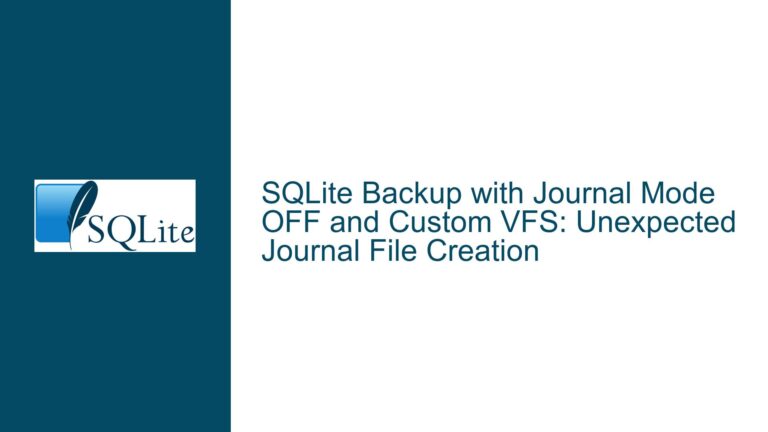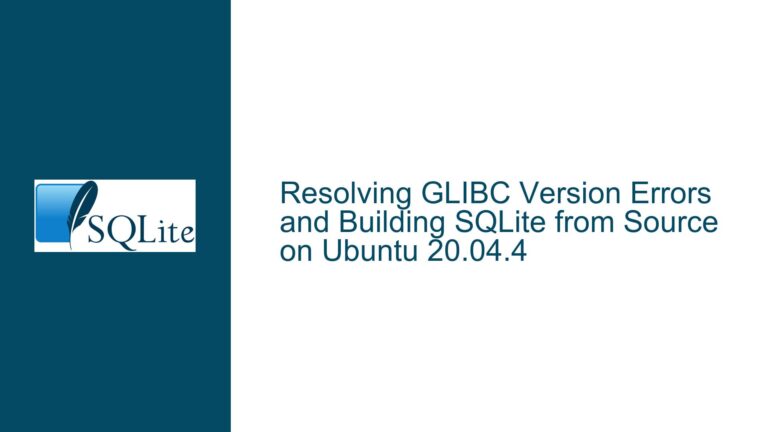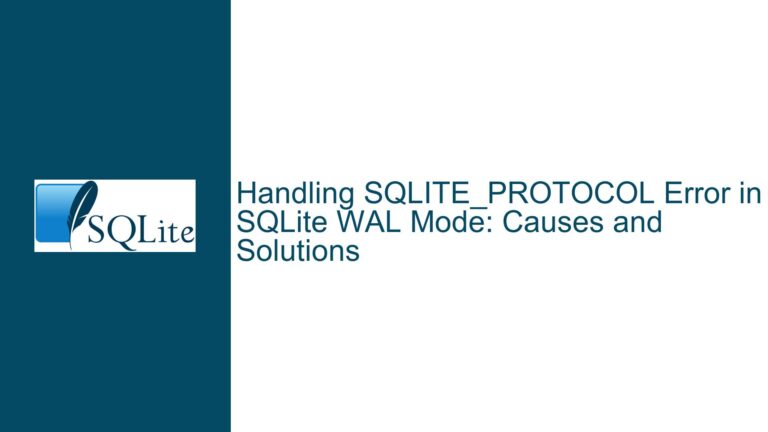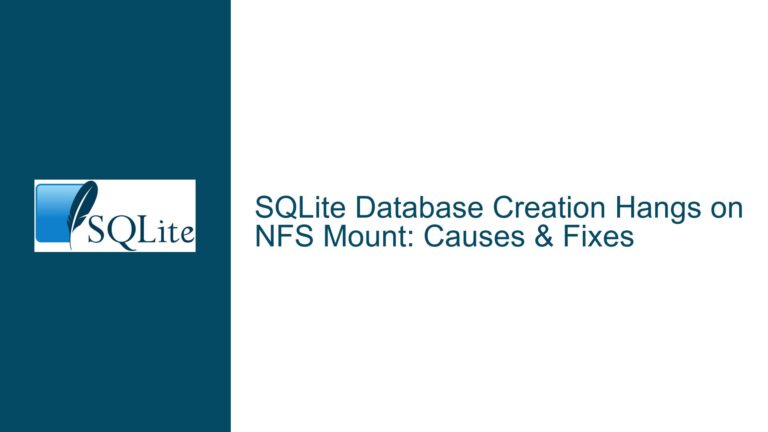Analyzing and Addressing PVS-Studio Warnings in SQLite Codebase
PVS-Studio Warnings in SQLite: A Deep Dive into False Positives and Valid Concerns
Issue Overview: Understanding the Nature of PVS-Studio Warnings in SQLite
The discussion revolves around a series of warnings generated by PVS-Studio, a static code analysis tool, when applied to the SQLite codebase. These warnings span a wide range of potential issues, from logical errors and uninitialized variables to redundant code and incorrect type casting. While some of these warnings are valid and point to areas that could be improved, others are flatly incorrect and could lead to bugs if acted upon without proper verification.
The warnings can be broadly categorized into several types:
- Index Usage After Check (V781): These warnings suggest that an index is used before it is checked, which could lead to out-of-bounds access or other logical errors.
- Pointer Utilization Before Null Check (V595): These warnings indicate that a pointer is used before it is verified against
nullptr, which could lead to dereferencing a null pointer. - Self-Assignment (V570): These warnings highlight variables that are assigned to themselves, which is usually a sign of a typo or logical error.
- Uninitialized Variables (V614): These warnings point to variables that are potentially used before being initialized, which could lead to undefined behavior.
- Redundant Code (V547, V560, V1048): These warnings suggest that certain expressions or assignments are redundant or always evaluate to the same value, which could indicate dead code or logical errors.
- Formatting and Logical Inconsistencies (V640, V705, V1037): These warnings highlight issues where the code’s formatting does not match its logical flow, potentially leading to misunderstandings or bugs.
- Type Casting Issues (V580): These warnings suggest that certain type casts are odd or potentially incorrect, which could lead to type-related bugs.
While these warnings are generated by a sophisticated tool, they are not infallible. As Richard Hipp, the creator of SQLite, points out, some of these warnings are incorrect and could lead to bugs if acted upon without proper verification. This underscores the importance of having a robust test suite to validate the correctness of the code, especially when dealing with static analysis warnings.
Possible Causes: Why PVS-Studio Generates False Positives and Valid Warnings
The generation of false positives and valid warnings by PVS-Studio can be attributed to several factors:
Complexity of the SQLite Codebase: SQLite is a highly optimized and complex codebase with many intricate logic paths. Static analysis tools like PVS-Studio may struggle to fully understand the context and nuances of the code, leading to false positives.
Limitations of Static Analysis: Static analysis tools operate without the full runtime context of the program. They make assumptions based on the code structure and patterns, which can sometimes lead to incorrect conclusions. For example, a variable that appears to be uninitialized might actually be initialized in a way that the tool cannot detect.
Optimizations and Redundancies: SQLite employs various optimizations and redundancies to ensure performance and reliability. Some of these optimizations might appear as redundant code or logical inconsistencies to a static analysis tool, leading to warnings that are not actually issues.
False Assumptions by the Tool: PVS-Studio makes certain assumptions about the code based on common programming practices. However, SQLite often deviates from these practices for performance or reliability reasons, leading to warnings that are not applicable.
Incomplete or Incorrect Test Cases: While SQLite has an extensive test suite, it is possible that some edge cases are not covered, leading to warnings that appear valid but are actually false positives. This highlights the importance of having a comprehensive test suite to validate the correctness of the code.
Tool Configuration and Version: The version and configuration of PVS-Studio can also impact the accuracy of the warnings. Different versions of the tool may have different heuristics and detection capabilities, leading to variations in the warnings generated.
Troubleshooting Steps, Solutions & Fixes: Addressing PVS-Studio Warnings in SQLite
Given the complexity and potential for false positives, addressing PVS-Studio warnings in SQLite requires a careful and methodical approach. Here are the steps to effectively troubleshoot and resolve these warnings:
Validate Warnings Against Test Cases: Before making any changes, it is crucial to validate the warnings against SQLite’s extensive test suite. This helps to confirm whether the warning is a false positive or a genuine issue. For example, Richard Hipp mentions that some warnings, such as
V547andV1048, are incorrect and would introduce bugs if acted upon. The test suite helps to identify these cases.Review the Code Context: Understanding the context in which the warning occurs is essential. This involves reviewing the surrounding code, understanding the logic, and determining whether the warning is valid. For example, a warning about an uninitialized variable might be valid in some contexts but not in others, depending on how the variable is used.
Address Valid Warnings: For warnings that are confirmed to be valid, appropriate fixes should be implemented. This might involve initializing variables, adding null checks, removing redundant code, or correcting logical errors. For example, warnings about uninitialized variables (
V614) should be addressed by ensuring that all variables are properly initialized before use.Refactor Redundant Code: Redundant code warnings (
V547,V560,V1048) should be reviewed to determine if the redundancy is intentional or accidental. If the redundancy is accidental, the code should be refactored to remove it. If the redundancy is intentional (e.g., for performance reasons), it should be documented to avoid confusion.Correct Logical Inconsistencies: Warnings about logical inconsistencies (
V640,V705,V1037) should be addressed by ensuring that the code’s formatting matches its logical flow. This might involve adding missing curly brackets, correcting indentation, or restructuring the code to make the logic clearer.Verify Type Casting: Warnings about odd or potentially incorrect type casting (
V580) should be reviewed to ensure that the type casting is correct and necessary. If the type casting is incorrect, it should be corrected. If it is correct but appears odd, it should be documented to avoid confusion.Report False Positives to PVS-Studio: For warnings that are confirmed to be false positives, it is important to report them to the PVS-Studio team. This helps to improve the tool’s accuracy and reduce false positives for other users. For example, Jose Isaias Cabrera suggests reporting these false positives to PVS-Studio.
Continuous Integration and Static Analysis: Integrating static analysis tools like PVS-Studio into the continuous integration (CI) pipeline can help to catch issues early and ensure that the codebase remains clean. However, it is important to configure the tool to minimize false positives and to validate the warnings against the test suite.
Documentation and Code Reviews: Documenting the rationale behind certain code patterns and conducting regular code reviews can help to prevent issues and ensure that the codebase remains maintainable. This is especially important for complex codebases like SQLite, where certain optimizations and redundancies might not be immediately obvious.
Stay Updated with Tool Improvements: Static analysis tools are constantly improving, and staying updated with the latest versions and features can help to reduce false positives and improve the accuracy of the warnings. It is also important to stay informed about any known issues or limitations of the tool.
In conclusion, while PVS-Studio is a powerful tool for identifying potential issues in the SQLite codebase, it is not infallible. Addressing its warnings requires a careful and methodical approach, involving validation against test cases, reviewing code context, and implementing appropriate fixes. By following these steps, developers can effectively troubleshoot and resolve PVS-Studio warnings, ensuring the reliability and performance of the SQLite codebase.