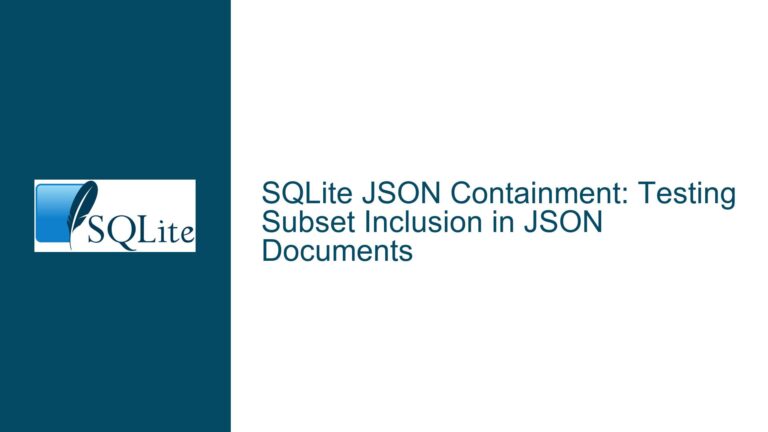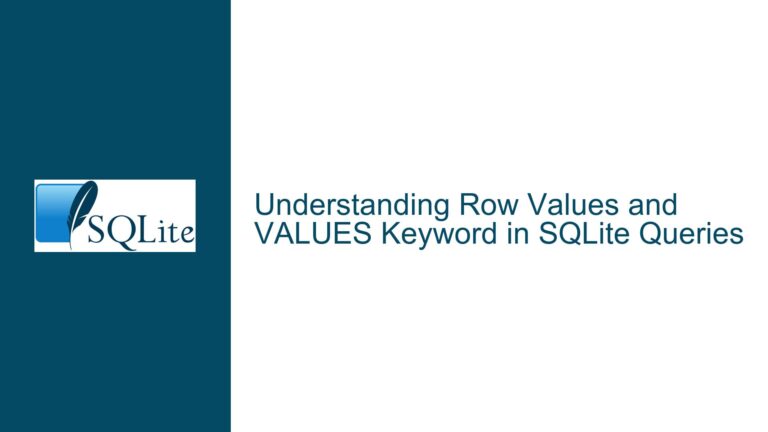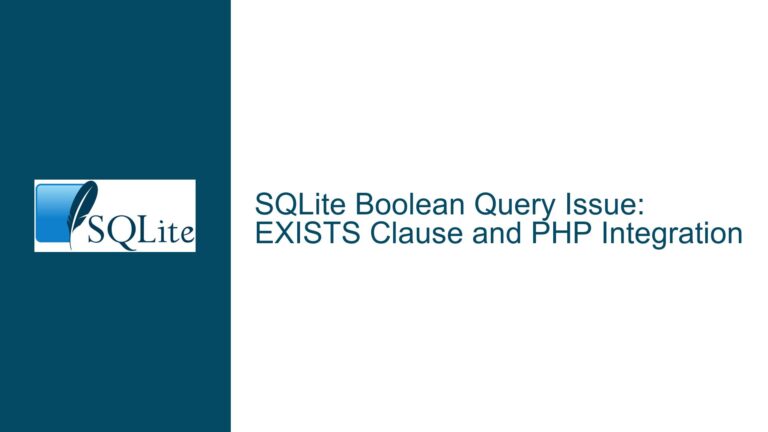Ambiguous Column Reference in SQLite RIGHT JOIN with NATURAL JOIN
Ambiguous Column Reference in NATURAL JOIN with RIGHT JOIN
The core issue revolves around an ambiguous column reference error that occurs when using a RIGHT OUTER JOIN in conjunction with a NATURAL JOIN in SQLite. Specifically, the error arises when attempting to join multiple tables where a column name (c0 in this case) is present in more than one table. The error message, "Parse error: ambiguous reference to c0 in USING()", indicates that SQLite cannot resolve which instance of the column c0 should be used in the NATURAL JOIN clause. Interestingly, the same query structure does not produce an error when using a LEFT OUTER JOIN instead of a RIGHT OUTER JOIN. This discrepancy is rooted in SQLite’s historical behavior and its handling of legacy code, which has implications for both query design and backward compatibility.
The issue is further complicated by the fact that SQLite’s behavior differs from other database systems, such as PostgreSQL, which would return an error for both LEFT JOIN and RIGHT JOIN in this scenario. SQLite’s leniency with LEFT JOIN is a legacy feature that has been preserved to avoid breaking existing applications, whereas the stricter enforcement for RIGHT JOIN reflects a more modern approach to SQL standards. This duality in behavior highlights the importance of understanding SQLite’s unique quirks and how they impact query design, especially when migrating from or comparing with other database systems.
Historical Context and Legacy Behavior in SQLite
The ambiguous column reference issue is deeply tied to SQLite’s historical development and its prioritization of backward compatibility over strict adherence to SQL standards. In earlier versions of SQLite, memory constraints were a significant concern, and the library was designed to minimize resource usage wherever possible. This led to the implementation of a permissive name resolution algorithm that would stop searching for column matches after finding the first occurrence, even if the column name was ambiguous. This behavior was deemed acceptable at the time because it saved memory and processing power, and the likelihood of it causing issues in real-world applications was considered low.
Over time, as hardware capabilities improved and SQLite became more widely used, the limitations of this approach became more apparent. However, changing the behavior to enforce stricter column matching rules risked breaking legacy applications that relied on the older, more permissive behavior. As a result, SQLite has maintained this legacy behavior for LEFT JOIN operations, even though it is technically incorrect according to SQL standards. This decision reflects a pragmatic approach to software maintenance, where the potential disruption to existing users is weighed against the benefits of stricter enforcement.
The introduction of RIGHT JOIN in SQLite 3.39.0 provided an opportunity to implement stricter column matching rules without the risk of breaking legacy applications, as no existing code would be using the new feature. This explains why the ambiguous column reference error occurs with RIGHT JOIN but not with LEFT JOIN. The stricter enforcement for RIGHT JOIN aligns SQLite more closely with other database systems and modern SQL standards, while the legacy behavior for LEFT JOIN ensures backward compatibility.
Resolving Ambiguous Column References in SQLite Queries
To address the ambiguous column reference issue, developers must carefully design their queries to avoid situations where column names are duplicated across tables. One approach is to explicitly specify the columns to be joined using the USING clause or the ON clause, rather than relying on NATURAL JOIN. For example, instead of writing:
SELECT * FROM t2 RIGHT OUTER JOIN t1 ON t1.c0 NATURAL JOIN t0;
the query could be rewritten as:
SELECT * FROM t2 RIGHT OUTER JOIN t1 ON t1.c0 = t2.c0 JOIN t0 ON t1.c0 = t0.c0;
This approach eliminates the ambiguity by explicitly defining the join conditions, making it clear which columns should be matched.
Another strategy is to use table aliases to disambiguate column references. By assigning unique aliases to each table, developers can explicitly reference columns using the alias, thereby avoiding any ambiguity. For example:
SELECT * FROM t2 AS a RIGHT OUTER JOIN t1 AS b ON b.c0 = a.c0 JOIN t0 AS c ON b.c0 = c.c0;
This approach not only resolves the ambiguity but also improves the readability and maintainability of the query.
In cases where the use of NATURAL JOIN is unavoidable, developers should ensure that the column names across the joined tables are unique. This can be achieved by renaming columns or using views to create a consistent naming convention. For example:
CREATE VIEW v1 AS SELECT c0 AS t1_c0 FROM t1;
CREATE VIEW v2 AS SELECT c0 AS t2_c0 FROM t2;
CREATE VIEW v0 AS SELECT c0 AS t0_c0 FROM t0;
SELECT * FROM v2 RIGHT OUTER JOIN v1 ON v1.t1_c0 NATURAL JOIN v0;
By creating views with unique column names, the ambiguity is eliminated, and the query can be executed without errors.
Finally, developers should be aware of the differences in behavior between LEFT JOIN and RIGHT JOIN in SQLite and plan their queries accordingly. While LEFT JOIN may allow ambiguous column references due to legacy behavior, RIGHT JOIN enforces stricter rules. Understanding these nuances is essential for writing robust and portable SQL code, especially when working with multiple database systems or migrating between them.
In conclusion, the ambiguous column reference issue in SQLite is a result of the database’s historical development and its commitment to backward compatibility. By understanding the underlying causes and adopting best practices for query design, developers can avoid this issue and ensure that their queries are both correct and efficient. Whether through explicit join conditions, table aliases, or views, there are multiple strategies available to resolve ambiguity and write clear, maintainable SQL code.