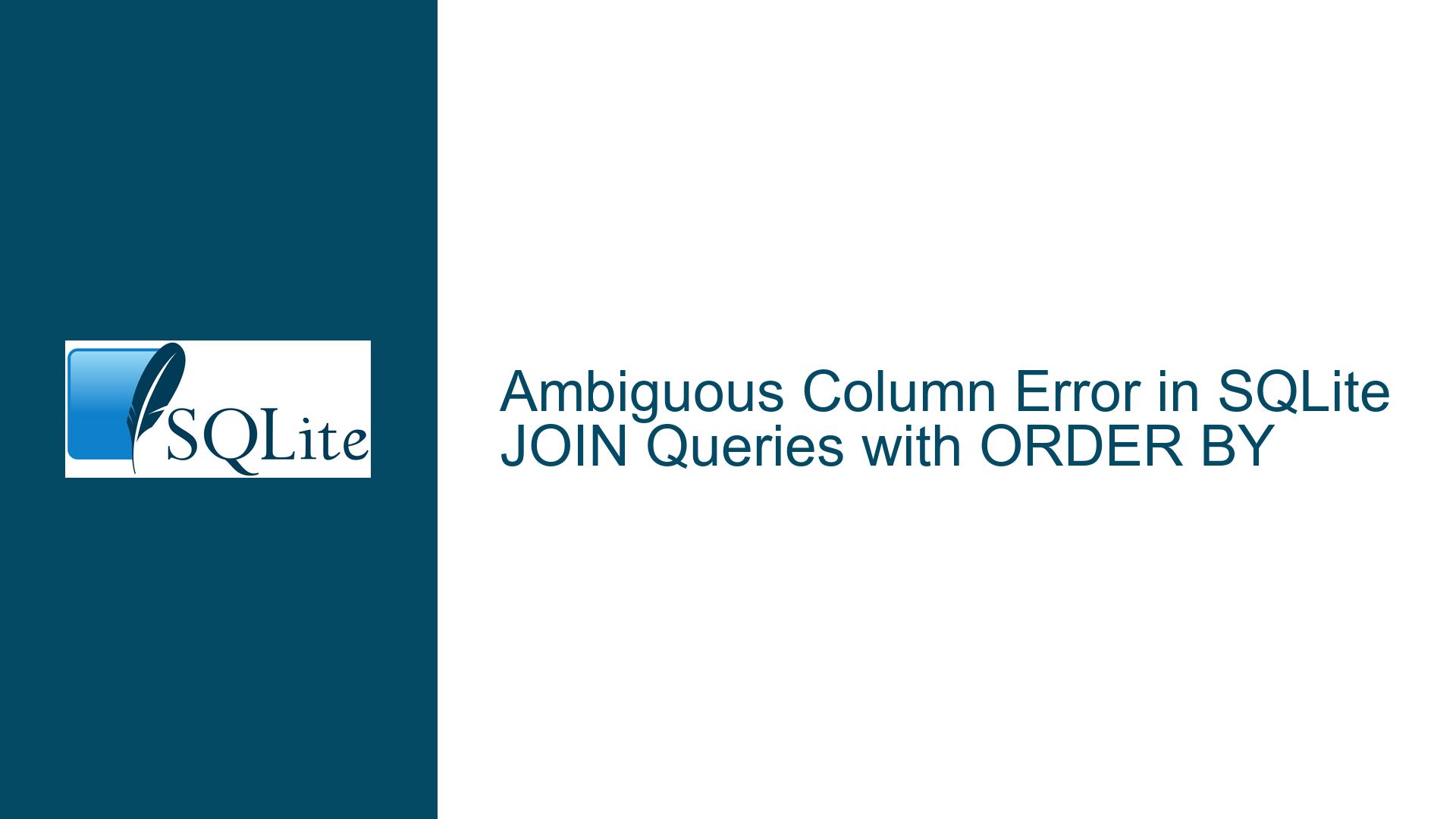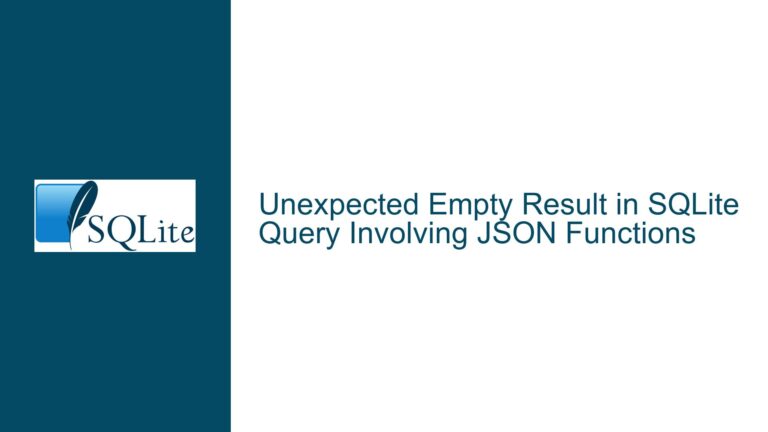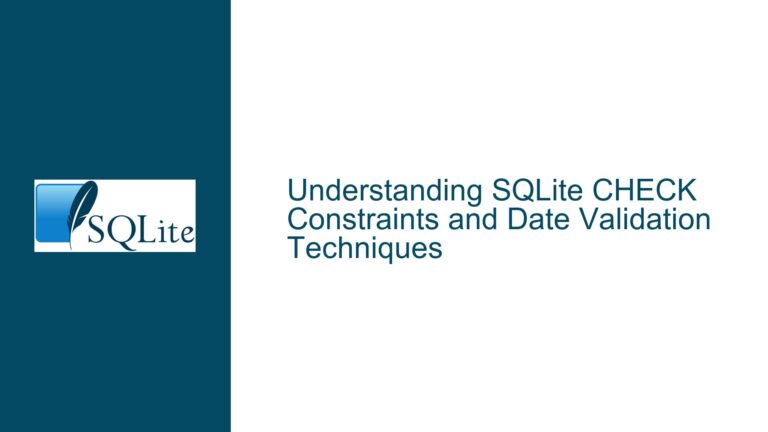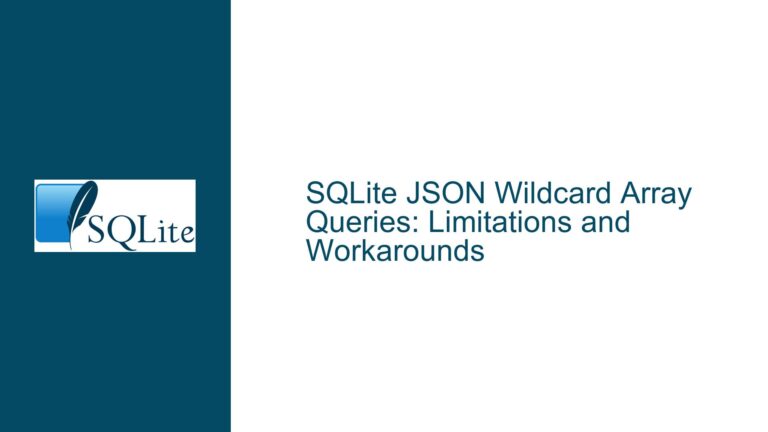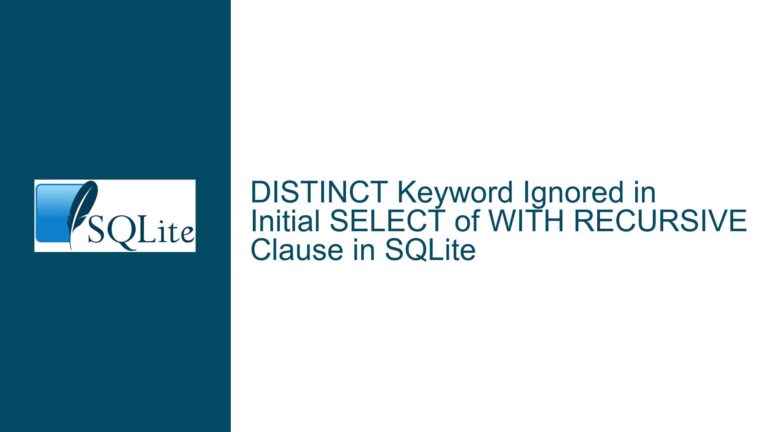Ambiguous Column Error in SQLite JOIN Queries with ORDER BY
Ambiguous Column Reference in JOIN Queries with ORDER BY
When working with SQLite, one common issue that developers encounter is the ambiguous column reference error in queries involving JOIN operations combined with ORDER BY clauses. This error typically arises when the query attempts to order the result set by a column that exists in multiple tables involved in the JOIN, and the SQLite query planner cannot determine which instance of the column to use for sorting. The error message usually reads: Error: ambiguous column name: [column_name].
To understand this issue better, consider a simple example where we have a table t with a single column s. When performing a self-join on this table and attempting to order the results by the column s, the behavior of SQLite can be inconsistent depending on the specific query. For instance, the query SELECT * FROM t a JOIN t b ORDER BY s; might execute without errors, while the query SELECT * FROM t a JOIN t b ORDER BY length(s); results in an ambiguous column error. This inconsistency can be confusing and warrants a deeper exploration into the underlying causes and potential solutions.
Ambiguity in Column References Due to JOIN Operations
The root cause of the ambiguous column error lies in the way SQLite handles column references in queries involving JOIN operations. When two or more tables are joined, columns with the same name from different tables are not automatically disambiguated by SQLite. This means that if you reference a column by its name in an ORDER BY clause, and that column exists in more than one of the joined tables, SQLite cannot determine which instance of the column you intend to use for sorting.
In the case of the query SELECT * FROM t a JOIN t b ORDER BY s;, SQLite might not throw an error because it internally handles the column reference in a way that avoids ambiguity, possibly by choosing the first occurrence of the column s in the result set. However, this behavior is not guaranteed and can lead to unexpected results. On the other hand, when you introduce a function like length(s) in the ORDER BY clause, SQLite’s query planner is forced to explicitly resolve the column reference, leading to the ambiguous column error.
Another factor contributing to this issue is the way SQLite constructs the result set after a JOIN operation. When you perform a JOIN, the resulting dataset contains columns from all the tables involved in the JOIN. If these tables have columns with the same name, the result set will contain multiple columns with identical names. When you reference such a column in an ORDER BY clause without specifying the table alias, SQLite cannot determine which column to use, leading to the ambiguous column error.
Resolving Ambiguous Column Errors with Explicit Column References and Aliases
To resolve the ambiguous column error in SQLite JOIN queries with ORDER BY clauses, you need to explicitly specify which instance of the column you intend to use for sorting. This can be achieved by using table aliases and fully qualifying the column references in the ORDER BY clause. By doing so, you remove any ambiguity and provide clear instructions to the SQLite query planner.
For example, consider the following query:
SELECT * FROM t a JOIN t b ORDER BY a.s;
In this query, the column s is explicitly referenced using the table alias a, which removes any ambiguity. SQLite now knows that you want to sort the result set by the column s from table a. Similarly, you can use the alias b to sort by the column s from table b:
SELECT * FROM t a JOIN t b ORDER BY b.s;
When using functions in the ORDER BY clause, the same principle applies. You must explicitly specify which instance of the column to use as the argument for the function. For example:
SELECT * FROM t a JOIN t b ORDER BY length(a.s);
This query explicitly tells SQLite to use the column s from table a as the argument for the length function, thereby avoiding the ambiguous column error.
In cases where you want to sort by a column that is not present in the final result set, you can still use fully qualified column references in the ORDER BY clause. For example:
SELECT 1 FROM t a JOIN t b ORDER BY a.s;
Even though the column s is not included in the SELECT clause, SQLite allows you to reference it in the ORDER BY clause as long as you provide a fully qualified column reference.
To further illustrate the importance of explicit column references, consider the following table that summarizes the behavior of different queries:
| Query | Behavior | Explanation |
|---|---|---|
SELECT * FROM t a JOIN t b ORDER BY s; | No error | SQLite internally resolves the column reference, but this behavior is not guaranteed. |
SELECT * FROM t a JOIN t b ORDER BY length(s); | Error: ambiguous column name: s | SQLite cannot determine which instance of s to use for the length function. |
SELECT * FROM t a JOIN t b ORDER BY a.s; | No error | Explicit column reference removes ambiguity. |
SELECT * FROM t a JOIN t b ORDER BY b.s; | No error | Explicit column reference removes ambiguity. |
SELECT * FROM t a JOIN t b ORDER BY length(a.s); | No error | Explicit column reference removes ambiguity. |
SELECT 1 FROM t a JOIN t b ORDER BY a.s; | No error | Explicit column reference removes ambiguity, even though s is not in the SELECT clause. |
By consistently using explicit column references and table aliases in your queries, you can avoid ambiguous column errors and ensure that your SQLite queries produce the expected results. This approach not only resolves the immediate issue but also improves the readability and maintainability of your SQL code.
In conclusion, the ambiguous column error in SQLite JOIN queries with ORDER BY clauses is a common issue that arises due to the way SQLite handles column references in joined tables. By understanding the underlying causes and adopting best practices such as using explicit column references and table aliases, you can effectively resolve this issue and write more robust SQLite queries.