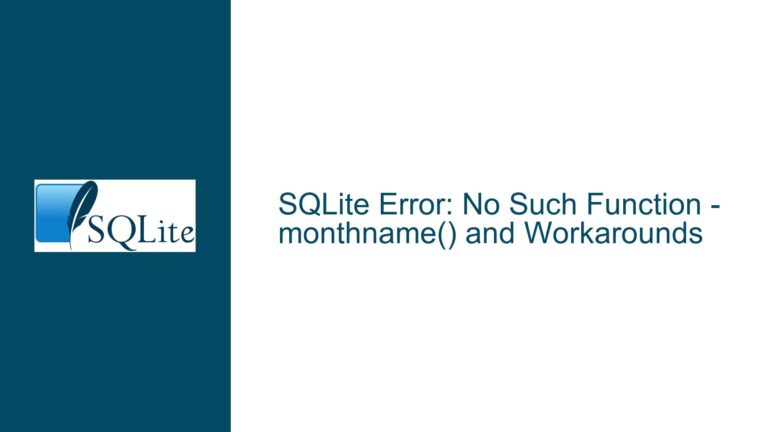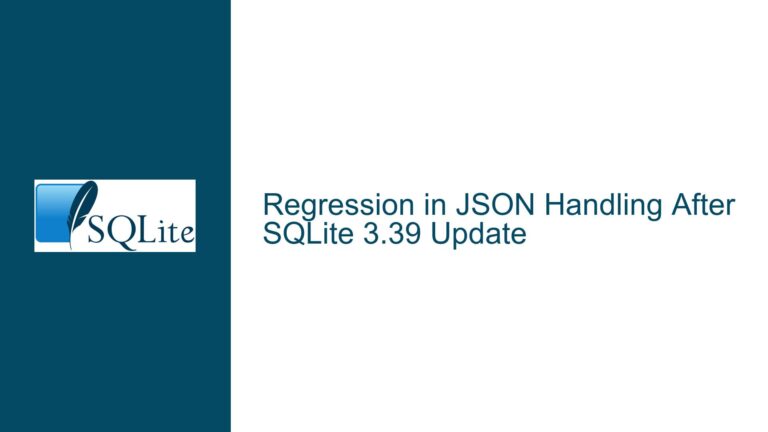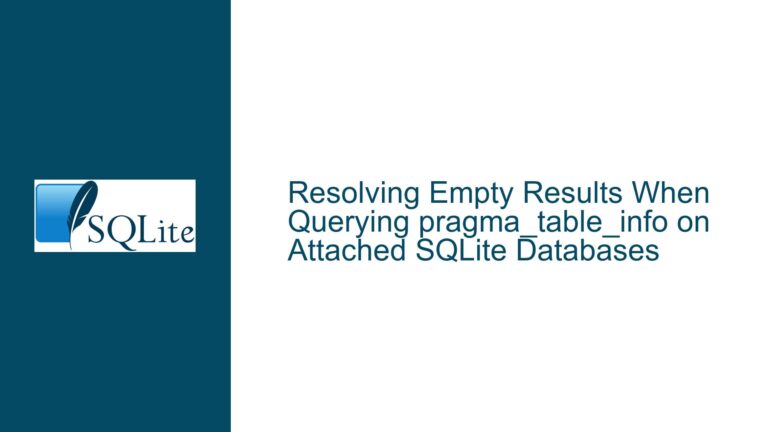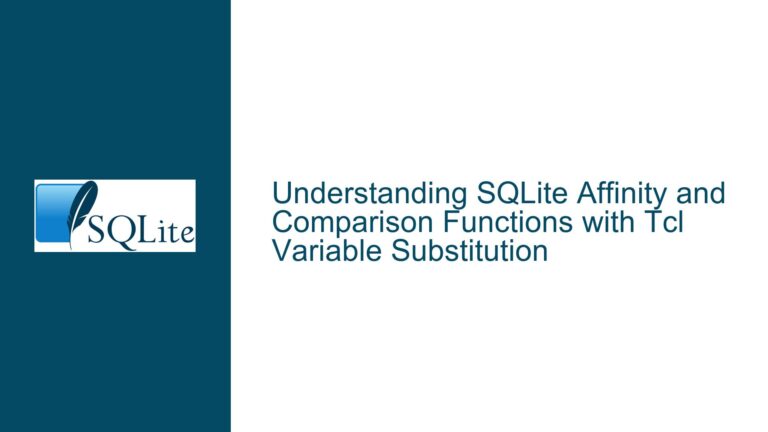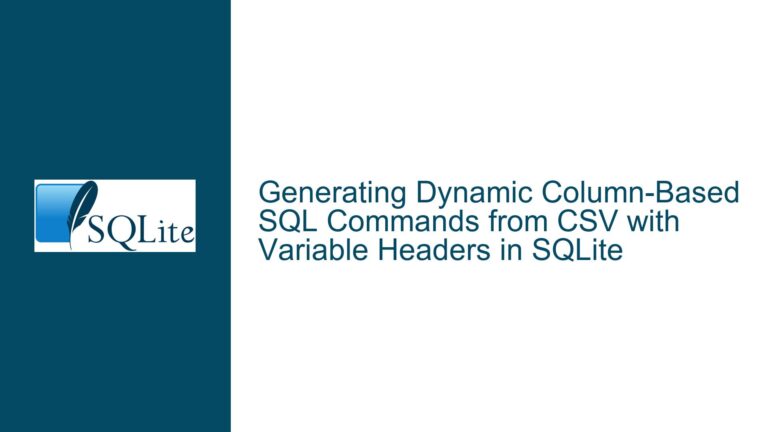Ambiguity in SQLite Views with JOINs and Aggregates
Ambiguity in SQLite Views with JOINs and Aggregates
Issue Overview
The core issue revolves around the behavior of SQLite when executing queries involving views that contain aggregate functions (such as MAX) and subsequent JOIN operations. Specifically, the problem arises when a view is created using an aggregate function like MAX, and this view is then joined with itself or another view. The ambiguity stems from how SQLite handles the selection of rows when multiple rows share the same maximum value for the aggregated column.
Consider the following simplified scenario:
CREATE TABLE t1(a, b);
INSERT INTO t1 VALUES('abc', 18), ('def', 18);
CREATE VIEW v2 AS SELECT a, max(b) AS c FROM t1;
SELECT * FROM v2 NATURAL JOIN v2 WHERE c > 0;
In this case, the table t1 contains two rows with the same maximum value for column b (18). The view v2 is created to select the maximum value of b and the corresponding value of a. When this view is joined with itself using a NATURAL JOIN, the result can vary depending on whether an index is present on the column b. Without an index, SQLite might return a single row, but with an index, it might return an empty set. This behavior is not a bug but rather a consequence of how SQLite handles ambiguous queries involving aggregates and joins.
Possible Causes
The ambiguity in the query results arises from several factors:
Multiple Rows with the Same Maximum Value: When multiple rows share the same maximum value for the aggregated column, SQLite is free to choose any of these rows to provide the values for the non-aggregated columns. This choice is not deterministic and can vary based on the query plan, which may be influenced by the presence or absence of an index.
NATURAL JOIN Behavior: A
NATURAL JOINcombines rows from two tables (or views) based on columns with the same name. When the viewv2is joined with itself, SQLite must decide which row to use for the join. If the rows chosen for the join do not match (e.g., one instance ofv2chooses'abc'foraand the other chooses'def'), the join will produce an empty result set.Query Plan Variability: The presence of an index can change the query plan, leading to different results. For example, an index on column
bmight cause SQLite to choose a different row for the aggregate function, which in turn affects the result of the join.WHERE Clause Interaction: The
WHEREclause in the query can further complicate matters. When theWHEREclause is applied after the join, it filters the results based on the joined rows. If the join produces an empty set due to mismatched rows, theWHEREclause will also return an empty set.
Troubleshooting Steps, Solutions & Fixes
To address the ambiguity and ensure consistent results, consider the following steps and solutions:
Avoid Ambiguous Aggregates: If possible, avoid using aggregate functions in views that will be joined with other views or tables. Instead, use subqueries or Common Table Expressions (CTEs) to explicitly define the rows to be joined.
WITH max_b AS ( SELECT a, b FROM t1 WHERE b = (SELECT MAX(b) FROM t1) LIMIT 1 ) SELECT * FROM max_b NATURAL JOIN max_b WHERE b > 0;This approach ensures that only one row is selected for the maximum value, eliminating the ambiguity.
Use Explicit JOIN Conditions: Instead of relying on
NATURAL JOIN, use explicit join conditions to control how the rows are matched. This can help avoid unexpected results due to mismatched rows.SELECT v2_1.a, v2_1.c FROM v2 AS v2_1 JOIN v2 AS v2_2 ON v2_1.a = v2_2.a WHERE v2_1.c > 0;By explicitly specifying the join condition, you ensure that the rows are matched based on the
acolumn, which can help avoid ambiguity.Materialize the View: If the view is complex and the results are needed multiple times, consider materializing the view into a temporary table. This can help avoid re-evaluating the view multiple times and ensure consistent results.
CREATE TEMPORARY TABLE temp_v2 AS SELECT * FROM v2; SELECT * FROM temp_v2 NATURAL JOIN temp_v2 WHERE c > 0;Materializing the view ensures that the same rows are used for the join, reducing the likelihood of ambiguity.
Understand SQLite’s Behavior: Recognize that SQLite’s behavior in handling ambiguous queries is by design. When multiple rows share the same maximum value, SQLite is free to choose any of these rows. This behavior is documented and should be taken into account when designing queries.
Use Indexes Carefully: Be aware that the presence of an index can change the query plan and affect the results of queries involving aggregates and joins. If consistent results are required, consider whether an index is necessary and how it might impact the query.
Test and Validate: Always test your queries with different data sets and scenarios to ensure that they produce the expected results. If the results are inconsistent, revisit the query design and consider alternative approaches.
By following these steps and understanding the underlying causes of the ambiguity, you can design more robust and predictable queries in SQLite. The key is to avoid situations where SQLite must make arbitrary choices between multiple valid results, and to explicitly define the desired behavior in your queries.