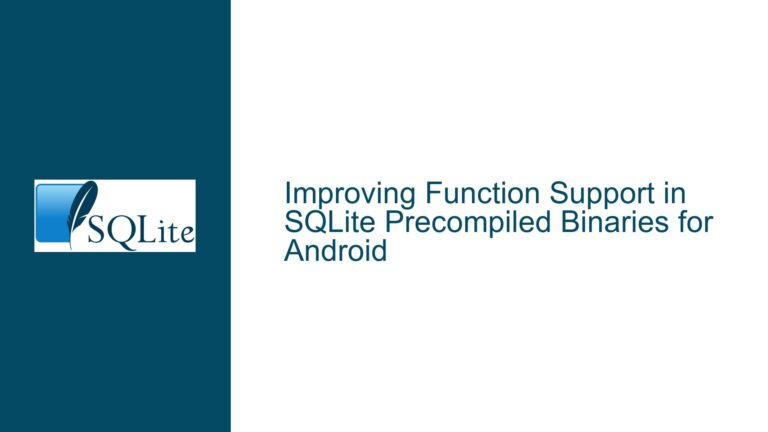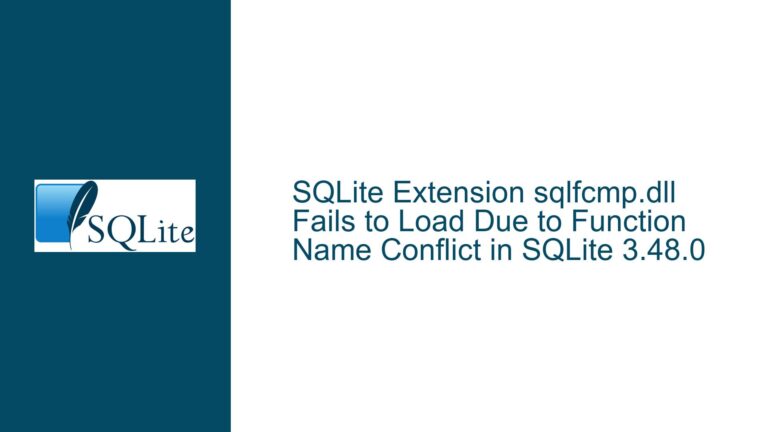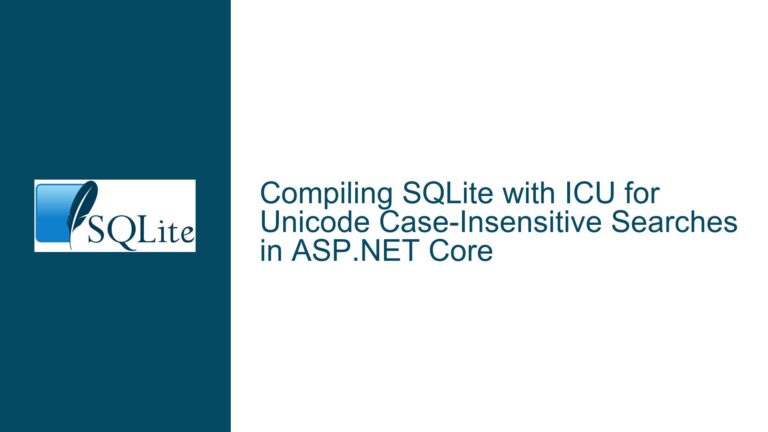ALTER TABLE RENAME TO Fails When Compiled with SQLITE_OMIT_TEMPDB
Issue Overview: ALTER TABLE RENAME TO Fails Due to SQLITE_OMIT_TEMPDB Compilation
When SQLite is compiled with the SQLITE_OMIT_TEMPDB flag, the ALTER TABLE RENAME TO command fails with specific error messages depending on the SQLite version. In SQLite version 3.40.1, the error message is: Parse error: no such table: sqlite_temp_schema. In older versions, such as SQLite 3.38.5, the error message is: Parse error: SQL logic error. These errors occur because the ALTER TABLE RENAME TO command relies on temporary database functionality, which is omitted when SQLITE_OMIT_TEMPDB is enabled.
The SQLITE_OMIT_TEMPDB flag is a compile-time option that removes the temporary database feature from SQLite. Temporary databases are used for various internal operations, including schema modifications like table renaming. When this feature is omitted, SQLite cannot perform operations that depend on temporary databases, leading to the observed errors.
The issue is further complicated by the fact that the SQLITE_OMIT_* flags, including SQLITE_OMIT_TEMPDB, are unsupported and may behave inconsistently across different SQLite versions. This means that the behavior of SQLite when compiled with these flags is not guaranteed to be stable or predictable. The documentation explicitly states that these flags are mostly unsupported and may cause SQLite to malfunction or provide incorrect answers.
Possible Causes: Why SQLITE_OMIT_TEMPDB Breaks ALTER TABLE RENAME TO
The root cause of the issue lies in the internal implementation of the ALTER TABLE RENAME TO command in SQLite. This command requires the use of a temporary database to facilitate the renaming process. When SQLITE_OMIT_TEMPDB is enabled, the temporary database functionality is removed, causing the command to fail.
In SQLite, the ALTER TABLE RENAME TO command performs the following steps internally:
- Schema Duplication: SQLite creates a temporary copy of the schema in a temporary database. This allows the database to maintain consistency during the renaming operation.
- Table Renaming: The table is renamed in the temporary schema.
- Schema Replacement: The original schema is replaced with the modified temporary schema.
- Cleanup: The temporary database is dropped after the operation is complete.
When SQLITE_OMIT_TEMPDB is enabled, the first step fails because SQLite cannot create a temporary database. As a result, the command cannot proceed, and an error is thrown. The specific error message depends on the SQLite version:
- In SQLite 3.40.1, the error
no such table: sqlite_temp_schemaindicates that SQLite is attempting to access a temporary schema that does not exist. - In SQLite 3.38.5, the error
SQL logic erroris a more generic error that occurs because the internal logic of theALTER TABLE RENAME TOcommand is disrupted by the absence of temporary database functionality.
Another contributing factor is the unsupported nature of the SQLITE_OMIT_* flags. These flags are not thoroughly tested, and their behavior can vary between SQLite versions. This lack of support means that using these flags can lead to unexpected issues, such as the failure of the ALTER TABLE RENAME TO command.
Troubleshooting Steps, Solutions & Fixes: Addressing the ALTER TABLE RENAME TO Failure
To resolve the issue of ALTER TABLE RENAME TO failing when SQLite is compiled with SQLITE_OMIT_TEMPDB, consider the following troubleshooting steps and solutions:
1. Recompile SQLite Without SQLITE_OMIT_TEMPDB
The most straightforward solution is to recompile SQLite without the SQLITE_OMIT_TEMPDB flag. This will restore the temporary database functionality, allowing the ALTER TABLE RENAME TO command to work as expected. To do this:
- Remove the
SQLITE_OMIT_TEMPDBflag from your compilation settings. - Rebuild SQLite from the canonical source files, as the
SQLITE_OMIT_*flags are not guaranteed to work correctly with the amalgamation.
2. Use an Alternative Method for Table Renaming
If recompiling SQLite is not an option, you can use an alternative method to rename tables without relying on the ALTER TABLE RENAME TO command. One common approach is to create a new table with the desired name, copy the data from the old table to the new table, and then drop the old table. Here is an example of how to do this:
-- Step 1: Create the new table with the desired name
CREATE TABLE test2 (a);
-- Step 2: Copy data from the old table to the new table
INSERT INTO test2 SELECT * FROM test;
-- Step 3: Drop the old table
DROP TABLE test;
This method avoids the need for temporary database functionality and can be used even when SQLITE_OMIT_TEMPDB is enabled.
3. Avoid Using SQLITE_OMIT_ Flags*
Given the unsupported nature of the SQLITE_OMIT_* flags, it is generally advisable to avoid using them unless absolutely necessary. These flags can lead to unpredictable behavior and may cause SQLite to malfunction in ways that are difficult to diagnose. If you must use these flags, be prepared to handle potential issues and test your application thoroughly.
4. Check SQLite Version Compatibility
If you are using an older version of SQLite, consider upgrading to a newer version. Newer versions of SQLite may include bug fixes or improvements that address issues related to the SQLITE_OMIT_* flags. However, keep in mind that the SQLITE_OMIT_* flags are still unsupported, so upgrading may not completely resolve the issue.
5. Consult the SQLite Documentation
Before using any compile-time options, consult the SQLite documentation to understand their implications. The documentation provides valuable information about the supported and unsupported features of SQLite, as well as potential pitfalls to avoid. In this case, the documentation explicitly warns against using the SQLITE_OMIT_* flags due to their unsupported nature.
6. Test Thoroughly in a Controlled Environment
If you must use the SQLITE_OMIT_TEMPDB flag or other unsupported compile-time options, test your application thoroughly in a controlled environment. This will help you identify and address any issues before deploying your application to production. Pay special attention to operations that rely on temporary database functionality, such as ALTER TABLE RENAME TO.
7. Consider Using a Different Database
If the limitations of SQLite with SQLITE_OMIT_TEMPDB are too restrictive for your use case, consider using a different database system that better meets your needs. There are many lightweight databases available, each with its own strengths and weaknesses. Evaluate your requirements and choose a database that provides the necessary features without requiring unsupported compile-time options.
By following these troubleshooting steps and solutions, you can address the issue of ALTER TABLE RENAME TO failing when SQLite is compiled with SQLITE_OMIT_TEMPDB. Whether you choose to recompile SQLite, use an alternative method for table renaming, or avoid unsupported compile-time options altogether, the key is to understand the underlying causes of the issue and take appropriate action to resolve it.