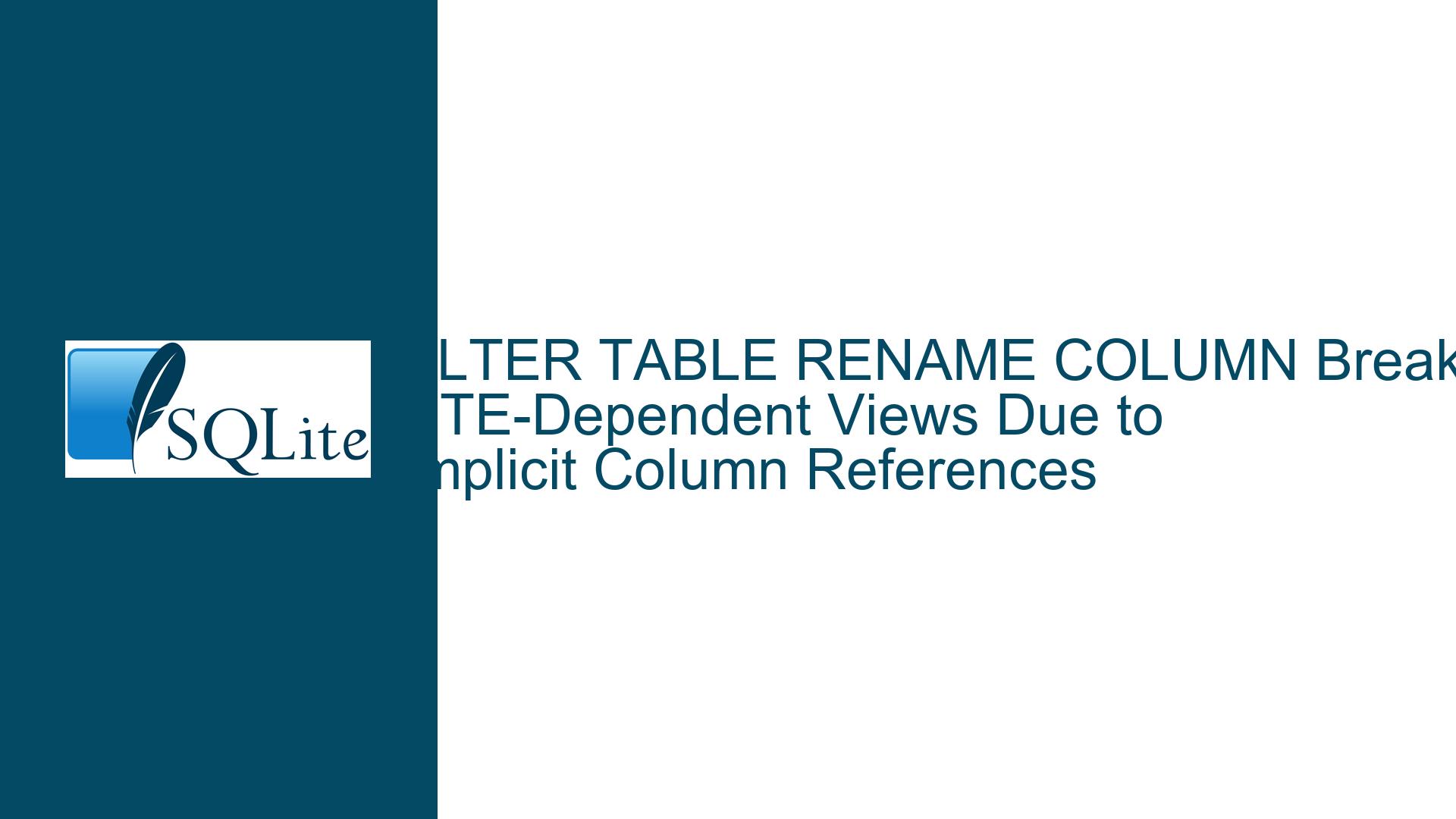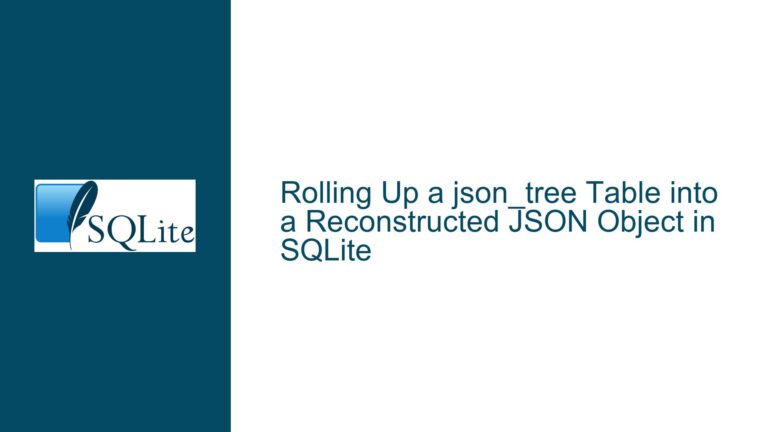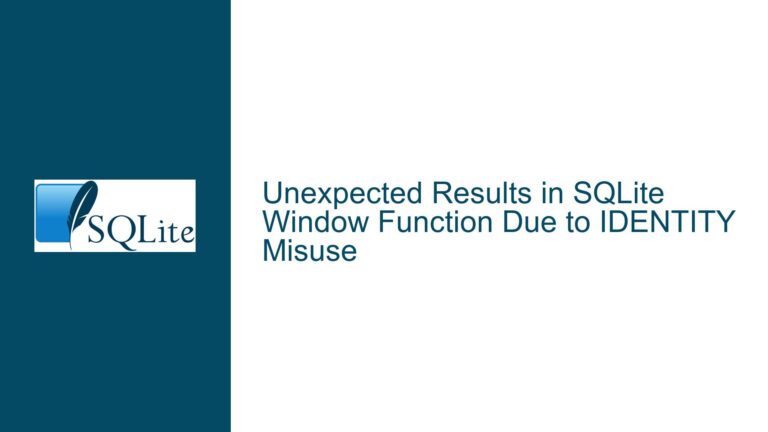ALTER TABLE RENAME COLUMN Breaks CTE-Dependent Views Due to Implicit Column References
Column Rename in Base Table Disrupts Common Table Expression View Dependencies
When altering a table’s column name in SQLite, views that depend on the original column name via Common Table Expressions (CTEs) may fail with an error indicating the absence of the renamed column. This occurs when the view’s CTEs implicitly inherit column names from the base table without explicit aliasing. The error manifests after executing ALTER TABLE ... RENAME COLUMN because the renamed column invalidates the original column references within the view’s CTE structure. The failure is rooted in SQLite’s handling of column name resolution for CTEs and views, which differs from other database systems like PostgreSQL. The discrepancy arises from how CTE column names are derived and whether they are preserved or recalculated after schema changes.
The core problem involves three components:
- A base table (
t0) with an initial column (col1). - A view (
v0) defined using nested CTEs (nando) that reference the original column name. - An
ALTER TABLEoperation renamingcol1tocol2, which invalidates the CTE’s implicit column references.
After the column rename, the first CTE (n) automatically adopts the new column name (col2) from the base table. The second CTE (o) attempts to reference col1 from CTE n, which no longer exists. SQLite does not automatically adjust the column names within CTEs during schema changes, leading to a "no such column" error when the view is accessed. This behavior contrasts with PostgreSQL, which implicitly aliases renamed columns in CTEs to preserve backward compatibility for dependent objects.
Implicit Column Name Binding in CTEs and Schema Change Side Effects
Cause 1: CTE Column Name Derivation Relies on Underlying Table Structure
When a CTE is defined without explicit column aliases, SQLite assigns column names based on the result set of the CTE’s defining SELECT statement. If the SELECT references a column from a base table (e.g., t0.col1), the CTE’s column inherits the name of the referenced column. This creates a direct dependency between the CTE’s column name and the base table’s schema. Renaming the base table column severs this dependency, leaving the CTE with a column name that no longer matches subsequent references in downstream CTEs or the outer view.
In the example, the CTE n is defined as:
WITH n AS (SELECT t0.col1 FROM t0)
Initially, the column name of n is col1 because it directly references t0.col1. After renaming t0.col1 to t0.col2, the CTE n effectively becomes:
WITH n AS (SELECT t0.col2 FROM t0)
The column name of n changes to col2, but the downstream CTE o still references col1:
o AS (SELECT col1 FROM n)
This mismatch triggers the error because col1 does not exist in n after the rename.
Cause 2: Lack of Column Name Aliasing in CTE Definitions
SQLite does not automatically apply column aliases to preserve backward compatibility when the underlying table schema changes. Unlike PostgreSQL, which adjusts CTE column names by implicitly aliasing renamed columns (e.g., t0.col2 AS col1), SQLite treats CTEs as dynamic entities whose column names reflect the current schema. This means CTEs are recompiled against the updated table schema when the view is accessed, not when the schema change occurs. Consequently, any references to outdated column names in CTEs or views will fail unless explicitly aliased.
Cause 3: View Dependency Tracking Does Not Account for Implicit CTE Column Names
SQLite’s schema parser does not fully track dependencies between CTE column names and base table columns. When a view is created, SQLite records dependencies on the base tables used in the view definition. However, dependencies on specific columns are not always tracked, especially when those columns are referenced indirectly through CTEs. As a result, renaming a column in a base table does not trigger a rebuild or revalidation of dependent views until they are next accessed. This deferred validation allows the schema change to proceed without immediate errors but causes failures when the view is queried.
Resolving Column Reference Errors in CTE Views After Column Renames
Step 1: Analyze View and CTE Dependencies
Before renaming a column, identify all views and CTEs that reference the column. Use the sqlite_schema table to retrieve view definitions:
SELECT name, sql FROM sqlite_schema WHERE type = 'view';
For each view, parse the sql field to locate references to the column being renamed. Pay special attention to CTEs within the view definition, as they may implicitly depend on the column name.
Step 2: Rewrite CTEs with Explicit Column Aliases
Modify CTE definitions to include explicit column aliases that decouple them from the base table’s column names. For example, change:
CREATE VIEW v0 AS
WITH n AS (SELECT t0.col1 FROM t0),
o AS (SELECT col1 FROM n)
SELECT * FROM o;
to:
CREATE VIEW v0 AS
WITH n(col1) AS (SELECT t0.col1 FROM t0),
o(col1) AS (SELECT col1 FROM n)
SELECT * FROM o;
By explicitly naming the CTE columns, the view becomes resilient to base table column renames. The alias col1 in CTE n ensures that downstream references to col1 in CTE o remain valid even if the base table column is renamed.
Step 3: Recreate Views After Column Renames
If the column has already been renamed and the view is broken, temporarily rename the column back to its original name, drop the view, recreate it with explicit CTE column aliases, and then reapply the column rename:
ALTER TABLE t0 RENAME COLUMN col2 TO col1;
DROP VIEW v0;
CREATE VIEW v0 AS
WITH n(col1) AS (SELECT t0.col1 FROM t0),
o(col1) AS (SELECT col1 FROM n)
SELECT * FROM o;
ALTER TABLE t0 RENAME COLUMN col1 TO col2;
This ensures the view is redefined with aliases that reference the original column name, allowing the final rename to proceed without breaking the view.
Step 4: Use Stable Column Names in Base Tables
Avoid renaming columns in tables that are heavily referenced by views or CTEs. Instead, create new columns and migrate data:
ALTER TABLE t0 ADD COLUMN col2 INTEGER;
UPDATE t0 SET col2 = col1;
ALTER TABLE t0 DROP COLUMN col1;
This approach preserves the original column name until all dependencies are updated, minimizing disruptions.
Step 5: Leverage SQLite’s Schema Dump and Edit Workflow
For complex schema changes, use .dump in the SQLite command-line shell to export the schema, edit the exported SQL to update column names in CTEs and views, then reload the modified schema:
sqlite3 database.db .dump > schema.sql
# Edit schema.sql to update CTE column aliases
sqlite3 new_database.db < schema.sql
Step 6: Implement Column Aliasing in Base Table Queries
When defining CTEs that reference base table columns, use aliases to abstract column names:
WITH n AS (SELECT t0.col1 AS abstract_name FROM t0),
o AS (SELECT abstract_name FROM n)
SELECT * FROM o;
This decouples the CTE column names from the base table schema, allowing column renames in the base table without affecting the CTE.
Step 7: Validate Views After Schema Changes
After renaming a column, immediately test all dependent views to catch errors:
SELECT * FROM v0 LIMIT 1;
If an error occurs, use EXPLAIN to analyze the view’s execution plan and identify invalid column references:
EXPLAIN SELECT * FROM v0;
Step 8: Utilize SQLite’s PRAGMA Features
Enable strict column reference checking during development to catch issues earlier:
PRAGMA strict = ON;
This setting makes SQLite more rigorous about column name validation, though it does not prevent all issues related to schema changes.
Step 9: Document CTE Column Dependencies
Maintain documentation or comments in view definitions that list the columns each CTE depends on. This practice aids in impact analysis during schema changes.
Step 10: Consider Database Alternatives for Complex Schema Evolution
If frequent column renames are necessary, consider using a database system like PostgreSQL that automatically adjusts CTE column names via implicit aliasing. Migrate views to use this behavior if compatibility with SQLite is not required.
By systematically applying these steps, developers can prevent or resolve errors caused by column renames in tables referenced by CTE-based views. The key is to eliminate implicit dependencies between CTE column names and base table schemas through explicit aliasing and thorough dependency management.