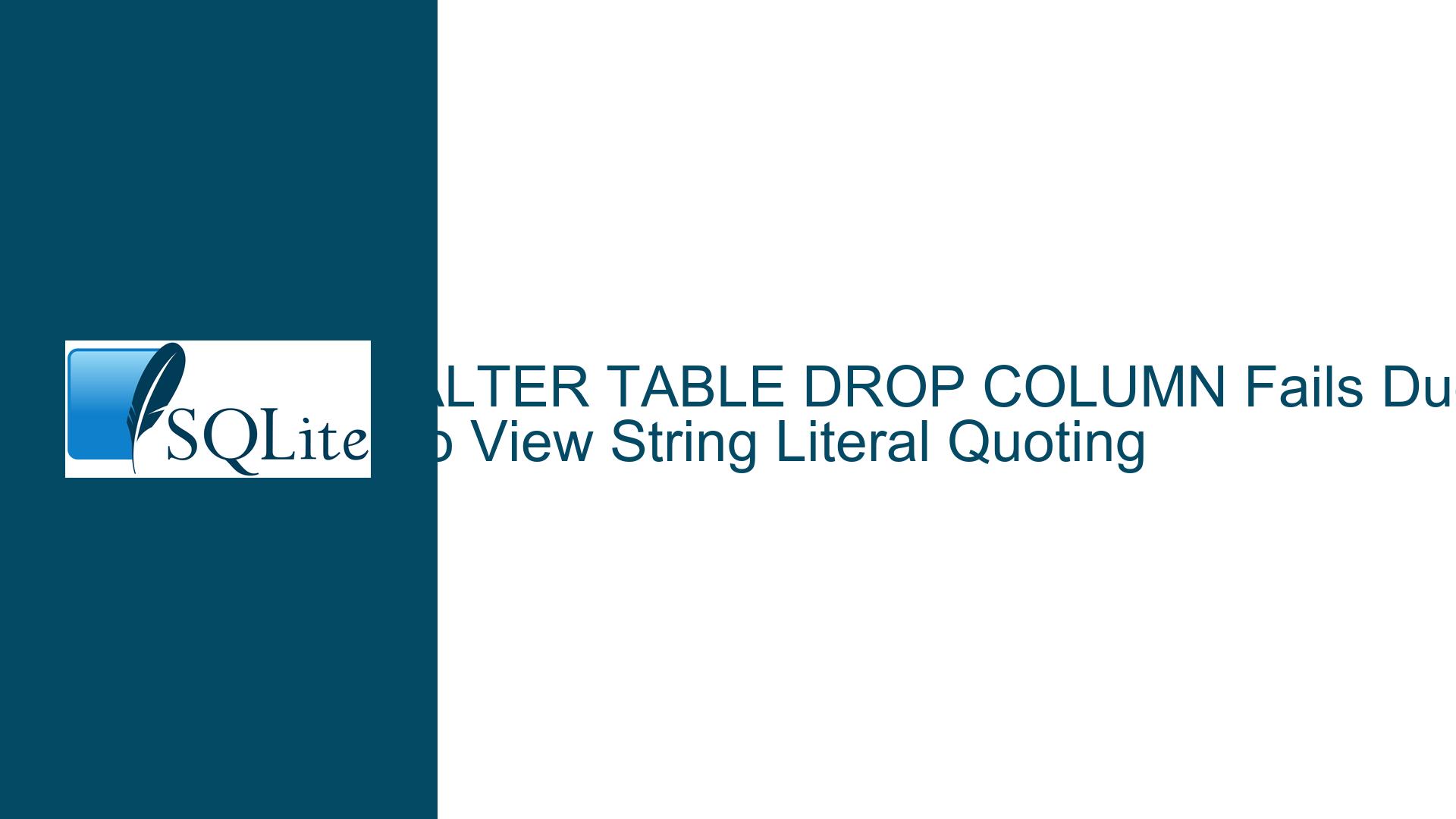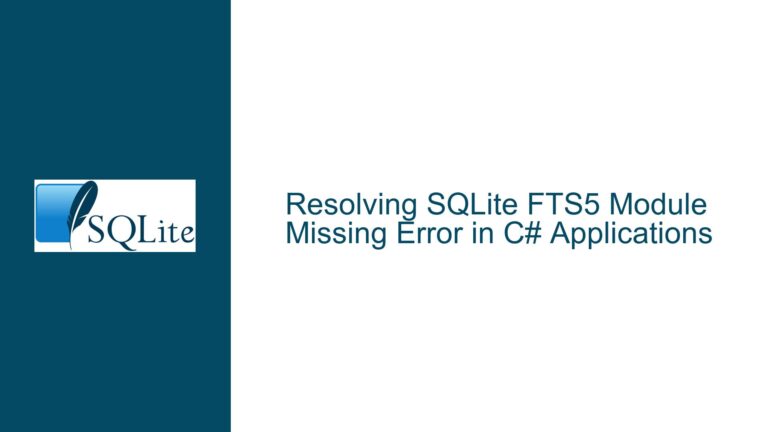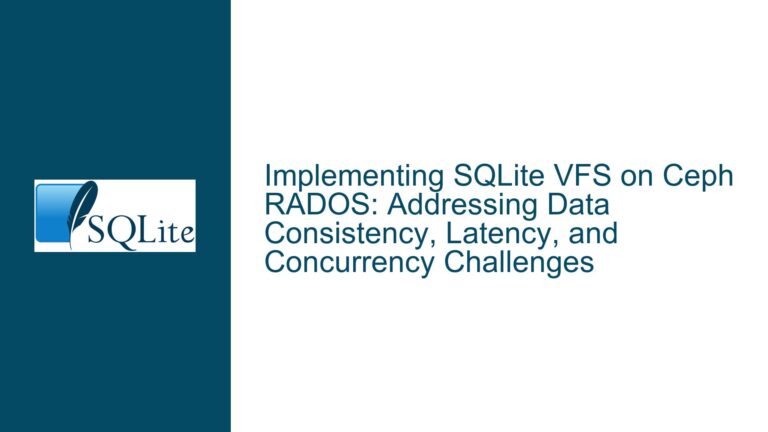ALTER TABLE DROP COLUMN Fails Due to View String Literal Quoting
Inconsistent Double Quote Usage in View Definitions Disrupts Schema Alterations
Mismatched String Literal Quoting in Views Triggers Column Drop Errors
The core issue manifests when attempting to execute ALTER TABLE ... DROP COLUMN on a table that has no direct relationship with a view, yet the operation fails with an error message referencing a missing column in that view. This occurs due to hidden schema dependencies created through improper string literal quoting in view definitions. When double quotes (") are used instead of single quotes (') for text literals in view definitions, SQLite may misinterpret them as identifier references under specific compile-time settings. During schema-altering operations like column drops, SQLite re-parses all dependent objects (including views), exposing latent parsing errors that otherwise remain dormant during normal query execution.
The problem is exacerbated when different components (e.g., application vs. SQLite shell) use divergent compile-time configurations for the SQLITE_DQS flag, which controls whether double-quoted string literals are permitted. A mismatch in this setting between the environment where views were originally created and where schema modifications are attempted creates inconsistent parsing behavior, leading to phantom column reference errors during structural changes.
Compile-Time Configuration Mismatches and View Definition Ambiguities
1. Incorrect String Literal Quoting in View Definitions
Views containing text literals wrapped in double quotes (") instead of single quotes (') create ambiguous parse trees. When SQLITE_DQS is disabled (the default since SQLite 3.29.0), double quotes are strictly reserved for identifiers. A view definition like:
CREATE VIEW aView AS
SELECT CASE WHEN x = 0 THEN "No signal" ...
is interpreted as referencing a column named No signal, not as a text literal. This latent error remains undetected until schema changes force re-parsing of the view.
2. Divergent SQLITE_DQS Settings Across Environments
The SQLITE_DQS compile-time flag determines whether double-quoted strings are treated as literals (1) or identifiers (0). If a view is created in an environment with SQLITE_DQS=1 (allowing double-quoted strings), but schema modifications are attempted in an environment with SQLITE_DQS=0, re-parsing the view during ALTER TABLE will fail with "no such column" errors for text literals mistakenly quoted with ".
3. Schema Validation During Structural Modifications
SQLite performs full schema validation when executing ALTER TABLE operations. This includes re-parsing all views, triggers, and indexes to ensure structural consistency. A view with syntactically valid but semantically incorrect double-quoted "strings" will pass initial creation in SQLITE_DQS=1 mode but fail validation when SQLITE_DQS=0 is enforced during schema alteration.
4. Silent Failure Modes in Non-Strict Parsing Contexts
Queries against improperly quoted views may execute without errors in environments with SQLITE_DQS=1, as the parser treats the double-quoted "strings" as literals. This creates a false sense of correctness, masking the underlying issue until schema modifications trigger strict re-parsing.
5. Compile Option Reporting Discrepancies
The sqlite_compileoption_used() function may not report all active compile-time settings. For example, SQLITE_DQS might not appear in the output of PRAGMA compile_options or sqlite_compileoption_used() even when explicitly set during compilation, leading to confusion during debugging.
Comprehensive Validation and Correction of View Definitions and Compile Settings
Step 1: Audit All View Definitions for String Literal Quoting
Extract the entire database schema using .schema in the SQLite shell or via sqlite_master queries:
SELECT name, sql FROM sqlite_master WHERE type = 'view';
Search for instances of double quotes (") enclosing text literals in CASE expressions, WHERE clauses, or computed columns. For each identified case, rewrite the view using single quotes for literals:
-- Incorrect
CREATE VIEW aView AS
SELECT id, CASE WHEN signal_strength = 0 THEN "No signal" END ...
-- Corrected
CREATE VIEW aView AS
SELECT id, CASE WHEN signal_strength = 0 THEN 'No signal' END ...
Step 2: Harmonize SQLITE_DQS Settings Across Environments
Verify the SQLITE_DQS status in both the application and SQLite shell using runtime checks:
-- Returns 1 if double-quoted strings are allowed
SELECT sqlite_compileoption_used('SQLITE_DQS');
If discrepancies exist, recompile SQLite in the application with matching flags. For GCC-based builds, explicitly set -DSQLITE_DQS=1 to permit double-quoted strings or -DSQLITE_DQS=0 to enforce strict mode. Ensure all components (application, shell, libraries) use identical settings.
Step 3: Test Schema Modifications in Strict Parsing Mode
Before executing ALTER TABLE commands, validate the schema against strict SQLITE_DQS=0 parsing:
-- Simulate strict parsing without DQS
PRAGMA writable_schema = ON;
UPDATE sqlite_master SET sql = REPLACE(sql, '"No signal"', "'No signal'")
WHERE sql LIKE '%"No signal"%';
PRAGMA writable_schema = OFF;
VACUUM; -- Forces schema reparse
If errors persist, repeat schema extraction and manual correction of remaining double-quoted literals.
Step 4: Implement Compile-Time Consistency Checks
Embed compile-time validation in the application startup sequence:
// C code example for verifying SQLITE_DQS status
if (sqlite3_compileoption_used("SQLITE_DQS") != DESIRED_VALUE) {
abort_with_error("SQLITE_DQS compile option mismatch");
}
For environments where recompilation isn’t feasible, enforce runtime quoting standards through query preprocessing layers that automatically replace double quotes with single quotes in literals.
Step 5: Utilize Schema Diff Tools for Dependency Analysis
Employ schema comparison utilities to detect hidden dependencies before altering tables:
sqlite3 original.db .schema > schema1.sql
sqlite3 modified.db .schema > schema2.sql
diff -u schema1.sql schema2.sql
Focus on views, triggers, and virtual tables that might indirectly reference the target column through ambiguous literals or expression parsing artifacts.
Step 6: Enable Enhanced Error Logging During Schema Migration
Activate SQLite’s error logging mechanisms to capture full parse details during ALTER TABLE execution:
sqlite3_config(SQLITE_CONFIG_LOG, error_log_callback, NULL);
Review logs for messages indicating identifier resolution failures during view re-parsing, which pinpoint exact locations of incorrect quoting.
Step 7: Establish Quoting Standards in Database Migration Scripts
Integrate static analysis tools into CI/CD pipelines to reject double-quoted string literals in views:
# Example Python check
with open('schema.sql') as f:
if re.search(r'CREATE VIEW.*".*" AS SELECT', f.read()):
raise ValueError("Double quotes in view literals detected")
This prevents future regressions by enforcing consistent quoting practices across all schema definitions.
Step 8: Manual Intervention for Complex View Dependencies
For views with complex expressions that resist automated correction, manually reconstruct them using temporary tables:
-- Backup original view
ALTER VIEW aView RENAME TO aView_old;
-- Create corrected version
CREATE VIEW aView AS
SELECT id, CASE ... END AS signal_strength FROM aTable;
-- Verify functionality
DROP VIEW aView_old;
This step-by-step replacement ensures continuity while addressing quoting issues atomically.
Final Validation Protocol
After implementing all corrections:
- Rebuild the database schema from scratch using corrected DDL statements.
- Execute
ALTER TABLE ... DROP COLUMNin both application and shell environments. - Confirm identical behavior across all components, verifying no residual schema errors via
PRAGMA integrity_check.
By systematically addressing quoting inconsistencies, aligning compile-time parameters, and implementing rigorous schema validation protocols, the phantom column errors during structural changes are fully resolvable. This approach not only fixes the immediate issue but establishes guardrails against similar problems in future schema evolution.