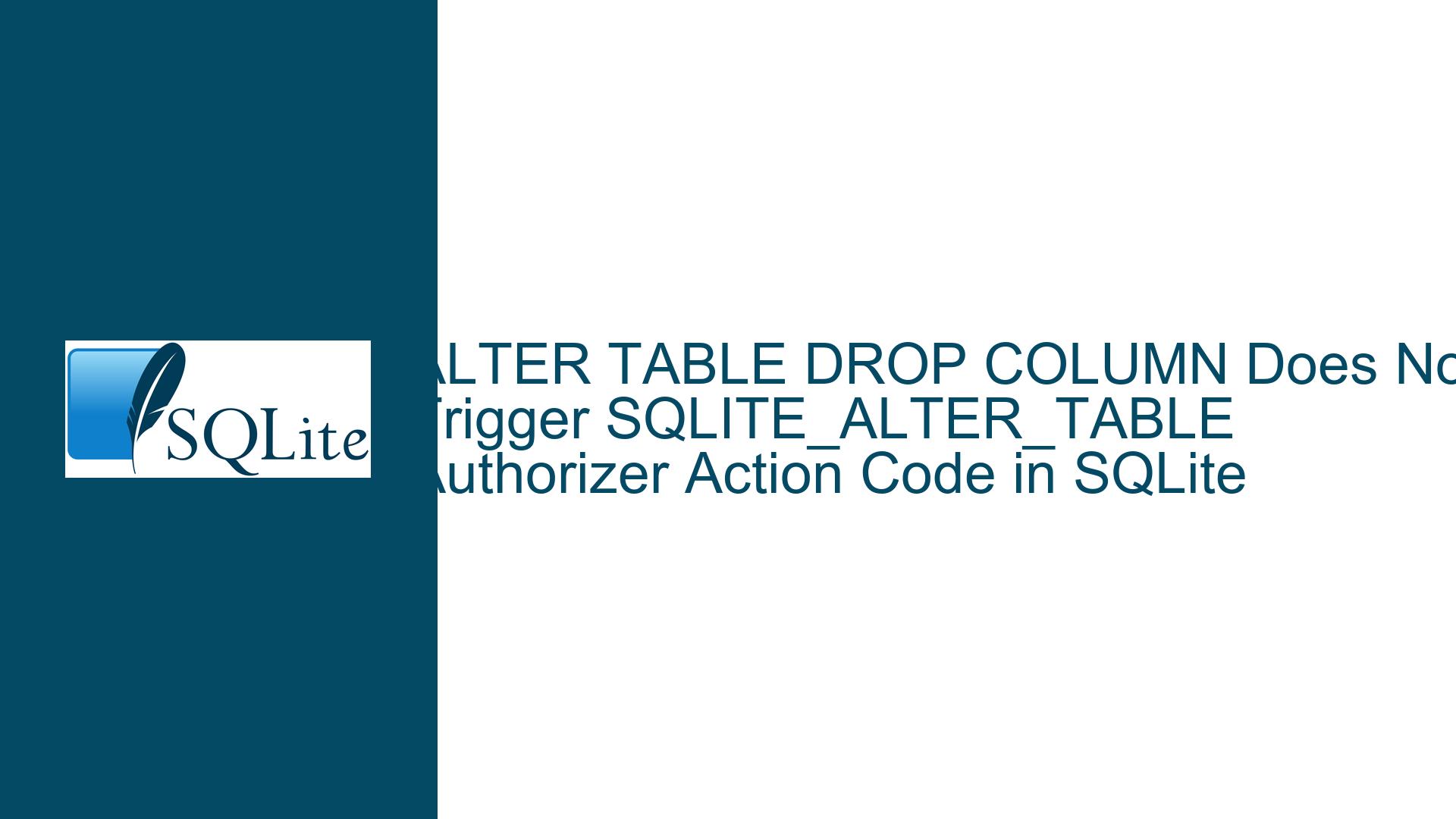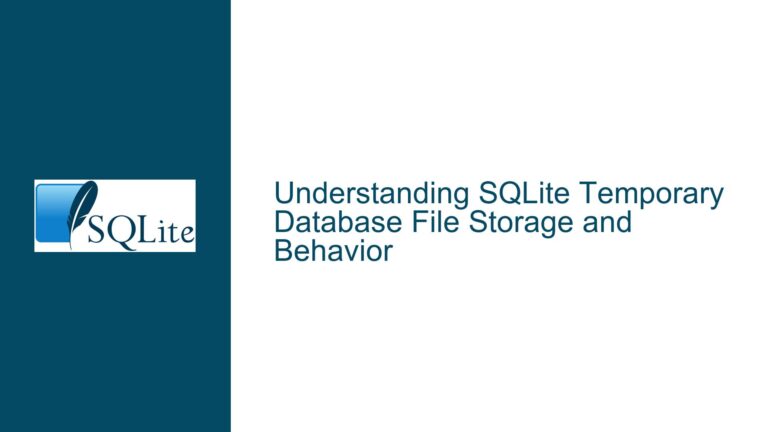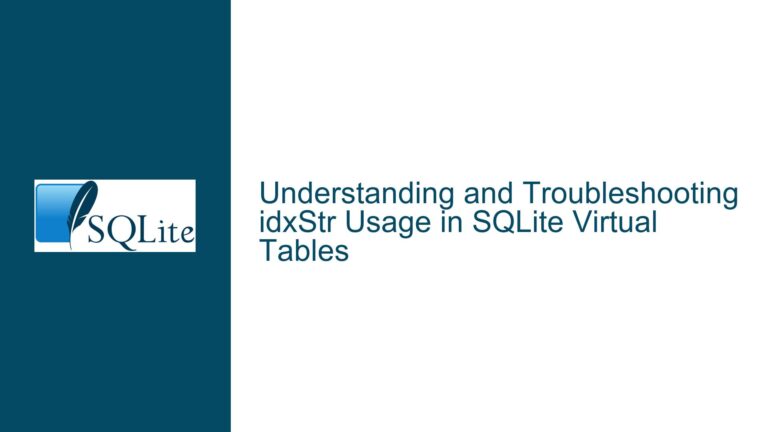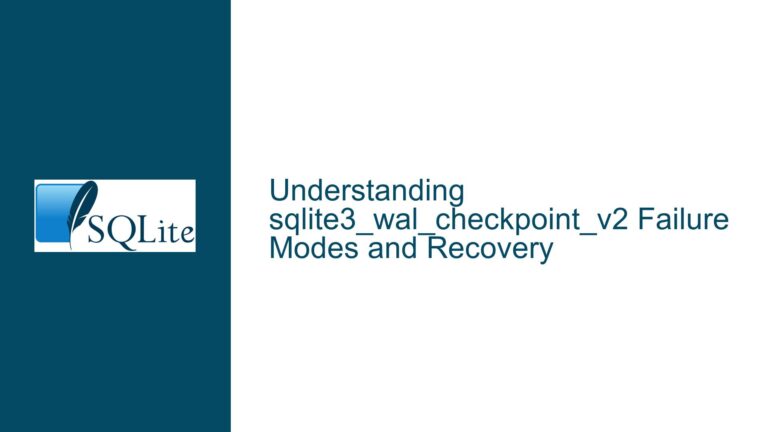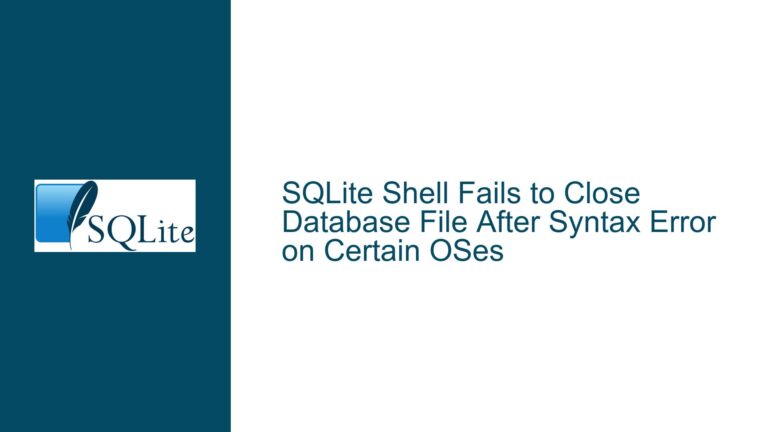ALTER TABLE DROP COLUMN Does Not Trigger SQLITE_ALTER_TABLE Authorizer Action Code in SQLite
Issue Overview: Missing SQLITE_ALTER_TABLE Action Code During ALTER TABLE DROP COLUMN Operations
The SQLITE_ALTER_TABLE action code is part of SQLite’s authorizer callback system, designed to notify applications when specific schema-altering operations occur. When the ALTER TABLE DROP COLUMN command is executed, developers expect the authorizer callback to return the SQLITE_ALTER_TABLE action code, as this operation modifies a table’s structure. However, under certain conditions, this code is not emitted during column removal operations. The absence of this code can disrupt applications that rely on the authorizer to enforce security policies, audit schema changes, or synchronize application state with database modifications.
The core of the issue lies in the mismatch between the developer’s expectations of SQLite’s behavior and the actual implementation details of the ALTER TABLE DROP COLUMN command. SQLite’s ALTER TABLE functionality has historically been limited compared to other database systems, with features like column dropping being added in later versions (e.g., SQLite 3.35.0+). The implementation of ALTER TABLE DROP COLUMN involves multiple internal steps that may not map cleanly to the SQLITE_ALTER_TABLE action code. Specifically, the operation does not directly modify the existing table but instead creates a new table with the desired schema, copies data from the old table, and then replaces the old table. This multi-step process may bypass the typical authorization checks associated with straightforward ALTER TABLE operations.
The authorizer callback in SQLite is invoked for high-level operations, but certain low-level steps might not trigger the expected action codes. For instance, when ALTER TABLE DROP COLUMN creates a temporary table or modifies indexes, the authorizer might emit codes like SQLITE_CREATE_TABLE, SQLITE_INSERT, or SQLITE_DELETE instead of SQLITE_ALTER_TABLE. This divergence can lead to confusion, as the absence of SQLITE_ALTER_TABLE suggests that no schema alteration occurred, even though the table structure has indeed changed. Understanding this discrepancy requires a deep dive into SQLite’s internals, the authorizer’s role in tracking database operations, and the specific mechanics of column removal.
Possible Causes: How SQLITE_ALTER_TABLE Authorization Interacts with Column Removal Mechanics
The absence of the SQLITE_ALTER_TABLE action code during ALTER TABLE DROP COLUMN operations stems from SQLite’s architectural decisions and the inherent complexity of schema modifications. Below are the primary factors contributing to this behavior:
1. Table Reconstruction During Column Removal
When a column is dropped in SQLite, the database engine does not directly modify the existing table. Instead, it creates a new table with the updated schema, copies data from the old table to the new one, drops the original table, and renames the new table to match the original name. This process involves several distinct operations:
- Creating a temporary table (
SQLITE_CREATE_TABLEaction code) - Copying data via
INSERT INTO...SELECTstatements (SQLITE_INSERTandSQLITE_SELECTcodes) - Dropping the original table (
SQLITE_DROP_TABLEcode) - Renaming the temporary table (
SQLITE_ALTER_TABLEorSQLITE_RENAMEcodes)
The authorizer callback may report these individual steps rather than a single high-level SQLITE_ALTER_TABLE event. If the application is only monitoring for SQLITE_ALTER_TABLE, it will miss the authorization events associated with the intermediate steps.
2. Authorization Granularity and Scope
The SQLite authorizer operates at the level of parsed SQL statements and their constituent operations. While ALTER TABLE commands are parsed as single statements, their execution involves multiple sub-operations. The authorizer may not aggregate these sub-operations into a single logical event. For example, the creation of a temporary table during column removal is treated as a separate action, triggering SQLITE_CREATE_TABLE instead of SQLITE_ALTER_TABLE. This granularity can obscure the fact that an ALTER TABLE DROP COLUMN operation is occurring, especially if the application logic is designed to expect a unified authorization event for schema changes.
3. Version-Specific Behavior in SQLite
The introduction of ALTER TABLE DROP COLUMN in SQLite 3.35.0 (2021-03-12) marked a significant change in the database’s capabilities. However, the authorizer’s handling of this new operation may not have been fully aligned with legacy authorization patterns. In earlier versions, ALTER TABLE operations were limited to renaming tables or columns, which directly triggered SQLITE_ALTER_TABLE. The addition of column dropping introduced a more complex workflow that may not have been fully integrated into the authorization subsystem. This version-specific behavior can lead to inconsistencies in how authorization codes are emitted across different SQLite releases.
4. Implicit Index and Trigger Modifications
Dropping a column may also require SQLite to modify or rebuild indexes and triggers associated with the table. For example, if an index includes the dropped column, SQLite must drop and recreate the index without that column. These operations can generate additional authorization codes such as SQLITE_DROP_INDEX or SQLITE_CREATE_INDEX, further diluting the visibility of the SQLITE_ALTER_TABLE event. Applications that do not account for these ancillary operations may misinterpret the authorization callback’s output.
5. Transaction and Savepoint Boundaries
SQLite wraps schema modifications in transactions to ensure atomicity. When ALTER TABLE DROP COLUMN is executed, the internal steps (table creation, data copying, etc.) may occur within an implicit transaction. The authorizer callback may report actions at the level of individual SQL statements within this transaction, rather than associating them with the top-level ALTER TABLE command. This can make it difficult to correlate authorization events with the original user-initiated operation.
Troubleshooting Steps, Solutions & Fixes: Aligning Authorization Logic with SQLite’s Column Removal Workflow
To address the absence of the SQLITE_ALTER_TABLE action code during ALTER TABLE DROP COLUMN operations, developers must adjust their authorization logic to account for SQLite’s internal implementation details. Below is a structured approach to diagnosing and resolving this issue:
1. Audit Authorizer Callback Implementation
Review the application’s authorizer callback function to ensure it correctly handles all relevant action codes. If the callback is filtering or ignoring codes like SQLITE_CREATE_TABLE, SQLITE_DROP_TABLE, or SQLITE_INSERT, it may fail to recognize the indirect effects of ALTER TABLE DROP COLUMN. Modify the callback to log or process all action codes, not just SQLITE_ALTER_TABLE. This provides visibility into the full sequence of operations triggered by column removal.
2. Trace SQLite’s Internal Operations
Enable SQLite’s debugging features to observe the exact sequence of operations performed during ALTER TABLE DROP COLUMN. Compile SQLite with the -DSQLITE_DEBUG flag and use the .eqp full command in the SQLite shell to display the parsed query plan. This reveals the internal CREATE TABLE, INSERT, and DROP TABLE statements executed during column removal. Correlate these statements with the authorizer callback’s output to identify which action codes are being emitted.
3. Adjust Application Logic to Handle Multiple Action Codes
Modify the application to interpret a combination of action codes as indicative of a column removal operation. For example, the presence of SQLITE_CREATE_TABLE followed by SQLITE_DROP_TABLE and SQLITE_ALTER_TABLE (for the rename operation) could signal that an ALTER TABLE DROP COLUMN has occurred. Implement state-tracking within the authorizer callback to detect these patterns and trigger the appropriate application logic.
4. Use PRAGMA Statements to Disable Legacy Behaviors
Some legacy behaviors in SQLite can be disabled to simplify authorization handling. For instance, setting PRAGMA legacy_alter_table=OFF; ensures that the modern table reconstruction method is used for schema changes. While this may not directly resolve the missing SQLITE_ALTER_TABLE code, it standardizes the internal workflow, making it easier to predict which action codes will be emitted.
5. Leverage the sqlite3_set_authorizer Function’s User Data Parameter
The sqlite3_set_authorizer function allows a user-defined pointer to be passed to the authorizer callback. Use this to share context between the callback and the rest of the application, such as tracking whether an ALTER TABLE operation is in progress. When the callback detects SQLITE_CREATE_TABLE during a known ALTER TABLE workflow, it can infer that a column removal is occurring and handle it appropriately.
6. Monitor Schema Changes via the sqlite3_schema_version Function
The sqlite3_schema_version() function returns a counter that increments whenever the database schema changes. By monitoring this counter, applications can detect schema modifications even if the authorizer callback does not provide sufficient detail. When a change is detected, the application can query the sqlite_master table to identify the specific alterations made.
7. Implement a Shadow Authorization Layer
For critical applications, consider implementing a secondary authorization layer that intercepts SQL statements before they are executed. This layer can parse ALTER TABLE commands and trigger custom logic when a DROP COLUMN is detected. While this approach duplicates some of the authorizer’s functionality, it provides finer control over specific operations.
8. Contribute to SQLite’s Authorization Code Handling
If the missing SQLITE_ALTER_TABLE code is deemed a bug, developers can submit a patch to the SQLite project. The SQLite source code is open for contributions, and enhancements to the authorizer’s handling of ALTER TABLE DROP COLUMN would benefit the broader community. This involves modifying the ALTER TABLE implementation in alter.c to emit the appropriate authorization code during column removal.
9. Fallback to Schema Diffing Techniques
When all else fails, applications can compare the database schema before and after an ALTER TABLE operation to detect changes. By querying sqlite_master before and after the operation, the application can identify dropped columns and update its state accordingly. This method bypasses the authorizer entirely but introduces additional overhead.
10. Educate Development Teams on SQLite’s ALTER TABLE Limitations
Ensure that all team members understand the nuances of SQLite’s schema modification capabilities. Documentation and internal training should emphasize that ALTER TABLE DROP COLUMN is a complex operation with non-obvious authorization implications. This reduces the likelihood of misunderstandings and promotes the adoption of robust workarounds.
By systematically addressing the gap between SQLite’s internal implementation of ALTER TABLE DROP COLUMN and the expectations of the authorizer callback, developers can maintain accurate tracking of schema changes while leveraging SQLite’s powerful but occasionally idiosyncratic features.