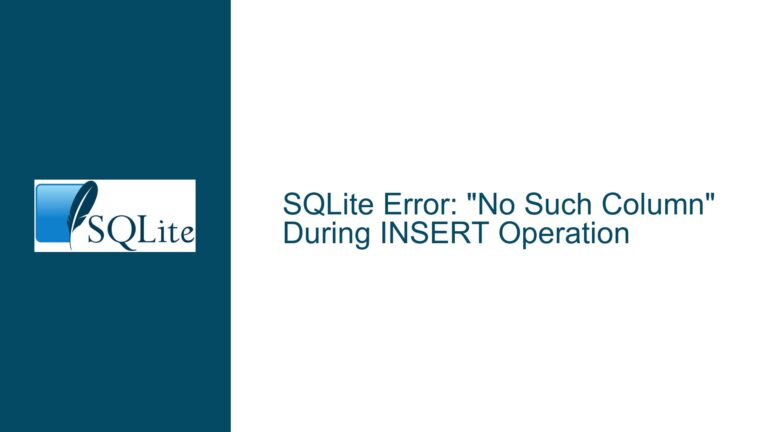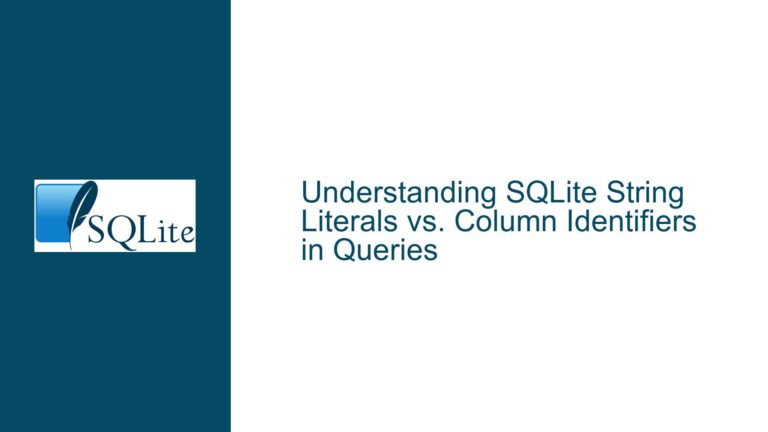ALTER TABLE and Write Transactions in SQLite
ALTER TABLE and Its Impact on Write Transactions
The behavior of the ALTER TABLE command in SQLite, particularly in relation to write transactions, is a nuanced topic that requires a deep dive into SQLite’s internal mechanisms. While ALTER TABLE primarily operates on the schema rather than the data within the table, it does interact with the database file in ways that necessitate transactional control. This section will explore how ALTER TABLE interacts with SQLite’s transactional model, focusing on the implications for concurrent access and schema modifications.
When an ALTER TABLE command is executed, SQLite must modify the sqlite_master table, which is a system table that stores the schema information for the entire database. This modification is a write operation, and as such, it requires a transaction to ensure atomicity and consistency. The sqlite_master table is critical to the database’s integrity, as it contains the definitions of all tables, indexes, triggers, and views. Any change to this table must be handled carefully to avoid corruption or inconsistencies.
The need for a write transaction during an ALTER TABLE operation arises from the fact that SQLite uses a file-based locking mechanism to manage concurrent access. When a write transaction is initiated, SQLite acquires an exclusive lock on the database file, preventing other processes from writing to or reading from the database until the transaction is complete. This ensures that schema changes are applied atomically and that no other operations can interfere with the schema modification process.
However, the behavior of ALTER TABLE in the context of concurrent access is not entirely straightforward. While the command does require a write transaction, the scope of the transaction can vary depending on the specific operation being performed. For example, adding a column to a table may require less extensive locking than renaming a table or changing its structure. Understanding these nuances is crucial for database developers who need to manage concurrent access effectively.
The Role of the sqlite_master Table in Schema Modifications
The sqlite_master table is central to understanding how ALTER TABLE commands interact with SQLite’s transactional model. This table is essentially a catalog of all database objects, and any change to the schema must be reflected in this table. When an ALTER TABLE command is executed, SQLite first updates the sqlite_master table to reflect the new schema definition. This update is a write operation, and it must be performed within a transaction to ensure that the change is atomic and durable.
The sqlite_master table is also used by SQLite to enforce schema consistency. When a query is executed, SQLite consults the sqlite_master table to determine the structure of the relevant tables and indexes. If the schema is modified while a query is being executed, the results could be unpredictable or incorrect. By requiring a write transaction for ALTER TABLE commands, SQLite ensures that schema changes are applied in a controlled manner, preventing conflicts with ongoing queries.
In addition to updating the sqlite_master table, some ALTER TABLE operations may also require modifications to the actual data stored in the table. For example, adding a column with a default value may necessitate updating existing rows to include the new column. These data modifications are also performed within the same transaction as the schema change, ensuring that the entire operation is atomic.
Managing Concurrent Access During ALTER TABLE Operations
Concurrent access is a critical consideration when performing ALTER TABLE operations, especially in multi-user environments. SQLite’s file-based locking mechanism ensures that only one write transaction can be active at a time, but this can lead to contention if multiple processes attempt to modify the schema simultaneously. Understanding how SQLite handles concurrent access during ALTER TABLE operations is essential for optimizing database performance and avoiding deadlocks.
When an ALTER TABLE command is executed, SQLite acquires an exclusive lock on the database file, preventing other processes from initiating write transactions. This lock is held until the ALTER TABLE operation is complete, ensuring that no other schema modifications can interfere with the current operation. However, read operations can still proceed concurrently, as long as they do not require a schema change.
In some cases, the exclusive lock required by ALTER TABLE can lead to performance bottlenecks, particularly if the operation is complex or involves large tables. To mitigate this, database developers can use techniques such as batching schema changes or performing them during periods of low activity. Additionally, SQLite’s WAL (Write-Ahead Logging) mode can help reduce contention by allowing read operations to proceed concurrently with write transactions, although this does not eliminate the need for an exclusive lock during schema modifications.
Troubleshooting Common Issues with ALTER TABLE and Write Transactions
While ALTER TABLE commands are generally straightforward, there are several common issues that can arise when working with write transactions in SQLite. These issues often stem from misunderstandings about how SQLite handles schema modifications and concurrent access. This section will explore some of the most common problems and provide guidance on how to troubleshoot and resolve them.
One common issue is the "database is locked" error, which occurs when a process attempts to initiate a write transaction while another process holds an exclusive lock. This error is particularly common during ALTER TABLE operations, as these commands require an exclusive lock for the duration of the operation. To resolve this issue, database developers should ensure that schema modifications are performed during periods of low activity or use techniques such as batching to minimize contention.
Another common issue is the "table is locked" error, which occurs when a process attempts to access a table that is being modified by an ALTER TABLE command. This error can be particularly problematic in multi-user environments, where multiple processes may need to access the same table simultaneously. To avoid this issue, database developers should carefully coordinate schema modifications and ensure that all processes are aware of ongoing changes.
In some cases, ALTER TABLE operations may fail due to constraints or triggers that are defined on the table. For example, adding a column with a NOT NULL constraint may fail if existing rows do not have a valid value for the new column. To troubleshoot these issues, database developers should carefully review the table’s schema and constraints before performing an ALTER TABLE operation. Additionally, SQLite’s PRAGMA commands can be used to inspect the database’s schema and identify potential issues before they arise.
Best Practices for Using ALTER TABLE in SQLite
To ensure that ALTER TABLE operations are performed efficiently and without disrupting concurrent access, database developers should follow a set of best practices. These practices are designed to minimize contention, optimize performance, and ensure that schema modifications are applied correctly.
First, database developers should always perform ALTER TABLE operations within a transaction. This ensures that the operation is atomic and that any changes to the schema are applied consistently. Additionally, using transactions can help prevent issues such as "database is locked" errors by ensuring that the exclusive lock is held for the shortest possible time.
Second, database developers should carefully coordinate schema modifications in multi-user environments. This may involve using techniques such as batching or performing schema changes during periods of low activity. Additionally, developers should ensure that all processes are aware of ongoing schema modifications and are designed to handle potential conflicts gracefully.
Finally, database developers should use SQLite’s PRAGMA commands to inspect the database’s schema and identify potential issues before performing an ALTER TABLE operation. These commands can provide valuable insights into the database’s structure and help developers avoid common pitfalls such as constraint violations or trigger conflicts.
Conclusion
The ALTER TABLE command in SQLite is a powerful tool for modifying the schema of a database, but it requires careful handling to ensure that it does not disrupt concurrent access or lead to performance bottlenecks. By understanding how ALTER TABLE interacts with SQLite’s transactional model and the sqlite_master table, database developers can perform schema modifications efficiently and avoid common issues. Additionally, by following best practices and using SQLite’s diagnostic tools, developers can ensure that their databases remain consistent and performant even as the schema evolves.