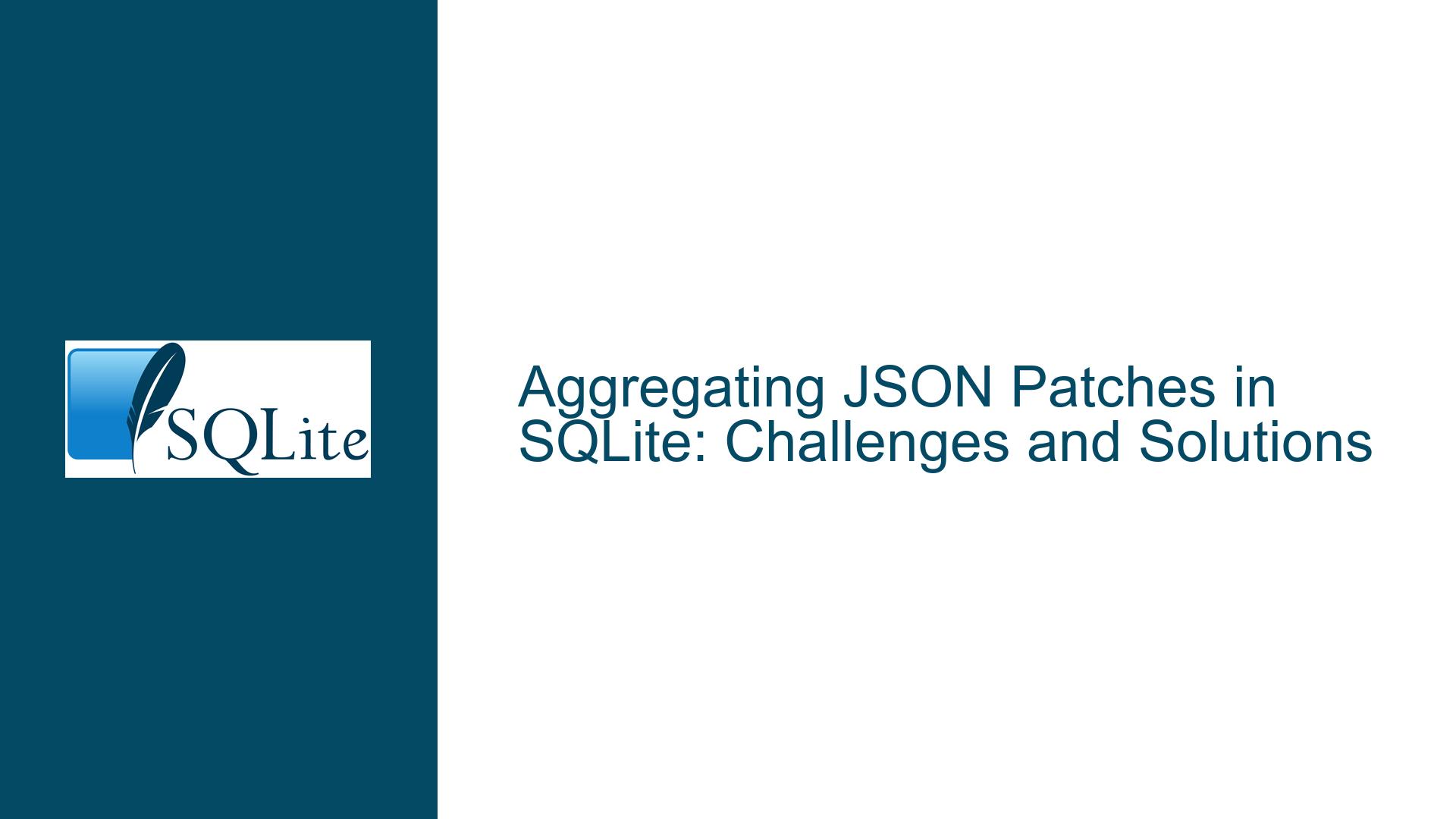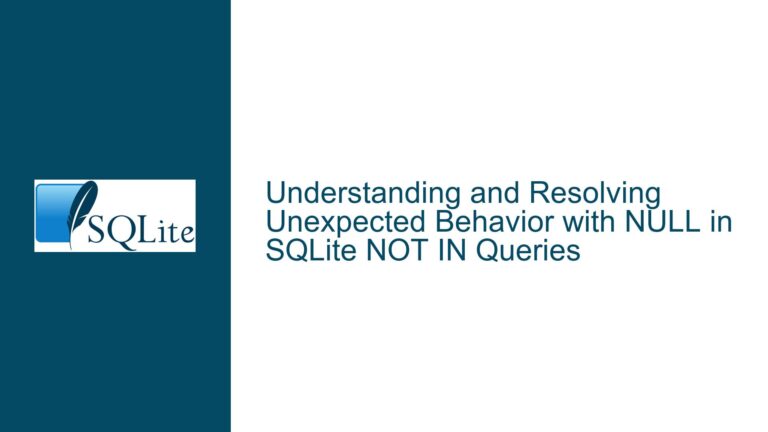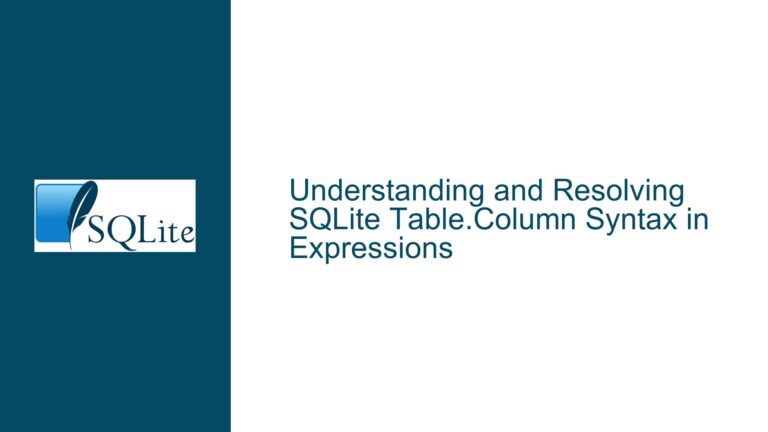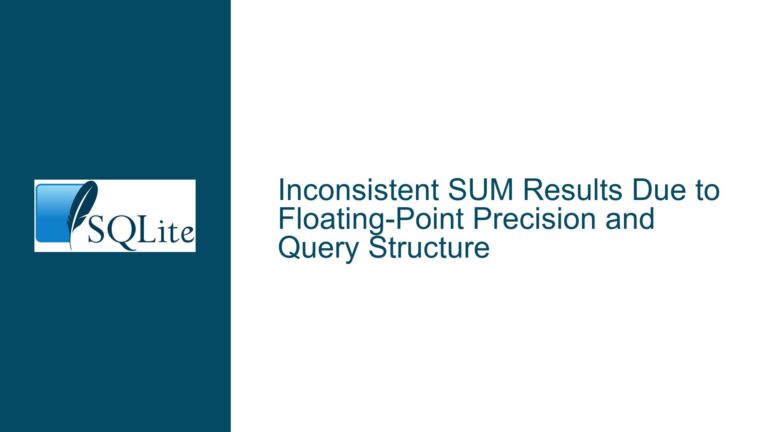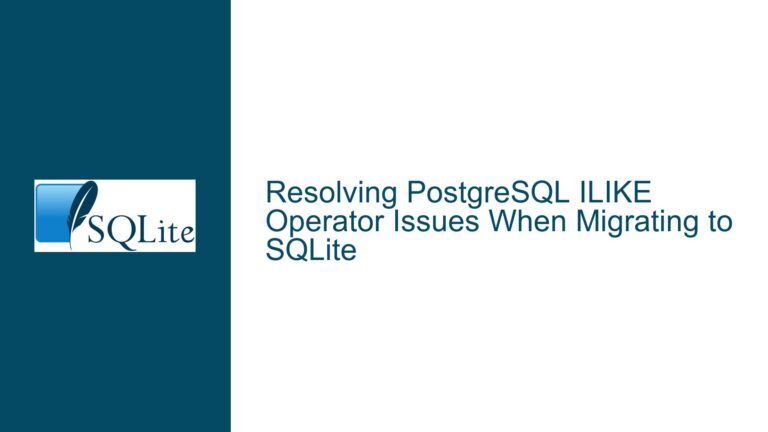Aggregating JSON Patches in SQLite: Challenges and Solutions
Issue Overview: Repeated JSON Merging Across Rows in SQLite
The core issue revolves around the need to aggregate JSON objects across multiple rows in an SQLite database, where each row contains a JSON object that needs to be merged into a cumulative result. The goal is to apply a series of JSON patches (using operations like json_merge or json_patch) across rows in a specific order, such that the final result reflects the cumulative effect of all patches. This is particularly challenging because SQLite does not natively support aggregate functions for JSON merging or patching.
Consider a table Test with the following structure and data:
CREATE TABLE Test (id INTEGER PRIMARY KEY, json TEXT);
INSERT INTO Test VALUES (1, '{"a":1,"b":{"c":2,"d":3}}');
INSERT INTO Test VALUES (2, '{"b":{"d":4}}');
INSERT INTO Test VALUES (3, '{"a":5}');
The desired output after merging rows 2 and 3 into row 1 is:
{"a":5,"b":{"c":2,"d":4}}
This requires:
- Merging the JSON object from row 2 into row 1, updating the value of
$.b.dfrom3to4. - Merging the JSON object from row 3 into the intermediate result, updating the value of
$.afrom1to5.
The challenge lies in the fact that SQLite does not provide built-in aggregate functions for JSON merging or patching. While functions like json_group_array and json_group_object exist for grouping JSON data, they do not support ordered merging or patching. Additionally, the order of evaluation is critical, as later patches must override earlier ones.
Possible Causes: Limitations of SQLite’s JSON Functionality
The primary cause of this issue is the lack of native support for JSON aggregation functions that can handle ordered merging or patching. SQLite’s JSON1 extension provides several useful functions for working with JSON data, such as json_set, json_patch, and json_remove, but these functions operate on individual JSON objects rather than across rows. Furthermore, SQLite’s aggregate functions like json_group_array and json_group_object are designed for grouping JSON data into arrays or objects but do not support the kind of ordered merging required here.
Another contributing factor is the difficulty of maintaining the correct order of operations when merging JSON objects across rows. SQLite’s query execution model does not inherently guarantee the order in which rows are processed unless explicitly specified using an ORDER BY clause. Even with an ORDER BY clause, there is no straightforward way to apply a series of patches in the correct sequence and produce a single aggregated result.
The use of json_tree to extract key-value pairs from JSON objects and then attempt to rebuild the JSON structure introduces additional complexity. While json_tree can be used to flatten JSON objects into a tabular format, reconstructing the JSON object with the correct hierarchy and ensuring that later values override earlier ones is non-trivial. The lack of a built-in mechanism to remove overwritten values further complicates the process.
Troubleshooting Steps, Solutions & Fixes: Implementing JSON Aggregation in SQLite
To address the issue of aggregating JSON patches across rows in SQLite, we need to implement a custom solution that combines existing JSON functions with SQLite’s query capabilities. Below, we outline a step-by-step approach to achieve the desired result.
Step 1: Flatten JSON Objects Using json_tree
The first step is to extract all key-value pairs from the JSON objects in the Test table using the json_tree function. This will allow us to work with the data in a tabular format, where each row represents a key-value pair from the JSON object.
SELECT id, fullKey, atom
FROM Test, json_tree(Test.json)
WHERE atom IS NOT NULL;
This query produces the following result:
id | fullKey | atom
---|---------|-----
1 | $.a | 1
1 | $.b.c | 2
1 | $.b.d | 3
2 | $.b.d | 4
3 | $.a | 5
Step 2: Ensure Correct Order of Evaluation
To ensure that later patches override earlier ones, we need to process the rows in the correct order. This can be achieved by adding an ORDER BY clause to the query. In this case, we want to process the rows in ascending order of id, so that the patches are applied sequentially.
SELECT id, fullKey, atom
FROM Test, json_tree(Test.json)
WHERE atom IS NOT NULL
ORDER BY id;
This query ensures that the rows are processed in the order 1, 2, 3, which corresponds to the desired sequence of patches.
Step 3: Group Key-Value Pairs by fullKey
Next, we need to group the key-value pairs by fullKey and ensure that only the latest value for each key is retained. This can be achieved using a combination of GROUP BY and MAX functions. However, since SQLite does not support ORDER BY within GROUP BY, we need to use a subquery to first rank the rows by id and then select the top-ranked row for each fullKey.
WITH RankedKeys AS (
SELECT id, fullKey, atom,
ROW_NUMBER() OVER (PARTITION BY fullKey ORDER BY id DESC) AS rn
FROM Test, json_tree(Test.json)
WHERE atom IS NOT NULL
)
SELECT fullKey, atom
FROM RankedKeys
WHERE rn = 1;
This query produces the following result:
fullKey | atom
--------|-----
$.a | 5
$.b.c | 2
$.b.d | 4
Step 4: Rebuild the JSON Object
The final step is to reconstruct the JSON object from the flattened key-value pairs. This can be done using the json_object function, which constructs a JSON object from a set of key-value pairs. However, since the keys in the flattened data include JSON paths (e.g., $.a, $.b.c), we need to parse these paths and build the nested structure accordingly.
To achieve this, we can use a recursive Common Table Expression (CTE) to iterate through the key-value pairs and construct the JSON object step by step. The following query demonstrates this approach:
WITH RankedKeys AS (
SELECT id, fullKey, atom,
ROW_NUMBER() OVER (PARTITION BY fullKey ORDER BY id DESC) AS rn
FROM Test, json_tree(Test.json)
WHERE atom IS NOT NULL
),
FinalKeys AS (
SELECT fullKey, atom
FROM RankedKeys
WHERE rn = 1
),
RecursiveJSON AS (
SELECT json_object() AS json
UNION ALL
SELECT json_set(
RecursiveJSON.json,
SUBSTR(FinalKeys.fullKey, 3), -- Remove the '$.' prefix
FinalKeys.atom
)
FROM FinalKeys, RecursiveJSON
)
SELECT json
FROM RecursiveJSON
ORDER BY LENGTH(json) DESC
LIMIT 1;
This query produces the desired result:
{"a":5,"b":{"c":2,"d":4}}
Alternative Solution: Using Application-Layer Logic
If the above SQL-based solution proves too complex or inefficient for your use case, an alternative approach is to handle the JSON aggregation in the application layer. This involves retrieving the rows from the database, processing them in the application code, and then constructing the final JSON object. While this approach moves some of the complexity out of SQLite, it may be more straightforward to implement and maintain, especially if you are already working with a programming language that has robust JSON support.
For example, in Python, you could use the following code to achieve the same result:
import sqlite3
import json
# Connect to the SQLite database
conn = sqlite3.connect('example.db')
cursor = conn.cursor()
# Retrieve the rows from the Test table
cursor.execute("SELECT json FROM Test ORDER BY id")
rows = cursor.fetchall()
# Initialize an empty dictionary to hold the final JSON object
result = {}
# Iterate through the rows and apply the patches
for row in rows:
patch = json.loads(row[0])
for key, value in patch.items():
if isinstance(value, dict) and key in result:
result[key].update(value)
else:
result[key] = value
# Convert the final dictionary back to a JSON string
final_json = json.dumps(result)
print(final_json)
This approach leverages the flexibility of a programming language to handle the JSON merging logic, while still using SQLite to store and retrieve the data.
Conclusion
Aggregating JSON patches across rows in SQLite is a complex task that requires careful handling of JSON data and the order of operations. While SQLite does not natively support aggregate functions for JSON merging or patching, it is possible to achieve the desired result using a combination of existing JSON functions, recursive CTEs, and careful query design. Alternatively, moving the aggregation logic to the application layer may provide a more straightforward solution, depending on your specific requirements and constraints. By understanding the limitations of SQLite’s JSON functionality and applying the techniques outlined above, you can effectively work with JSON data in SQLite and achieve the desired results.