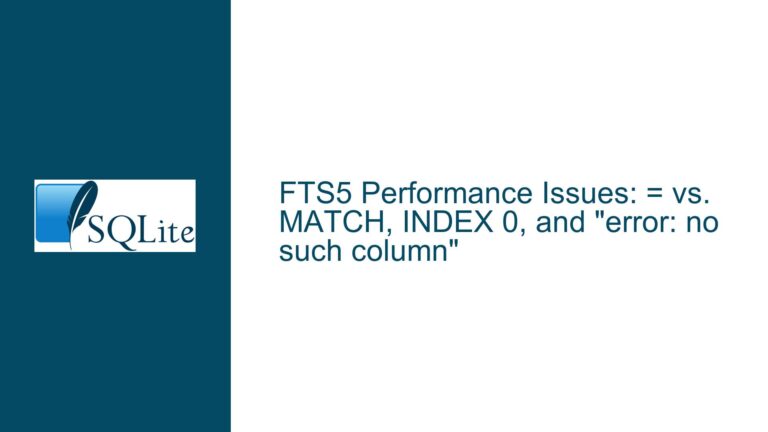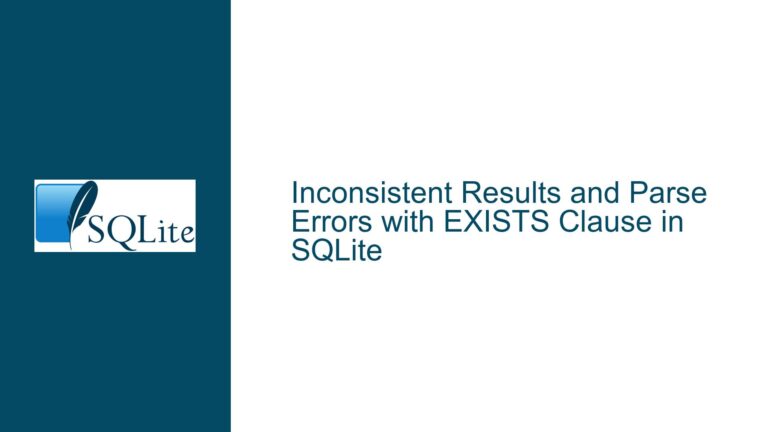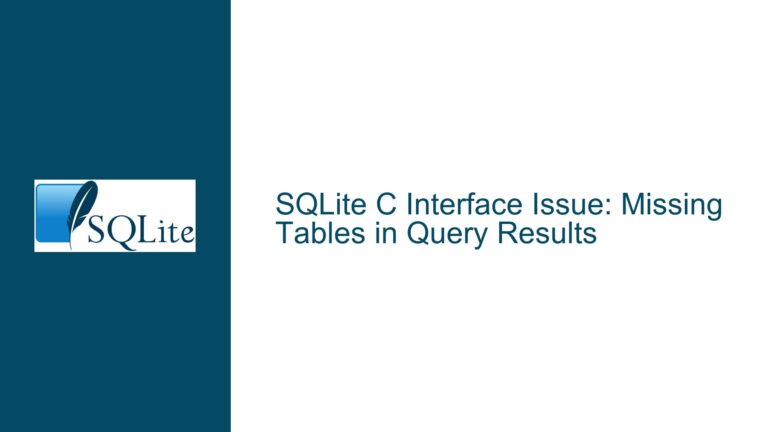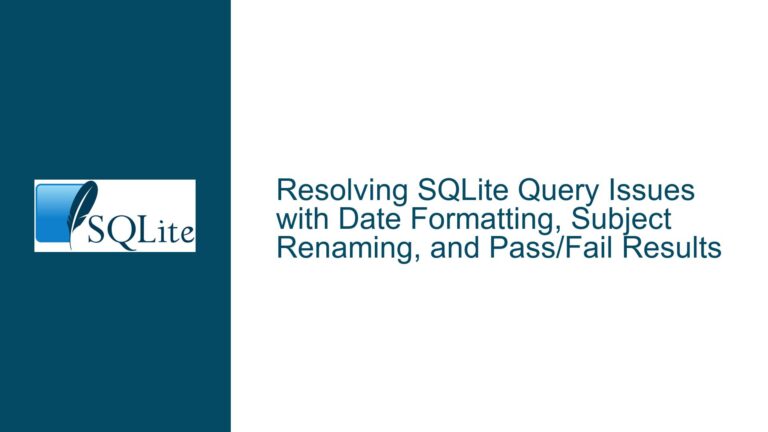Aggregate Query Issue: Incorrect 30-Day Power Consumption Sums
Understanding the Problem: Incorrect Aggregation in 30-Day Windows
The core issue revolves around calculating the total power consumption over rolling 30-day periods from a table containing power consumption data by date. The user expects the query to sum the power consumption values for each 30-day window, but instead, the query returns the power consumption for individual days. This discrepancy arises due to a misunderstanding of how SQLite handles aggregation and grouping in the context of date ranges.
The table test1 contains two columns: startdatetime (storing date and time information) and power (storing power consumption values). The user’s initial query attempts to calculate the sum of power consumption for each 30-day window starting from each date in the table. However, the query fails to aggregate the values correctly because the GROUP BY clause is applied in a way that prevents the summation from spanning multiple rows.
The user’s expected output is a list of 30-day windows with the corresponding total power consumption for each window. For example, the window starting on 2022-01-01 should include the sum of power values from 2022-01-01 to 2022-01-31. However, the query returns the power value for each individual day instead of the cumulative sum for the 30-day period.
Root Causes: Misuse of GROUP BY and Lack of Self-Joins or Window Functions
The primary cause of the issue lies in the misuse of the GROUP BY clause in the user’s initial query. The query groups the data by BeginDate and EndDate, but these values are derived from the same row, effectively causing each group to contain only one row. As a result, the SUM(power) function operates on a single row at a time, returning the power value for that specific day rather than the cumulative sum for the 30-day window.
Another contributing factor is the absence of a mechanism to correlate rows within the 30-day window. SQLite requires explicit joins or subqueries to perform calculations across multiple rows. The user’s query does not include such a mechanism, leading to incorrect results.
Additionally, the user’s data contains non-contiguous dates and multiple rows for the same date (due to the inclusion of time values). This further complicates the aggregation process, as standard window functions or self-joins may not handle such cases without additional preprocessing.
Solutions and Fixes: Self-Joins, Subqueries, CTEs, and Window Functions
To resolve the issue, several approaches can be employed, each with its own advantages and trade-offs. Below, we explore these methods in detail, including self-joins, subqueries, Common Table Expressions (CTEs), and window functions.
1. Self-Joins for Aggregation Across Date Ranges
A self-join allows the table to be joined with itself, enabling the calculation of cumulative sums across date ranges. The key is to join the table on the condition that the startdatetime of the second instance falls within the 30-day window of the first instance.
SELECT date(T1.StartDateTime) AS BeginDate,
date(T1.StartDateTime, '+30 days') AS EndDate,
SUM(T2.PowerLvl) AS TotalPower
FROM test1 AS T1
JOIN test1 AS T2 ON T2.StartDateTime BETWEEN date(T1.StartDateTime) AND date(T1.StartDateTime, '+30 days')
GROUP BY T1.StartDateTime
ORDER BY TotalPower DESC;
This query creates a self-join where each row in T1 is paired with all rows in T2 that fall within its 30-day window. The SUM(T2.PowerLvl) function then calculates the total power consumption for each window.
2. Subqueries for Cumulative Sums
Subqueries provide an alternative approach by nesting a query within another query. The outer query defines the date ranges, while the inner query calculates the sum of power consumption for each range.
SELECT date(T1.StartDateTime) AS BeginDate,
date(T1.StartDateTime, '+30 days') AS EndDate,
(SELECT SUM(PowerLvl)
FROM test1 AS T2
WHERE T2.StartDateTime BETWEEN date(T1.StartDateTime) AND date(T1.StartDateTime, '+30 days')
) AS TotalPower
FROM test1 AS T1
ORDER BY TotalPower DESC;
This approach avoids the need for explicit joins but may suffer from performance issues on large datasets due to the repeated execution of the subquery.
3. Common Table Expressions (CTEs) for Modular Querying
CTEs offer a modular and readable way to break down complex queries into smaller, manageable parts. The following example uses CTEs to define date ranges and calculate cumulative sums.
WITH RANGES(BeginDate, EndDate) AS (
SELECT date(StartDateTime), date(StartDateTime, '+30 days')
FROM test1
), TOTALS(DateRange, PowerTotal) AS (
SELECT BeginDate, SUM(PowerLvl)
FROM RANGES
JOIN test1 ON StartDateTime BETWEEN BeginDate AND EndDate
GROUP BY BeginDate
)
SELECT BeginDate, EndDate, PowerTotal
FROM RANGES
JOIN TOTALS ON BeginDate = DateRange
ORDER BY PowerTotal DESC;
This query first defines the date ranges in the RANGES CTE and then calculates the total power consumption for each range in the TOTALS CTE. The final SELECT statement combines the results and orders them by total power consumption.
4. Window Functions for Efficient Rolling Calculations
Window functions provide a powerful and efficient way to perform calculations across rows without the need for self-joins or subqueries. The RANGE specification in window functions is particularly useful for handling date-based calculations.
SELECT DISTINCT date(StartDateTime) AS BeginDate,
date(StartDateTime, '+30 days') AS EndDate,
SUM(PowerLvl) OVER (ORDER BY julianday(date(StartDateTime))
RANGE BETWEEN 0 PRECEDING AND 30 FOLLOWING) AS PowerSum
FROM test1
ORDER BY PowerSum DESC;
This query uses the SUM window function with a RANGE specification to calculate the cumulative power consumption for each 30-day window. The DISTINCT keyword ensures that duplicate rows are eliminated, as multiple rows may share the same date.
5. Handling Non-Contiguous Dates and Time Zones
For datasets with non-contiguous dates or multiple time zones, additional preprocessing may be required. The following example demonstrates how to handle such cases using Julian days and UTC offsets.
WITH JDs(Start, Stop) AS (
SELECT Start, Stop
FROM (
SELECT julianday(date(min(StartDateTime))) AS Start
FROM test1
),
(
SELECT julianday(date(max(StartDateTime))) AS Stop
FROM test1
)
), Boundaries(Start, Stop) AS (
SELECT Start, Start + 30
FROM JDs
UNION ALL
SELECT b.Start + 1, b.Stop + 1
FROM Boundaries AS b, JDs AS j
WHERE b.Start < j.Stop
)
SELECT date(Start) AS BeginDate,
date(Stop) AS EndDate,
SUM(PowerLvl) AS Power
FROM Boundaries
JOIN test1 ON StartDateTime BETWEEN datetime(Start) AND datetime(Stop - 0.001)
GROUP BY Start
ORDER BY Power DESC;
This query dynamically generates date boundaries and calculates the total power consumption for each 30-day window, accounting for non-contiguous dates and time zones.
Conclusion
The issue of incorrect aggregation in 30-day windows stems from a misunderstanding of SQLite’s grouping and aggregation mechanisms. By employing self-joins, subqueries, CTEs, or window functions, the problem can be effectively resolved. Each method has its own strengths and trade-offs, making it essential to choose the approach that best suits the specific requirements and constraints of the dataset. Additionally, handling non-contiguous dates and time zones requires careful preprocessing to ensure accurate results. With these techniques, users can confidently perform complex aggregations and gain valuable insights from their data.