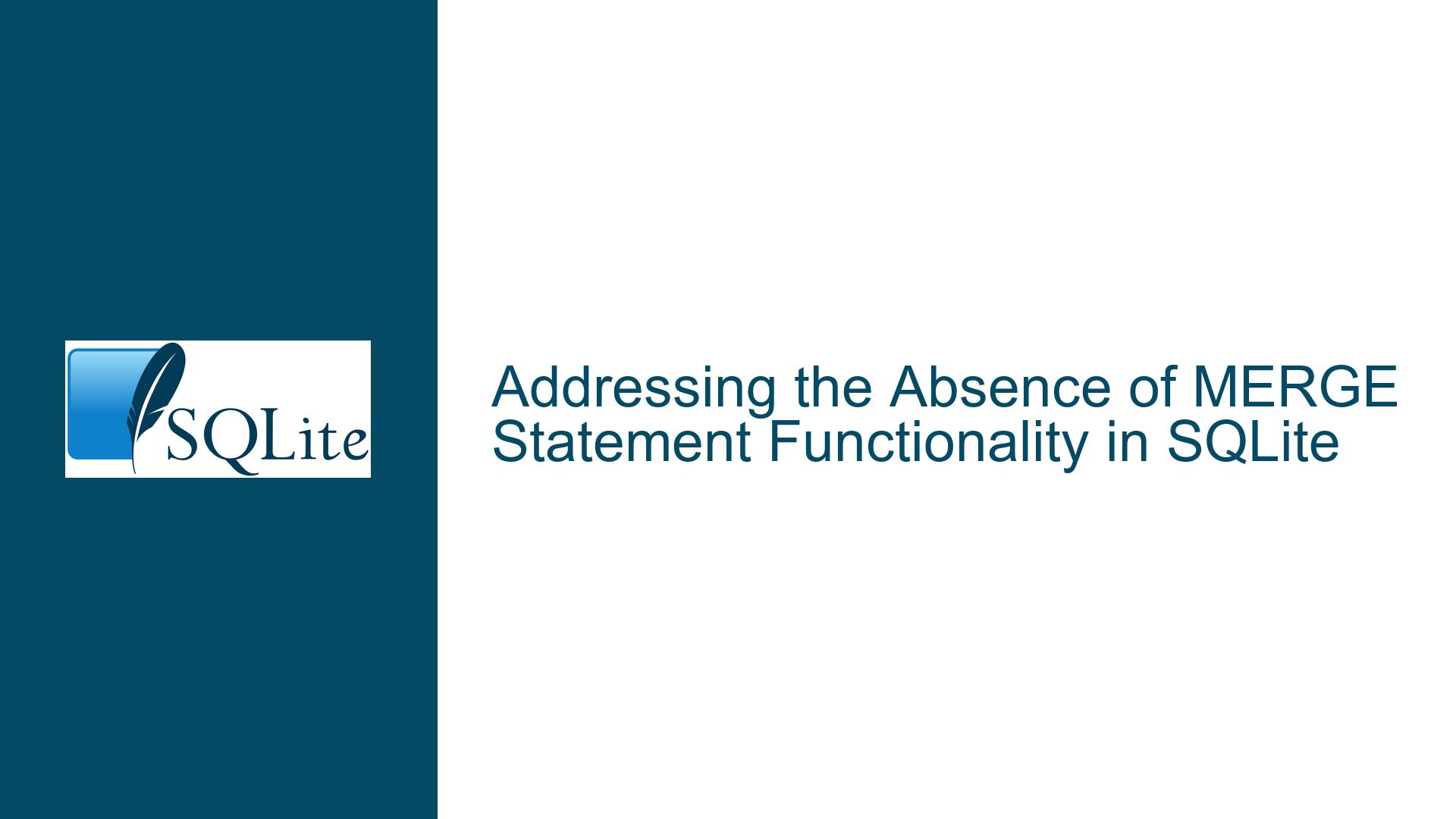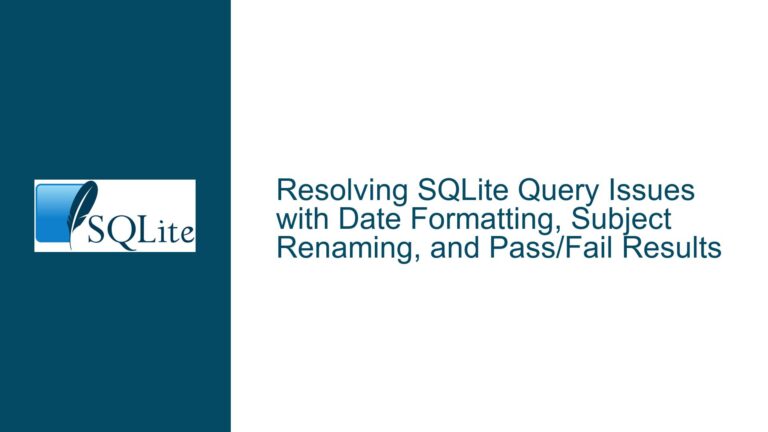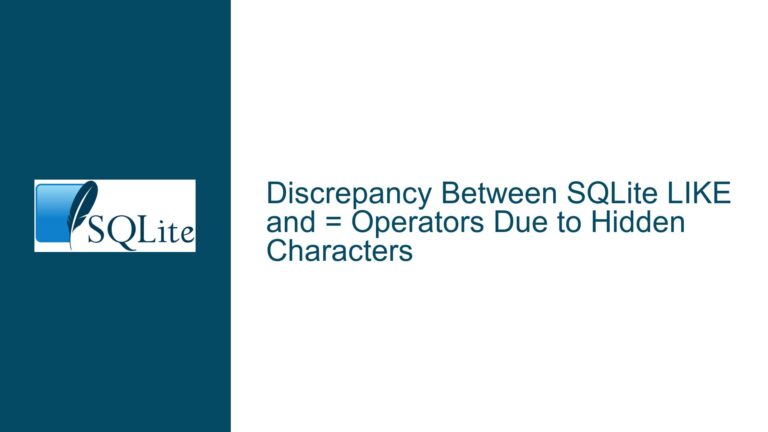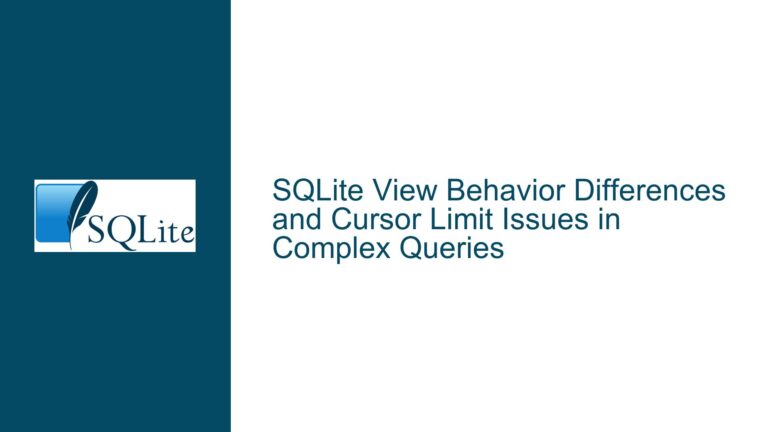Addressing the Absence of MERGE Statement Functionality in SQLite
Understanding the Demand for MERGE Statement Equivalents in SQLite
Issue Overview
The MERGE statement, also known as "upsert" (a portmanteau of update and insert), is a critical SQL feature for synchronizing data between source and target tables. It enables conditional logic to handle three scenarios:
- Insert records from the source that do not exist in the target.
- Update existing target records when matching source data is found.
- Delete target records that have no corresponding source entries (optional).
This operation is indispensable for maintaining data consistency in applications requiring frequent batch updates, such as syncing cached datasets with master databases or implementing event-sourcing patterns. PostgreSQL’s introduction of the MERGE statement in version 15 (2022) reignited discussions about SQLite’s lack of native support for this feature. Unlike PostgreSQL, SQL Server, Oracle, and DB2, SQLite relies on developers to manually implement MERGE-like behavior through a combination of INSERT, UPDATE, DELETE, and WITH clauses.
The absence of a standardized MERGE syntax in SQLite creates challenges for cross-database compatibility. Applications targeting multiple database systems must maintain separate code paths for SQLite, increasing development complexity. Abstraction libraries (e.g., ORMs) face similar hurdles, as they cannot assume uniform MERGE support across all backends. Furthermore, manual implementations risk inefficiency or logical errors, especially when handling concurrency or complex join conditions.
Technical and Philosophical Barriers to MERGE in SQLite
Possible Causes
1. Design Philosophy and Scope
SQLite prioritizes minimalism, reliability, and embeddability. Its developers rigorously avoid features that could bloat the library or complicate its role as a zero-configuration, serverless database. The MERGE statement’s inherent complexity—combining multiple operations under a single command—conflicts with SQLite’s preference for atomic, straightforward SQL verbs.
2. Transactional Semantics and Locking
MERGE operations in transactional databases like PostgreSQL rely on multi-statement transaction boundaries to ensure atomicity. SQLite’s locking mechanism (a global write lock) complicates the implementation of MERGE, as long-running MERGE transactions could block other connections in server-like deployments. While SQLite supports transactions, fine-grained control over lock escalation during MERGE-like workflows remains challenging.
3. Syntax and Standardization Fragmentation
The SQL standard’s MERGE syntax has subtle variations across databases. For example:
- PostgreSQL requires a
WHEN MATCHEDclause for updates. - SQL Server allows multiple
WHEN NOT MATCHED BY SOURCEconditions for deletions. - Oracle supports error logging clauses within MERGE.
Adopting a specific flavor risks fragmenting SQLite’s user base or creating compatibility issues with existing MERGE implementations.
4. Performance Trade-offs
A naive MERGE implementation in SQLite could degrade performance for simple INSERT OR REPLACE scenarios. Developers often optimize manual MERGE workflows using indexed temporary tables or EXISTS subqueries. A generic MERGE command might not outperform these hand-tuned approaches without invasive optimizations.
5. Community Priorities
SQLite’s development roadmap is conservative, favoring stability over feature expansion. Userland workarounds for MERGE (e.g., INSERT OR REPLACE) have reduced urgency for first-party support. Community contributions are scrutinized for long-term maintainability, further slowing feature adoption.
Strategies for Implementing MERGE-Like Behavior in SQLite
Troubleshooting Steps, Solutions & Fixes
1. Leveraging INSERT OR REPLACE for Primary Key Conflicts
SQLite’s INSERT OR REPLACE syntax provides limited upsert capabilities. When a uniqueness violation (e.g., primary key or unique index conflict) occurs, it replaces the existing row instead of raising an error.
INSERT OR REPLACE INTO target_table (id, name, value)
SELECT id, name, value FROM source_table;
Limitations:
- Only triggers on primary key or unique constraints.
- Replaces the entire row, making it unsuitable for partial updates.
- Does not support conditional logic (e.g., update only if the source value is newer).
Workaround for Partial Updates:
Combine INSERT OR REPLACE with a temporary table that pre-computes merged values:
-- Create a staging table with merged data
CREATE TEMP TABLE merged_data AS
SELECT
s.id,
COALESCE(s.name, t.name) AS name,
COALESCE(s.value, t.value) AS value
FROM source_table s
LEFT JOIN target_table t ON s.id = t.id;
-- Replace target with merged data
INSERT OR REPLACE INTO target_table (id, name, value)
SELECT id, name, value FROM merged_data;
2. Using Separate INSERT, UPDATE, and DELETE Statements
For full MERGE semantics (insert, update, delete), execute multiple statements within a transaction:
BEGIN TRANSACTION;
-- Update existing records
UPDATE target_table
SET
name = source.name,
value = source.value
FROM source_table source
WHERE target_table.id = source.id;
-- Insert new records
INSERT INTO target_table (id, name, value)
SELECT id, name, value
FROM source_table
WHERE NOT EXISTS (
SELECT 1 FROM target_table
WHERE target_table.id = source_table.id
);
-- Delete orphaned records (optional)
DELETE FROM target_table
WHERE NOT EXISTS (
SELECT 1 FROM source_table
WHERE source_table.id = target_table.id
);
COMMIT;
Optimization Tips:
- Use
INDEXED BYhints if join performance is poor. - Wrap in a transaction to ensure atomicity and reduce disk I/O.
3. Common Table Expressions (CTEs) for Complex Logic
CTEs can simplify multi-step MERGE workflows by breaking them into named subqueries:
WITH
updates AS (
SELECT id, name, value
FROM source_table
WHERE id IN (SELECT id FROM target_table)
),
inserts AS (
SELECT id, name, value
FROM source_table
WHERE id NOT IN (SELECT id FROM target_table)
)
-- Perform updates
UPDATE target_table
SET
name = (SELECT name FROM updates WHERE updates.id = target_table.id),
value = (SELECT value FROM updates WHERE updates.id = target_table.id)
WHERE id IN (SELECT id FROM updates);
-- Perform inserts
INSERT INTO target_table (id, name, value)
SELECT * FROM inserts;
4. Application-Side Merging
For datasets small enough to fit in memory, perform merges in application code:
def merge_tables(source_data, target_cursor):
target_cursor.execute("SELECT id, name, value FROM target_table")
target_rows = {row['id']: row for row in target_cursor.fetchall()}
# Identify updates and inserts
updates = []
inserts = []
for source_row in source_data:
if source_row['id'] in target_rows:
updates.append(source_row)
else:
inserts.append(source_row)
# Identify deletes
source_ids = {row['id'] for row in source_data}
deletes = [id for id in target_rows if id not in source_ids]
# Execute in transaction
target_cursor.execute("BEGIN")
try:
for row in updates:
target_cursor.execute(
"UPDATE target_table SET name=?, value=? WHERE id=?",
(row['name'], row['value'], row['id'])
)
for row in inserts:
target_cursor.execute(
"INSERT INTO target_table (id, name, value) VALUES (?, ?, ?)",
(row['id'], row['name'], row['value'])
)
for id in deletes:
target_cursor.execute(
"DELETE FROM target_table WHERE id=?",
(id,)
)
target_cursor.execute("COMMIT")
except:
target_cursor.execute("ROLLBACK")
raise
Advantages:
- Full control over conflict resolution logic.
- Avoids complex SQL constructs.
Drawbacks:
- Network overhead for large datasets.
- Risk of data loss if application logic is flawed.
5. SQLite Extensions and Third-Party Tools
- sqlean (SQLite extension library): Offers
upsertandcrudcommands for advanced operations. - ORM Libraries: Django, SQLAlchemy, and TypeORM abstract MERGE operations into high-level methods.
Example with SQLAlchemy:
from sqlalchemy import insert, update
from sqlalchemy.dialects.sqlite import insert as upsert
stmt = upsert(target_table).values(source_data)
stmt = stmt.on_conflict_do_update(
index_elements=['id'],
set_={
'name': stmt.excluded.name,
'value': stmt.excluded.value
}
)
session.execute(stmt)
6. Advocating for MERGE in Future SQLite Releases
While SQLite’s development team has not committed to supporting MERGE, users can:
- File a formal feature request via the SQLite Forum.
- Submit patches implementing MERGE (following SQLite’s rigorous testing requirements).
- Sponsor development through grants or bounties.
This guide equips developers with pragmatic strategies to emulate MERGE in SQLite while contextualizing the technical and philosophical reasons behind its absence. By combining SQL idioms, application logic, and third-party tools, teams can mitigate compatibility challenges and maintain robust data synchronization workflows.