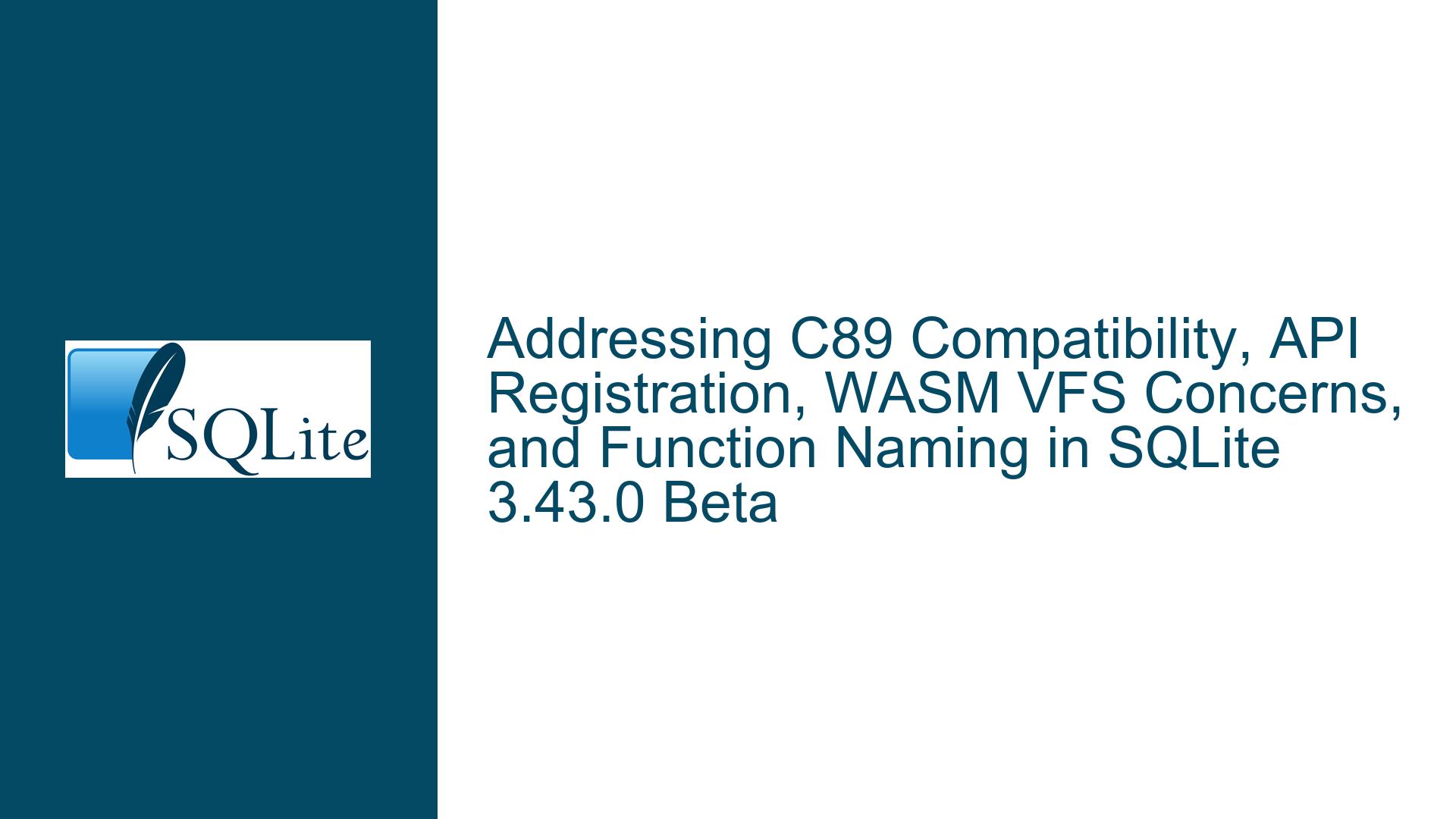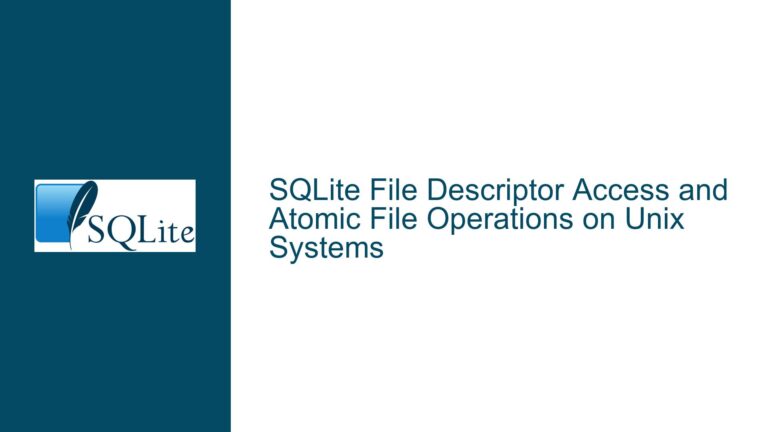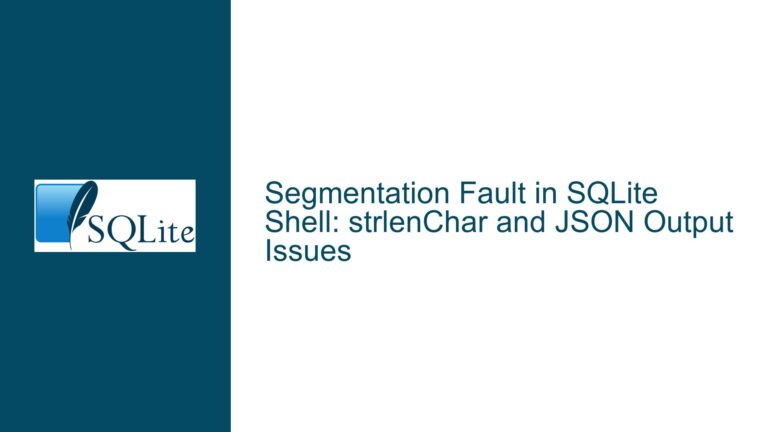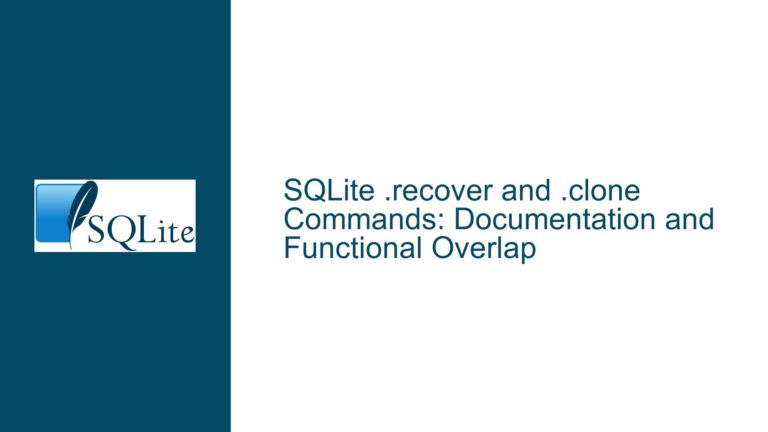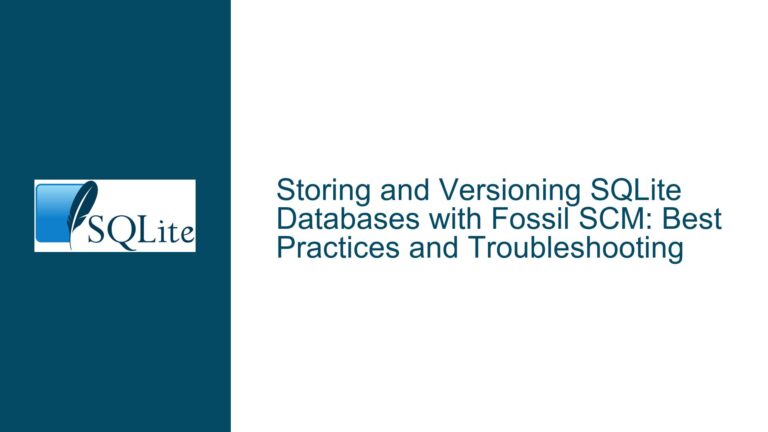Addressing C89 Compatibility, API Registration, WASM VFS Concerns, and Function Naming in SQLite 3.43.0 Beta
C89 Compiler Compatibility Challenges with the INFINITY Macro
Issue Overview
The SQLite 3.43.0 beta introduces a new INFINITY macro within the sqlite3AtoF function, which converts ASCII strings to floating-point values. This macro is part of the C99 standard but is not universally supported by older compilers adhering strictly to C89/C90 standards. A user reported compilation failures when using the Borland C++ Compiler (bcc), which lacks INFINITY but supports the older HUGE_VAL constant. The core problem revolves around SQLite’s compatibility with legacy toolchains that lack C99 features, potentially breaking builds for embedded systems or environments reliant on outdated compilers.
The INFINITY macro represents positive infinity as defined by IEEE 754, while HUGE_VAL is a pre-C99 constant that expands to a positive infinity value (often (1e999) or a similar representation). The discrepancy arises because C89-compliant compilers may not recognize INFINITY, leading to syntax errors during preprocessing or compilation. This issue is critical for users maintaining cross-platform compatibility or working with resource-constrained systems where compiler upgrades are impractical.
Possible Causes
- C99 Dependency in Pre-C99 Compilers: The
INFINITYmacro is part of the C99 standard’s<math.h>header. Compilers that predate C99 or are configured for strict C89/C90 compliance will not recognize this macro. - Ambiguity in Floating-Point Constants: Older compilers might handle
HUGE_VALdifferently thanINFINITY. For instance,HUGE_VALcould be defined as adoubletype, whereasINFINITYmight be afloator platform-specific representation. - Compiler-Specific Behavior: Some compilers (e.g., bcc) might not fully adhere to ANSI/ISO standards, leading to inconsistent macro definitions.
Troubleshooting Steps, Solutions & Fixes
Replace
INFINITYwithHUGE_VAL:
The immediate fix is to substituteINFINITYwith+HUGE_VALin thesqlite3AtoFimplementation. The+operator ensures the value is explicitly positive, aligning with the intended behavior ofINFINITY. For example:// Before #define INFINITY (1e9999) // After #define INFINITY (+HUGE_VAL)This change maintains compatibility with C89 compilers while preserving the semantic meaning of positive infinity.
Conditional Macro Definitions:
For broader compatibility, use preprocessor directives to select the appropriate macro based on compiler capabilities:#if defined(__STDC_VERSION__) && __STDC_VERSION__ >= 199901L #define SQLITE_INFINITY INFINITY #else #define SQLITE_INFINITY (+HUGE_VAL) #endifThis approach allows SQLite to leverage
INFINITYwhere available while falling back toHUGE_VALfor older compilers.Validation Across Compilers:
Test the modified code with:- C99 Compilers (GCC, Clang): Ensure
INFINITYis recognized and behaves correctly. - C89/C90 Compilers (bcc, MSVC 6.0): Verify that
+HUGE_VALresolves compilation errors and produces the correct floating-point representation. - Cross-Platform Consistency: Confirm that floating-point operations (e.g., comparisons, arithmetic) involving infinity behave identically across platforms.
- C99 Compilers (GCC, Clang): Ensure
Documentation Updates:
Update the SQLite documentation to clarify the use ofHUGE_VALin environments requiring C89 compatibility. Provide guidelines for users encountering compiler errors related toINFINITY.
Omission of sqlite3_stmt_explain in API Structure and WASM VFS Upgrade Limitations
Issue Overview
Two distinct but significant issues emerged in the 3.43.0 beta:
Missing
sqlite3_stmt_explaininsqlite3_api_routines:
The newsqlite3_stmt_explainfunction, which enables EXPLAIN and EXPLAIN QUERY PLAN output formatting, was not added to thesqlite3_api_routinesstructure. This structure is critical for dynamically loaded extensions (e.g., loadable extensions or amalgamated builds) to resolve API symbols at runtime. Omission from this struct results in linker errors or runtime failures when extensions attempt to callsqlite3_stmt_explain.WASM VFS File System Transparency Concerns:
The new SyncAccessHandle Pool (SAH Pool) WASM VFS, designed for WebAssembly environments, lacks "filesystem transparency." This means databases stored via this VFS cannot be directly copied to or from the host file system using standard file APIs, complicating data import/export workflows. A proposed modification to the VFS’s metadata storage could enable future upgrades to support transparent file operations, but the current implementation locks users into a non-upgradable format.
Possible Causes
API Structure Oversight:
Thesqlite3_api_routinesstruct is auto-generated or manually updated when new functions are added. The omission ofsqlite3_stmt_explainsuggests a gap in the code review or build process where new API functions are not automatically registered.WASM VFS Design Constraints:
The SAH Pool VFS stores metadata in a format incompatible with future filesystem transparency enhancements. This design choice prioritizes immediate functionality over forward compatibility, assuming that future changes would require a copy-and-delete migration strategy, which is impractical for large databases.
Troubleshooting Steps, Solutions & Fixes
Register
sqlite3_stmt_explainin the API Structure:
Add the function pointer tosqlite3_api_routinesin the SQLite source code:struct sqlite3_api_routines { // Existing entries... int (*stmt_explain)(sqlite3_stmt*, int); // Additional entries... };Rebuild SQLite and verify that extensions linking against
sqlite3_api_routinescan successfully resolvesqlite3_stmt_explain.SAH Pool VFS Metadata Adjustments:
To enable future filesystem transparency:- Modify Metadata Storage: Store metadata in a format that allows coexistence with standard file system operations. For example, use a separate index file or reserved file headers that do not interfere with standard file access.
- Backward Compatibility Tests: Ensure existing databases remain readable after metadata format changes. Implement versioning in the VFS to handle legacy and new formats simultaneously.
Defer SAH Pool VFS Inclusion:
If metadata adjustments cannot be completed before the 3.43.0 release, consider removing the SAH Pool VFS from the beta and reintroducing it in a subsequent release once filesystem transparency is addressed. This avoids locking users into a non-upgradable format.Documentation and User Guidance:
- For the API issue, release a patch note advising extension developers to rebuild against the updated
sqlite3_api_routines. - For the WASM VFS, provide workarounds for data import/export, such as temporary migration scripts or alternative storage methods.
- For the API issue, release a patch note advising extension developers to rebuild against the updated
Resolving Ambiguity in Scientific Notation Function Naming
Issue Overview
A function named decimal_sci() was introduced to format numbers in scientific notation. However, the term "scientific notation" was ambiguous due to regional differences:
- In some contexts (e.g., British English), "scientific notation" refers to engineering notation, where exponents are multiples of 3 (e.g.,
41.276e+3). - The function’s actual behavior aligned with normalized scientific notation (e.g.,
4.1276e+4), where the mantissa is between 1 and 10.
This discrepancy led to confusion about the function’s purpose and output. The function was renamed to decimal_exp() to avoid ambiguity, with consideration for a future decimal_eng() function for engineering notation.
Possible Causes
- Regional Terminology Differences: Variability in educational and technical conventions across regions caused misinterpretation of "scientific notation."
- Lack of Precise Naming: The original function name did not explicitly distinguish between normalized and engineering notation.
Troubleshooting Steps, Solutions & Fixes
Function Renaming:
Changedecimal_sci()todecimal_exp()throughout the SQLite codebase and documentation. For example:// Before char *result = decimal_sci(value); // After char *result = decimal_exp(value);Update all references in the documentation, error messages, and test cases.
Documentation Clarification:
Explicitly definedecimal_exp()as producing normalized scientific notation (mantissa ∈ [1, 10)) and mention potential future support for engineering notation viadecimal_eng().User Education:
Add examples to the documentation contrasting normalized scientific notation (4.1276e+4) and engineering notation (41.276e+3). Explain the rationale for the naming change to mitigate confusion.Future-Proofing with
decimal_eng():
Reserve thedecimal_eng()function name for engineering notation support. Outline its expected behavior (exponents as multiples of 3) in the documentation, even if the function is not immediately implemented.
This guide addresses the critical issues identified in the SQLite 3.43.0 beta, ensuring compatibility, functionality, and clarity for developers and users.