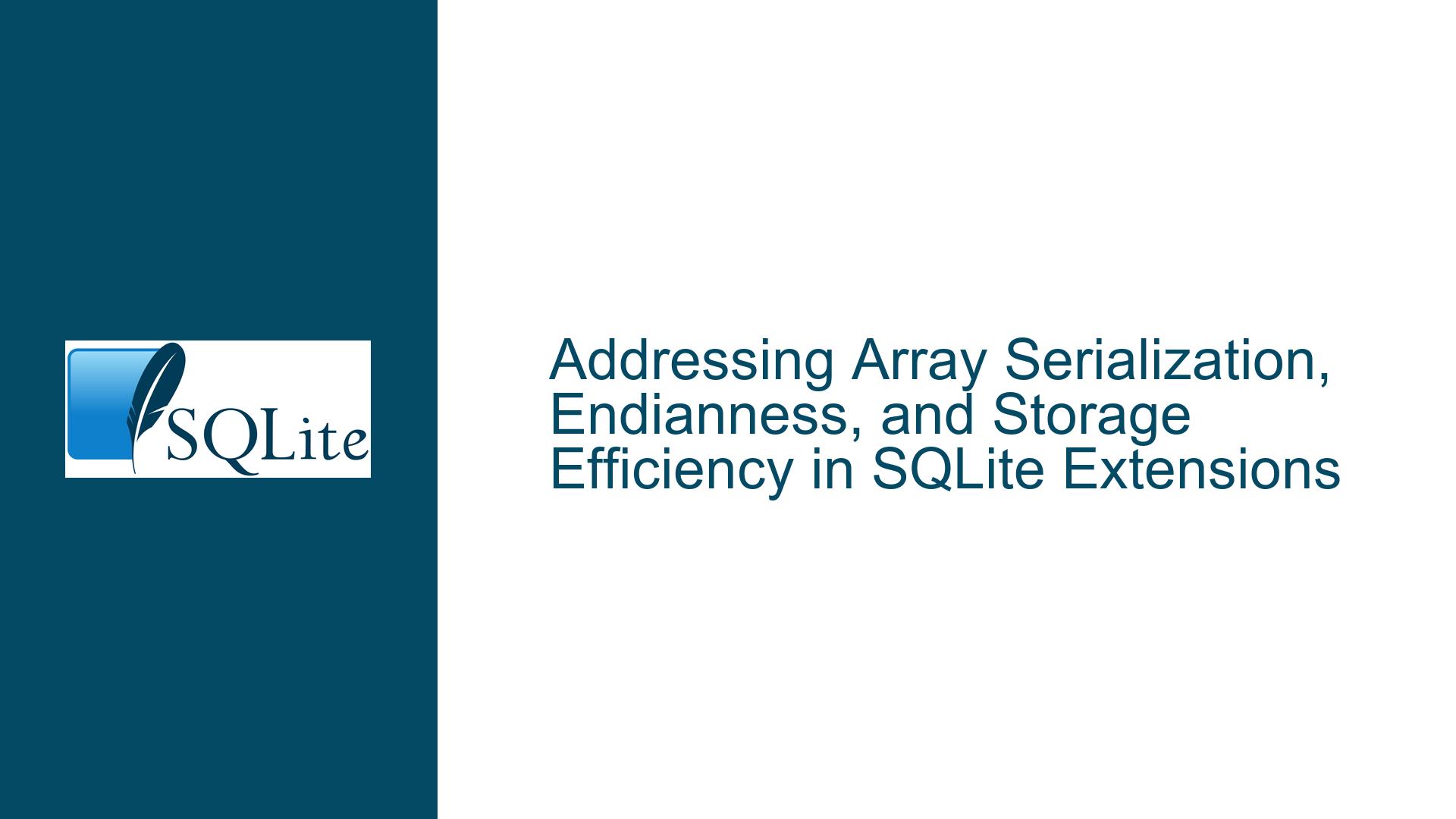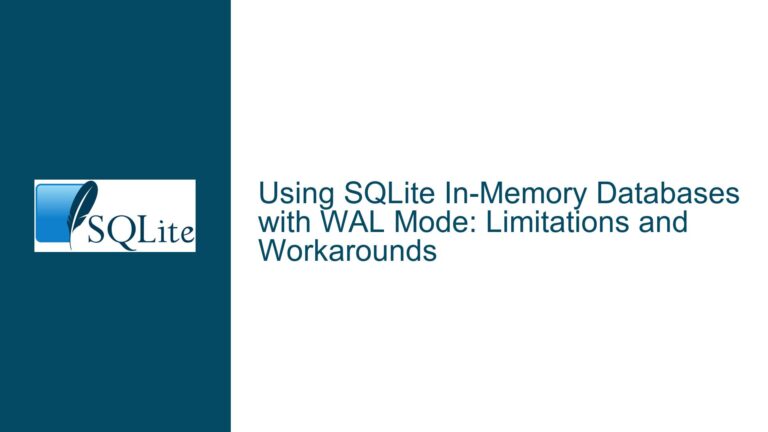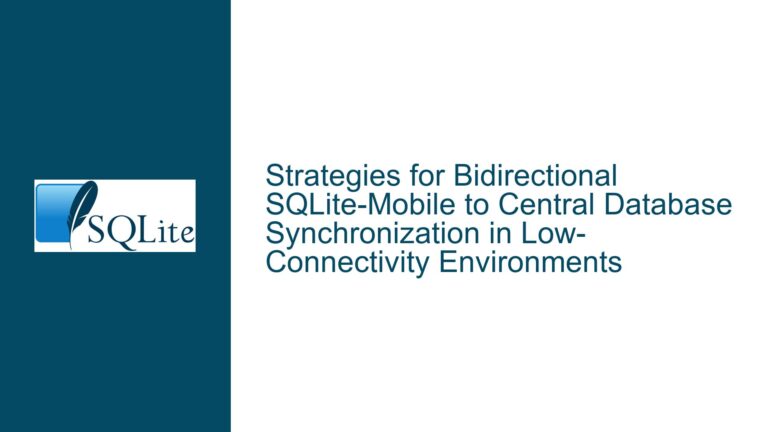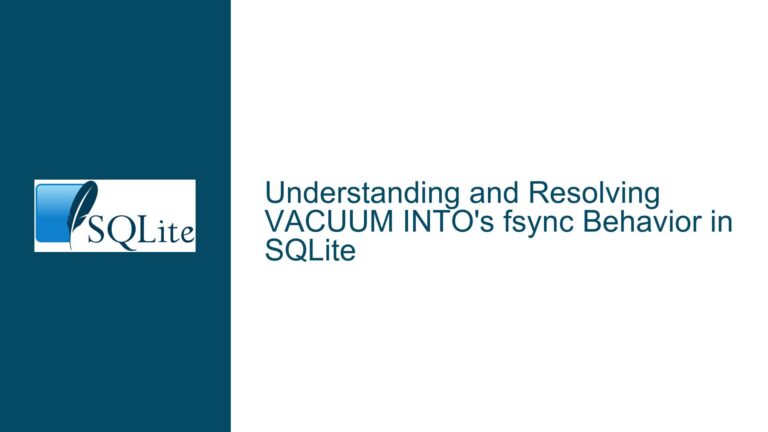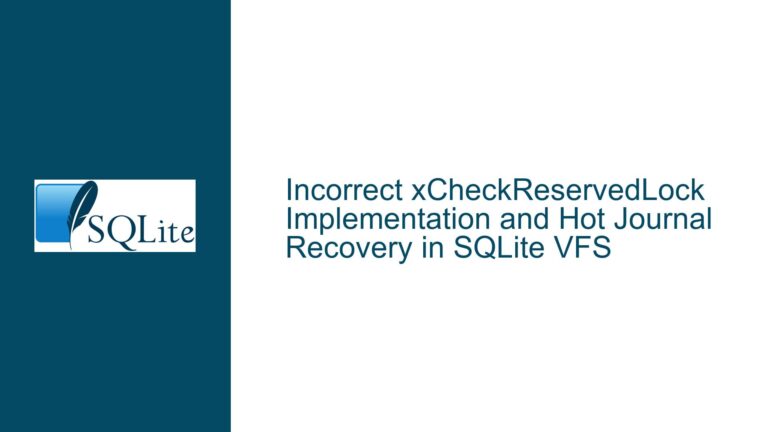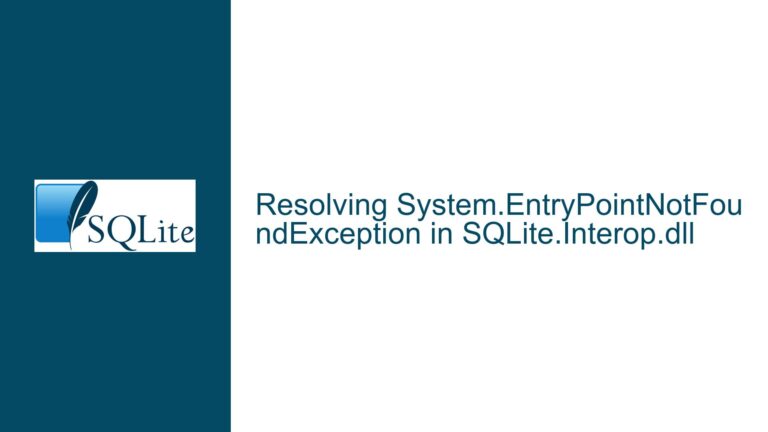Addressing Array Serialization, Endianness, and Storage Efficiency in SQLite Extensions
Array Serialization Compatibility Across Mixed-Endianness Environments
Issue Overview
The SQLite array extension introduced in the discussion serializes arrays as BLOB values, storing integers, floats, and strings with 1-based indexing. However, the implementation does not account for endianness differences between systems. This creates portability risks when databases are transferred between machines with conflicting byte orders (e.g., little-endian x86/ARM vs. big-endian legacy systems). Additionally, the extension uses fixed 8-byte storage for integers and floats, leading to storage inefficiency for small arrays (e.g., pairs of coordinates). The absence of support for 32-bit floats or smaller integer types further limits use cases where memory footprint or sensor data precision is critical. These issues stem from design choices that prioritize simplicity over cross-platform robustness and storage optimization.
Underlying Causes: Byte Order, Fixed-Width Encoding, and Data Type Constraints
Possible Causes
- Endianness-Agnostic Serialization: The array extension serializes data using the host system’s native byte order without converting to a standardized format (e.g., network byte order). This causes incompatibility when BLOBs created on little-endian systems are read on big-endian machines, as multi-byte values (integers, floats) will be misinterpreted.
- Fixed 8-Byte Storage Overhead: All integers and floats are stored as 64-bit values regardless of their logical size. For example, the integer
12occupies 8 bytes instead of a more compact 1-byte representation. This inflates storage costs by up to 8× for small integers or low-precision floats. - Lack of Smaller Data Types: The extension does not support 16/32-bit integers or 32-bit floats, which are common in embedded systems, sensor data, or graphics processing. This forces users to either waste space with 64-bit types or preprocess data outside SQLite.
These limitations arise from the extension’s reliance on SQLite’s default numeric handling and the absence of low-level control over serialization formats. While SQLite itself standardizes on big-endian for its file format, extensions like this one operate outside that layer, inheriting the host’s endianness unless explicitly managed.
Mitigation Strategies for Portability, Efficiency, and Data Type Flexibility
Troubleshooting Steps, Solutions & Fixes
1. Ensuring Cross-Platform Byte Order Consistency
Problem: Arrays serialized on little-endian systems become unreadable on big-endian systems.
Solutions:
- Standardize Serialization Byte Order: Modify the array extension to serialize all multi-byte values in big-endian format, aligning with SQLite’s internal file format conventions. This ensures that BLOBs remain portable regardless of host architecture.
// Example C code for converting host-to-big-endian during serialization uint64_t host_value = ...; uint64_t be_value = htonll(host_value); // Custom function for 64-bit host-to-network byte order memcpy(blob_buffer + offset, &be_value, sizeof(be_value)); - Runtime Endianness Detection: Use SQLite’s internal
SQLITE_BYTEORDERmacro or runtime checks to determine host endianness and apply byte swapping when necessary. For example:#if SQLITE_BYTEORDER == SQLITE_BIG_ENDIAN #define ARRAY_TO_HOST_ENDIAN(value) (value) #else #define ARRAY_TO_HOST_ENDIAN(value) byte_swap_64(value) #endif - Versioned BLOB Headers: Introduce a header in the BLOB specifying the serialization format (e.g., version, endianness, data types). This allows backward compatibility and runtime adaptation.
2. Reducing Storage Overhead for Small Values
Problem: Storing small integers or low-precision floats in 8-byte fields wastes space.
Solutions:
- Variable-Length Encoding (Varints): Encode integers using varints, where smaller values occupy fewer bytes. For example, SQLite’s record format uses varints for rowids. Implement a similar scheme for array elements:
void serialize_varint(uint64_t value, uint8_t* buffer) { while (value > 0x7F) { *buffer++ = (value & 0x7F) | 0x80; value >>= 7; } *buffer++ = value; }This reduces storage for small integers (e.g.,
12becomes 1 byte instead of 8). - Type-Specific Storage Modes: Allow users to specify array types during creation (e.g.,
ARRAY_INT16,ARRAY_FLOAT32). Store metadata in the BLOB header to indicate the type, enabling compact storage:INSERT INTO data(arr) VALUES (array('[INT16]', 11, 12, 13)); - Delta Encoding for Sorted Arrays: Compress sorted arrays by storing differences between consecutive values, which often fit into smaller integer types.
3. Expanding Support for 16/32-Bit Data Types
Problem: The extension lacks support for industry-standard 32-bit floats or 16-bit integers.
Solutions:
- Add Data Type Flags: Extend the
array()function to accept a type specifier (e.g.,array('float32', 1.2, 3.4)). Use the SQLitesqlite3_value_bytes()API to validate input sizes. - Lossy Compression for Floats: Provide optional lossy compression for 64-bit floats to 32-bit, with clear documentation about precision loss. For example:
float compress_to_float32(double value) { return (float)value; // Explicit truncation } - Type Promotion/Demotion Rules: Define rules for handling mixed-type arrays (e.g., combining
INT16andINT32promotes toINT32).
4. Validation and Testing Strategies
Problem: Without rigorous testing, fixes for endianness or storage efficiency might introduce bugs.
Solutions:
- Cross-Platform Testing Pipeline: Use QEMU to emulate big-endian ARM or PowerPC systems, ensuring serialization works across architectures.
- Fuzz Testing for BLOBs: Generate random arrays with varying types/sizes, serialize/deserialize them, and verify data integrity.
- Benchmark Storage Savings: Compare BLOB sizes before/after implementing varints or type-specific storage. For example, a 1000-element array of
INT16values should occupy ~2KB instead of 8KB.
5. Workarounds for Existing Deployments
Problem: Existing databases use the original serialization format.
Solutions:
- Migration Scripts: Provide SQL scripts to convert legacy arrays to new formats. For example:
CREATE TABLE new_data AS SELECT array_reencode(arr, 'int32') AS arr FROM old_data; - Runtime Compatibility Layer: Allow the extension to detect legacy BLOBs and transparently convert them to the new format during access.
By addressing endianness through standardized serialization, adopting variable-length encoding, and expanding data type support, the array extension can achieve portability, efficiency, and broader applicability. These fixes require careful API design and testing but align the extension with SQLite’s philosophy of robustness and flexibility.