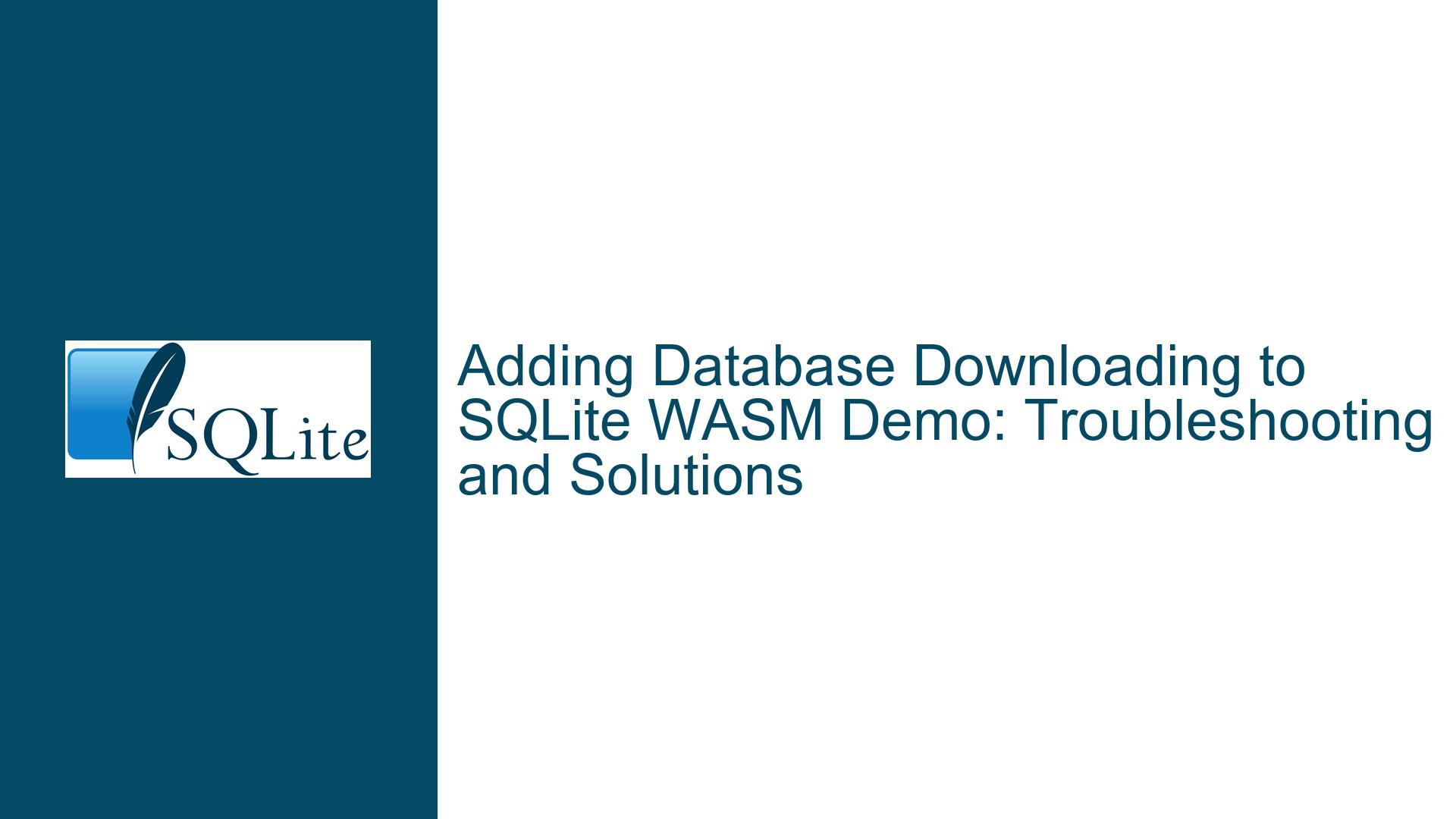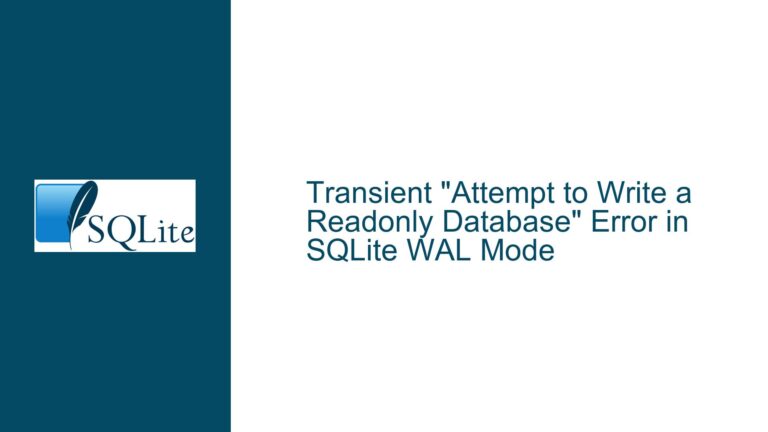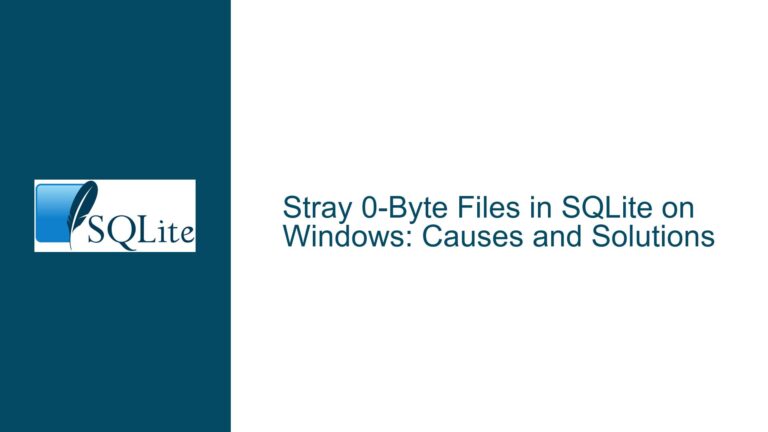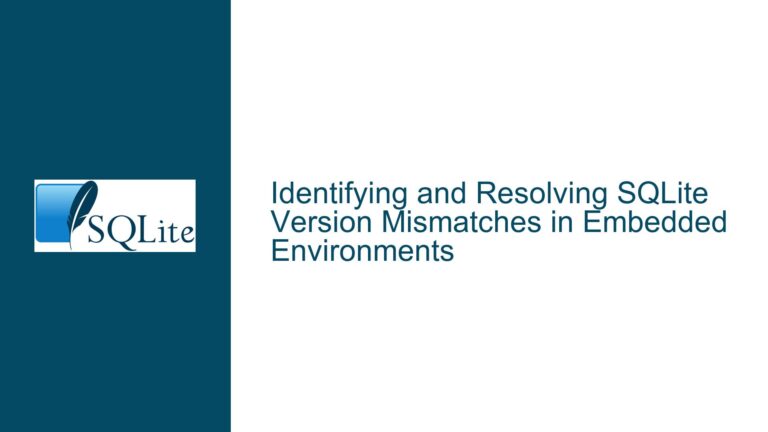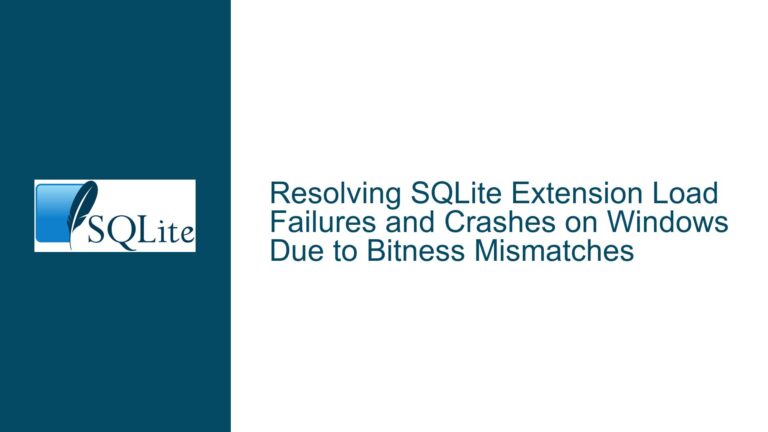Adding Database Downloading to SQLite WASM Demo: Troubleshooting and Solutions
Issue Overview: Database Downloading in SQLite WASM Demo
The core issue revolves around integrating database downloading functionality into a SQLite WebAssembly (WASM) demo. The goal is to enable the demo to fetch a database file from a remote URL, deserialize it, and use it within the WASM environment. This functionality is crucial for scenarios where the database needs to be dynamically loaded from a remote source, such as in web applications that rely on SQLite for client-side data storage.
The provided code snippet demonstrates an attempt to achieve this by using the fetch() API to retrieve a database file, convert it into an ArrayBuffer, and then deserialize it into a SQLite database object. However, the implementation raises several questions and potential pitfalls, particularly around memory management, deserialization flags, and the handling of immutable versus mutable databases.
The discussion also touches on the reluctance to include such functionality in the demo apps due to the maintenance burden of storing demo databases in the source tree. Instead, the suggestion is to add an example to the SQLite WASM cookbook, which would serve as a reference for developers looking to implement similar functionality.
Possible Causes: Challenges in Implementing Database Downloading in SQLite WASM
Memory Management and Deserialization Flags: The code snippet uses
sqlite3.capi.sqlite3_deserialize()to convert theArrayBufferinto a SQLite database. The deserialization process involves several flags, such asSQLITE_DESERIALIZE_FREEONCLOSEandSQLITE_DESERIALIZE_RESIZEABLE, which control how the database is managed in memory. Misconfiguring these flags can lead to memory leaks or crashes, especially in a WASM environment where memory is limited and must be carefully managed.Immutable vs. Mutable Databases: The code includes a conditional check to determine whether the database should be treated as immutable or mutable. Immutable databases are read-only and cannot be modified, which can simplify memory management but limits functionality. Mutable databases, on the other hand, allow for modifications but require careful handling of memory allocation and deallocation. The choice between these two modes depends on the specific use case, and incorrect handling can lead to unexpected behavior.
Fetch API and ArrayBuffer Handling: The
fetch()API is used to retrieve the database file from a remote URL, and the response is converted into anArrayBuffer. This process involves several steps, including network requests, data conversion, and memory allocation. Any errors in this chain, such as network issues or incorrect data handling, can prevent the database from being loaded correctly.Maintenance Burden of Demo Databases: Including demo databases in the source tree can create a maintenance burden, as these files need to be updated and managed over time. This is particularly challenging for open-source projects with limited resources. The reluctance to include such functionality in the demo apps is understandable, but it also means that developers looking to implement similar functionality may lack a clear reference.
Lack of Comprehensive Documentation: While the SQLite WASM cookbook provides examples and guidance, it may not cover all possible scenarios or edge cases. The absence of a detailed example demonstrating the use of
fetch()for database downloading can make it difficult for developers to implement this functionality correctly.
Troubleshooting Steps, Solutions & Fixes: Implementing Database Downloading in SQLite WASM
Understanding Deserialization Flags: The first step in troubleshooting this issue is to understand the deserialization flags used in the code. The
SQLITE_DESERIALIZE_FREEONCLOSEflag ensures that the memory allocated for the database is freed when the database is closed. This is crucial for preventing memory leaks in a WASM environment. TheSQLITE_DESERIALIZE_RESIZEABLEflag, on the other hand, allows the database to be resized in memory, which is necessary for mutable databases. Developers should carefully consider which flags are appropriate for their use case and ensure that they are correctly applied.Handling Immutable vs. Mutable Databases: The choice between immutable and mutable databases depends on the specific requirements of the application. Immutable databases are simpler to manage but cannot be modified, which may limit their usefulness in certain scenarios. Mutable databases, while more flexible, require careful handling of memory allocation and deallocation. Developers should ensure that the
immutableflag is correctly set based on the intended use of the database and that the appropriate deserialization flags are used accordingly.Fetch API and ArrayBuffer Handling: The
fetch()API is a powerful tool for retrieving data from remote URLs, but it requires careful handling to ensure that the data is correctly converted into anArrayBufferand passed to the SQLite WASM environment. Developers should ensure that the network request is successful and that the response is correctly converted into anArrayBuffer. Additionally, they should verify that theArrayBufferis correctly passed to thesqlite3.wasm.allocFromTypedArray()function and that the resulting pointer is used correctly in thesqlite3.capi.sqlite3_deserialize()function.Memory Management in WASM: Memory management is a critical aspect of working with SQLite in a WASM environment. Developers should be aware of the limitations of WASM memory and ensure that all allocated memory is properly freed when no longer needed. This includes not only the memory allocated for the database but also any temporary buffers or objects created during the deserialization process. Tools such as the SQLite WASM memory management functions can help developers track and manage memory usage.
Adding an Example to the SQLite WASM Cookbook: To address the lack of comprehensive documentation, developers can contribute an example to the SQLite WASM cookbook that demonstrates how to use the
fetch()API to download and deserialize a database. This example should cover all the necessary steps, including handling network requests, converting the response into anArrayBuffer, and using the appropriate deserialization flags. By providing a clear and detailed example, developers can help others avoid common pitfalls and implement this functionality more easily.Testing and Debugging: Finally, developers should thoroughly test their implementation to ensure that it works correctly in all scenarios. This includes testing with different types of databases (immutable and mutable), different network conditions, and different sizes of databases. Debugging tools such as the SQLite WASM debugging functions can help developers identify and resolve any issues that arise during testing.
In conclusion, implementing database downloading in a SQLite WASM demo involves several challenges, including memory management, deserialization flags, and handling of immutable versus mutable databases. By understanding these challenges and following the troubleshooting steps outlined above, developers can successfully implement this functionality and contribute to the SQLite WASM cookbook, providing a valuable resource for others.