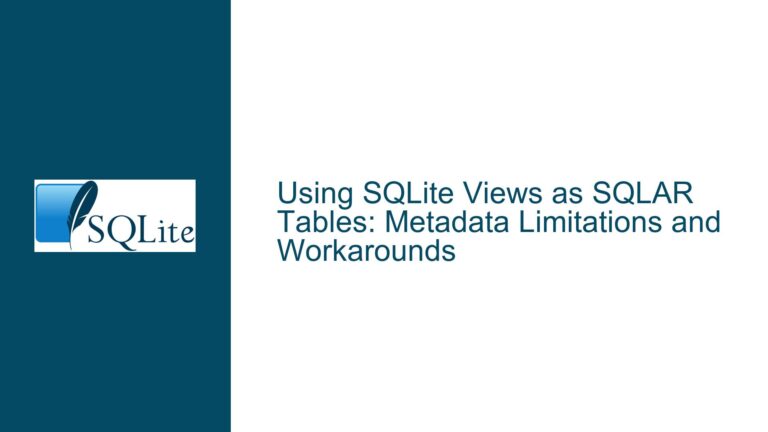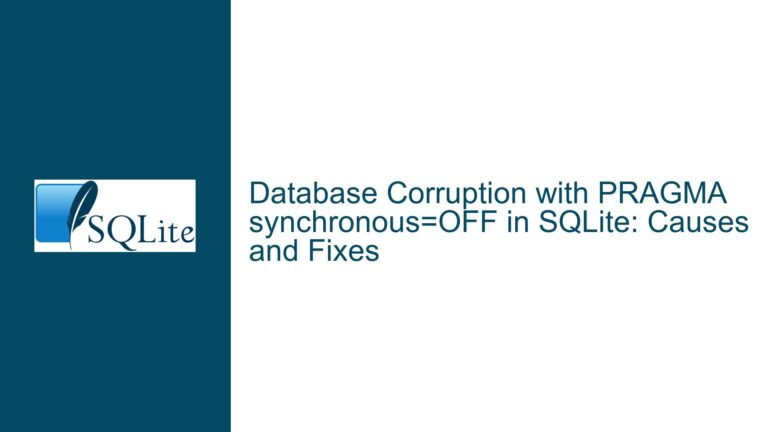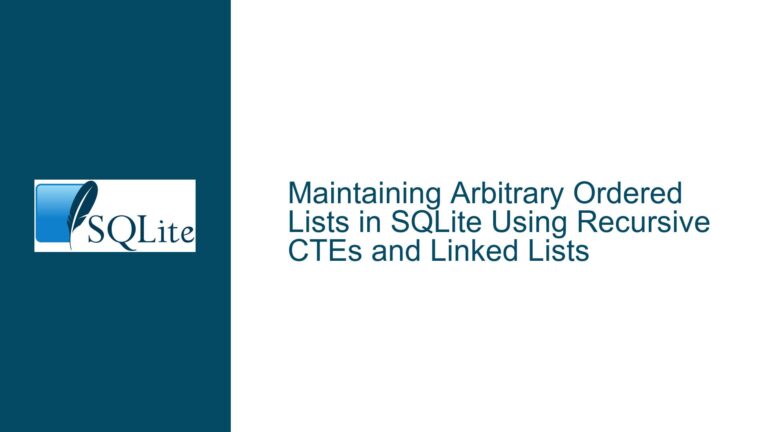Adding a Primary Key to an Existing SQLite Table: Challenges and Solutions
Understanding SQLite’s Limitations in Altering Primary Keys
SQLite is a lightweight, serverless database engine that is widely used due to its simplicity and ease of integration. However, one of its limitations is the restricted ability to modify the schema of an existing table, particularly when it comes to altering primary keys. This limitation often catches developers off guard, especially those transitioning from other database systems like MySQL or PostgreSQL, which offer more flexibility in schema alterations.
In SQLite, the ALTER TABLE command is limited in scope. It primarily allows for adding new columns, renaming tables, or renaming columns within a table. However, it does not support the direct modification of primary keys once a table has been created. This means that if you need to add a new column to an existing primary key or change the primary key entirely, you cannot simply issue an ALTER TABLE command to achieve this. Instead, you must follow a more manual process involving the creation of a new table, data migration, and cleanup.
This limitation stems from SQLite’s design philosophy, which prioritizes simplicity and minimal resource usage over extensive schema modification capabilities. While this design choice makes SQLite highly efficient for embedded systems and mobile applications, it can pose challenges for developers who need to perform complex schema changes.
Why SQLite Restricts Primary Key Modifications
The restriction on modifying primary keys in SQLite is rooted in how the database engine handles table structures internally. When a table is created in SQLite, the primary key is intrinsically tied to the table’s physical storage layout. The primary key determines the order in which rows are stored and indexed, which directly impacts the performance of queries and data retrieval operations.
Modifying the primary key of an existing table would require SQLite to reorganize the entire table’s storage structure, which is a resource-intensive operation. Given SQLite’s focus on lightweight operation and minimal overhead, such operations are intentionally excluded from the ALTER TABLE command. Instead, SQLite encourages developers to create a new table with the desired schema and migrate the data, which is a more predictable and controlled process.
Additionally, SQLite’s transactional model ensures data integrity during schema changes. By requiring developers to create a new table and migrate data, SQLite minimizes the risk of data corruption or inconsistencies that could arise from in-place schema modifications. This approach aligns with SQLite’s commitment to reliability and data safety, even if it requires additional steps from the developer.
Step-by-Step Guide to Adding a Column to a Primary Key in SQLite
To add a new column to an existing primary key in SQLite, you must follow a multi-step process that involves creating a new table, copying data, and cleaning up the old table. Below is a detailed guide to accomplishing this task:
Create a New Table with the Desired Primary Key: Begin by defining a new table that includes the additional column in the primary key. For example, if your original table
thas columnsaandbas the primary key, and you want to add columncto the primary key, you would create a new tablet_newas follows:CREATE TABLE t_new (a, b, c, PRIMARY KEY (a, b, c));Copy Data from the Old Table to the New Table: Use an
INSERT INTO ... SELECTstatement to transfer data from the old table to the new one. Ensure that you handle any default values or transformations for the new columncduring this process. For example:INSERT INTO t_new (a, b, c) SELECT a, b, 'default_value' FROM t;Replace
'default_value'with the appropriate value or expression for columnc.Drop the Old Table: Once the data has been successfully copied to the new table, you can safely remove the old table:
DROP TABLE t;Rename the New Table: Finally, rename the new table to match the original table’s name, ensuring that your application continues to function without requiring changes to table references:
ALTER TABLE t_new RENAME TO t;
This process ensures that the new table has the desired primary key structure while preserving the data integrity and minimizing downtime. It is important to perform these steps within a transaction to ensure atomicity and avoid data loss in case of errors.
Best Practices for Schema Changes in SQLite
When performing schema changes in SQLite, especially those involving primary keys, it is crucial to follow best practices to ensure a smooth transition and maintain data integrity. Here are some key recommendations:
Backup Your Data: Before making any schema changes, always create a backup of your database. This provides a safety net in case something goes wrong during the migration process.
Use Transactions: Wrap your schema changes and data migration in a transaction to ensure atomicity. This guarantees that either all changes are applied successfully, or none are, preventing partial updates that could lead to data inconsistencies.
Test on a Copy of the Database: Perform the schema changes on a copy of your database first to identify any potential issues or edge cases. This allows you to refine the process before applying it to the production database.
Update Application Code: If your application relies on the table structure, ensure that any references to the table are updated to reflect the new schema. This includes queries, indexes, and any ORM mappings.
Monitor Performance: After migrating to the new table, monitor the database’s performance to ensure that the new primary key structure does not introduce any inefficiencies. Adjust indexes or queries as needed to maintain optimal performance.
By adhering to these best practices, you can confidently perform schema changes in SQLite, even when faced with limitations like the inability to directly modify primary keys.
Alternative Approaches to Schema Modifications in SQLite
While the process of creating a new table and migrating data is the most straightforward way to modify primary keys in SQLite, there are alternative approaches that may be suitable depending on your specific requirements and constraints. These alternatives can help streamline the process or address unique challenges:
Using Temporary Tables: Instead of creating a new table directly, you can use a temporary table to stage the data during the migration. This approach can be useful if you need to perform complex transformations or validations before finalizing the new table structure.
Leveraging Views: In some cases, you can use views to abstract the underlying table structure changes from your application. By creating a view that mimics the original table’s schema, you can gradually transition to the new table without requiring immediate updates to application code.
Scripting the Migration: For large or complex databases, consider writing a script to automate the migration process. This script can handle tasks like data validation, error handling, and logging, ensuring a consistent and repeatable process.
Exploring Third-Party Tools: There are third-party tools and libraries available that provide additional functionality for schema modifications in SQLite. These tools can simplify the process or offer features not natively supported by SQLite, such as in-place schema changes.
While these alternatives may require additional effort or resources, they can provide greater flexibility and control when dealing with schema modifications in SQLite.
Common Pitfalls and How to Avoid Them
When working with SQLite and attempting to modify primary keys, there are several common pitfalls that developers may encounter. Being aware of these pitfalls and knowing how to avoid them can save time and prevent data loss:
Data Loss During Migration: One of the most significant risks during schema changes is the potential for data loss. To mitigate this risk, always back up your database before making any changes and use transactions to ensure atomicity.
Incorrect Data Types or Constraints: When creating a new table, ensure that the data types and constraints match those of the original table. Mismatches can lead to data truncation, conversion errors, or constraint violations.
Overlooking Indexes and Triggers: Indexes and triggers associated with the original table must be recreated for the new table. Failing to do so can result in performance degradation or broken functionality.
Application Downtime: Schema changes can require downtime, especially for large databases. Plan the migration during a maintenance window or use techniques like rolling updates to minimize disruption.
Ignoring Foreign Key Constraints: If the table being modified is referenced by foreign keys in other tables, you must update those references to point to the new table. Failing to do so can break relationships and lead to data integrity issues.
By being mindful of these pitfalls and taking proactive steps to address them, you can ensure a smooth and successful schema modification process in SQLite.
Advanced Techniques for Schema Evolution in SQLite
For developers looking to push the boundaries of what SQLite can do, there are advanced techniques that can facilitate more complex schema evolution. These techniques require a deeper understanding of SQLite’s internals and may involve trade-offs in terms of complexity and performance:
Using SQLite’s
PRAGMACommands: SQLite provides severalPRAGMAcommands that can be used to fine-tune the database’s behavior during schema changes. For example,PRAGMA foreign_keyscan be used to disable foreign key constraints temporarily, simplifying the migration process.Custom Data Migration Scripts: For highly customized schema changes, you may need to write scripts that handle specific data transformations or validations. These scripts can be written in SQL or a programming language like Python, depending on your needs.
Leveraging SQLite’s Virtual Tables: Virtual tables allow you to define custom table implementations that can interact with external data sources or provide additional functionality. While primarily used for advanced use cases, virtual tables can be a powerful tool for schema evolution.
Exploring SQLite Extensions: SQLite’s extensibility allows for the creation of custom functions, collations, and even entire extensions. These can be used to enhance the database’s capabilities and support more complex schema changes.
While these advanced techniques can provide greater flexibility, they also require a higher level of expertise and careful consideration of the trade-offs involved. Use them judiciously and always test thoroughly before applying them to production databases.
Conclusion: Navigating SQLite’s Schema Modification Constraints
SQLite’s limitations on modifying primary keys can be a source of frustration for developers accustomed to more flexible database systems. However, by understanding the reasons behind these limitations and following a structured approach to schema changes, you can effectively navigate these constraints and achieve your desired outcomes.
The key to success lies in careful planning, thorough testing, and adherence to best practices. Whether you’re adding a column to a primary key or performing more complex schema modifications, the process of creating a new table, migrating data, and cleaning up the old table provides a reliable and predictable path forward.
By leveraging the techniques and strategies outlined in this guide, you can confidently tackle schema changes in SQLite, ensuring that your database remains robust, efficient, and aligned with your application’s evolving needs.