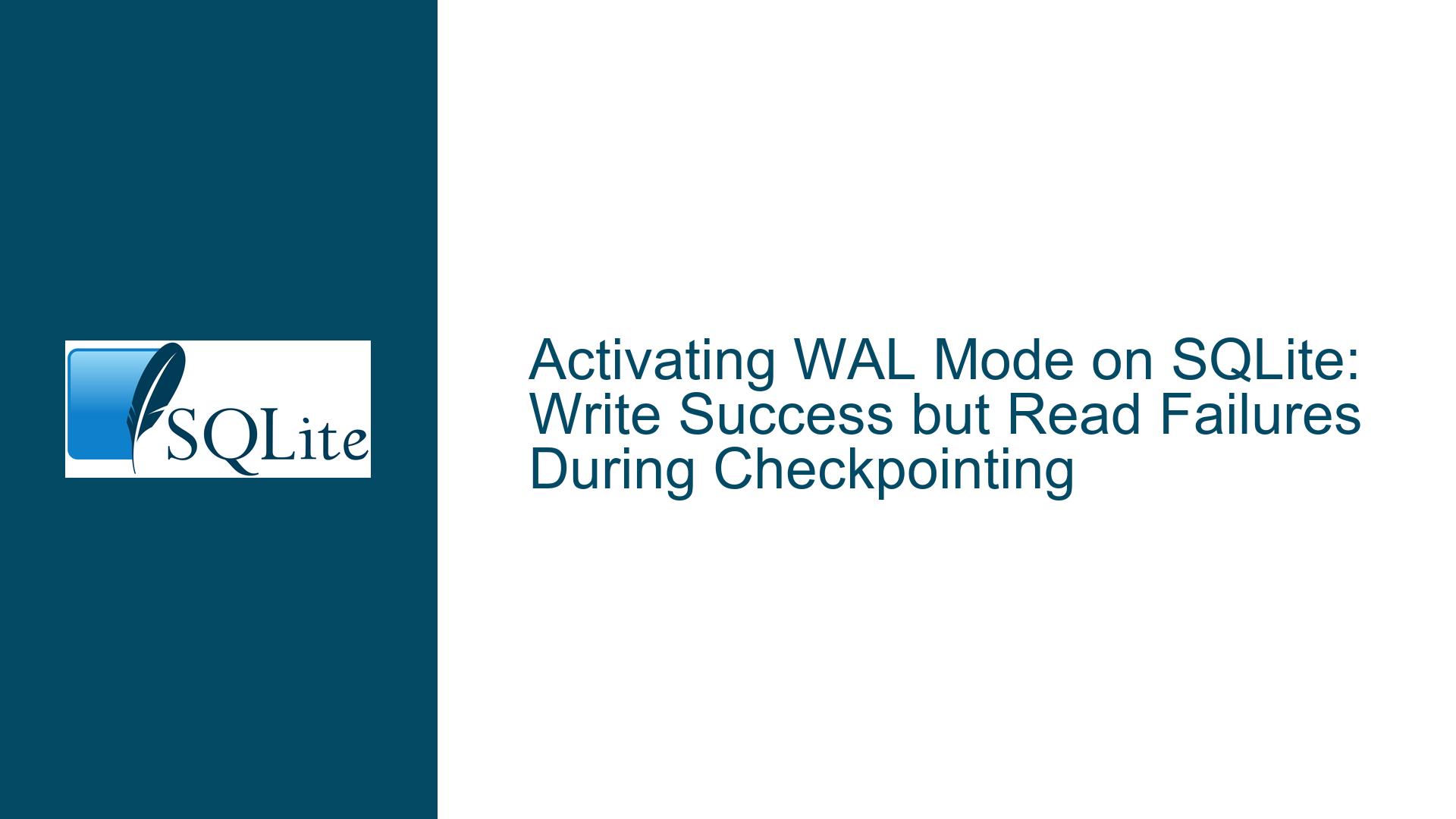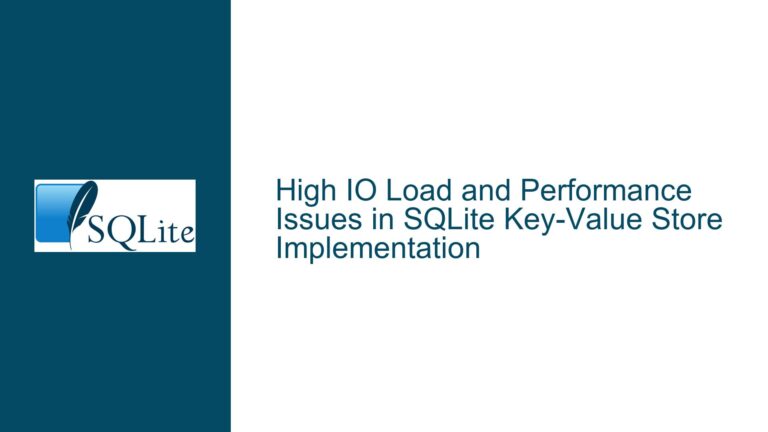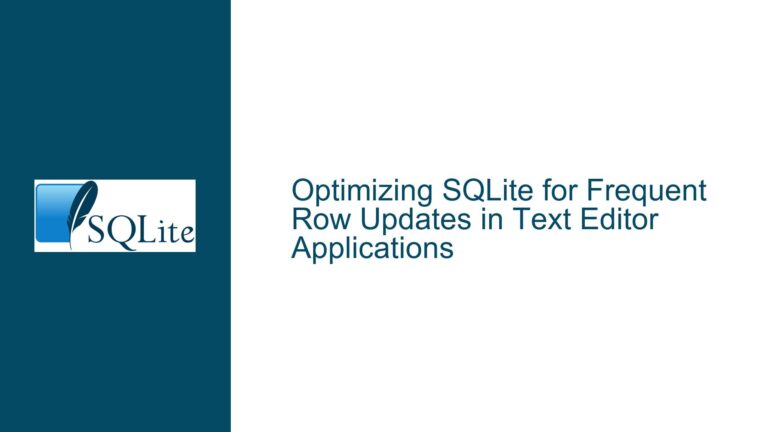Activating WAL Mode on SQLite: Write Success but Read Failures During Checkpointing
Issue Overview: WAL Mode Activation Causes Read Failures During Checkpointing on a Virtual Machine
When activating Write-Ahead Logging (WAL) mode on an SQLite database, the primary goal is to improve concurrency and performance by allowing simultaneous reads and writes. However, in this scenario, the activation of WAL mode on a live system running on a Virtual Machine (VM) has introduced a peculiar issue: writes continue to function without any problems, but reads fail exclusively during checkpointing operations. This behavior is inconsistent with the expected performance of WAL mode, where reads should remain unaffected even during checkpointing.
The live system in question is a high-load environment with thousands of writes occurring daily. The database is accessed by a single process that handles writes and manages mutexes to ensure thread safety. On a physical test machine, WAL mode activation worked flawlessly: the WAL and SHM files were created, writes and reads operated as expected, and periodic checkpointing proceeded without issues. However, on the live VM, while writes succeed and the WAL and SHM files are present, reads fail only when a checkpointing action occurs. This failure manifests as an inability to read the database, even through tools like SQLiteStudio.
The discrepancy between the physical test machine and the live VM suggests that the issue may be related to the underlying environment or configuration of the VM. Potential factors include differences in file system behavior, I/O performance, or resource allocation between physical and virtualized systems. Additionally, the possibility of database corruption or inconsistencies arising from the migration to WAL mode cannot be ruled out.
Possible Causes: Virtual Machine Environment, File System Behavior, and Database Integrity
The issue of read failures during checkpointing in WAL mode on a VM can be attributed to several potential causes. These causes can be broadly categorized into environmental factors, file system behavior, and database integrity concerns.
1. Virtual Machine Environment:
Virtual machines often exhibit different performance characteristics compared to physical machines due to the abstraction layer introduced by the hypervisor. This layer can impact I/O operations, memory management, and CPU scheduling, all of which are critical for database performance. In this case, the VM’s I/O subsystem might not handle the concurrent read and write operations as efficiently as the physical test machine, leading to read failures during checkpointing. Additionally, resource contention within the VM, such as limited CPU or memory allocation, could exacerbate the issue.
2. File System Behavior:
The file system on the VM might behave differently from the one on the physical test machine. For instance, the VM’s file system might not support certain features required by WAL mode, such as atomic writes or efficient handling of memory-mapped files. This could result in inconsistencies during checkpointing, where the database engine attempts to merge the WAL file back into the main database file. If the file system does not guarantee the atomicity of these operations, it could lead to temporary read failures.
3. Database Integrity:
The migration to WAL mode involves significant changes to the database’s internal structure and file organization. If the database was not in a consistent state before enabling WAL mode, or if there were issues during the migration process, it could result in corruption or inconsistencies that only manifest during checkpointing. This is particularly relevant if the live database was directly converted to WAL mode without a clean export and import process.
4. Checkpointing Mechanism:
SQLite’s checkpointing process involves writing changes from the WAL file back to the main database file. If the checkpointing mechanism encounters issues, such as file locks or I/O errors, it could temporarily block read operations. On a VM, these issues might be more pronounced due to the additional layers of abstraction and potential resource limitations.
Troubleshooting Steps, Solutions & Fixes: Diagnosing and Resolving Read Failures During Checkpointing
To address the issue of read failures during checkpointing in WAL mode on a VM, a systematic approach is required. The following steps outline a comprehensive troubleshooting process, including potential solutions and fixes.
1. Verify Virtual Machine Configuration:
Begin by examining the VM’s configuration to ensure that it has sufficient resources allocated for the database workload. Check the CPU, memory, and disk I/O settings to confirm that they are not limiting the database’s performance. If possible, compare these settings with those of the physical test machine to identify any discrepancies. Additionally, ensure that the VM’s hypervisor is up to date and configured to optimize I/O performance.
2. Analyze File System Compatibility:
Investigate the file system used on the VM to determine if it supports the features required by WAL mode. SQLite relies on the file system to provide atomic writes and efficient handling of memory-mapped files. If the file system does not support these features, consider switching to a more compatible file system, such as ext4 or NTFS. Additionally, check for any file system-level optimizations or configurations that might improve performance, such as enabling write barriers or adjusting the journaling mode.
3. Perform a Clean Database Export and Import:
To rule out database corruption or inconsistencies, perform a clean export of the database from the live system and import it into a new database file with WAL mode enabled. This process ensures that the database is in a consistent state before enabling WAL mode. Use the following SQLite commands to export and import the database:
-- Export the database to a SQL script
sqlite3 live_database.db ".output export.sql" ".dump"
-- Create a new database with WAL mode enabled
sqlite3 new_database.db "PRAGMA journal_mode=WAL;"
-- Import the SQL script into the new database
sqlite3 new_database.db ".read export.sql"
After importing the data, test the new database on the VM to see if the read failures during checkpointing persist.
4. Monitor Checkpointing Behavior:
Use SQLite’s built-in tools to monitor the checkpointing process and identify any issues. The PRAGMA wal_checkpoint command can be used to manually trigger a checkpoint and observe its behavior. Additionally, enable SQLite’s logging to capture detailed information about the checkpointing process, including any errors or warnings. This information can help pinpoint the root cause of the read failures.
-- Manually trigger a checkpoint
PRAGMA wal_checkpoint;
-- Enable SQLite logging
sqlite3 live_database.db "PRAGMA journal_mode=WAL; PRAGMA synchronous=NORMAL; PRAGMA wal_autocheckpoint=1000;"
5. Adjust Checkpointing Parameters:
SQLite allows you to configure various parameters related to checkpointing, such as the automatic checkpointing interval and the synchronous mode. Adjusting these parameters might help mitigate the read failures. For example, increasing the automatic checkpointing interval or setting the synchronous mode to NORMAL instead of FULL could reduce the frequency and impact of checkpointing operations.
-- Set the automatic checkpointing interval to 1000 pages
PRAGMA wal_autocheckpoint=1000;
-- Set the synchronous mode to NORMAL
PRAGMA synchronous=NORMAL;
6. Test with Different SQLite Versions:
If the issue persists, consider testing with different versions of SQLite to determine if it is related to a specific version or bug. Download and compile the latest stable version of SQLite, or try an older version that was known to work well in similar environments. This step can help identify if the issue is caused by a bug or regression in the SQLite codebase.
7. Consult SQLite Documentation and Community:
If none of the above steps resolve the issue, consult the official SQLite documentation and community forums for additional guidance. The SQLite documentation provides detailed information about WAL mode, checkpointing, and troubleshooting common issues. Additionally, the SQLite community is active and knowledgeable, and other users may have encountered and resolved similar issues.
8. Consider Alternative Database Solutions:
If the issue remains unresolved and is critical to the application’s performance, consider exploring alternative lightweight database solutions that might better suit the VM environment. Databases like PostgreSQL (with its lightweight configuration) or DuckDB (an embedded analytical database) offer different performance characteristics and might be more compatible with the VM’s constraints.
By following these troubleshooting steps and implementing the suggested solutions, you should be able to diagnose and resolve the issue of read failures during checkpointing in WAL mode on a VM. The key is to systematically eliminate potential causes and test each solution in a controlled manner to ensure that the database operates reliably and efficiently in the live environment.