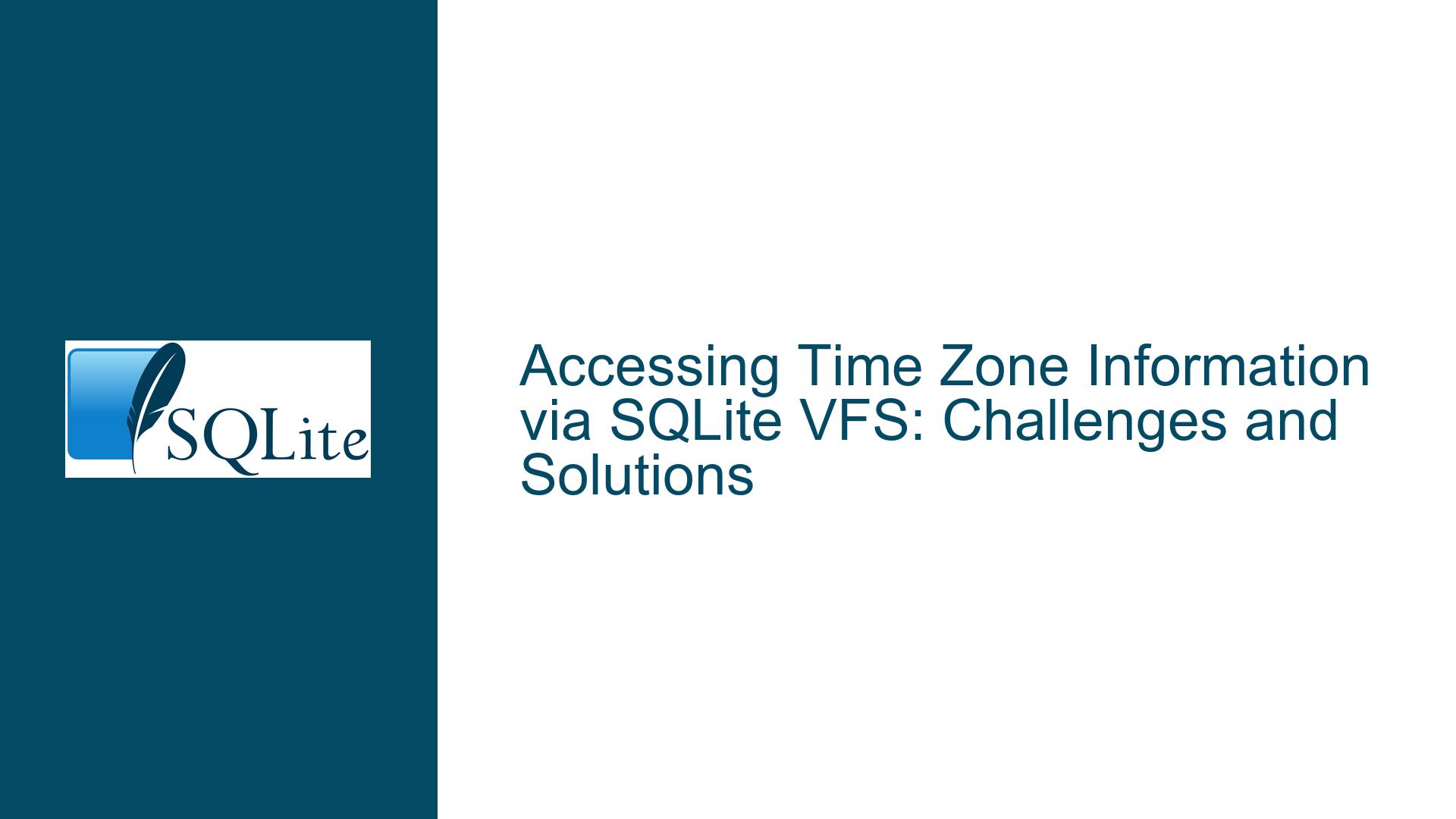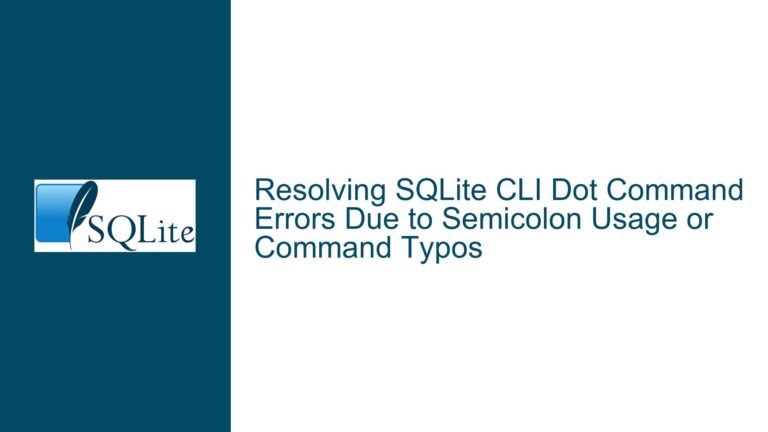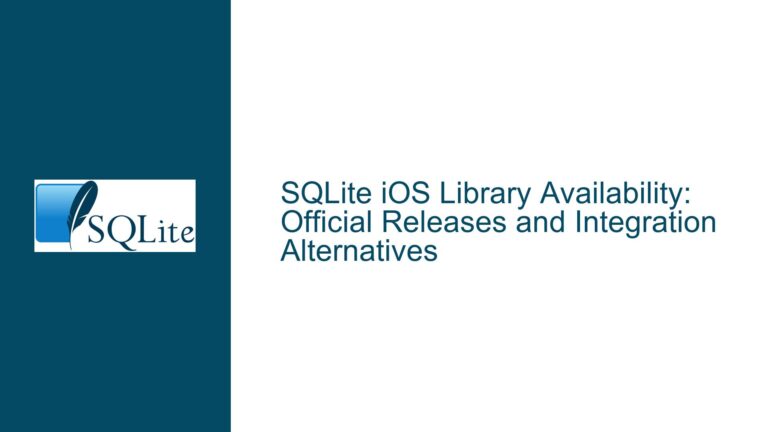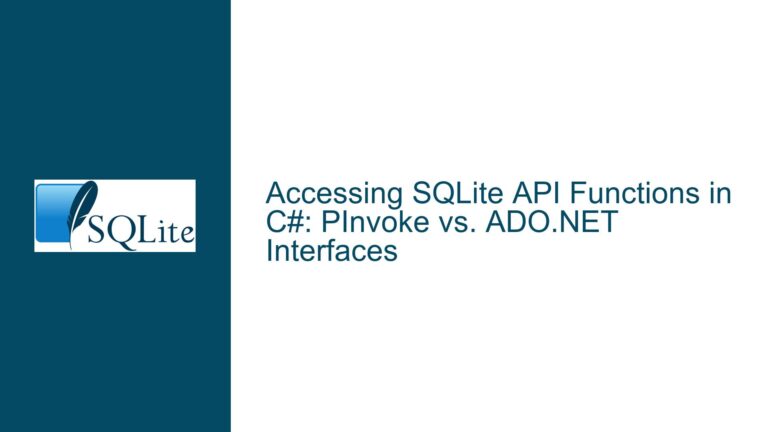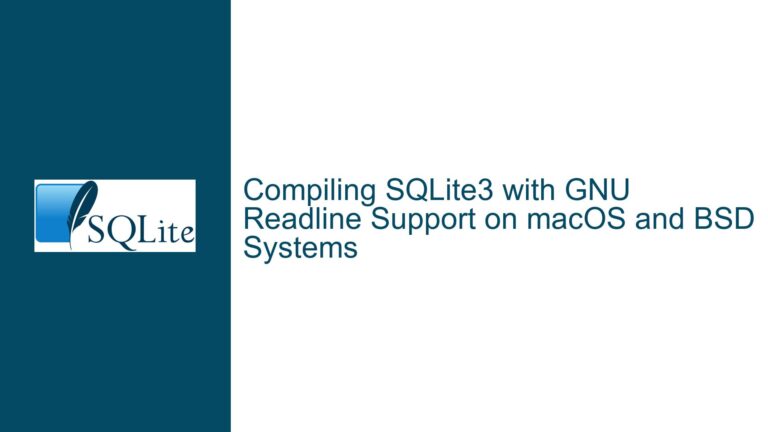Accessing Time Zone Information via SQLite VFS: Challenges and Solutions
Understanding the Limitation of VFS in Accessing Time Zone Information
The SQLite Virtual File System (VFS) is a powerful abstraction layer that allows developers to customize how SQLite interacts with the underlying file system. One of the key features of the VFS is its ability to provide the current time to SQLite, which is essential for functions like CURRENT_TIMESTAMP. However, the VFS does not natively support accessing the local time zone information. This limitation can be problematic when applications need to convert between UTC and local time, especially in scenarios where the time zone is dynamic or changes frequently.
The core issue lies in the fact that the VFS interface, as of SQLite 3.x, does not include a method to retrieve the local time zone. The xCurrentTime method in the VFS structure is responsible for providing the current time in Julian Day format, but it does not include any mechanism to determine the time zone offset or name. This means that while SQLite can accurately store and retrieve timestamps in UTC, converting these timestamps to local time requires additional logic outside of the VFS.
The absence of time zone information in the VFS can lead to inconsistencies when dealing with local time conversions. For example, if an application relies on the VFS to provide the current time but needs to display that time in the user’s local time zone, it must implement its own time zone management system. This can be cumbersome and error-prone, especially in environments where the time zone may change frequently, such as in mobile applications or distributed systems.
Exploring the Reasons Behind VFS’s Lack of Time Zone Support
The primary reason for the VFS’s lack of time zone support is historical and architectural. SQLite was designed to be a lightweight, embedded database engine that operates with minimal dependencies. The VFS abstraction was introduced to allow SQLite to be portable across different platforms and file systems, but it was not intended to be a comprehensive system interface. As a result, the VFS focuses on providing the essential functionality needed for file operations and timekeeping, without delving into more complex system-level features like time zone management.
Another reason is the complexity of time zone handling. Time zones are not static; they can change due to political decisions, daylight saving time adjustments, and other factors. Implementing time zone support in the VFS would require a mechanism to track these changes and update the time zone information accordingly. This would add significant complexity to the VFS layer, which is designed to be simple and lightweight.
Furthermore, time zone information is typically managed by the operating system or external libraries, such as the IANA Time Zone Database. Integrating this functionality into the VFS would require SQLite to either include a time zone database or rely on external libraries, both of which would increase the size and complexity of the SQLite codebase. This goes against SQLite’s design philosophy of being a self-contained, minimalistic database engine.
Implementing Workarounds and Solutions for Time Zone Handling in SQLite
Given the limitations of the VFS, there are several approaches to handling time zone information in SQLite applications. One common approach is to manage time zone conversions at the application level. This involves storing all timestamps in UTC and converting them to the local time zone when needed. The application can use system APIs or external libraries to determine the current time zone and perform the necessary conversions.
For example, in a C/C++ application, you can use the localtime and gmtime functions from the standard library to convert between UTC and local time. In a Python application, you can use the pytz or zoneinfo libraries to handle time zone conversions. By keeping the time zone logic outside of SQLite, you can ensure that your application remains portable and does not rely on any specific VFS implementation.
Another approach is to extend the VFS to include custom time zone support. While the standard VFS interface does not provide a method for retrieving time zone information, you can create a custom VFS implementation that includes this functionality. This requires modifying the SQLite source code or creating a custom build of SQLite with the necessary extensions. However, this approach is generally not recommended unless you have a specific need for tight integration between the VFS and time zone handling.
A more practical solution is to use SQLite’s built-in support for date and time functions, combined with application-level logic. SQLite provides several functions for working with dates and times, such as datetime, strftime, and julianday. These functions can be used to manipulate timestamps and perform basic time zone conversions. For example, you can use the datetime function to convert a UTC timestamp to a local time by adding or subtracting the time zone offset.
In addition to these approaches, you can also consider using external tools or libraries to manage time zone information. For example, you can use the IANA Time Zone Database to determine the current time zone and perform conversions. There are also third-party libraries available for various programming languages that provide comprehensive time zone support, such as libtz for C/C++ and dateutil for Python.
In conclusion, while the SQLite VFS does not natively support accessing time zone information, there are several workarounds and solutions available. By managing time zone conversions at the application level, extending the VFS, or using external libraries, you can ensure that your application handles time zones correctly and consistently. The key is to understand the limitations of the VFS and choose the approach that best fits your application’s requirements.