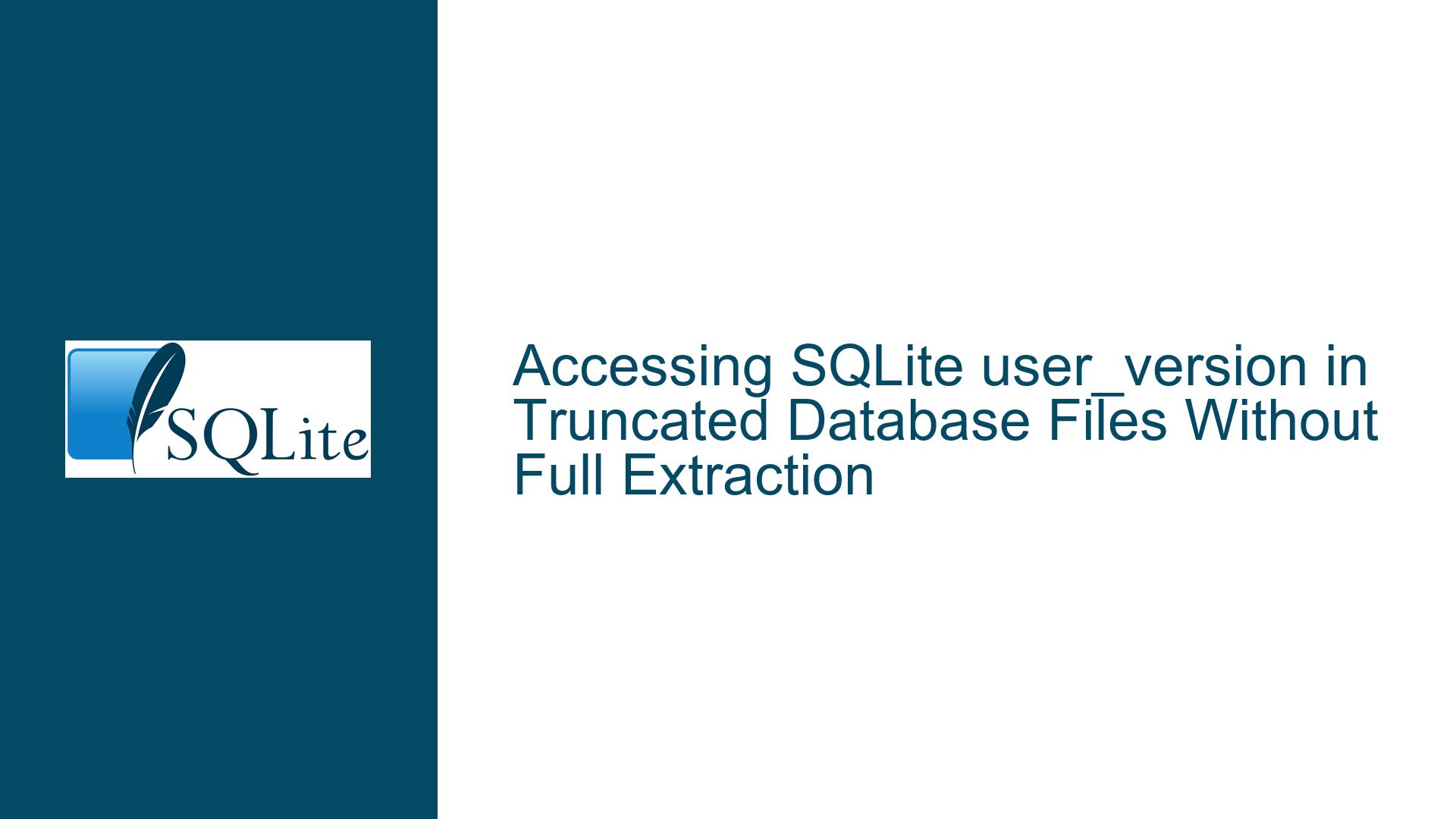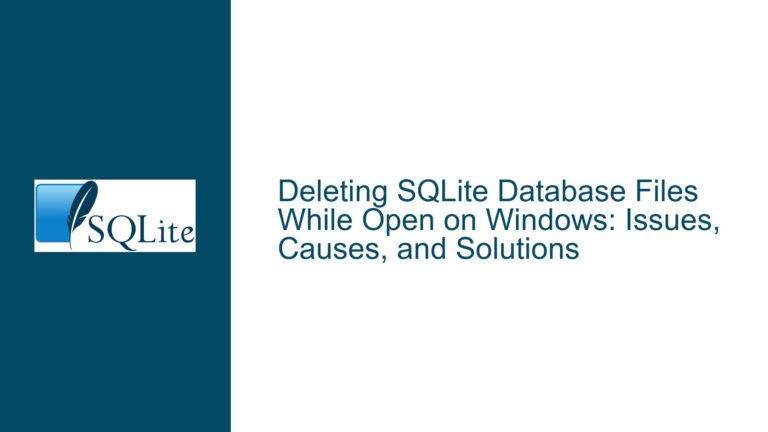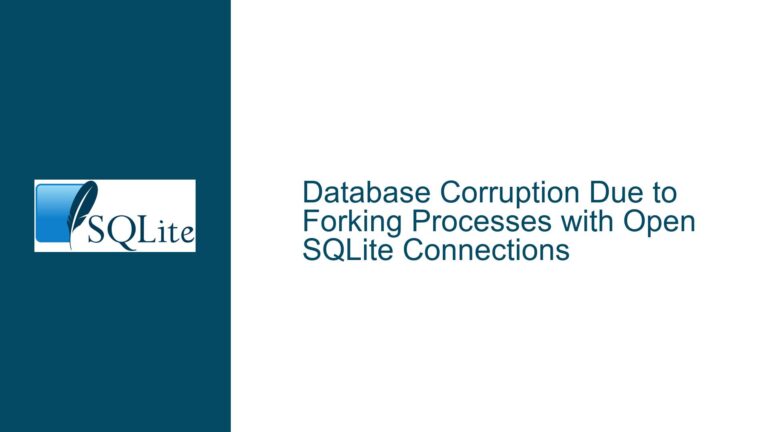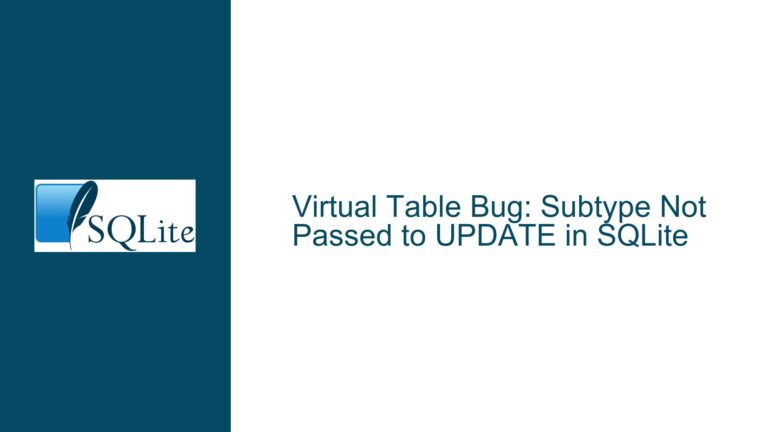Accessing SQLite user_version in Truncated Database Files Without Full Extraction
Understanding SQLite Header Extraction Challenges in Truncated Database Files
The core problem revolves around efficiently retrieving metadata such as the user_version from SQLite database files stored in compressed archives without decompressing gigabytes of data. SQLite databases store critical metadata in a 100-byte header at the start of the file, including user_version, application_id, encoding, page size, and schema version. However, SQLite’s internal consistency checks require the database file to adhere to specific structural rules, such as valid page counts, schema integrity, and freelist consistency. When a database file is truncated to a smaller size (e.g., 64KB) to avoid extracting large TAR archives, these checks fail because the file lacks necessary components like the sqlite_master table or complete freelist structures.
A user attempting to run PRAGMA user_version on such a truncated file encounters "database disk image is malformed" errors (SQLITE_CORRUPT, error code 11). This occurs even though the header itself is intact. The challenge lies in bypassing SQLite’s strict validation mechanisms to read header fields while avoiding manual binary parsing. The discussion explores two approaches: leveraging SQLite’s internal pragmas with configuration overrides and directly reading the header bytes from the file.
Key technical nuances include:
- Header Structure: The first 100 bytes of an SQLite database contain critical metadata. For example,
user_versionoccupies bytes 60–63 (0-based indexing) as a 4-byte big-endian integer. - Page Dependency: Even simple
PRAGMAcommands require SQLite to validate the first page (page 1), which contains the schema root (sqlite_master). Truncating the file to 64KB may retain page 1 if the page size is 4096 bytes (15 pages fit in 64KB), but this depends on the database’s original configuration. - Configuration Flags: SQLite provides runtime configurations like
SQLITE_DBCONFIG_TRUSTED_SCHEMAandSQLITE_DBCONFIG_WRITABLE_SCHEMAto relax schema validation, which can allow limited operations on truncated files.
Why PRAGMA Queries Fail on Truncated or Partially Extracted Databases
The "database disk image is malformed" error arises from SQLite’s rigorous validation process during database initialization. When a connection is opened, SQLite performs the following checks:
- Header Validation: The 100-byte header is parsed, and critical fields like the page size, file format version, and encoding are verified.
- Page Count Consistency: The
page_countvalue (bytes 28–31) must align with the actual file size. For example, a 64KB truncated file with a 4096-byte page size should have 16 pages. If the storedpage_countexceeds this, validation fails. - Schema Initialization: SQLite attempts to load the
sqlite_mastertable from page 1. If this page is missing or corrupted, schema-related pragmas (e.g.,schema_version) cannot execute. - Freelist Validation: The
freelist_count(bytes 36–39) must reference valid freelist pages. Truncated files often invalidate this count.
When a database is truncated to 64KB, these validations fail because:
- Incomplete Page Array: If the original database had more pages than the truncated file contains,
page_countbecomes inconsistent. - Missing Schema Data: If the
sqlite_mastertable spans multiple pages or the truncated file excludes page 1, schema pragmas cannot resolve. - Freelist Corruption: Freelist pointers in the header may reference pages beyond the truncated file’s size.
The experimental results in the discussion confirm this behavior. Running PRAGMA user_version on a 64KB-truncated database fails with multiple errors, while the same pragmas succeed when the file is padded to its original size. This indicates that SQLite requires at least the full complement of pages referenced in the header to operate normally.
Strategies for Retrieving user_version from Truncated SQLite Databases
Method 1: Using SQLite Configuration Flags to Bypass Validation
SQLite provides two configuration options to relax schema validation:
- SQLITE_DBCONFIG_TRUSTED_SCHEMA: Disables certain safety checks on the schema, assuming it is not malicious.
- SQLITE_DBCONFIG_WRITABLE_SCHEMA: Allows modifications to the schema tables, which implicitly disables some validations.
Steps to Implement:
- Open the Database Connection: Use
sqlite3_open_v2()withSQLITE_OPEN_READONLYto avoid accidental writes. - Configure Database Settings:
sqlite3_db_config(db, SQLITE_DBCONFIG_TRUSTED_SCHEMA, 1, NULL); sqlite3_db_config(db, SQLITE_DBCONFIG_WRITABLE_SCHEMA, 1, NULL); - Execute PRAGMA Queries:
sqlite3_exec(db, "PRAGMA user_version;", callback, NULL, NULL);
CLI Approach:
Run the SQLite shell with -unsafe-testing and enable writable_schema:
sqlite3 truncated.db -unsafe-testing
sqlite> PRAGMA writable_schema=1;
sqlite> PRAGMA user_version;
Caveats:
- Requires SQLite 3.31.0+ for
TRUSTED_SCHEMA. - Modifying
writable_schemacan corrupt databases if misused. - Works only if the truncated file includes valid schema data (page 1).
Method 2: Direct Header Byte Extraction
For environments where SQLite configuration is unavailable (e.g., older versions) or pragmas fail, directly reading the header bytes is reliable.
Steps to Extract user_version:
- Read First 100 Bytes: Extract the header from the database file.
- Parse user_version: Read bytes 60–63 and convert from big-endian to an integer.
Python Example:
with open('database.db', 'rb') as f:
header = f.read(100)
user_version = int.from_bytes(header[60:64], byteorder='big')
C Example:
FILE *fp = fopen("database.db", "rb");
unsigned char header[100];
fread(header, 1, 100, fp);
uint32_t user_version = (header[60] << 24) | (header[61] << 16) | (header[62] << 8) | header[63];
Advantages:
- No dependency on SQLite’s internal validation.
- Works on any truncated file with an intact header.
Method 3: Partial Extraction via TAR Streams
To avoid untarring entire archives, use streaming extraction tools like tar -xO (GNU tar) or Python’s tarfile module to read only the database header:
Bash Example:
tar -xO database.tar database.db | dd bs=100 count=1 2>/dev/null | hexdump -e '60/1 "%02x" "\n"' -s 60 -n 4
This extracts bytes 60–63 directly from the TAR file.
Choosing the Right Approach
- SQLite Configuration: Preferred if the environment supports it and schema pages are intact.
- Direct Byte Reading: Ideal for automation or environments with restricted SQLite configurations.
- Hybrid Approach: Use byte reading for
user_versionand pragmas for other metadata if possible.
Final Recommendations:
- Validate truncated files against the original
page_sizeandpage_countto ensure critical pages are present. - Prefer direct byte extraction for single-value retrieval (e.g.,
user_version) to avoid SQLite’s overhead. - Use
TRUSTED_SCHEMAandWRITABLE_SCHEMAjudiciously, as they disable critical security checks.
By understanding SQLite’s header structure and validation mechanics, developers can reliably extract metadata from truncated databases while balancing convenience and safety.