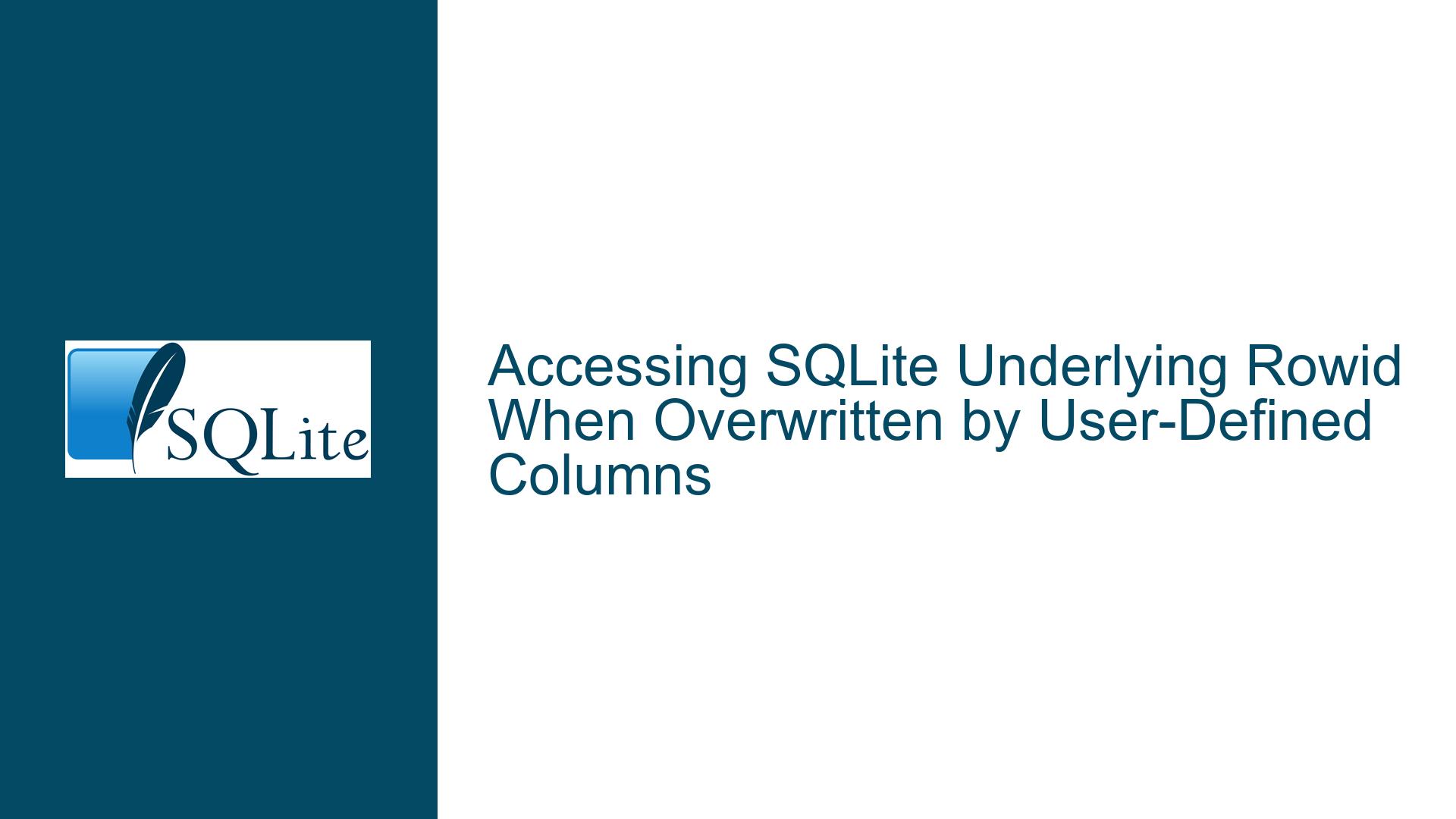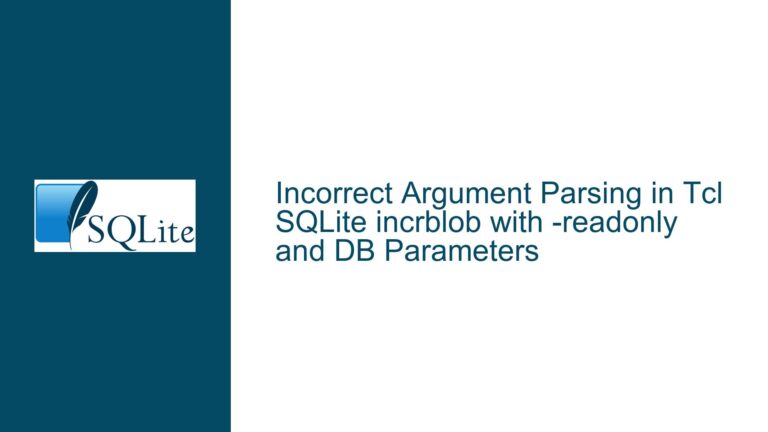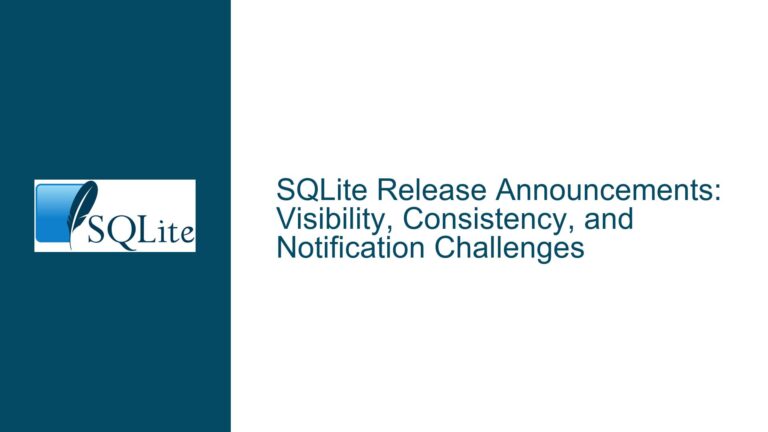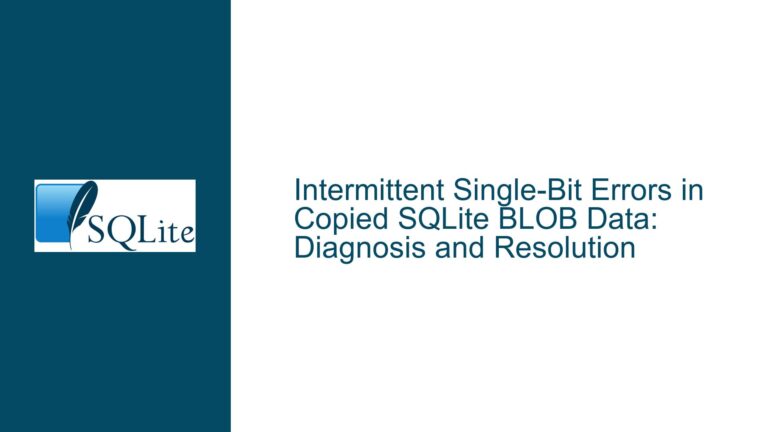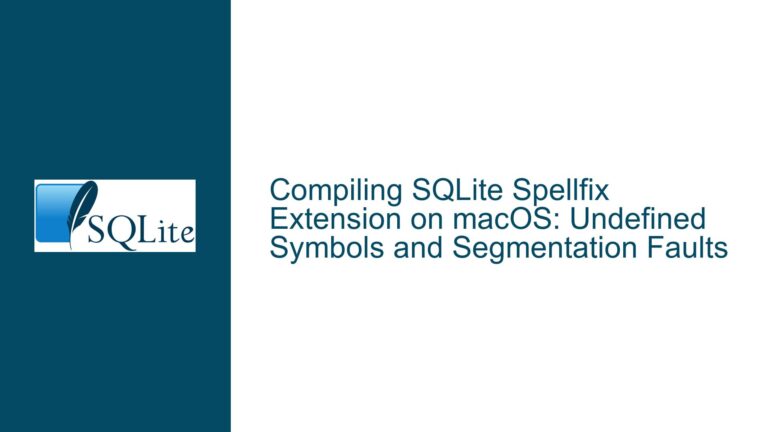Accessing SQLite Underlying Rowid When Overwritten by User-Defined Columns
Understanding the Core Problem: Overwritten Rowid Aliases in SQLite
SQLite is a lightweight, serverless database engine that is widely used due to its simplicity and efficiency. One of its key features is the automatic inclusion of a rowid column for every table, which serves as a unique identifier for each row. This rowid can be accessed using three aliases: rowid, _rowid_, and oid. However, a significant issue arises when these aliases are overwritten by user-defined columns in a table schema. This situation creates ambiguity and makes it challenging to access the underlying rowid that SQLite inherently provides.
The core problem is that SQLite allows users to define columns with names that conflict with these reserved aliases. For instance, a table can be created with columns named rowid, _rowid_, or oid, effectively shadowing the built-in row identifiers. This becomes particularly problematic when developing general-purpose tools or applications that need to process arbitrary databases, including those submitted by users. In such cases, the tool must be able to handle tables where these aliases are overwritten, while still being able to access the underlying rowid.
The issue is further complicated by the fact that SQLite does not provide a direct way to access the underlying rowid once all three aliases are overwritten. This limitation can lead to confusion and errors, especially when the tool relies on the rowid for operations such as row identification, indexing, or foreign key relationships. Therefore, understanding the nuances of this problem and exploring potential solutions is crucial for anyone working with SQLite in a flexible or user-driven environment.
Exploring the Causes: Why Rowid Aliases Get Overwritten
The primary cause of this issue stems from SQLite’s design philosophy, which prioritizes flexibility and simplicity. Unlike some other database systems, SQLite does not enforce strict rules around column naming, allowing users to define columns with names that conflict with reserved keywords or system-provided identifiers. This flexibility is generally beneficial, as it allows for a wide range of use cases and reduces the likelihood of naming conflicts in most scenarios. However, it also introduces the possibility of overwriting the rowid aliases, leading to the problem at hand.
Another contributing factor is the lack of awareness or understanding among users about the significance of the rowid aliases. Many users may not realize that rowid, _rowid_, and oid are reserved for system use and should not be used as column names in their tables. This lack of awareness can lead to unintentional overwriting of these aliases, especially in user-submitted databases where the schema is not under the control of the tool developer.
Additionally, the issue is exacerbated by the fact that SQLite does not provide a built-in mechanism to distinguish between user-defined columns and the system-provided rowid aliases. Once a column is defined with one of these names, SQLite treats it as a regular column, making it difficult to access the underlying rowid without resorting to advanced techniques or extensions.
Resolving the Issue: Techniques to Access the Underlying Rowid
Despite the challenges posed by overwritten rowid aliases, there are several techniques that can be employed to access the underlying rowid in SQLite. These techniques range from simple schema modifications to more advanced methods involving SQLite extensions.
1. Schema Modification: Renaming Conflicting Columns
One straightforward approach is to modify the schema of the table to rename any columns that conflict with the rowid aliases. This can be achieved using the ALTER TABLE command to rename the conflicting columns to non-reserved names. For example, if a table has a column named rowid, it can be renamed to user_rowid or any other non-reserved name. This approach effectively frees up the rowid alias, allowing it to be used to access the underlying rowid.
However, this method has some limitations. Renaming columns can have unintended side effects, especially if the original column names are used in foreign key constraints, indexes, or application code. Additionally, this approach may not be feasible in scenarios where the schema cannot be modified, such as when dealing with user-submitted databases.
2. Using the ROWID Pseudocolumn
In cases where only one or two of the rowid aliases are overwritten, it may still be possible to access the underlying rowid using the remaining aliases. For example, if a table has a column named rowid, but not _rowid_ or oid, the underlying rowid can still be accessed using the _rowid_ or oid aliases. This approach relies on the fact that SQLite provides multiple aliases for the rowid, and not all of them are likely to be overwritten in a given table.
However, this method is not foolproof, as it depends on the specific column names used in the table. If all three aliases are overwritten, this approach will not work, and alternative methods must be employed.
3. Leveraging SQLite Extensions: The DB Data Extension
For scenarios where all three rowid aliases are overwritten, and schema modification is not an option, a more advanced technique involves using SQLite extensions to access the underlying rowid. One such extension is the DB Data extension, which provides low-level access to the database file’s internal structures.
The DB Data extension allows you to access the raw data stored in the database file, including the underlying rowid. By using this extension, you can retrieve the rowid directly from the database file, bypassing the SQL layer and any conflicts caused by overwritten aliases. This method is more complex and requires a deeper understanding of SQLite’s internal workings, but it provides a reliable way to access the rowid in situations where other methods fail.
To use the DB Data extension, you would typically compile it into your SQLite build or load it as a dynamic extension. Once loaded, you can use the extension’s functions to query the database file’s internal structures and retrieve the rowid for each row. This approach is particularly useful for general-purpose tools that need to handle arbitrary databases, as it provides a way to access the rowid regardless of the schema.
4. Implementing Custom Logic in Application Code
Another approach is to implement custom logic in your application code to handle tables with overwritten rowid aliases. This could involve detecting the presence of conflicting column names and using alternative methods to identify rows, such as creating a temporary table with a unique identifier or using a combination of other columns to uniquely identify rows.
While this method can be effective, it requires careful implementation and may introduce additional complexity into your application. It also relies on the availability of alternative methods for row identification, which may not always be feasible depending on the structure of the table.
5. Educating Users and Enforcing Naming Conventions
Finally, a proactive approach to preventing this issue is to educate users about the importance of avoiding reserved column names and enforcing naming conventions in your application. By providing clear guidelines and documentation, you can reduce the likelihood of users submitting databases with conflicting column names. Additionally, you can implement validation checks in your application to detect and reject schemas that overwrite the rowid aliases.
While this approach does not solve the problem for existing databases, it can help prevent the issue from occurring in the future, especially in user-driven environments where schema control is limited.
Conclusion: Navigating the Challenges of Overwritten Rowid Aliases
Accessing the underlying rowid in SQLite when the standard aliases are overwritten by user-defined columns is a complex but solvable problem. By understanding the causes of this issue and exploring the various techniques available, you can develop robust solutions that allow your application to handle arbitrary databases with confidence.
Whether you choose to modify the schema, leverage SQLite extensions, or implement custom logic in your application, the key is to approach the problem with a clear understanding of SQLite’s behavior and the specific requirements of your use case. By doing so, you can ensure that your application remains flexible and reliable, even in the face of challenging schema designs.