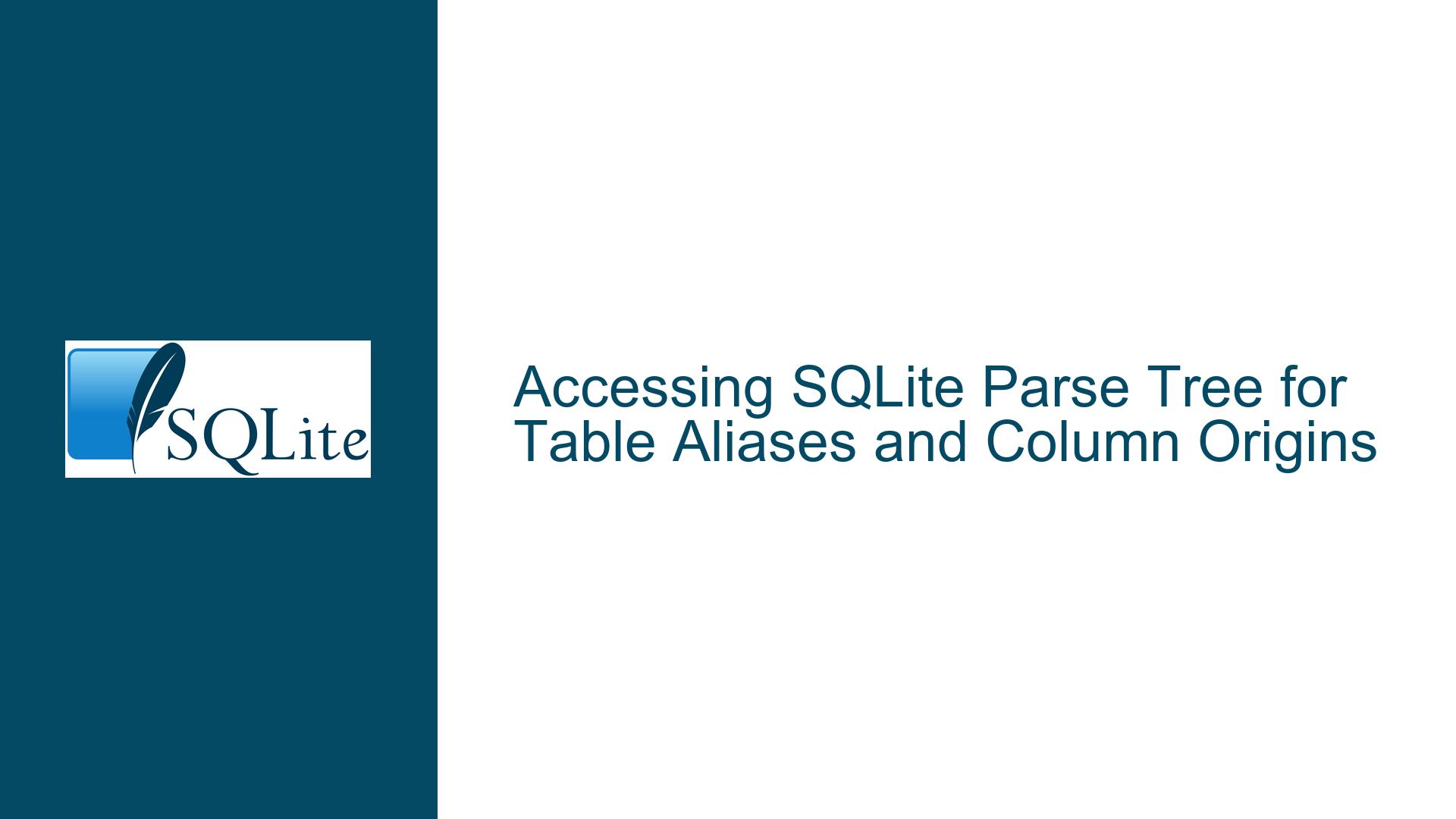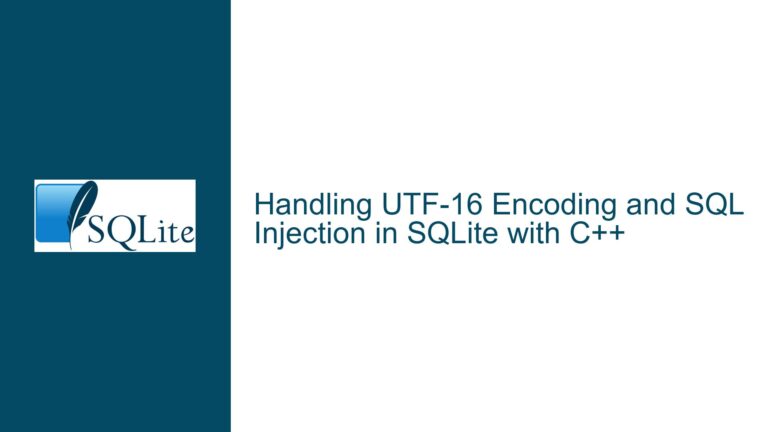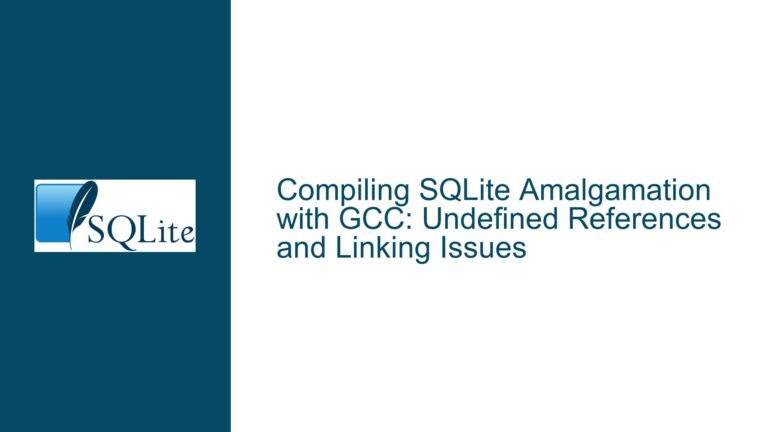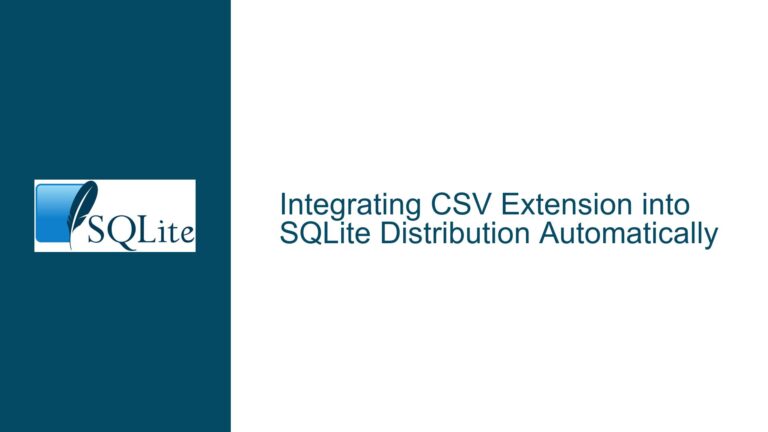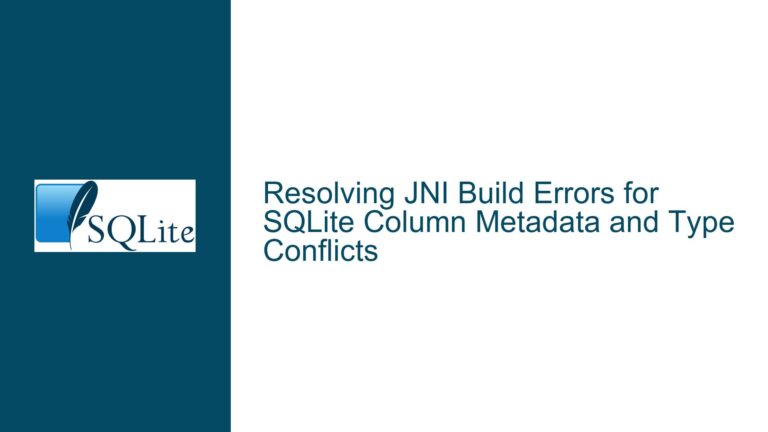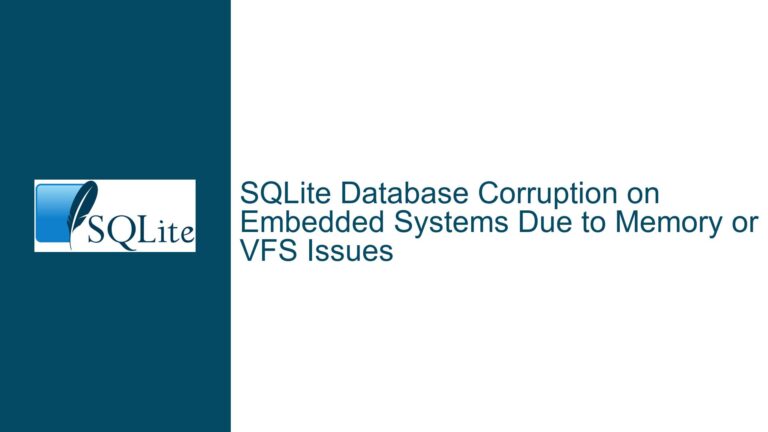Accessing SQLite Parse Tree for Table Aliases and Column Origins
Understanding the Need for SQLite Parse Tree Access
The core issue revolves around the need to access SQLite’s parse tree to extract specific information about table aliases and column origins. This is particularly important for users who are working with complex SQL queries involving multiple table joins and aliases. The primary goal is to understand how table aliases are used in SQL queries and to trace back the origin of columns to their respective tables, especially in scenarios where the same table is joined multiple times with different aliases.
For instance, consider a query like:
SELECT This.A, That.A FROM Tbl1 AS This, Tbl2 AS That;
In this case, the user wants to know that This.A refers to Tbl1 and That.A refers to Tbl2. This information is crucial for tasks such as query optimization, debugging, and dynamic schema management, especially when dealing with virtual tables (VTabs) that may not have predefined columns.
Challenges with SQLite’s Current API and Internal Structures
SQLite’s current API does not provide direct access to the parse tree once the SQL statement has been compiled into a prepared statement. The parse tree, which is an internal data structure used during the parsing phase, is discarded after the SQL statement is compiled into bytecode. This makes it challenging to extract detailed information about table aliases and column origins after the fact.
The sqlite3_column_name, sqlite3_column_table_name, and sqlite3_column_origin_name functions provide some information about the columns in the result set, but they do not fully address the need to trace back column origins to their respective table aliases, especially in complex queries involving multiple joins of the same table with different aliases.
For example, consider the following query:
SELECT * FROM parent, child c1, child c2
WHERE parent.id = c1.id AND parent.id = c2.id
AND c2.seq = c1.seq + 1;
In this case, c1.name and c2.name refer to different instances of the child table, but the current API does not provide a way to distinguish between them based on their aliases. This limitation becomes particularly problematic when using SELECT *, as the column names alone do not provide enough context to determine their origins.
Exploring Solutions: From Virtual Tables to Custom Parsers
Given the limitations of SQLite’s current API, several potential solutions have been discussed. One approach is to use the tables_used virtual table, which was introduced in SQLite 3.32.0. This virtual table provides information about the tables used in a query, but it does not include details about table aliases or column origins. As a result, it is not sufficient for the specific use case of tracing column origins back to their respective table aliases.
Another approach is to use the sqlite3_column_name, sqlite3_column_table_name, and sqlite3_column_origin_name functions to extract information about the columns in the result set. While these functions provide some useful information, they do not fully address the need to trace back column origins to their respective table aliases, especially in complex queries involving multiple joins of the same table with different aliases.
A more advanced solution involves modifying the SQLite source code to expose the parse tree or to create a custom parser using the lemon parser generator and the parse.y file from the SQLite source code. This approach would allow for direct access to the parse tree, enabling the extraction of detailed information about table aliases and column origins. However, this approach requires a deep understanding of SQLite’s internal structures and is not suitable for all users.
Detailed Troubleshooting Steps and Solutions
Step 1: Assessing the Need for Parse Tree Access
Before diving into complex solutions, it is important to assess whether access to the parse tree is truly necessary. In many cases, the information provided by the sqlite3_column_name, sqlite3_column_table_name, and sqlite3_column_origin_name functions may be sufficient. However, if the use case involves complex queries with multiple joins of the same table using different aliases, or if the goal is to dynamically manage virtual tables with undefined columns, then access to the parse tree may be necessary.
Step 2: Exploring the tables_used Virtual Table
The tables_used virtual table, introduced in SQLite 3.32.0, provides information about the tables used in a query. While this virtual table does not include details about table aliases or column origins, it can still be useful for understanding the overall structure of a query. To use the tables_used virtual table, you can execute a query like the following:
SELECT * FROM tables_used('SELECT This.A, That.A FROM Tbl1 AS This, Tbl2 AS That;');
This will return information about the tables used in the query, but it will not include details about the aliases This and That.
Step 3: Leveraging SQLite’s Column Information Functions
The sqlite3_column_name, sqlite3_column_table_name, and sqlite3_column_origin_name functions provide information about the columns in the result set. These functions can be used to extract the names of the columns, the names of the tables they originate from, and the names of the columns in the original tables. However, these functions do not provide information about table aliases, which can be a limitation in complex queries.
For example, consider the following query:
SELECT This.A, That.A FROM Tbl1 AS This, Tbl2 AS That;
Using the sqlite3_column_name function, you can extract the column names This.A and That.A. Using the sqlite3_column_table_name function, you can extract the table names Tbl1 and Tbl2. However, these functions do not provide information about the aliases This and That.
Step 4: Modifying SQLite’s Source Code for Parse Tree Access
If the information provided by the tables_used virtual table and the column information functions is not sufficient, then modifying SQLite’s source code to expose the parse tree may be necessary. This approach involves using the lemon parser generator and the parse.y file from the SQLite source code to create a custom parser that can extract detailed information about table aliases and column origins.
To modify SQLite’s source code, you will need to:
- Download the SQLite source code from the official website.
- Locate the
parse.yfile, which contains the grammar rules for the SQLite parser. - Use the
lemonparser generator to generate a custom parser from theparse.yfile. - Modify the generated parser to expose the parse tree or to extract the necessary information about table aliases and column origins.
This approach requires a deep understanding of SQLite’s internal structures and is not suitable for all users. However, it provides the most flexibility and control over the parsing process.
Step 5: Implementing Dynamic Column Management for Virtual Tables
If the goal is to dynamically manage virtual tables with undefined columns, then a combination of the above approaches may be necessary. For example, you can use the sqlite3_column_name function to detect unknown columns and then dynamically add them to the virtual table’s schema.
To implement dynamic column management, you will need to:
- Use the
sqlite3_column_namefunction to detect unknown columns in the result set. - Log the unknown columns and add them to the virtual table’s schema on the fly.
- Re-execute the query with the updated schema.
This approach allows for dynamic schema management, but it requires careful handling to avoid errors and ensure consistency.
Conclusion
Accessing SQLite’s parse tree to extract information about table aliases and column origins is a complex task that requires a deep understanding of SQLite’s internal structures and APIs. While the current API provides some information about columns and tables, it does not fully address the need to trace back column origins to their respective table aliases, especially in complex queries involving multiple joins of the same table with different aliases.
For users who require detailed information about table aliases and column origins, modifying SQLite’s source code to expose the parse tree or to create a custom parser may be necessary. This approach provides the most flexibility and control over the parsing process, but it requires a significant investment of time and effort.
Alternatively, users can leverage the tables_used virtual table and the column information functions to extract some information about the query structure and column origins. While these tools do not provide complete information about table aliases, they can still be useful for understanding the overall structure of a query and for implementing dynamic column management in virtual tables.
Ultimately, the choice of approach depends on the specific use case and the level of detail required. For users who need to trace back column origins to their respective table aliases in complex queries, modifying SQLite’s source code may be the most effective solution. For other use cases, the existing API and virtual tables may provide sufficient information.