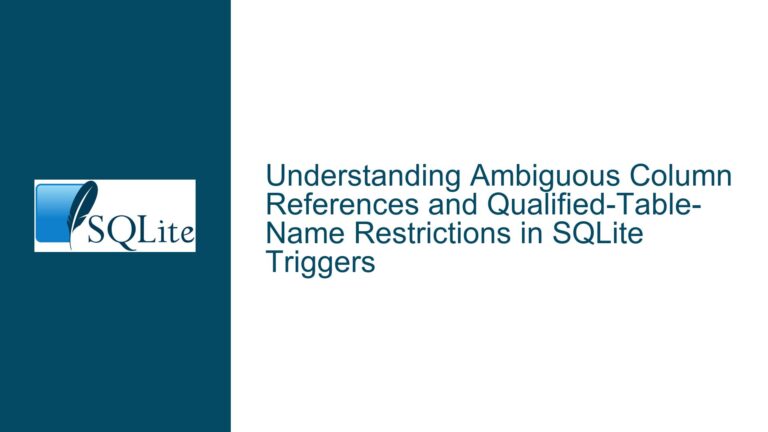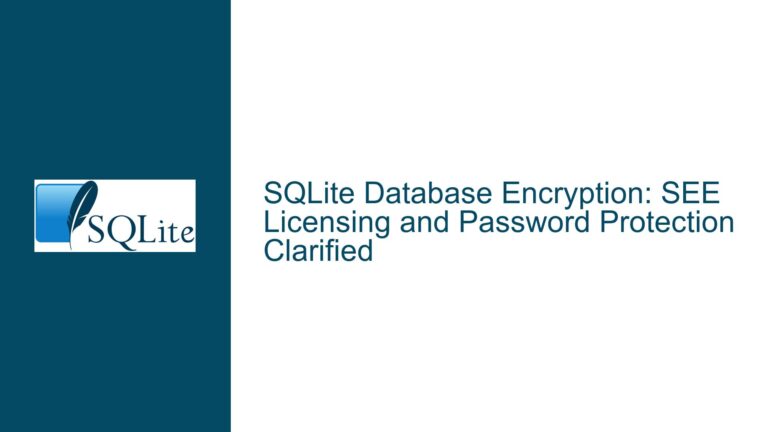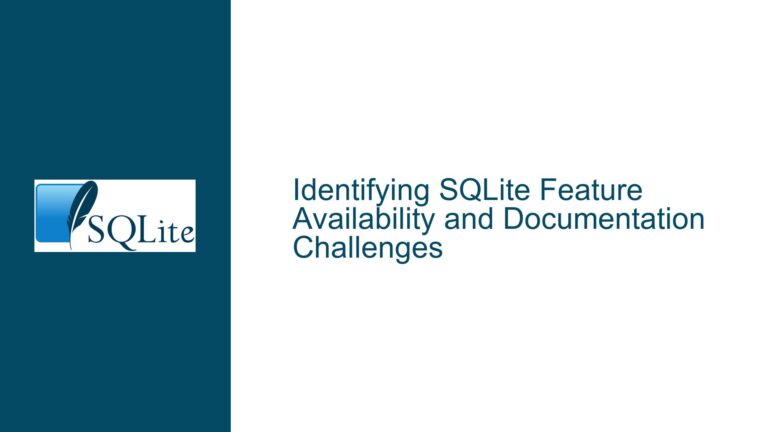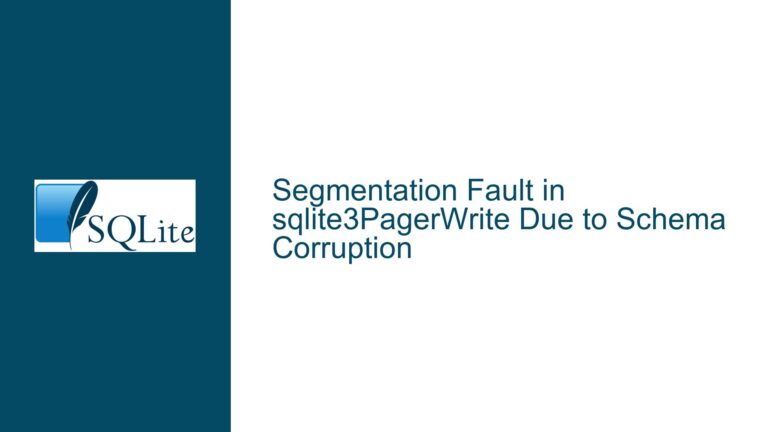Accessing SQLite Experimental Branches via Source Control and Custom Builds
Understanding SQLite Branch Availability and Amalgamation Build Processes
Issue Overview
SQLite’s official website provides precompiled amalgamation builds (single-file source distributions) and binary packages for stable releases, but experimental branches such as begin-concurrent or wal2 are not available as downloadable prebuilt packages. Users seeking to test these branches must work directly with the source code repository managed by Fossil SCM. The absence of branch-specific amalgamation builds stems from SQLite’s development workflow, where only the trunk (main branch) and official releases are treated as supported deliverables. Experimental branches are transient, subject to removal or rebasing without notice, and building amalgamations for them requires manual configuration.
The confusion arises from the expectation that branch-specific builds would follow a naming convention similar to stable releases (e.g., sqlite-autoconf-3390200-begin-concurrent.tar.gz). However, SQLite’s infrastructure does not automate amalgamation builds for non-release branches. The amalgamation process itself—which consolidates the entire codebase into sqlite3.c and sqlite3.h—is not stored in version control and requires a full source tree to regenerate. Consequently, users must interact with Fossil or use direct tarball URLs to access experimental branches, followed by manual steps to generate amalgamations.
Root Causes for Missing Experimental Branch Amalgamation Builds
Project Policy on Supported Deliverables
SQLite’s development team prioritizes stability and reliability for its official releases. Experimental branches are intended for testing and collaboration but are not guaranteed to be maintained long-term. Providing prebuilt amalgamations for every branch would create maintenance overhead and risk users relying on unsupported code.Amalgamation Build Process Dependency on Full Source Tree
The amalgamation files (sqlite3.candsqlite3.h) are generated during the build process using scripts in the source tree. These scripts require access to the entire repository history and ancillary files (e.g.,configure,Makefile.in), which are not included in Fossil’s tarball snapshots of specific branches.Fossil SCM Workflow Constraints
SQLite uses Fossil for version control, which integrates closely with its development process. While Fossil supports branch-specific checkouts and tarball downloads, it does not natively support generating amalgamations. Users must clone the repository or use HTTP APIs to retrieve branch-specific code, then manually trigger the amalgamation process.
Retrieving Experimental Branches and Generating Custom Amalgamation Builds
Step 1: Accessing Branches via Fossil SCM
To work with experimental branches, clone the SQLite repository using Fossil:
fossil clone https://sqlite.org/src sqlite.fossil
mkdir sqlite-src
cd sqlite-src
fossil open ../sqlite.fossil
This creates a local repository. Switch to a branch (e.g., begin-concurrent):
fossil update begin-concurrent
Step 2: Generating the Amalgamation from Source
The amalgamation is built using the configure script and make commands. Ensure build tools (e.g., Tcl, make, autoconf) are installed. Run:
./configure
make sqlite3.c
This generates sqlite3.c and sqlite3.h in the root directory.
Alternative: Downloading Branch-Specific Tarballs Without Fossil
For users avoiding Fossil, SQLite provides HTTP endpoints to download tarballs of specific branches:
wget https://sqlite.org/src/tarball/sqlite.tar.gz?r=begin-concurrent -O sqlite-begin-concurrent.tar.gz
tar xzf sqlite-begin-concurrent.tar.gz
cd sqlite
Note that this tarball contains raw source files, not the amalgamation. Proceed with ./configure && make sqlite3.c as above.
Step 3: Integrating Custom Builds into Projects
After generating sqlite3.c and sqlite3.h, copy these files into your project or build system. For autoconf-based projects, modify Makefile.am or configure.ac to include the custom amalgamation.
Pitfalls and Workarounds
- Branch Stability: Experimental branches may lack documentation or contain bugs. Monitor the SQLite timeline (https://sqlite.org/src/timeline) for branch activity.
- Build Script Customization: If the branch introduces new compile-time options, update
CFLAGSorDEFINESin your build configuration. - Dependency Management: Experimental branches might require updated system libraries. Resolve dependencies using package managers or by compiling from source.
Long-Term Maintenance Strategy
- Track branch merges into the trunk via
fossil timelineor the web interface. - Automate amalgamation rebuilds using CI/CD pipelines that fetch the latest branch code and regenerate
sqlite3.c. - Contribute feedback to the SQLite team via mailing lists or forums to advocate for branch stabilization.
By following these steps, users can test experimental SQLite branches while adhering to the project’s development practices. This approach balances flexibility with the constraints of SQLite’s release model.