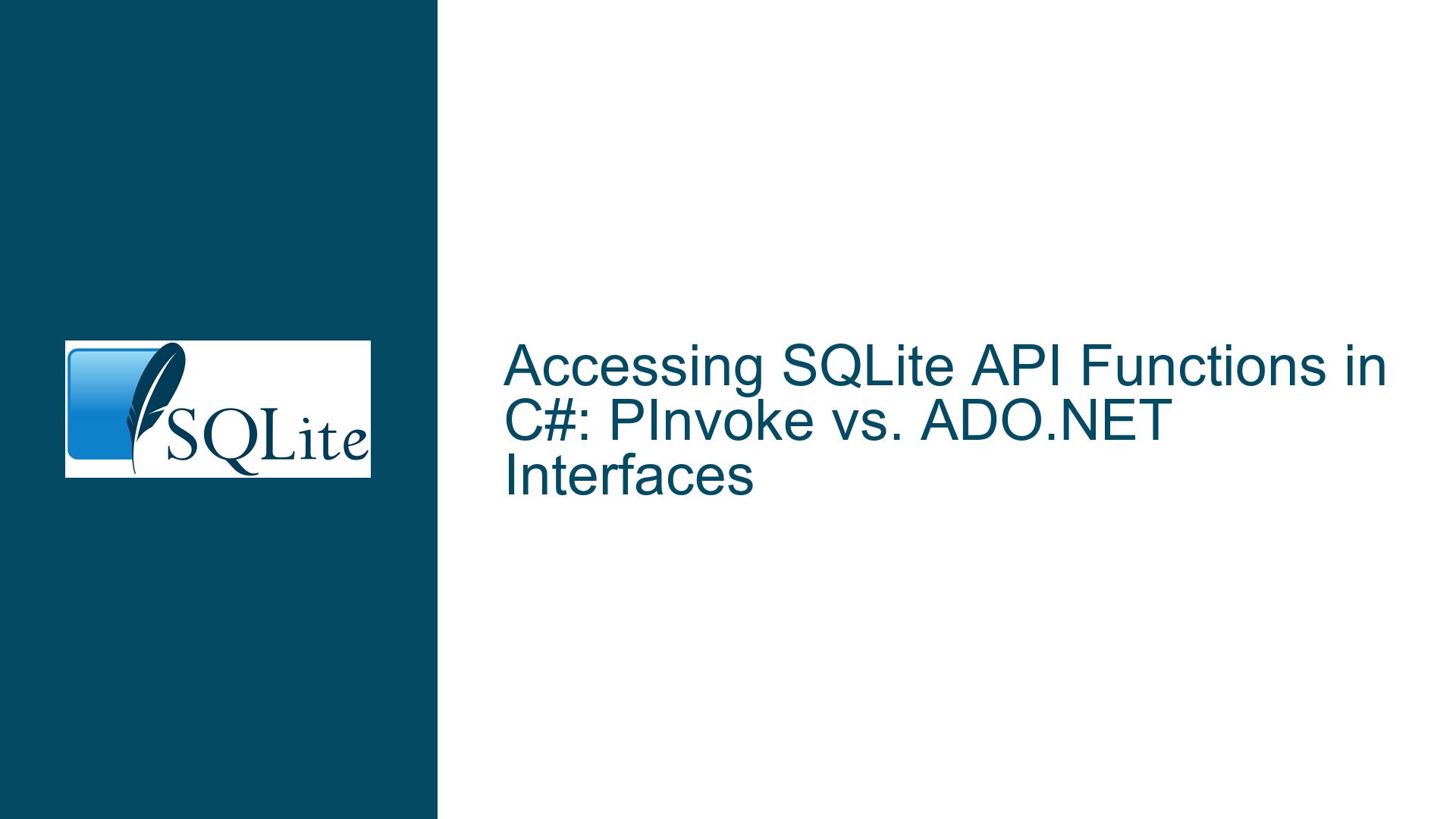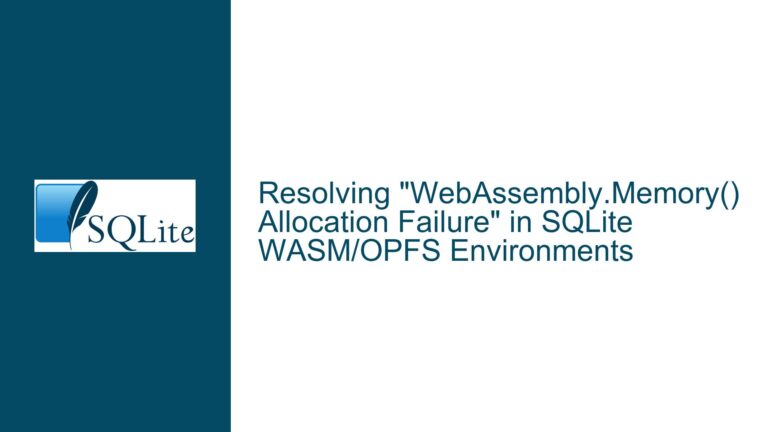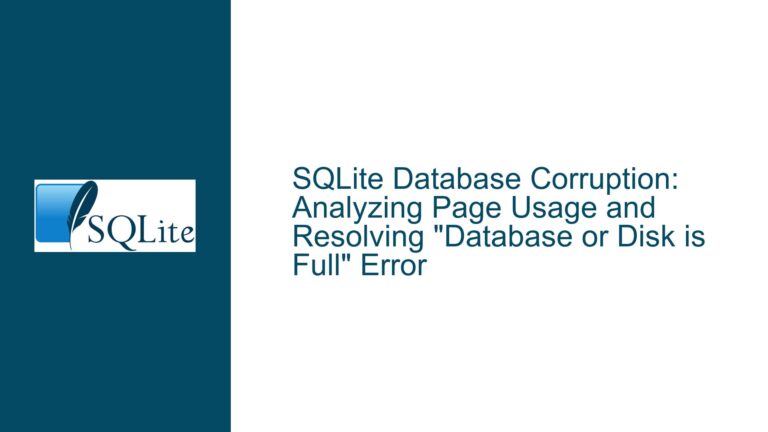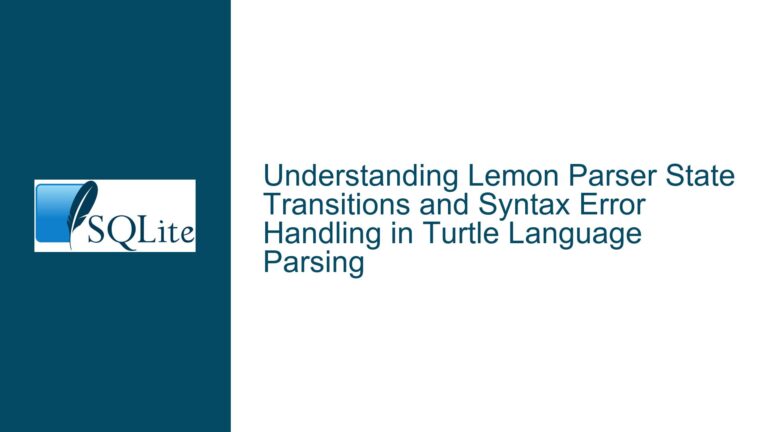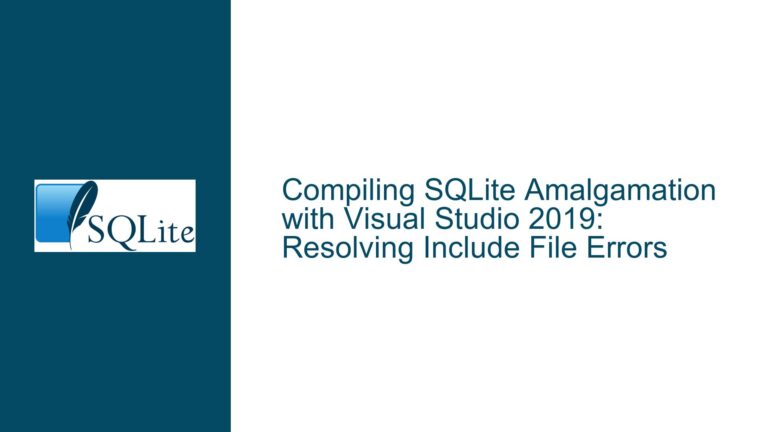Accessing SQLite API Functions in C#: PInvoke vs. ADO.NET Interfaces
Understanding the Integration of SQLite in C# Applications
The integration of SQLite into C# applications involves navigating two distinct pathways: leveraging the ADO.NET-compatible System.Data.SQLite library or directly invoking SQLite’s native C API functions via PInvoke (Platform Invocation Services). Developers often encounter confusion when deciding which approach to use, especially when requirements extend beyond basic database operations. This guide dissects the technical landscape of accessing SQLite functionality in C#, focusing on the interplay between managed .NET interfaces and low-level native API calls. The discussion also addresses practical scenarios where multithreading support detection becomes critical for application stability.
Challenges in Bridging SQLite’s Native API with C# Codebases
1. Architectural Separation Between Managed and Unmanaged Code
SQLite’s core engine is implemented in C, requiring C# applications to interact with unmanaged code. The System.Data.SQLite library acts as a managed wrapper, abstracting this complexity by exposing ADO.NET-compatible interfaces (e.g., SQLiteConnection, SQLiteCommand). However, developers may need functionality unavailable through these abstractions, such as custom virtual table implementations or direct access to SQLite’s backup API. This creates a tension between the convenience of ADO.NET and the flexibility of native API calls.
2. Ambiguity in Documentation and Feature Exposure
The System.Data.SQLite library extends standard ADO.NET interfaces with SQLite-specific features (e.g., SQLiteFunction for user-defined functions). Yet, its documentation does not always clarify which native functions are exposed via managed methods. For instance, sqlite3_config()—a function for global SQLite configuration—is not directly accessible through the library. Developers unaware of these gaps may mistakenly assume that all SQLite capabilities are available through the managed API.
3. Threading Model Compatibility Risks
SQLite’s threading behavior depends on compile-time options (e.g., THREADSAFE=1 for multithreaded mode). Applications that spawn multiple threads to interact with the same database connection risk data corruption or crashes if the underlying SQLite library is not thread-safe. Detecting threading support programmatically requires querying internal pragmas or compile flags, a process that is not straightforward in managed environments.
Strategies for Accessing SQLite Functionality in C#
1. Maximizing the System.Data.SQLite Managed API
Before resorting to PInvoke, exhaust the extended capabilities of System.Data.SQLite:
User-Defined Functions (UDFs):
TheSQLiteFunctionbase class allows creating scalar and aggregate functions in C#. For example:[SQLiteFunction(Name = "REVERSE", Arguments = 1, FuncType = FunctionType.Scalar)] public class ReverseFunction : SQLiteFunction { public override object Invoke(object[] args) { char[] chars = args[0].ToString().ToCharArray(); Array.Reverse(chars); return new string(chars); } }Register the function via
SQLiteFunction.RegisterFunction(typeof(ReverseFunction)).Custom Collations:
Derive fromSQLiteCollationto implement locale-specific string comparisons:public class CaseInsensitiveCollation : SQLiteCollation { public override int Compare(string x, string y) { return StringComparer.OrdinalIgnoreCase.Compare(x, y); } }Register with
SQLiteConnection.RegisterCollation("NOCASE", new CaseInsensitiveCollation()).SQLite-Specific Extensions:
UseSQLiteConnection.EnableExtensions(true)to load extensions like Full-Text Search (FTS5) or JSON1. ExecuteLOAD ./json1viaSQLiteCommand.
2. Direct Native API Access via PInvoke
When managed APIs are insufficient, use PInvoke to call SQLite’s C functions. This requires meticulous handling of data marshaling and native resource lifetimes.
DLL Import Configuration:
Ensure the SQLite native binary (sqlite3.dllore_sqlite3) is accessible. Declare functions with explicit calling conventions and marshaling attributes:[DllImport("sqlite3", CallingConvention = CallingConvention.Cdecl)] public static extern int sqlite3_open( [MarshalAs(UnmanagedType.LPStr)] string filename, out IntPtr db );Handling Callbacks:
SQLite APIs likesqlite3_exec()require C-style callback delegates. Define these in C# withUnmanagedFunctionPointer:[UnmanagedFunctionPointer(CallingConvention.Cdecl)] public delegate int ExecCallback( IntPtr data, int argc, IntPtr argv, IntPtr columnNames ); [DllImport("sqlite3", CallingConvention = CallingConvention.Cdecl)] public static extern int sqlite3_exec( IntPtr db, [MarshalAs(UnmanagedType.LPStr)] string sql, ExecCallback callback, IntPtr data, out IntPtr errMsg );Resource Management:
Manually free unmanaged memory usingsqlite3_free()to prevent leaks:[DllImport("sqlite3", CallingConvention = CallingConvention.Cdecl)] public static extern void sqlite3_free(IntPtr ptr); // Usage: IntPtr errMsg; int result = sqlite3_exec(db, "SELECT * FROM Users", null, IntPtr.Zero, out errMsg); if (errMsg != IntPtr.Zero) { string error = Marshal.PtrToStringAnsi(errMsg); sqlite3_free(errMsg); throw new SQLiteException(error); }
3. Detecting SQLite’s Threading Support at Runtime
To verify multithreading capabilities, execute a pragma query against pragma_compile_options:
using (var cmd = new SQLiteCommand(
"SELECT compile_options FROM pragma_compile_options WHERE compile_options LIKE 'THREADSAFE=%'",
connection))
{
using (var reader = cmd.ExecuteReader()) {
if (reader.Read()) {
string option = reader.GetString(0);
int threadSafeLevel = int.Parse(option.Split('=')[1]);
// 0: Single-threaded, 1: Multi-threaded, 2: Serialized
}
}
}
If no rows return, assume the library is compiled with the default threading mode (usually serialized).
Mitigating Risks in Hybrid Managed/Unmanaged Environments
Isolate PInvoke Calls Behind Abstraction Layers:
Encapsulate native API interactions in wrapper classes to centralize error handling and resource cleanup. For example:public class NativeSQLite : IDisposable { private IntPtr _db; public NativeSQLite(string path) { int rc = sqlite3_open(path, out _db); if (rc != SQLITE_OK) throw new SQLiteException(rc); } public void Dispose() { sqlite3_close(_db); } }Validate Thread Safety Before Concurrent Operations:
Check the threading mode at startup and enforce thread affinity for database connections if necessary:public enum ThreadingMode { SingleThreaded, MultiThreaded, Serialized } public ThreadingMode GetThreadingMode(SQLiteConnection connection) { using (var cmd = new SQLiteCommand( "SELECT compile_options FROM pragma_compile_options WHERE compile_options LIKE 'THREADSAFE=%'", connection)) { using (var reader = cmd.ExecuteReader()) { if (!reader.Read()) return ThreadingMode.Serialized; // Default assumption string option = reader.GetString(0); int level = int.Parse(option.Split('=')[1]); return (ThreadingMode)level; } } }Leverage SQLite’s Managed Configuration Hooks:
UseSQLiteConnection.Config()for global settings exposed by System.Data.SQLite, avoiding direct calls tosqlite3_config():SQLiteConnection.Config(SQLiteConfigOption.Serialized); // Equivalent to sqlite3_config(SQLITE_CONFIG_SERIALIZED)
Final Recommendations
Prefer Managed APIs Unless Forced to Go Native:
The System.Data.SQLite library covers 90% of use cases, including extensions, encryption, and collations. Resort to PInvoke only for unsupported features like custom VFS implementations or direct access to the backup API.Audit Native Code for Memory and Threading Bugs:
Use static analysis tools (e.g., PInvoke Interop Assistant) to validate marshaling declarations. Instrument unmanaged code with debug logs to track resource leaks.Standardize Threading Practices:
Assume serialized threading mode unless confirmed otherwise. Use connection pooling and limit write operations to dedicated threads.
By methodically evaluating the necessity of native API access and rigorously encapsulating low-level interactions, developers can harness SQLite’s full potential in C# without compromising application stability.