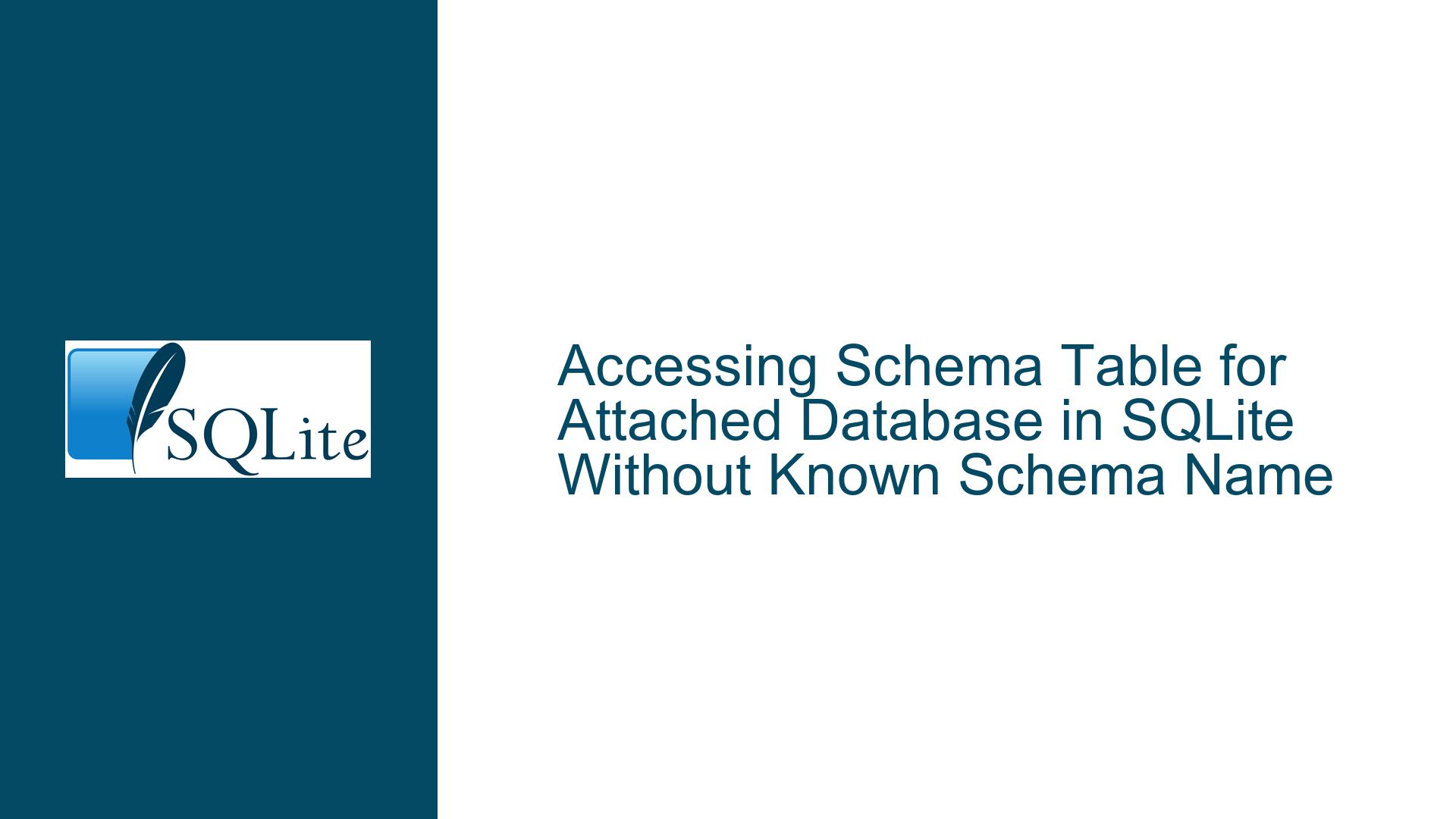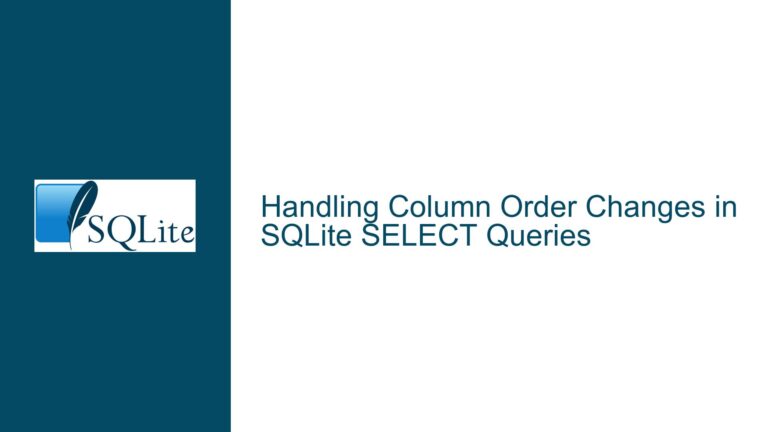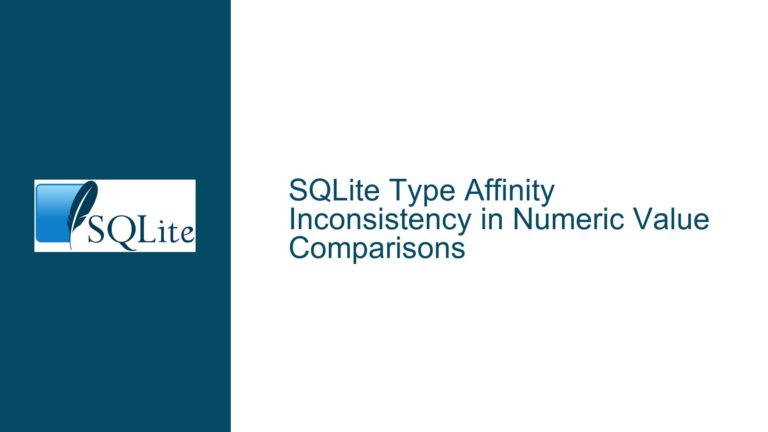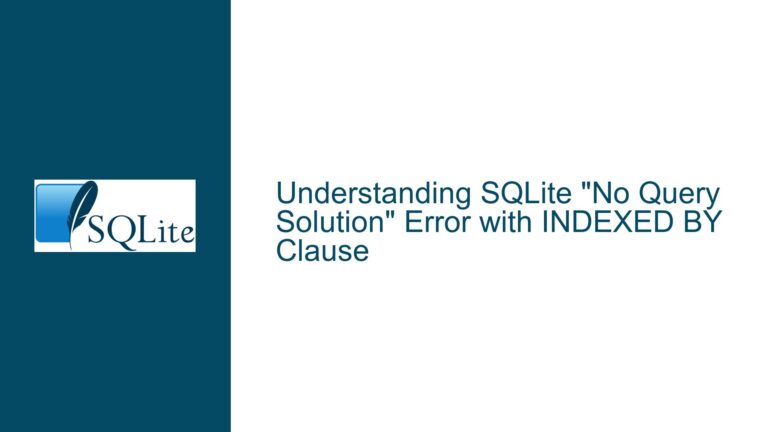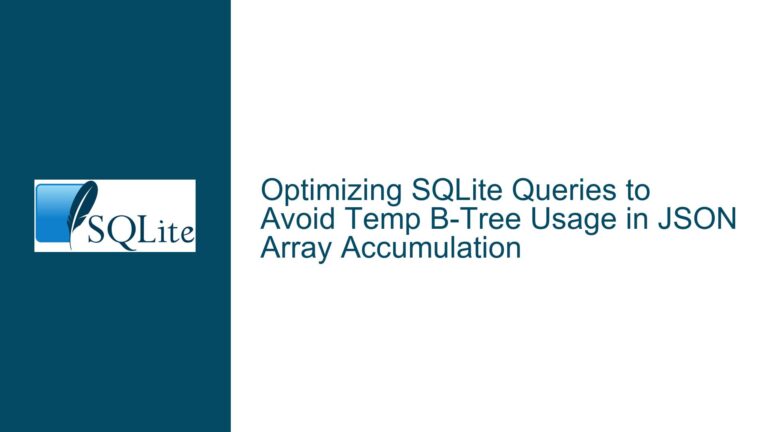Accessing Schema Table for Attached Database in SQLite Without Known Schema Name
Understanding the Challenge of Accessing Schema Tables in Attached Databases
When working with SQLite, one common task is to access the schema information of an attached database. The schema information, stored in the sqlite_master table (or sqlite_schema in newer versions), contains metadata about the database’s tables, indexes, views, and triggers. Typically, if you know the schema name of the attached database, you can directly query the schema table using a statement like SELECT * FROM schema_name.sqlite_master;. However, the challenge arises when the schema name is not known in advance and is instead provided as a parameter (e.g., ?1).
The core issue here is that SQLite does not allow the use of parameters (like ?1) for schema, table, or column names. Parameters in SQLite are designed to replace literal values such as strings, numbers, or NULL, but they cannot be used to dynamically specify database objects like schema names. This limitation complicates scenarios where the schema name is only known at runtime, such as when working with dynamically attached databases or when the schema name is passed as a parameter from an external source.
The discussion highlights several attempts to work around this limitation, including using string concatenation to dynamically construct SQL queries, leveraging SQLite’s PRAGMA functions, and exploring virtual table extensions like sqlite_btreeinfo. Each of these approaches has its own set of trade-offs, which we will explore in detail.
Why SQLite Parameters Cannot Be Used for Schema Names
The inability to use parameters for schema names stems from SQLite’s design philosophy and its handling of SQL statements. SQLite processes SQL statements in two main phases: compilation and execution. During the compilation phase, the SQL statement is parsed and converted into a prepared statement, which includes identifying the schema, table, and column names. Parameters, on the other hand, are bound during the execution phase, after the statement has been compiled.
Since schema names are part of the statement’s structure, they must be known at compile time. This is why attempting to use a parameter like ?1 for a schema name results in an error. SQLite treats ?1 as a placeholder for a literal value, not as a dynamic identifier for a schema or table. This design ensures that SQL statements are validated and optimized before execution, improving performance and security.
However, this limitation can be problematic in scenarios where the schema name is not known in advance. For example, if you are writing a generic tool or library that needs to work with multiple attached databases, you may not know the schema names at the time of writing the SQL queries. This is where alternative approaches, such as dynamically constructing SQL statements or using extensions, become necessary.
Exploring Solutions: Dynamic SQL, PRAGMA Functions, and Virtual Tables
Dynamic SQL Construction
One approach to work around the limitation is to dynamically construct the SQL query using string concatenation. For example, you can build a query string like SELECT * FROM ?1.sqlite_master; by concatenating the schema name with the rest of the query. This approach requires executing the constructed query using functions like sqlite_prepare_v2() or sqlite_exec() in a programming language or scripting environment.
However, this method has several drawbacks. First, it introduces security risks, such as SQL injection, if the schema name is not properly sanitized. Second, it requires additional code to handle the construction and execution of the query, making the solution more complex and less portable. Finally, SQLite itself does not provide an eval() function to execute dynamically constructed SQL statements, so this approach must be implemented outside of SQLite.
Using PRAGMA Functions
Another approach is to use SQLite’s PRAGMA functions, which provide metadata about the database schema. For example, PRAGMA table_info(table_name); returns information about the columns of a specified table. However, PRAGMA functions are limited in scope and do not provide access to the full contents of the sqlite_master table. This makes them unsuitable for scenarios where you need detailed schema information, such as the SQL statements used to create tables or indexes.
The discussion mentions the idea of adding a new PRAGMA function that returns the raw contents of the sqlite_master table. While this would solve the problem, it would require modifying SQLite’s source code, which is not feasible for most users. Additionally, PRAGMA functions are not as flexible as SQL queries, making them less suitable for complex schema exploration tasks.
Leveraging Virtual Table Extensions
A more advanced solution is to use SQLite’s virtual table extensions, such as sqlite_btreeinfo. Virtual tables are a powerful feature of SQLite that allow you to create custom tables backed by user-defined logic. The sqlite_btreeinfo extension, for example, provides access to the B-tree structures used by SQLite to store data, including schema information.
To use sqlite_btreeinfo, you must enable the SQLITE_ENABLE_DBPAGE_VTAB option when compiling SQLite and include the necessary extension code. Once enabled, you can query the sqlite_btreeinfo table to retrieve schema information based on the schema number and root page number. This approach provides a direct and efficient way to access schema information without dynamically constructing SQL queries.
However, using virtual table extensions requires a deeper understanding of SQLite’s internals and may not be suitable for all users. Additionally, enabling extensions increases the complexity of the SQLite build process and may introduce compatibility issues with existing code.
Step-by-Step Troubleshooting and Implementation Guide
Step 1: Identifying the Schema Name
Before accessing the schema table, you need to determine the schema name of the attached database. If the schema name is provided as a parameter (?1), you can use SQLite’s sqlite3_db_name() function or the PRAGMA database_list; statement to retrieve the schema name at runtime. For example:
SELECT name FROM pragma_database_list WHERE schema = ?1;
This query returns the name of the database associated with the specified schema number. Once you have the schema name, you can proceed to access the schema table.
Step 2: Accessing the Schema Table
If the schema name is known, you can directly query the sqlite_master table using a statement like:
SELECT * FROM schema_name.sqlite_master;
However, if the schema name is not known in advance, you will need to use one of the alternative approaches discussed earlier.
Step 3: Using Dynamic SQL Construction
To dynamically construct a query, you can use a programming language or scripting environment to build the query string and execute it. For example, in Python:
import sqlite3
schema_name = "attached_db"
query = f"SELECT * FROM {schema_name}.sqlite_master;"
conn = sqlite3.connect("main_db.sqlite")
cursor = conn.cursor()
cursor.execute(query)
results = cursor.fetchall()
This approach requires careful handling of the schema name to avoid SQL injection. Always sanitize user inputs and validate the schema name before constructing the query.
Step 4: Enabling and Using Virtual Table Extensions
To use the sqlite_btreeinfo extension, follow these steps:
Compile SQLite with the Required Options: Enable the
SQLITE_ENABLE_DBPAGE_VTABoption when compiling SQLite. For example:gcc -c -I. -I ~/sqlite/ext/misc -DSQLITE_EXTRA_INIT=extra_init -DSQLITE_ENABLE_BYTECODE_VTAB -DSQLITE_ENABLE_EXPLAIN_COMMENTS -DSQLITE_ENABLE_COLUMN_USED_MASK -DSQLITE_ENABLE_DBPAGE_VTAB sqlite3.c -o sqlite3.oInclude the Extension Code: Add the
btreeinfo.cfile to yourextra_init.cfile to ensure the extension is loaded when SQLite starts.Query the
sqlite_btreeinfoTable: Once the extension is enabled, you can query thesqlite_btreeinfotable to retrieve schema information. For example:SELECT * FROM sqlite_btreeinfo WHERE zSchema = ?1;
This query returns detailed information about the B-tree structures associated with the specified schema, including the type, name, and SQL statement used to create each object.
Step 5: Handling Errors and Debugging
If you encounter errors while using virtual table extensions, ensure that the required options are correctly enabled during compilation and that the extension code is properly included. Common issues include missing dependencies or incorrect configuration settings. Use SQLite’s error messages and debugging tools to identify and resolve any issues.
Conclusion
Accessing the schema table of an attached database in SQLite without knowing the schema name in advance is a challenging but solvable problem. By understanding the limitations of SQLite’s parameter handling and exploring alternative approaches such as dynamic SQL construction, PRAGMA functions, and virtual table extensions, you can effectively retrieve schema information in dynamic environments. Each approach has its own set of trade-offs, so choose the one that best fits your specific use case and requirements. With the right tools and techniques, you can overcome this limitation and build robust, flexible applications that leverage SQLite’s powerful features.