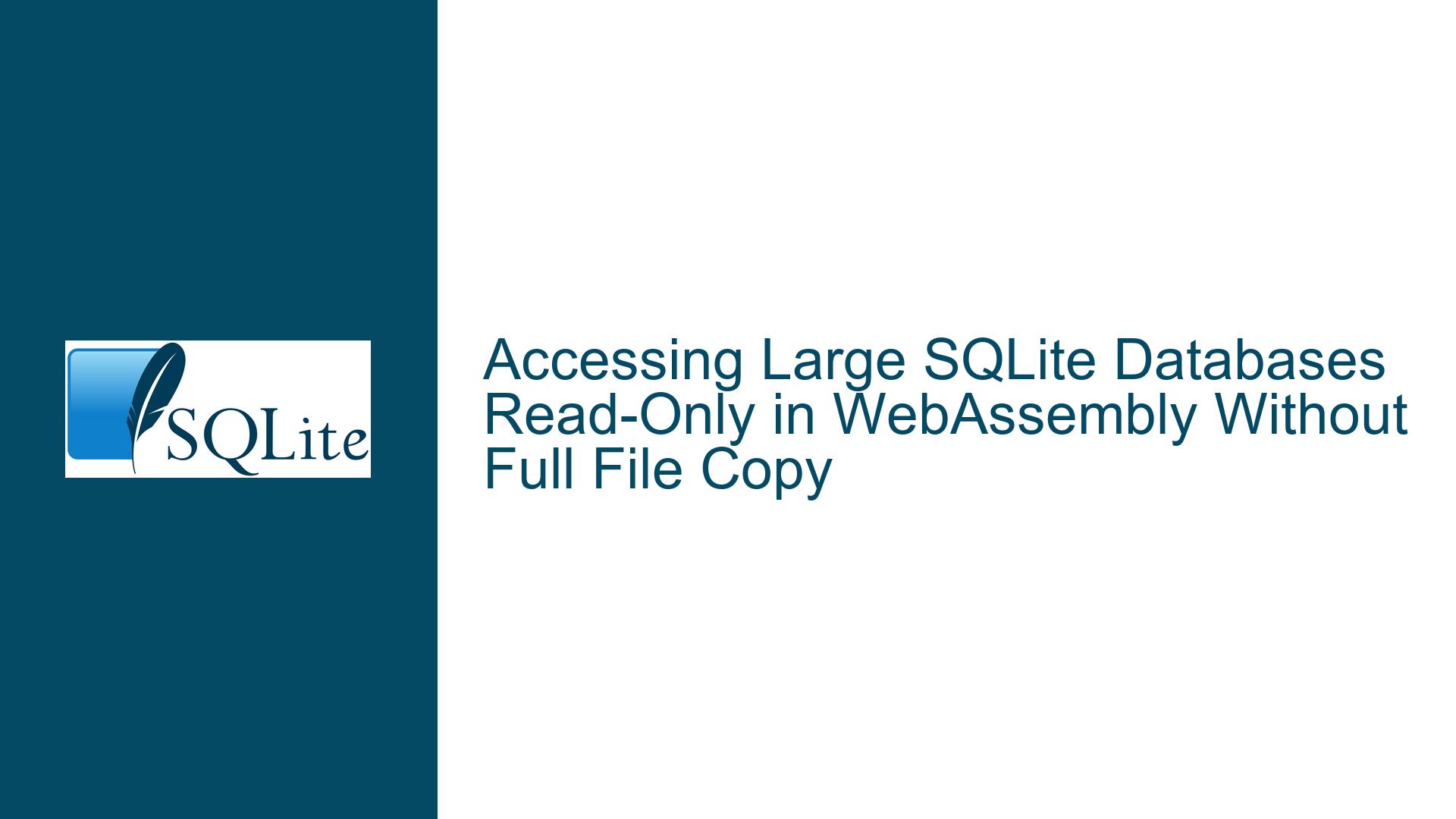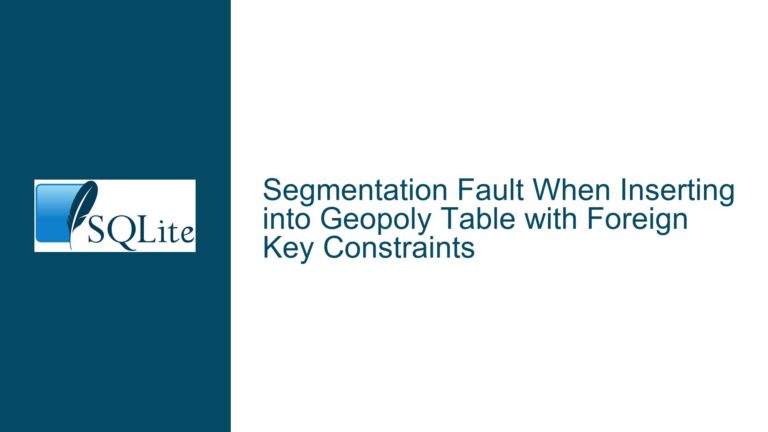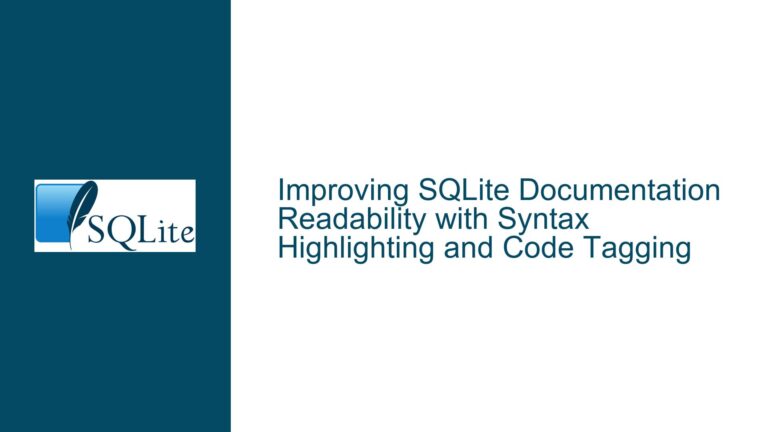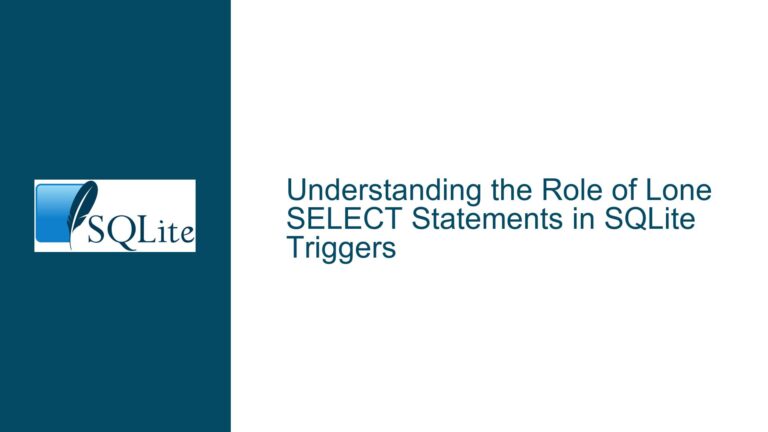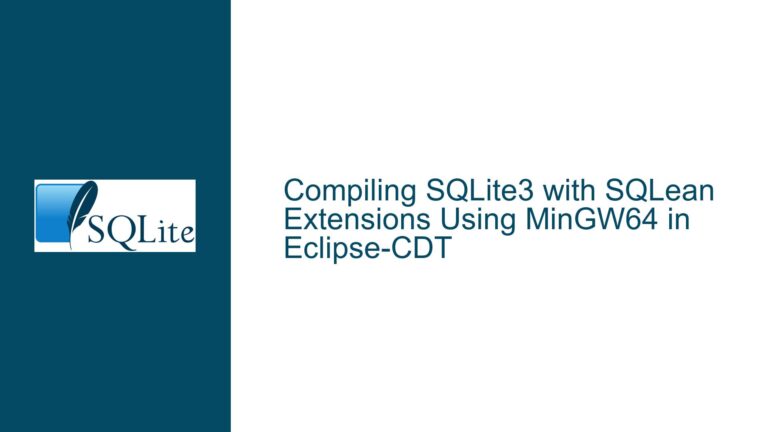Accessing Large SQLite Databases Read-Only in WebAssembly Without Full File Copy
Understanding the Challenge of Read-Only Database Access in SQLite-WASM with Web File APIs
The ability to interact with large SQLite databases directly in a web browser via WebAssembly (WASM) introduces unique constraints due to the browser’s security model and resource management policies. A common use case involves opening a pre-existing SQLite database file stored on a user’s device or server for read-only operations without transferring the entire file into memory. The SQLite-WASM library’s default behavior, as exemplified in its cookbook, involves copying the entire database file into memory during initialization. While this works for small databases, it becomes impractical for large databases (e.g., multi-gigabyte files) due to memory limitations and performance degradation. This challenge arises from the asynchronous nature of browser-based file access APIs and the lack of direct synchronous file system access outside specialized environments like the Origin Private File System (OPFS).
The problem hinges on reconciling SQLite’s expectation of synchronous data access with the browser’s enforcement of asynchronous file operations. SQLite-WASM, when interfacing with OPFS, leverages synchronous access handles to meet this requirement. However, for general file access via the File or Blob Web APIs, such synchronous methods are unavailable. Developers must therefore devise a mechanism to simulate synchronous access using asynchronous primitives, ensuring SQLite can read database pages on demand without buffering the entire file upfront.
Key Constraints and Technical Limitations in Browser-Based File Access
The root cause of the issue lies in the architectural mismatch between SQLite’s low-level I/O requirements and the browser’s security-driven limitations. SQLite operates under the assumption that it can read and write database pages synchronously, a pattern that aligns with traditional file systems but clashes with the browser’s asynchronous execution model. The File and Blob Web APIs provide methods like slice() and arrayBuffer() to read portions of a file, but these methods are inherently asynchronous, returning promises that resolve with the requested data. Attempting to use these APIs directly in a synchronous context would block the main thread, leading to unresponsive applications—a scenario browsers actively prevent.
Another critical constraint is the absence of direct byte-addressable access to file contents outside OPFS. While OPFS provides a FileSystemSyncAccessHandle for synchronous read/write operations, this API is restricted to files stored within the origin’s private file system. For user-selected files or server-hosted databases opened via <input type="file"> or fetch operations, developers cannot use OPFS handles, forcing them to rely on the asynchronous File/Blob APIs. This limitation necessitates a layer that translates SQLite’s synchronous page requests into asynchronous fetches, ensuring data is available when needed without preloading the entire file.
The reliance on SharedArrayBuffer and Atomics to coordinate asynchronous operations introduces additional complexity. SharedArrayBuffer allows multiple threads (such as Web Workers) to share memory, while Atomics provides mechanisms to synchronize access to this memory. However, these features are subject to strict browser security policies, including Cross-Origin Isolation requirements. Environments not configured with the appropriate headers (e.g., Cross-Origin-Embedder-Policy and Cross-Origin-Opener-Policy) will block SharedArrayBuffer usage, rendering this approach unusable unless specific server configurations are in place.
Implementing a Custom Virtual File System for On-Demand Page Loading
To resolve the problem, developers must create a custom Virtual File System (VFS) layer within SQLite-WASM that intercepts file read requests and services them using the asynchronous File/Blob APIs. SQLite’s VFS abstraction allows replacing the default file I/O logic with custom implementations, making it possible to integrate browser-specific file access methods. The VFS will translate SQLite’s synchronous xRead calls into asynchronous chunked reads, using SharedArrayBuffer and Atomics to pause the main thread until the data is available.
Step 1: Designing the VFS Structure
The custom VFS must implement the xOpen, xRead, xFileSize, and xClose methods. The xRead method is particularly critical, as it handles reading data from the file. When SQLite requests a range of bytes (typically corresponding to a database page), the VFS will issue an asynchronous slice() and arrayBuffer() call on the File/Blob object. The result of this operation will be written to a SharedArrayBuffer, and the main thread will wait using Atomics.wait() until the worker thread signals completion via an atomic notification.
Step 2: Coordinating Asynchronous Reads with Shared Memory
A Web Worker can be employed to handle the asynchronous file operations, avoiding main thread blockage. The worker receives read requests via message passing, executes the slice() and arrayBuffer() methods, and writes the retrieved data into the SharedArrayBuffer. After completing the operation, the worker uses Atomics.notify() to wake the main thread, which then proceeds to copy the data from the shared buffer into SQLite’s memory space. This approach ensures that SQLite’s synchronous API contract is preserved while leveraging asynchronous I/O under the hood.
Step 3: Handling Alignment and Page Size Considerations
SQLite reads data in fixed-size pages (default 4096 bytes). The VFS must ensure that read requests are aligned to these page boundaries to avoid partial or overlapping reads. When SQLite requests a byte range that does not align with the page size, the VFS should adjust the offset and length to match the nearest page boundaries, read the full page, and return the subset of data SQLite expects. This requires tracking the database’s page size, which can be retrieved from the database header (bytes 16-18 in the SQLite file).
Step 4: Managing File Handles and State
Each open database file must be associated with a unique file handle within the VFS. The xOpen method should create a handle that references the File/Blob object and initializes any necessary state, such as the current file offset or cached page data. The xClose method releases these resources, ensuring no memory leaks occur when the database connection is closed.
Step 5: Cross-Origin Isolation and Security Configuration
To use SharedArrayBuffer, the application must be served with the headers Cross-Origin-Embedder-Policy: require-corp and Cross-Origin-Opener-Policy: same-origin. Developers must configure their web server to include these headers, and ensure that all resources are loaded from the same origin or have appropriate CORS permissions. Testing environments (e.g., localhost) typically relax these requirements, but production deployments require careful configuration.
Step 6: Testing and Optimization
The custom VFS should be rigorously tested with databases of varying sizes to ensure correct behavior under different access patterns. Performance optimizations, such as prefetching adjacent pages or caching frequently accessed pages in memory, can be implemented to reduce latency. However, these optimizations must balance memory usage against performance gains, especially for very large databases.
Alternative Approach: Progressive Loading with IndexedDB
For environments where SharedArrayBuffer is unavailable or Cross-Origin Isolation cannot be enforced, an alternative strategy involves progressively loading the database into IndexedDB in chunks. As SQLite requests pages, the VFS checks if the page is already cached in IndexedDB. If not, it fetches the required range from the File/Blob, stores it in IndexedDB, and then serves the data to SQLite. While this approach introduces asynchronous complexity and potential latency, it avoids the need for SharedArrayBuffer and Cross-Origin Isolation.
Conclusion
Enabling read-only access to large SQLite databases in SQLite-WASM without full-file copying requires a nuanced understanding of browser file APIs, SharedArrayBuffer synchronization, and SQLite’s VFS layer. By implementing a custom VFS that bridges asynchronous file operations with SQLite’s synchronous expectations, developers can efficiently handle large datasets while adhering to browser security constraints. This solution empowers applications to leverage SQLite’s robust query capabilities without incurring the memory overhead of loading entire databases upfront.