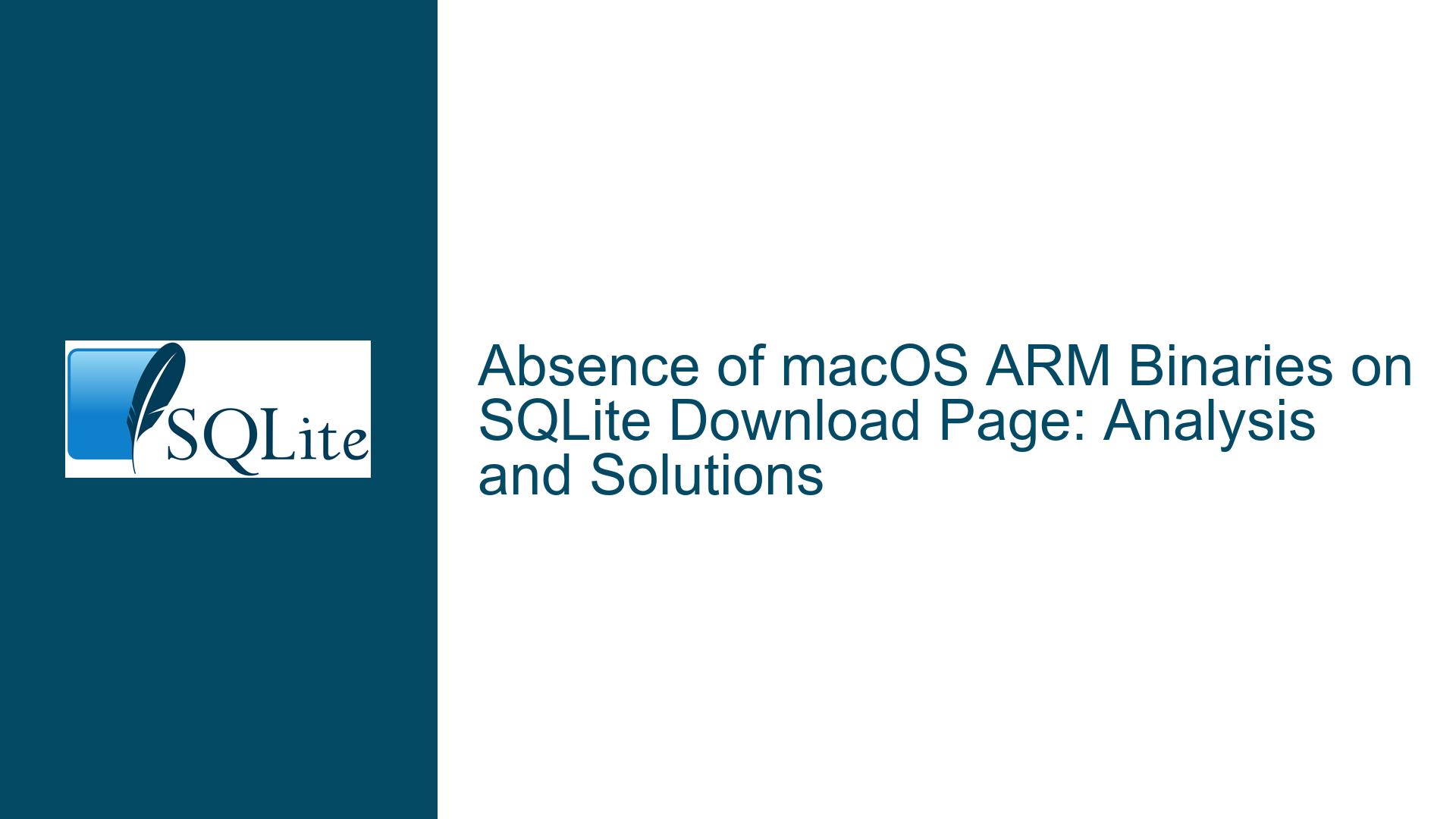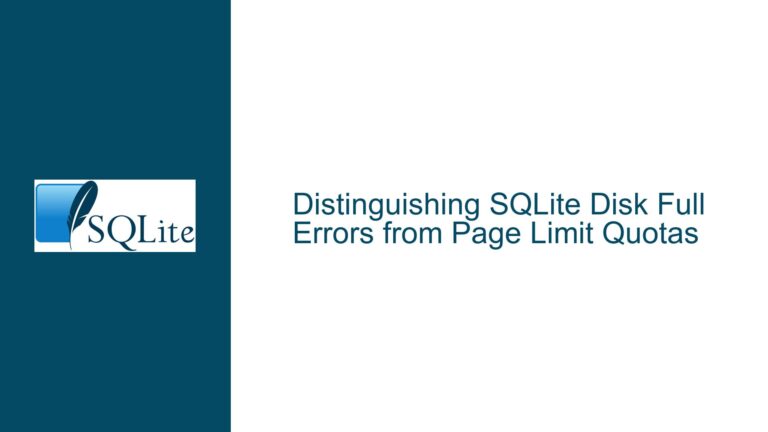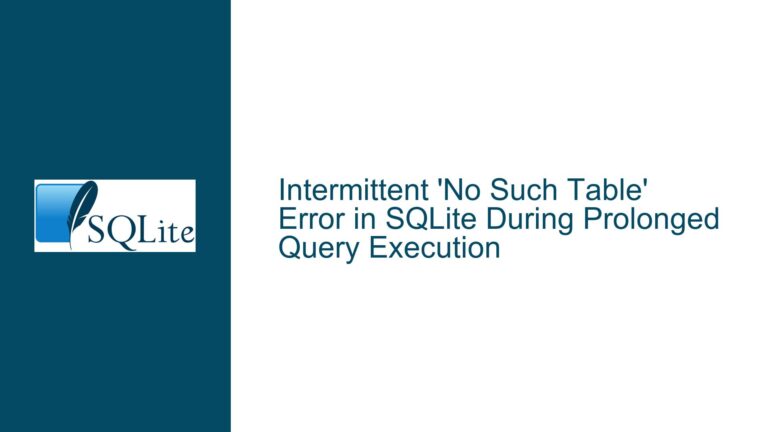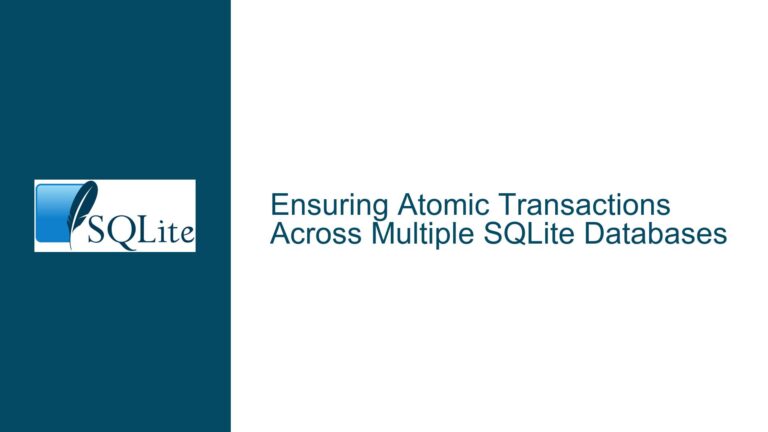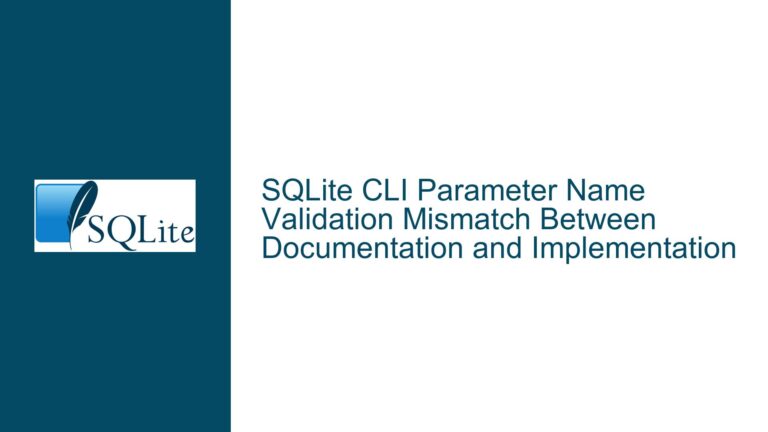Absence of macOS ARM Binaries on SQLite Download Page: Analysis and Solutions
Performance Impact of x86-Translated SQLite Binaries on Apple Silicon
The core issue revolves around the absence of precompiled SQLite binaries optimized for macOS ARM (Apple Silicon) architectures on the official SQLite download page. Users running SQLite on Apple M1/M2/M3 chips must rely on x86 binaries executed through Apple’s Rosetta 2 translation layer. While Rosetta 2 enables compatibility with legacy software, it introduces performance overhead that may significantly degrade SQLite’s execution speed in specific scenarios. A user reported a 16x slowdown in real-world workloads when comparing an M1 MacBook Pro to a 5-year-old Intel MacBook, raising questions about whether native ARM binaries could resolve this disparity.
This problem intersects with three key technical domains:
- Compiler Architecture Differences: x86 binaries translated via Rosetta 2 lack optimizations for ARM’s instruction set, leading to inefficiencies in CPU-bound operations.
- I/O vs. Computational Bottlenecks: SQLite’s performance is often I/O-bound (e.g., disk reads/writes), but CPU-bound tasks like query planning, indexing, or complex aggregations may suffer disproportionately under emulation.
- Toolchain and Build Pipeline Limitations: SQLite’s official build infrastructure may not yet support automated cross-compilation for macOS ARM, or the team might prioritize stability over platform-specific optimizations.
The debate centers on whether the observed slowdowns stem from Rosetta 2’s translation overhead, unoptimized code paths in compatibility libraries, or inherent limitations of SQLite’s design. While some argue that real-world applications are unlikely to see meaningful gains from ARM binaries, others report drastic performance degradation in practice, suggesting that the answer depends on workload characteristics.
Causes of Performance Degradation and Missing ARM Binaries
Rosetta 2 Translation Overhead and Architectural Mismatches
Apple’s Rosetta 2 dynamically translates x86_64 instructions to ARM64, but this process introduces overhead. For CPU-intensive operations, such as mathematical computations or query optimization, the translation layer can bottleneck performance. SQLite’s bytecode interpreter (VDBE) executes prepared statements, and ARM’s branch prediction, register allocation, and SIMD capabilities differ significantly from x86. Emulated x86 binaries cannot leverage ARM-specific optimizations like the Neon instruction set, leading to suboptimal execution.
SQLite’s I/O-Bound Nature vs. Edge Cases
SQLite’s design prioritizes disk I/O efficiency through mechanisms like write-ahead logging (WAL) and memory-mapped files. However, workloads involving complex joins, subqueries, or in-memory sorting may shift the bottleneck to the CPU. For example, a query with multiple nested WITH RECURSIVE clauses or window functions could expose Rosetta 2’s limitations. Similarly, applications using SQLite for real-time analytics or machine learning preprocessing might suffer from emulation lag.
Build Pipeline and Platform Prioritization
The SQLite team maintains a minimalistic build process focused on portability and reliability. Adding macOS ARM binaries requires cross-compilation support, continuous integration testing, and binary distribution infrastructure. Historically, SQLite has prioritized platforms with broader server/embedded adoption (e.g., Linux, Windows). macOS ARM support may be deprioritized due to perceived niche demand or resource constraints. Additionally, the team might rely on community contributions for platform-specific builds, which haven’t yet materialized for macOS ARM.
Compatibility Layer Inefficiencies
Rosetta 2’s compatibility libraries may interact poorly with low-level SQLite features. For instance, memory-mapped I/O or atomic operations (e.g., sqlite3_io_error_hit) might trigger slower fallback paths in emulated environments. Thread synchronization primitives (mutexes, semaphores) could also behave differently under translation, exacerbating contention in multi-threaded applications.
Resolving Performance Issues and Advocating for Native ARM Binaries
Step 1: Verify Workload Characteristics
Before pursuing ARM binaries, profile the application to identify bottlenecks. Use macOS’s Instruments tool to measure CPU usage, disk I/O, and memory pressure. For SQLite-specific metrics, enable sqlite3_stmt_status() counters or compile with -DSQLITE_ENABLE_STAT4 for query planner insights. If CPU time dominates (>30% of total execution), Rosetta 2 overhead is likely a factor.
Step 2: Compile SQLite for ARM Natively
Using macOS’s native toolchain (Xcode Command Line Tools), compile SQLite from source:
# Download amalgamation source
curl -O https://www.sqlite.org/2023/sqlite-amalgamation-3420000.zip
unzip sqlite-amalgamation-3420000.zip
cd sqlite-amalgamation-3420000
# Compile for ARM64
clang -arch arm64 -dynamiclib -lsystemd sqlite3.c -o libsqlite3.dylib
# Verify architecture
lipo -info libsqlite3.dylib
Replace system libraries with the ARM-compiled version or statically link the binary into your application.
Step 3: Optimize SQLite Configuration for ARM
Adjust compile-time flags to exploit ARM’s capabilities:
-DSQLITE_ENABLE_ARM_NEON: Enable Neon SIMD for accelerated BLOB operations.-DSQLITE_THREADSAFE=1: Align threading model with macOS’s Grand Central Dispatch.-DSQLITE_OS_UNIX=1: Ensure UNIX-specific optimizations (e.g., atomic file locks) are enabled.
Step 4: Leverage Community-Built Binaries
If official binaries are unavailable, use third-party package managers:
# Homebrew (supports ARM natively)
brew install sqlite
# MacPorts
sudo port install sqlite3 +universal
Verify that the installed binary targets ARM:
file /opt/homebrew/bin/sqlite3
Step 5: Mitigate Rosetta 2 Overhead
For applications bound to x86 binaries, apply these mitigations:
- Increase Cache Sizes:
PRAGMA cache_size = -10000;(10MB) reduces disk I/O frequency. - Use Memory-Mapped I/O:
PRAGMA mmap_size = 268435456;maps 256MB of data to memory, bypassing Rosetta 2 for disk reads. - Disable Debugging Features: Compile with
-DNDEBUGto remove assertion checks.
Step 6: Engage the SQLite Community
File a formal request on SQLite’s mailing list or forum, citing specific performance data. Offer to contribute CI pipelines for ARM macOS builds or sponsor the effort financially. Reference precedents like the addition of WASM builds, which followed community demand.
Step 7: Evaluate Alternatives
If SQLite’s performance remains unsatisfactory, consider lightweight alternatives optimized for ARM, such as DuckDB (embedded analytical DB) or LiteFS (distributed SQLite). However, validate compatibility with existing tooling before migrating.
This guide provides a comprehensive pathway to diagnose, mitigate, and resolve SQLite performance issues on Apple Silicon, while advocating for long-term ecosystem improvements.