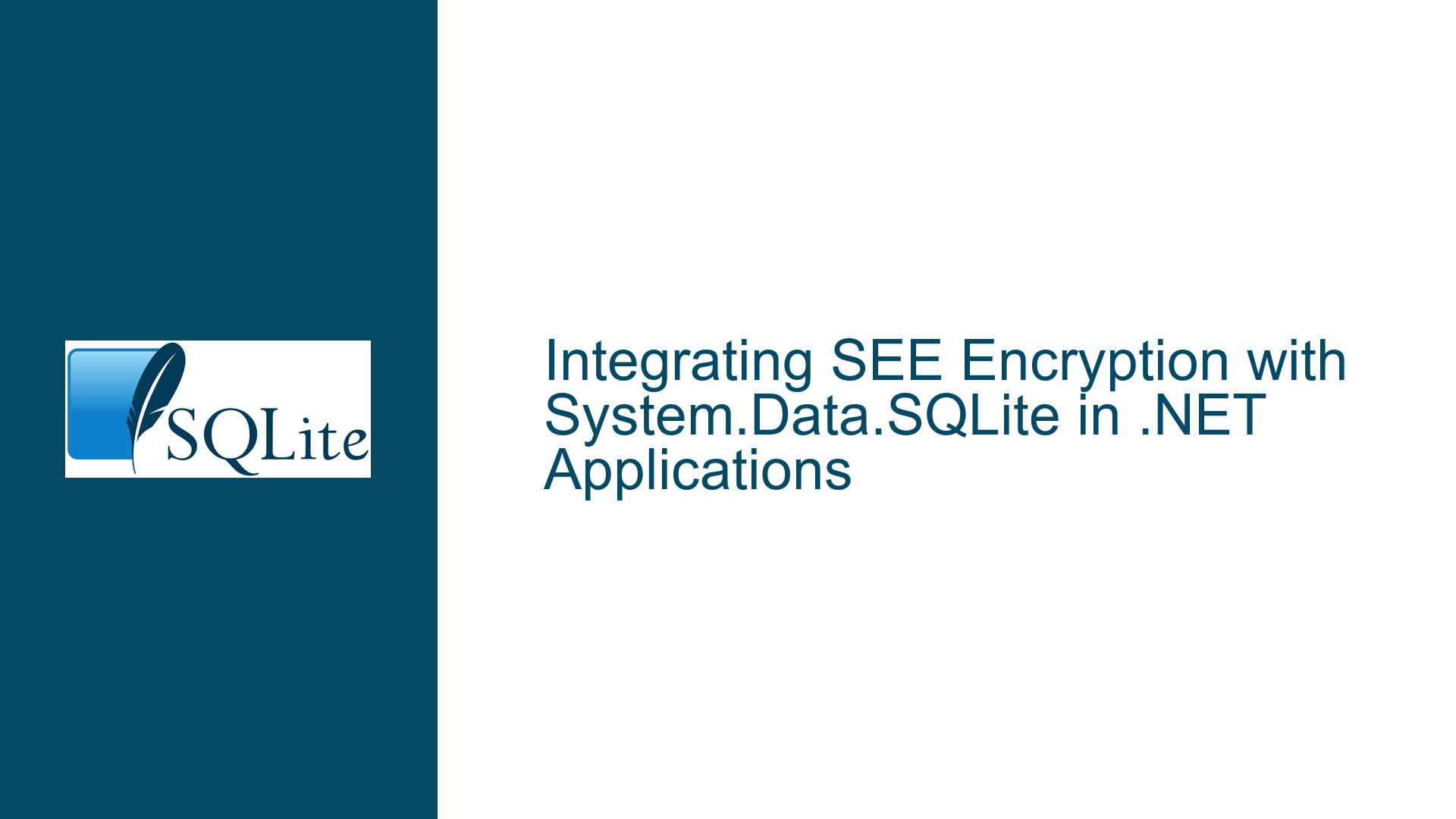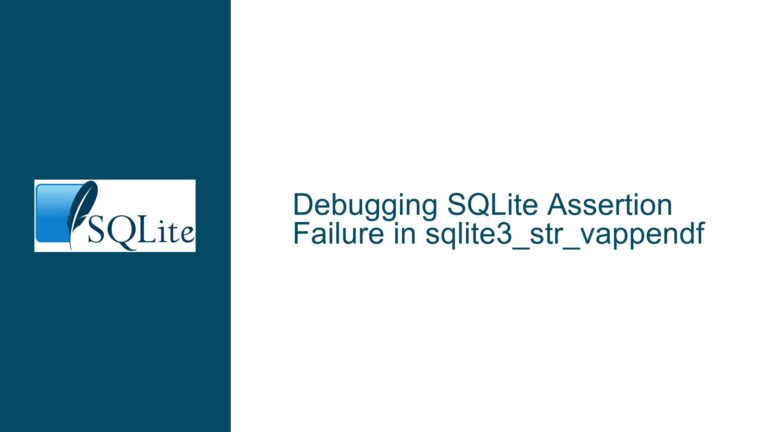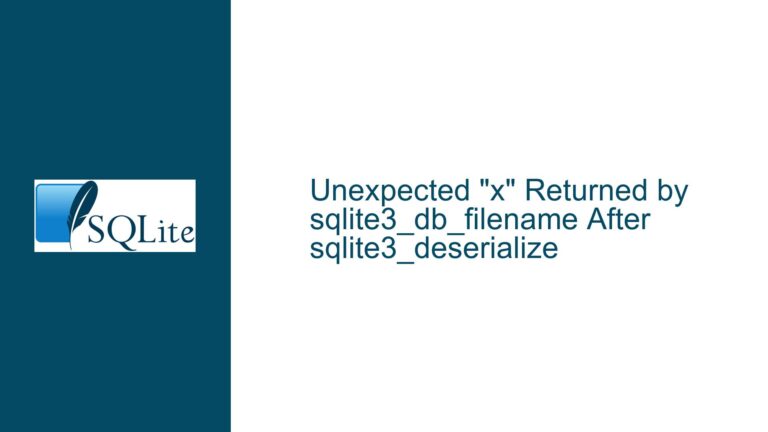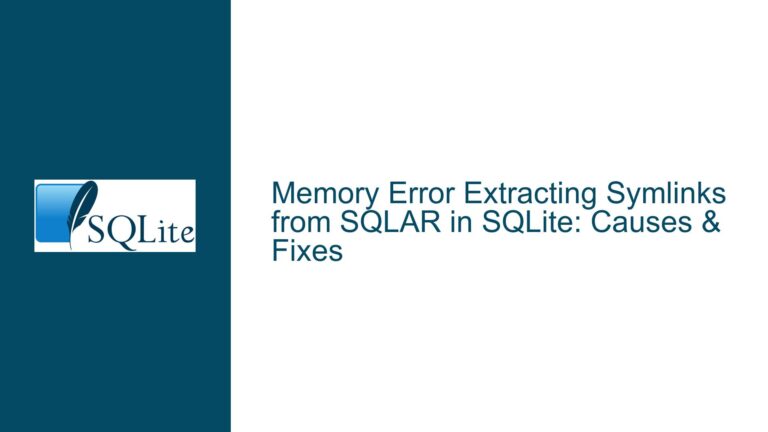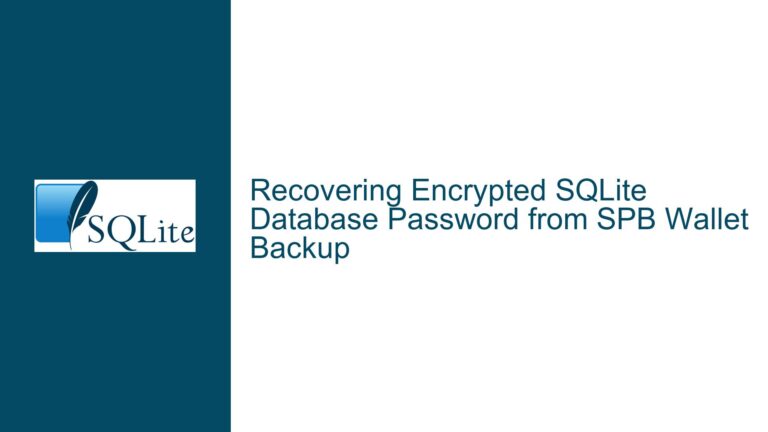Integrating SEE Encryption with System.Data.SQLite in .NET Applications
Understanding the Transition from Deprecated SQLITE_HAS_CODEC to Modern Encryption in System.Data.SQLite
The core challenge revolves around migrating from legacy encryption methods in System.Data.SQLite to newer solutions, specifically the SQLite Encryption Extension (SEE). Prior to version 1.0.113.1, the SQLITE_HAS_CODEC compile-time flag enabled custom encryption implementations. However, its removal created compatibility issues for applications relying on encrypted SQLite databases. The discussion highlights the need to integrate SEE—a commercial encryption module developed by the SQLite team—into a .NET application using System.Data.SQLite and Entity Framework 6 (EF6). Key questions include whether SEE is supported in modern NuGet packages, how to configure it without recompiling System.Data.SQLite, and how to ensure compatibility with EF6.
The removal of SQLITE_HAS_CODEC forced developers to seek alternatives for database encryption. While Microsoft.Data.Sqlite offers SQLCipher integration, System.Data.SQLite users require a path to leverage SEE. The confusion stems from the relationship between managed .NET assemblies (System.Data.SQLite) and native SQLite binaries. SEE is a proprietary extension that requires a license and integration with the native SQLite library. The latest NuGet packages for System.Data.SQLite simplify this process by including precompiled binaries with SEE support, eliminating the need for manual compilation. However, documentation gaps and configuration nuances complicate implementation.
Critical dependencies include:
- System.Data.SQLite NuGet Packages: The "bundle" packages (e.g.,
System.Data.SQLite.Core) include both managed and native components. - SEE Licensing: SEE requires purchasing a license from the SQLite team to access its source code.
- Entity Framework 6 Integration: The
System.Data.SQLite.EF6package must align with the encryption setup to avoid runtime errors.
Factors Preventing Successful Integration of SEE with System.Data.SQLite and EF6
Three primary factors contribute to challenges in integrating SEE with System.Data.SQLite:
1. Misalignment Between Managed and Native Components
System.Data.SQLite relies on interop between .NET assemblies and native SQLite binaries. When encryption is involved, the native library must include SEE. If the application references a NuGet package that bundles a non-SEE SQLite binary, encryption commands like PRAGMA key will fail. This mismatch often occurs when developers install the wrong package variant (e.g., choosing System.Data.SQLite.Core without SEE instead of a SEE-enabled bundle).
2. Incomplete or Outdated Documentation
The official System.Data.SQLite documentation does not explicitly detail SEE integration steps. Developers accustomed to the deprecated SQLITE_HAS_CODEC workflow may assume that manual recompilation is still necessary. Additionally, Entity Framework 6’s dependency on specific connection string formats and provider factories adds complexity. For example, EF6 requires the password parameter to be specified in the connection string rather than via PRAGMA key.
3. Platform-Specific Deployment Issues
SEE-enabled native binaries are platform-specific (x86/x64). If the application’s build configuration does not match the target environment, or if the native DLLs are not deployed correctly, encryption will fail. This is exacerbated in AnyCPU projects, where the runtime architecture is not predetermined. Developers must ensure that the correct SQLite.Interop.dll (compiled with SEE) is placed in x86 or x64 subdirectories within the output folder.
Configuring SEE Encryption in System.Data.SQLite with EF6: A Step-by-Step Guide
Step 1: Acquire SEE and Validate Licensing
Purchase a SEE license from the SQLite team (https://www.sqlite.org/purchase.html). This grants access to the SEE source code. While the latest System.Data.SQLITE NuGet packages include prebuilt SEE binaries, you may still need the license for compliance or custom builds.
Step 2: Install the Correct NuGet Packages
Uninstall existing System.Data.SQLite packages to avoid conflicts. Install the SEE-enabled bundle:
Install-Package System.Data.SQLite.Core -Version 1.0.117
This package includes native binaries compiled with SEE support. Verify that the package’s dependencies match your project’s target framework (e.g., .NET Framework 4.7.2).
Step 3: Configure the Connection String
Modify your connection string to include the Password parameter:
<connectionStrings>
<add name="MyEncryptedDb"
connectionString="Data Source=encrypted.db;Password=mySEEpassword;"
providerName="System.Data.SQLite" />
</connectionStrings>
Avoid using PRAGMA key in code—the Password parameter ensures the key is set before any EF6 operations.
Step 4: Deploy Native Binaries Correctly
Ensure the x86 and x64 subdirectories in your build output contain SQLite.Interop.dll from the NuGet package. Add a post-build script to copy these files:
xcopy "$(SolutionDir)packages\System.Data.SQLite.Core.1.0.117\build\net46\x64\*" "$(TargetDir)x64\" /Y
xcopy "$(SolutionDir)packages\System.Data.SQLite.Core.1.0.117\build\net46\x86\*" "$(TargetDir)x86\" /Y
Step 5: Initialize the Encrypted Database
If the database does not exist, create it programmatically:
using (var conn = new SQLiteConnection("Data Source=encrypted.db;Password=mySEEpassword;"))
{
conn.Open();
using (var cmd = new SQLiteCommand("CREATE TABLE IF NOT EXISTS Test (Id INTEGER PRIMARY KEY);", conn))
{
cmd.ExecuteNonQuery();
}
}
Step 6: Integrate with Entity Framework 6
Update your DbContext to use the encrypted connection string:
public class MyDbContext : DbContext
{
public MyDbContext() : base("name=MyEncryptedDb") { }
public DbSet<TestEntity> TestEntities { get; set; }
}
Ensure app.config includes the EF6 provider factory:
<system.data>
<DbProviderFactories>
<remove invariant="System.Data.SQLite" />
<add name="SQLite Data Provider"
invariant="System.Data.SQLite"
description=".NET Framework Data Provider for SQLite"
type="System.Data.SQLite.SQLiteFactory, System.Data.SQLite" />
</DbProviderFactories>
</system.data>
Step 7: Validate Encryption
Use a tool like DB Browser for SQLite (with SEE support) to confirm the database cannot be opened without the password. Attempting to access the database without specifying the key should result in an "encrypted or not a database" error.
Step 8: Troubleshoot Common Errors
- "Library used incorrectly": Ensure the native
SQLite.Interop.dllmatches the process architecture (x86/x64). - "File is encrypted or is not a database": Verify the
Passwordparameter is correctly set in the connection string. - EF6 Migration Failures: Explicitly open the connection before running migrations to ensure the key is applied:
Database.Connection.Open(); Database.ExecuteSqlCommand("PRAGMA key='mySEEpassword';");
By addressing these components systematically, developers can integrate SEE encryption into System.Data.SQLite without recompiling the library or abandoning EF6. The process hinges on using the correct NuGet packages, configuring connection strings properly, and ensuring native binaries are deployed in alignment with the target environment.