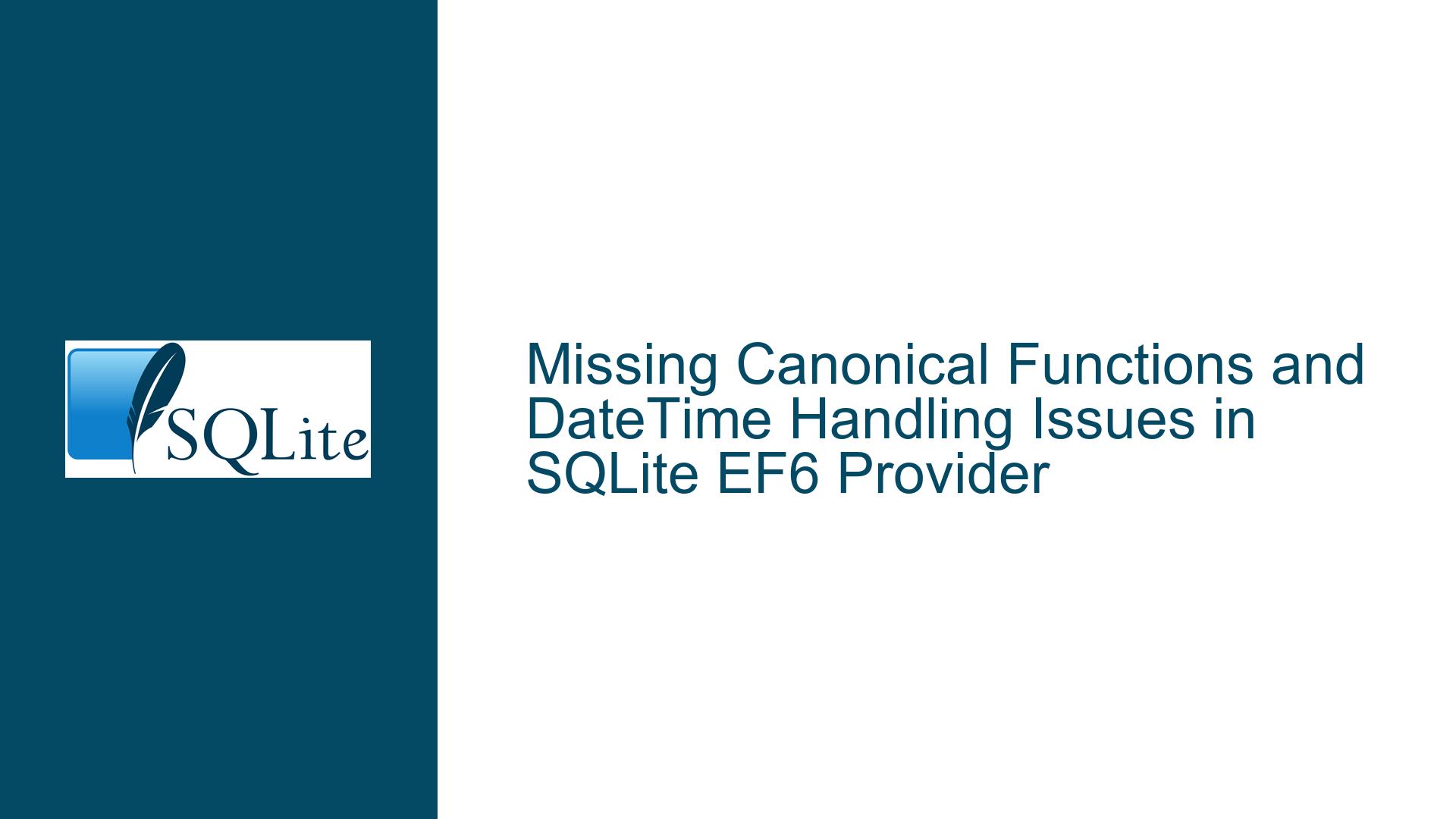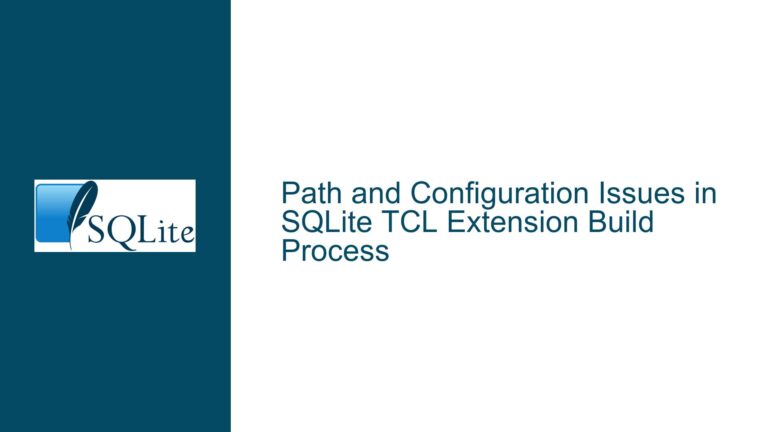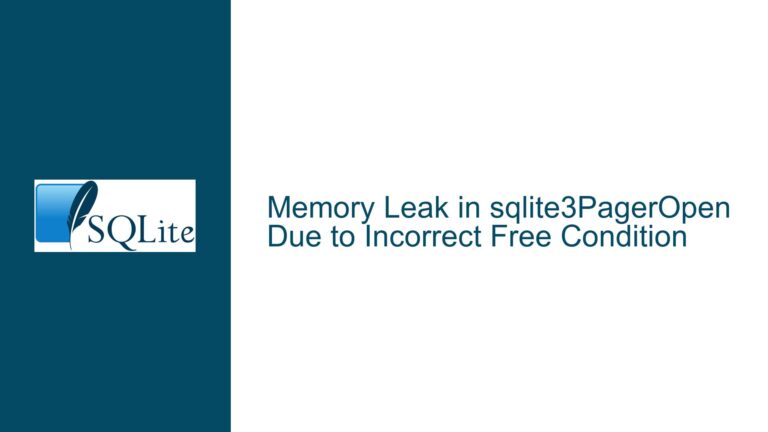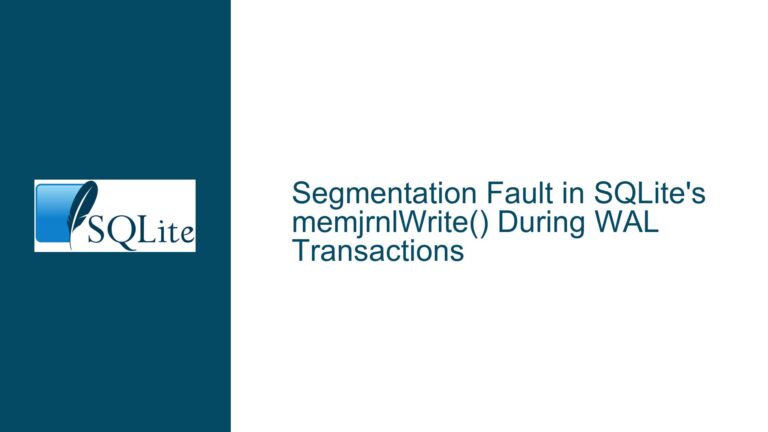Missing Canonical Functions and DateTime Handling Issues in SQLite EF6 Provider
Incomplete Canonical Function Implementation in SQLite EF6 Provider
The core challenges revolve around three interconnected problems in the System.Data.SQLite.EF6.dll’s SQL generation logic. First, the absence of critical canonical function mappings prevents Entity Framework 6 (EF6) from translating LINQ-to-Entities queries into valid SQLite-specific SQL. Canonical functions like DateTime.Now, AddMilliseconds, or mathematical operations lack equivalent implementations in the provider’s SqlGenerator class. Second, when DateTime-related functions are implemented, improper string formatting in SqlBuilder leads to non-executable SQL code. For example, using String.Format with arguments that return CLR type names instead of SQL expressions. Third, DateTime values are stored/retrieved without accounting for SQLite’s localtime modifier, causing UTC/local time mismatches. These issues manifest as runtime exceptions, incorrect query results, or silent data corruption.
At the heart of these problems lies the mismatch between EF6’s expectation of a full suite of canonical functions and SQLite’s minimalist function set. Canonical functions are abstract representations of database-agnostic operations that providers must map to database-specific implementations. When the provider lacks these mappings, EF6 either throws "No translation to SQL" errors or generates invalid SQL. The SqlGenerator class in System.Data.SQLite.EF6.dll is responsible for this translation but fails to handle certain argument types and function signatures. For instance, when processing DateTime.Now, the provider might omit the localtime modifier in the datetime() function, leading to UTC timestamps being treated as local time or vice versa. Similarly, using String.Format to construct SQL fragments with e.Arguments[n].Accept(sqlgen) can inadvertently inject metadata (like a C# class name) instead of a SQL expression because the Accept method returns a structural type that isn’t properly unwrapped.
The consequences are severe: applications may experience silent failures when queries omit expected results or insert incorrect timestamps. For example, a LINQ query filtering records by DateTime.Now.AddHours(-1) would generate SQL that subtracts 621355968000000000 (the .NET epoch offset) and divides by 10000000.0 to convert ticks to seconds but might embed a C# expression tree node’s ToString() output instead of valid SQL. This results in syntax errors like ((MyProject.Models.EntityClass - 621355968000000000) / 10000000.0), which SQLite cannot parse. Meanwhile, DateTime values stored without localtime will mismatch application expectations by the server’s timezone offset.
DateTime Canonical Function Translation Errors and UTC-Localtime Mismatch
The root causes stem from three areas: incomplete provider implementation, improper handling of SQL expression trees, and SQLite’s unique datetime handling.
Gaps in Canonical Function Coverage: The EF6 provider for SQLite doesn’t implement all functions defined in the Entity Framework canonical model. Functions like
CreateDateTime,DiffMilliseconds, orTruncateTimemay lack corresponding SQLite mappings. This forces developers to rewrite LINQ queries or useDbFunctionsworkarounds, which may not exist for all operations.Expression Tree Misprocessing: When generating SQL, the provider’s
SqlGeneratorvisits expression tree nodes using theAcceptmethod. However, certain nodes (likeDbConstantExpressionorDbFunctionExpression) return objects that aren’t directly convertible to SQL strings. For example,e.Arguments[1].Accept(sqlgen)might return aSqlFragmentobject, but using it inString.Formatwithout accessing its underlyingSqlBuildercontent leads toSystem.Data.SQLite.SqlFragmentbeing injected as a string. This happens because the defaultToString()implementation for some expression nodes isn’t overridden to emit SQL.Timezone Handling Oversights: SQLite’s
datetime()function defaults to UTC unless modified bylocaltime. The EF6 provider often omits this modifier when translatingDateTime.NoworDateTime.Today, assuming the database uses the same timezone as the application. However, if the server is UTC-based and the client expects local time, all DateTime values retrieved will be offset incorrectly.
Underlying these causes is SQLite’s lack of native support for certain .NET canonical functions. Unlike SQL Server or PostgreSQL, SQLite doesn’t have built-in functions for millisecond-level date arithmetic, necessitating manual conversions (e.g., dividing ticks by 10000000). The provider must compensate by generating complex SQL expressions, which increases the risk of string formatting errors. Additionally, the provider’s age and lower maintenance status compared to Microsoft’s EF Core exacerbate these gaps.
Resolving Missing Functions, DateTime SQL Generation, and Timezone Handling
Step 1: Identify Missing Canonical Functions and Implement Custom Mappings
Begin by isolating which canonical functions are missing. Enable EF6 query logging (DbContext.Database.Log = Console.WriteLine) to capture the generated SQL. When a NotSupportedException occurs, note the function name (e.g., DiffMilliseconds).
For each missing function, create a custom SqlFunction mapping in the provider’s configuration. Override SqlProviderServices to register these functions:
public class CustomSqliteProviderServices : SQLiteProviderServices
{
protected override void InitializeDbProviderServices()
{
base.InitializeDbProviderServices();
this.RegisterFunction("CreateDateTime", (Func<DateTime?, int?, int?, int?, int?, int?, DateTime?>)CreateDateTime);
}
private DateTime? CreateDateTime(DateTime? year, int? month, int? day, int? hour, int? minute, int? second)
{
return new DateTime(year.Value.Year, month.Value, day.Value, hour.Value, minute.Value, second.Value);
}
}
In App.config, update the provider entry to use the custom class:
<entityFramework>
<providers>
<provider invariantName="System.Data.SQLite" type="YourNamespace.CustomSqliteProviderServices, YourAssembly" />
</providers>
</entityFramework>
For mathematical functions (e.g., Truncate), map them to SQLite’s CAST or ROUND:
public class CustomSqliteFunctions
{
[DbFunction("SqliteDbContext", "Truncate")]
public static double? Truncate(double? value) => value.HasValue ? Math.Truncate(value.Value) : (double?)null;
}
// In OnModelCreating:
modelBuilder.Conventions.Add(new FunctionConvention<CustomSqliteFunctions>());
Step 2: Correct DateTime SQL Generation with SqlBuilder
The String.Format issue arises because e.Arguments[n].Accept(sqlgen) returns a SqlFragment object, not a string. Instead of embedding it directly, use the SqlBuilder instance to append fragments:
Modify the SqlGenerator method handling the problematic function:
protected override SqlExpression VisitFunction(DbFunctionExpression e)
{
if (e.Function.Name == "AddMilliseconds")
{
var sqlBuilder = new SqlBuilder();
sqlBuilder.Append("((");
sqlBuilder.Append(e.Arguments[0].Accept(this)); // DateTime argument
sqlBuilder.Append(" + (");
sqlBuilder.Append(e.Arguments[1].Accept(this)); // Milliseconds argument
sqlBuilder.Append(" / 1000.0))");
return new SqlExpression(sqlBuilder.ToString(), e.ResultType);
}
return base.VisitFunction(e);
}
Ensure all DateTime conversions account for the .NET epoch (621355968000000000 ticks between .NET’s 0001-01-01 and SQLite’s 1970-01-01). For DateTime.UtcNow, use:
sqlBuilder.Append($"datetime('now')"); // UTC
For DateTime.Now, append localtime:
sqlBuilder.Append($"datetime('now', 'localtime')");
Step 3: Enforce Localtime Modifier and Timezone Consistency
To ensure all client-side DateTime.Now calls translate to localtime-aware SQL:
- Modify SQL Generation for DateTime.Now:
Override theVisitConstantmethod inSqlGenerator:
protected override SqlExpression VisitConstant(DbConstantExpression e)
{
if (e.Value is DateTime dt && dt.Kind == DateTimeKind.Local)
{
return new SqlExpression($"datetime('now', 'localtime')", e.ResultType);
}
return base.VisitConstant(e);
}
- Store All Datetimes in UTC:
Configure the application to use UTC internally. InDbContext, overrideSaveChanges:
public override int SaveChanges()
{
var entries = ChangeTracker.Entries()
.Where(e => e.State == EntityState.Added || e.State == EntityState.Modified);
foreach (var entry in entries)
{
foreach (var prop in entry.Properties.Where(p => p.Metadata.ClrType == typeof(DateTime)))
{
if (prop.CurrentValue is DateTime dt && dt.Kind != DateTimeKind.Utc)
{
prop.CurrentValue = dt.ToUniversalTime();
}
}
}
return base.SaveChanges();
}
- Retrieve Datetimes as UTC:
Use interceptor classes to convert DateTime values after retrieval:
public class UtcDateTimeInterceptor : DbCommandInterceptor
{
public override void ReaderExecuted(DbCommand command, DbCommandInterceptionContext<DbDataReader> context)
{
base.ReaderExecuted(command, context);
if (!context.HasResult) return;
var reader = context.Result;
var utcReader = new UtcDbDataReader(reader);
context.Result = utcReader;
}
}
public class UtcDbDataReader : DbDataReaderWrapper
{
public UtcDbDataReader(DbDataReader reader) : base(reader) { }
public override DateTime GetDateTime(int ordinal)
{
var value = base.GetDateTime(ordinal);
return DateTime.SpecifyKind(value, DateTimeKind.Utc);
}
}
Step 4: Validate and Test with Comprehensive Logging
Enable detailed logging to verify SQL output:
public class SqlLogger
{
public static void Log(string sql)
{
File.AppendAllText("sql.log", sql + Environment.NewLine);
}
}
// In DbContext constructor:
Database.Log = sql => SqlLogger.Log(sql);
Inspect sql.log for:
- Presence of
localtimemodifiers indatetime()functions. - Correct arithmetic operations (e.g., milliseconds converted to fractional seconds).
- Absence of .NET class names in SQL fragments.
For edge cases (e.g., daylight saving transitions), run integration tests comparing LINQ results with raw SQL executed via DbContext.Database.SqlQuery<T>.
Step 5: Patch and Recompile System.Data.SQLite.EF6.dll (Advanced)
If gaps persist, consider modifying the provider’s source code:
Clone the SQLite repository:
git clone https://github.com/ErikEJ/SqlCeToolboxLocate the
SQLiteProviderManifest.csfile and updateGetStoreFunctionsto include missing mappings:
public override ReadOnlyCollection<StoreFunctionDescription> GetStoreFunctions()
{
var functions = new List<StoreFunctionDescription>
{
new StoreFunctionDescription(
"AddMilliseconds",
new StoreFunctionParameter[]
{
new StoreFunctionParameter("date", DbType.DateTime),
new StoreFunctionParameter("milliseconds", DbType.Int32)
},
DbType.DateTime,
"datetime(@date, (@milliseconds / 1000.0) || ' seconds')")
};
return new ReadOnlyCollection<StoreFunctionDescription>(functions);
}
- Rebuild the DLL and reference it in your project.
By systematically addressing canonical function gaps, ensuring proper SQL fragment construction, and enforcing timezone modifiers, developers can resolve these issues without abandoning SQLite’s lightweight advantages.