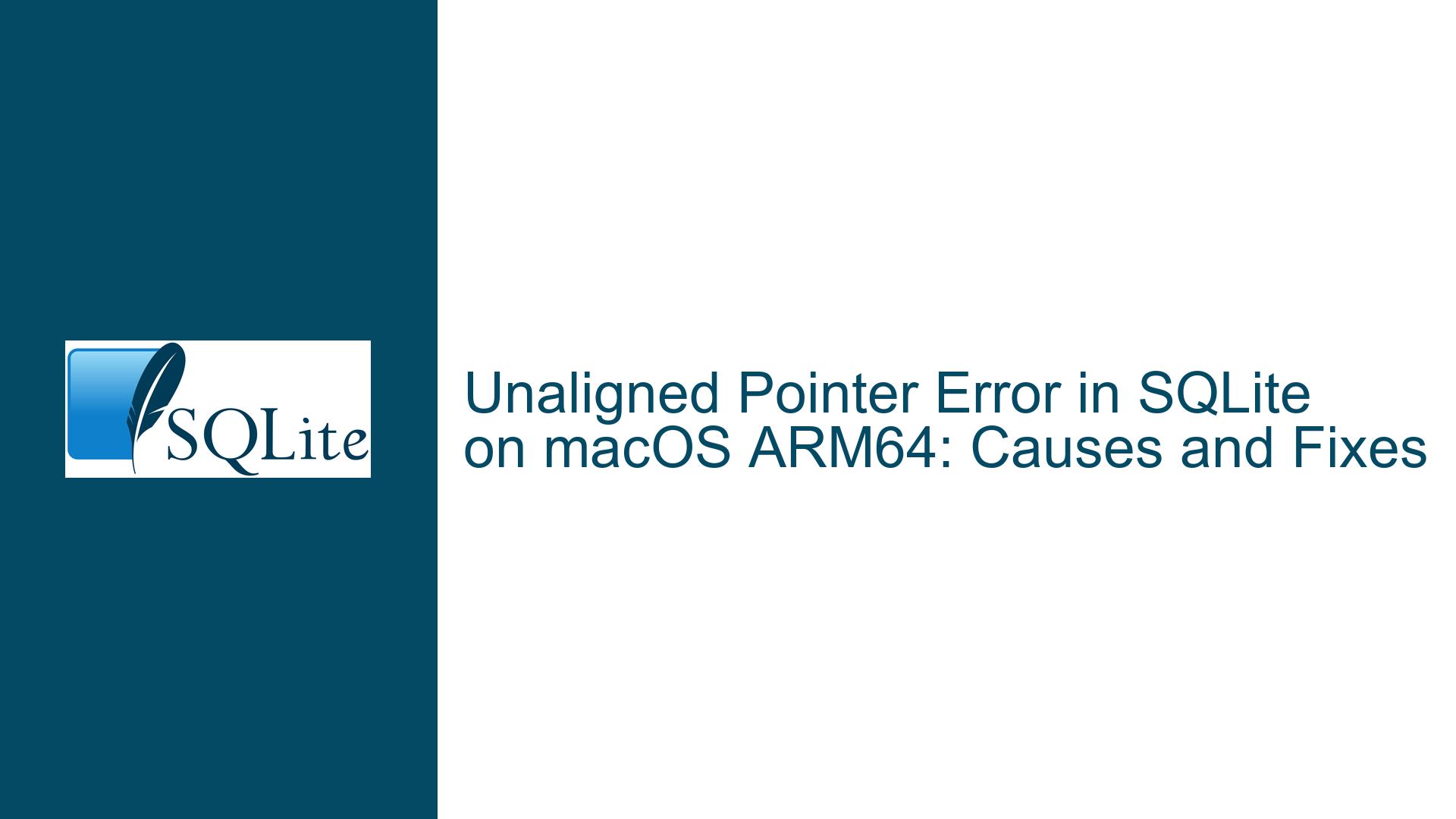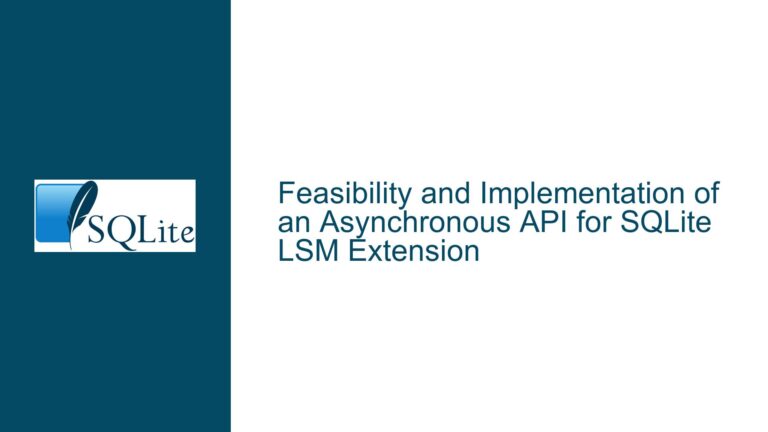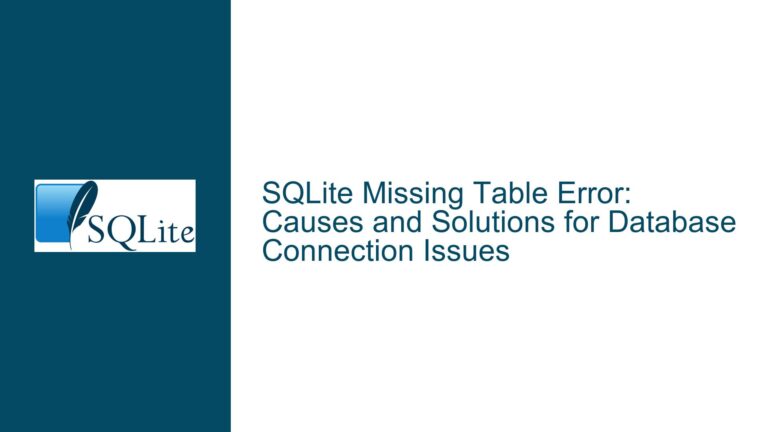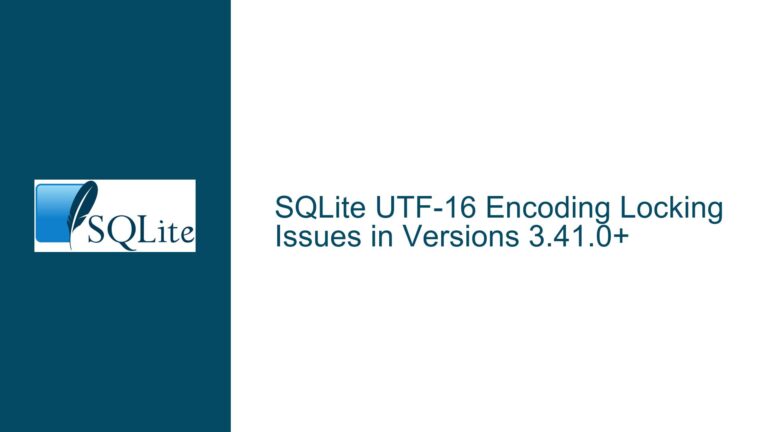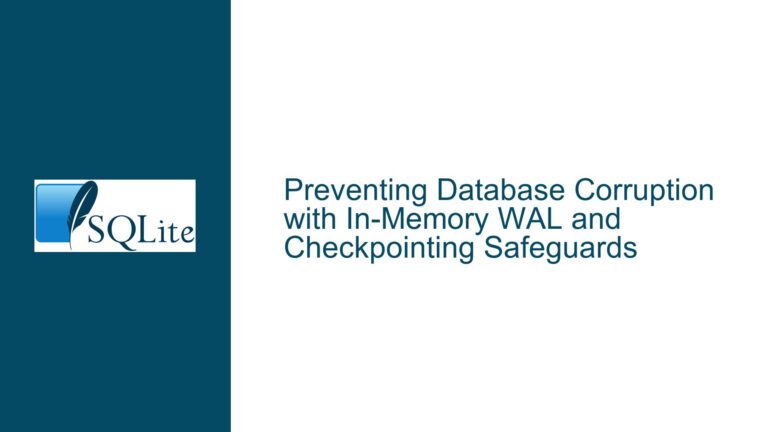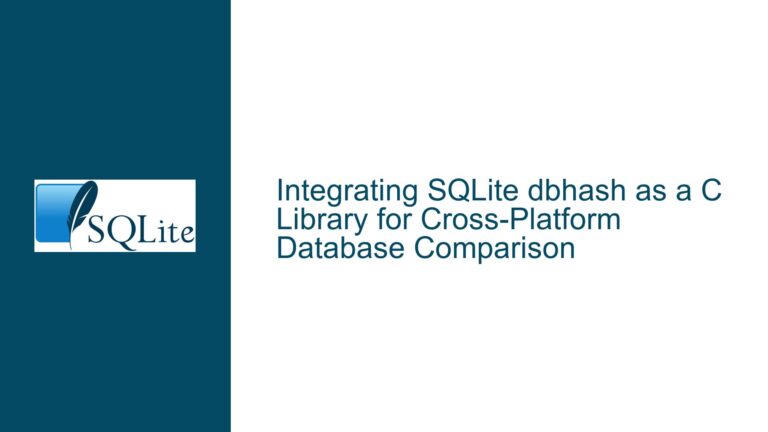Unaligned Pointer Error in SQLite on macOS ARM64: Causes and Fixes
Understanding the Unaligned Pointer Error in SQLite on macOS ARM64
The unaligned pointer error in SQLite on macOS ARM64 is a critical issue that arises when a pointer is not aligned to the required memory boundary, leading to a crash during runtime. This error is particularly prevalent on Apple’s ARM64 architecture due to its strict memory alignment requirements. The error manifests when SQLite attempts to free a pointer that is not aligned to a 16-byte boundary, which is a requirement for certain memory operations on ARM64. The error message typically appears as Non-aligned pointer 0x130067ce0 being freed (2), indicating that the pointer 0x130067ce0 is not properly aligned.
The issue is often triggered during the execution of SQLite’s memory management functions, such as sqlite3DbFreeNN, which is responsible for freeing memory allocated by SQLite. The backtrace provided in the discussion shows that the error occurs in the following sequence: sqlite3DbFreeNN -> vdbeMemClear -> vdbeUnbind -> bindText. This sequence indicates that the error is related to the handling of memory during the binding of text data to a prepared statement in SQLite.
The root cause of this issue is often related to the way SQLite interacts with the memory allocator on macOS ARM64. SQLite relies on the system’s memory allocator to manage memory, and any misalignment in the pointers returned by the allocator can lead to this error. Additionally, the issue may be exacerbated by the use of third-party libraries, such as PDAL and PROJ, which statically link against SQLite. These libraries may introduce their own memory management routines, leading to conflicts or misalignments in memory pointers.
To fully understand the issue, it is important to delve into the specifics of memory alignment on ARM64 architecture. ARM64 requires that all memory accesses be aligned to their natural boundaries. For example, a 64-bit integer must be aligned to an 8-byte boundary, while a 128-bit SIMD vector must be aligned to a 16-byte boundary. When a pointer is not aligned to the required boundary, the CPU may generate an alignment fault, leading to a crash. In the case of SQLite, the error occurs when the memory allocator returns a pointer that is not aligned to a 16-byte boundary, and SQLite attempts to free this misaligned pointer.
The issue is further complicated by the fact that SQLite uses a custom memory allocator, which is designed to be highly efficient and lightweight. This custom allocator may not always align with the memory alignment requirements of the underlying architecture, especially on platforms like macOS ARM64, where the alignment requirements are more stringent. Additionally, the use of third-party libraries that link against SQLite may introduce their own memory management routines, leading to conflicts or misalignments in memory pointers.
Potential Causes of the Unaligned Pointer Error in SQLite on macOS ARM64
The unaligned pointer error in SQLite on macOS ARM64 can be caused by a variety of factors, ranging from issues in the SQLite codebase to conflicts with third-party libraries. One of the primary causes is the misalignment of pointers returned by the memory allocator. On macOS ARM64, the memory allocator is expected to return pointers that are aligned to a 16-byte boundary. However, if the allocator returns a pointer that is not properly aligned, SQLite may attempt to free this misaligned pointer, leading to the error.
Another potential cause is the use of third-party libraries that statically link against SQLite. These libraries may introduce their own memory management routines, which may not align with the memory alignment requirements of SQLite. For example, the PDAL library, which is used in the discussion, statically links against SQLite and may introduce its own memory management routines. If these routines do not align with the memory alignment requirements of SQLite, it can lead to the unaligned pointer error.
Additionally, the issue may be caused by bugs or misconfigurations in the SQLite codebase. SQLite uses a custom memory allocator, which is designed to be highly efficient and lightweight. However, this custom allocator may not always align with the memory alignment requirements of the underlying architecture, especially on platforms like macOS ARM64, where the alignment requirements are more stringent. If there are bugs or misconfigurations in the SQLite codebase that affect the memory allocator, it can lead to the unaligned pointer error.
The issue may also be caused by conflicts between different versions of SQLite or other libraries. For example, if multiple versions of SQLite are linked against the same application, it can lead to symbol conflicts, which may result in the unaligned pointer error. Similarly, if other libraries that are linked against the application introduce their own memory management routines, it can lead to conflicts or misalignments in memory pointers.
Finally, the issue may be caused by corruption in the database file or other external factors. If the database file is corrupted, it can lead to unexpected behavior in SQLite, including the unaligned pointer error. Similarly, if there are issues with the disk or file system, it can lead to corruption in the database file, which may result in the error.
Resolving the Unaligned Pointer Error in SQLite on macOS ARM64: Steps and Solutions
To resolve the unaligned pointer error in SQLite on macOS ARM64, it is important to follow a systematic approach that addresses the potential causes of the issue. The first step is to ensure that you are using the latest version of SQLite, as the issue may have been fixed in a recent update. Specifically, you should update to the latest trunk version of SQLite, which includes patches that address the alignment issues on macOS ARM64. The relevant patches are:
These patches address the alignment issues in SQLite’s memory allocator and ensure that pointers are properly aligned to the required boundaries on macOS ARM64. To apply these patches, you will need to pull down the raw sources from the SQLite repository and compile them yourself.
Once you have updated to the latest version of SQLite, you should recompile your application and any third-party libraries that link against SQLite. This ensures that all components of your application are using the same version of SQLite and that there are no conflicts or misalignments in memory pointers. If you are using third-party libraries, such as PDAL and PROJ, you should also ensure that these libraries are compiled against the latest version of SQLite.
If updating to the latest version of SQLite does not resolve the issue, you should investigate the memory management routines in your application and any third-party libraries. Specifically, you should check for any custom memory allocators or memory management routines that may be introducing misaligned pointers. If you find any such routines, you should modify them to ensure that pointers are properly aligned to the required boundaries on macOS ARM64.
Additionally, you should enable malloc debugging on macOS to further investigate the issue. Malloc debugging can help you identify the source of the misaligned pointer by providing detailed information about memory allocations and deallocations. To enable malloc debugging, you can set the MallocStackLogging environment variable to 1 before running your application. This will enable stack logging for all memory allocations, allowing you to trace the source of the misaligned pointer.
If the issue persists, you should check for any corruption in the database file or other external factors. You can use SQLite’s built-in integrity check to verify the integrity of the database file. To perform an integrity check, you can run the following command:
PRAGMA integrity_check;
This command will check the integrity of the database file and report any issues. If the integrity check reports any errors, you should repair or recreate the database file to resolve the issue.
Finally, if none of the above steps resolve the issue, you should consider reaching out to the SQLite community for further assistance. The SQLite community is highly active and knowledgeable, and they may be able to provide additional insights or solutions to the issue. You can post your issue on the SQLite forum or mailing list, providing detailed information about the error, your environment, and the steps you have taken to resolve the issue.
In conclusion, the unaligned pointer error in SQLite on macOS ARM64 is a complex issue that can be caused by a variety of factors. By following the steps outlined above, you can systematically address the potential causes of the issue and resolve it effectively. Updating to the latest version of SQLite, recompiling your application and third-party libraries, investigating memory management routines, enabling malloc debugging, checking for database corruption, and seeking assistance from the SQLite community are all critical steps in resolving the issue.