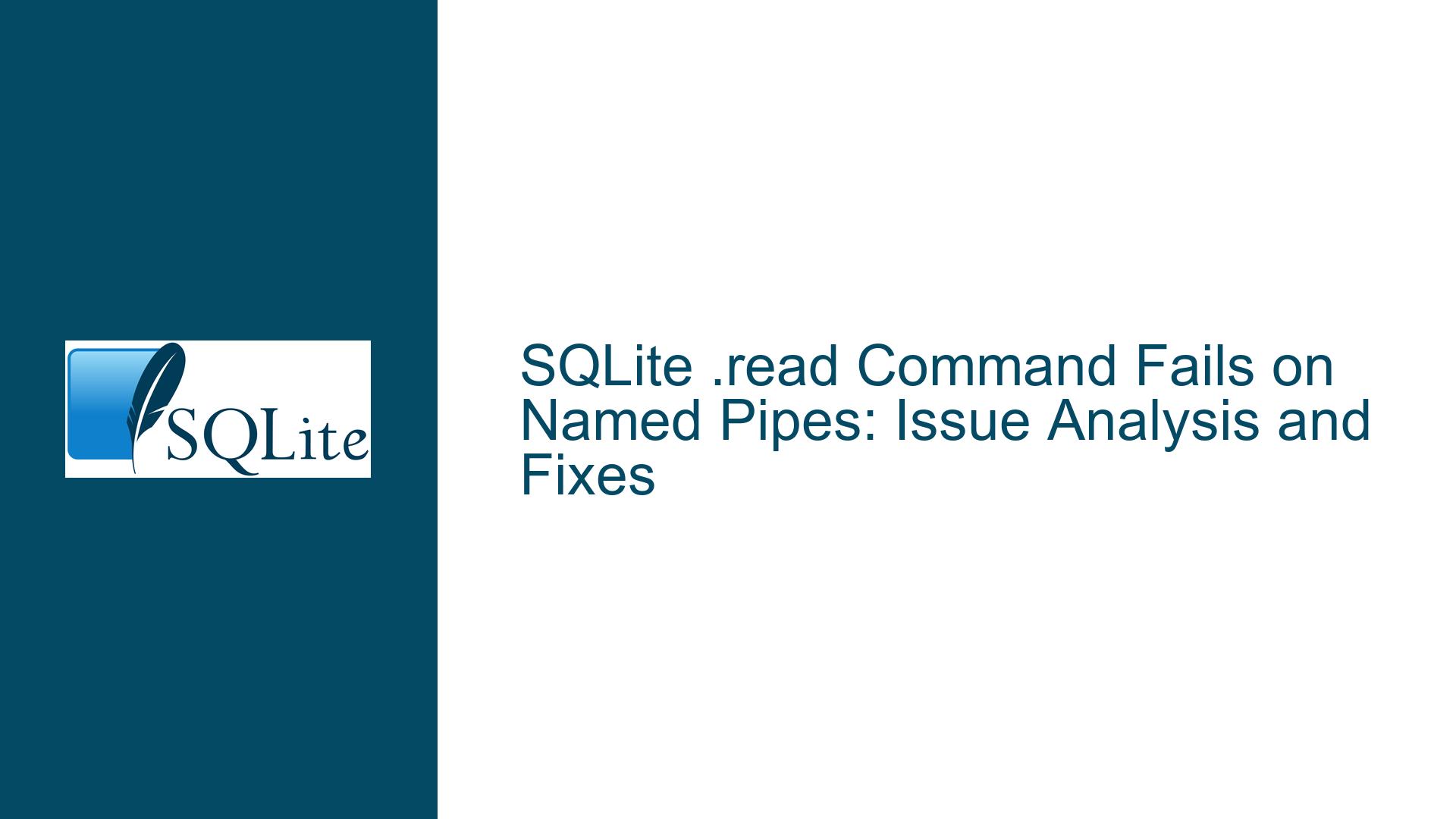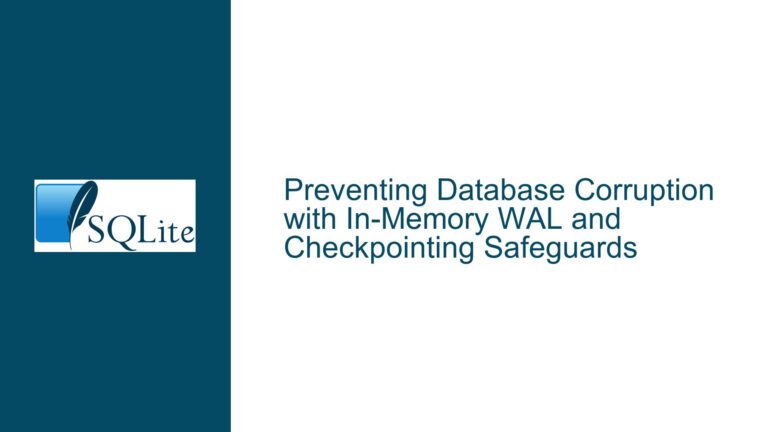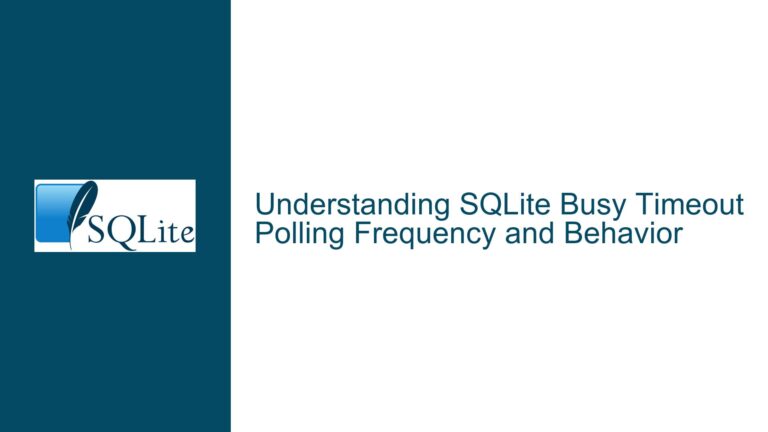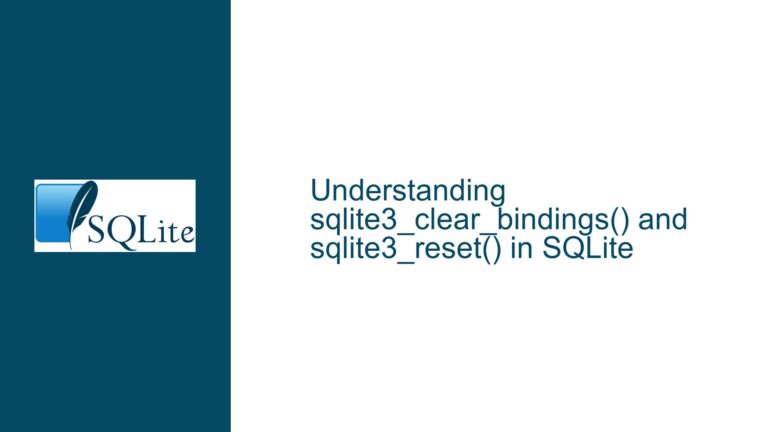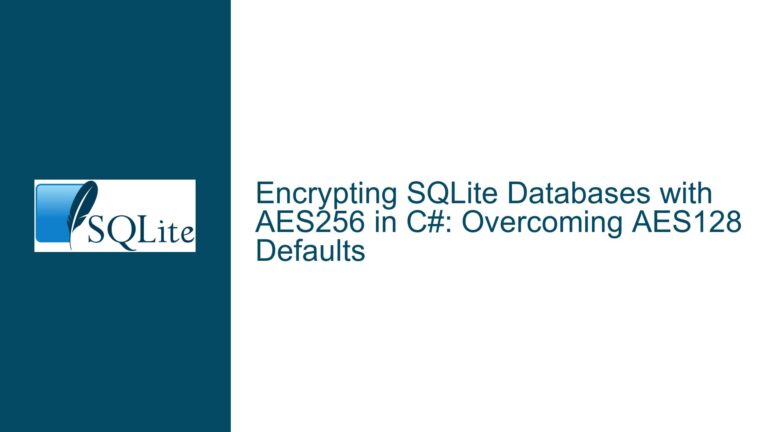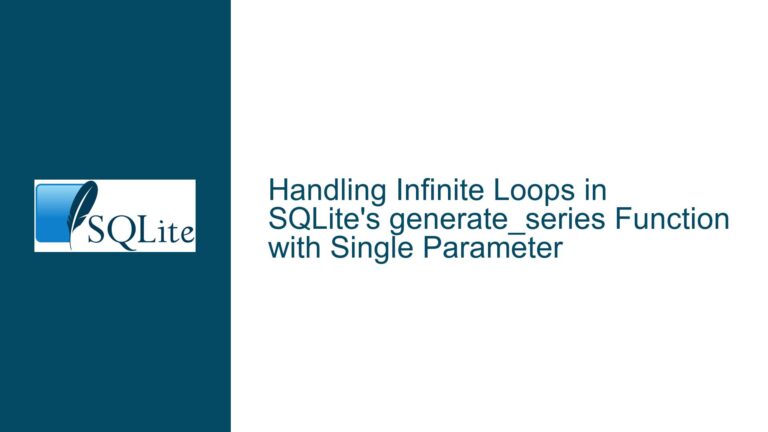SQLite .read Command Fails on Named Pipes: Issue Analysis and Fixes
Issue Overview: .read Command Breaks on Named Pipes in SQLite
The .read command in SQLite is a powerful utility designed to read and execute SQL statements from a file. However, a recent change in SQLite’s source code introduced a regression that prevents the .read command from functioning correctly when reading from named pipes. Named pipes, also known as FIFO (First In, First Out) files, are a type of inter-process communication mechanism that allows data to be passed between processes in a unidirectional manner. They are commonly used in Unix-like operating systems for streaming data between applications.
The issue arises from a modification in SQLite’s source code that added a check to ensure that the file being read is a regular file. This check was introduced to prevent errors when attempting to read directories, but it inadvertently excluded other types of files, including named pipes. As a result, when users attempt to use the .read command with a named pipe, SQLite throws an error: Error: cannot open "/dev/fd/63".
This regression is particularly problematic for users who rely on named pipes to dynamically generate SQL statements and feed them into SQLite. For example, a common use case involves using shell process substitution to generate SQL on the fly and pipe it directly into the SQLite executable. This approach offers greater flexibility compared to the .read '|script.sh' method, as it allows for more dynamic and complex SQL generation.
The minimal reproduction of the issue is as follows:
sqlite3 :memory: ".read "<(echo "SELECT 1;")
In older versions of SQLite, this command would correctly execute the SQL statement and print 1. However, in the affected versions, the command fails with the aforementioned error.
Possible Causes: File Type Checks and Named Pipe Compatibility
The root cause of this issue lies in the implementation of the notNormalFile() function in SQLite’s source code. This function was modified to check whether the file being read is a regular file, as part of a broader effort to prevent errors when attempting to read directories. However, the function’s logic does not account for other types of files, such as named pipes, which are not regular files but are still valid sources of data.
In Unix-like operating systems, files are categorized into several types, including regular files, directories, named pipes, character devices, block devices, and symbolic links. Each file type serves a specific purpose and has distinct characteristics. Named pipes, in particular, are special files that act as conduits for data between processes. They are created using the mkfifo command and are often used in shell scripting and inter-process communication.
The notNormalFile() function in SQLite was designed to return true if the file is not a regular file, thereby preventing the .read command from attempting to read it. However, this design decision inadvertently excluded named pipes, which are not regular files but are still valid sources of SQL statements. This oversight led to the regression that prevents the .read command from working with named pipes.
The issue is further compounded by the fact that named pipes are a common and well-established feature of Unix-like operating systems. Many users rely on named pipes for dynamic SQL generation and other use cases, making this regression particularly disruptive. Additionally, the issue highlights a broader challenge in software development: ensuring that changes intended to fix one problem do not inadvertently introduce new issues or break existing functionality.
Troubleshooting Steps, Solutions & Fixes: Restoring Named Pipe Support in SQLite
To address this issue, it is necessary to modify the notNormalFile() function in SQLite’s source code to include named pipes as valid file types for the .read command. This can be achieved by updating the function’s logic to check for both regular files and named pipes. The following steps outline the process of troubleshooting and resolving the issue:
Step 1: Identify the Affected Function
The first step in resolving the issue is to identify the function responsible for checking the file type. In this case, the function is notNormalFile(), which is located in SQLite’s source code. This function is called by the .read command to determine whether the specified file is a regular file.
Step 2: Modify the File Type Check
The next step is to modify the notNormalFile() function to include named pipes as valid file types. This can be done by updating the function’s logic to check for both regular files and named pipes. The following code snippet demonstrates the necessary changes:
static int notNormalFile(const char *zFilename){
struct stat buf;
if( osStat(zFilename, &buf) != 0 ) return 1;
return !(S_ISREG(buf.st_mode) || S_ISFIFO(buf.st_mode));
}
In this updated version of the function, the osStat() function is used to retrieve the file’s metadata, which is stored in the buf structure. The function then checks whether the file is a regular file (S_ISREG) or a named pipe (S_ISFIFO). If the file is either of these types, the function returns 0, indicating that the file is valid for reading. Otherwise, the function returns 1, indicating that the file is not valid.
Step 3: Rebuild SQLite
After modifying the notNormalFile() function, the next step is to rebuild SQLite to incorporate the changes. This involves compiling the modified source code and generating a new executable. The following commands can be used to rebuild SQLite:
./configure
make
sudo make install
These commands configure the build environment, compile the source code, and install the new version of SQLite on the system. Once the rebuild process is complete, the updated version of SQLite should be able to read from named pipes without encountering the error.
Step 4: Verify the Fix
The final step is to verify that the fix has resolved the issue. This can be done by running the minimal reproduction command and checking whether the SQL statement is executed correctly:
sqlite3 :memory: ".read "<(echo "SELECT 1;")
If the fix is successful, the command should output 1, indicating that the SQL statement was executed correctly. If the command still fails, it may be necessary to revisit the modifications to the notNormalFile() function and ensure that the changes were applied correctly.
Additional Considerations
While the proposed fix addresses the immediate issue, it is important to consider the broader implications of modifying the notNormalFile() function. Specifically, the function’s logic should be carefully reviewed to ensure that it does not inadvertently exclude other valid file types or introduce new issues. Additionally, the fix should be thoroughly tested in a variety of environments to ensure compatibility with different operating systems and use cases.
In conclusion, the issue with the .read command breaking on named pipes in SQLite is a result of a regression introduced by a change in the notNormalFile() function. By modifying the function to include named pipes as valid file types, it is possible to restore the functionality of the .read command and ensure compatibility with dynamic SQL generation workflows. The steps outlined above provide a detailed guide to troubleshooting and resolving the issue, ensuring that SQLite users can continue to leverage named pipes for their data processing needs.