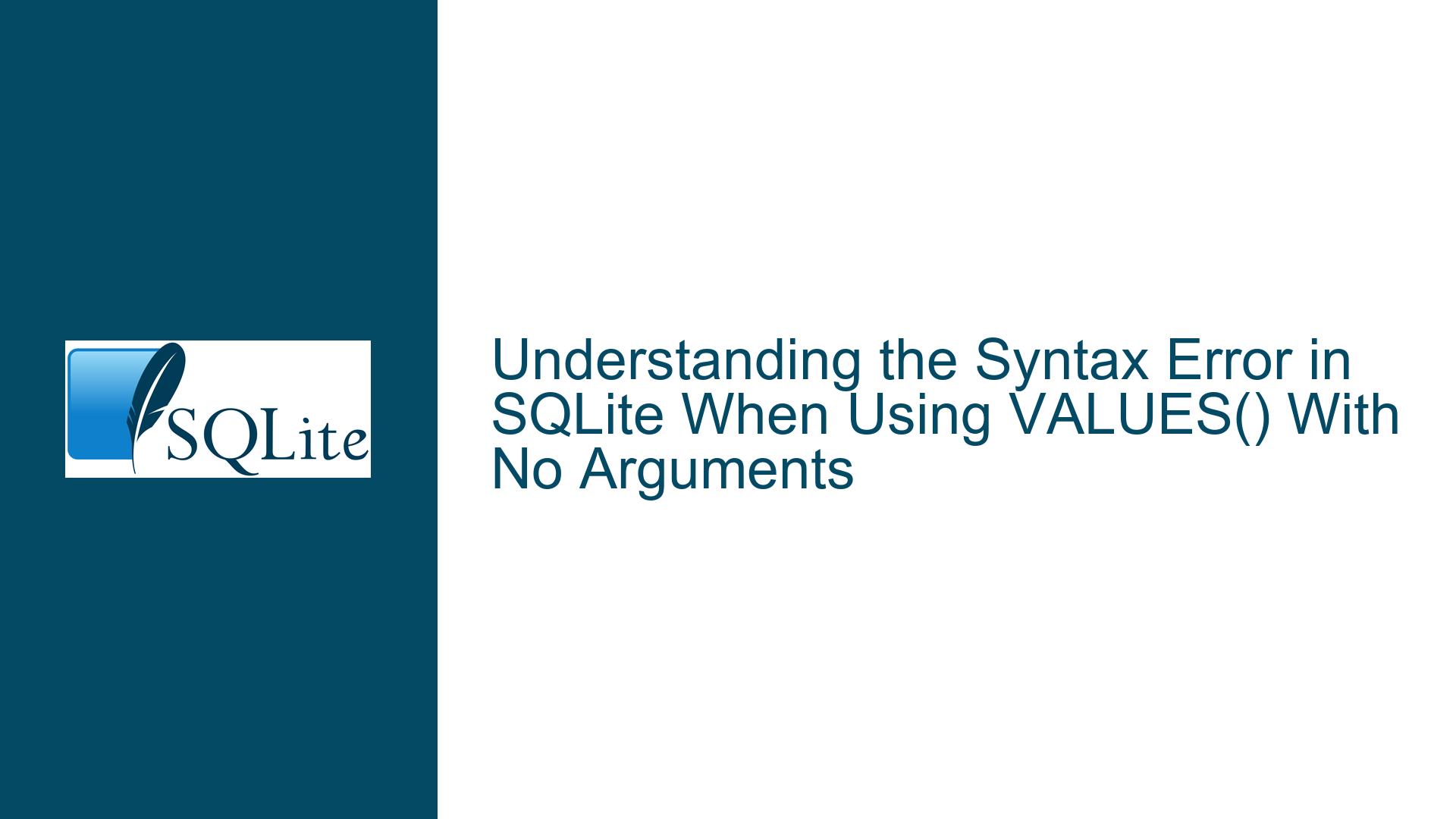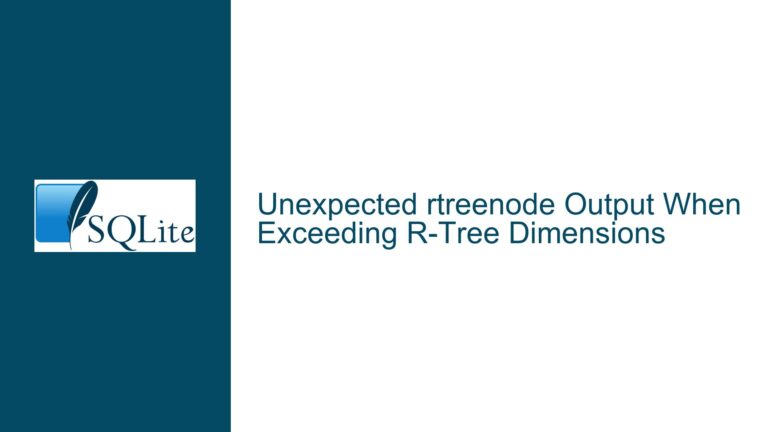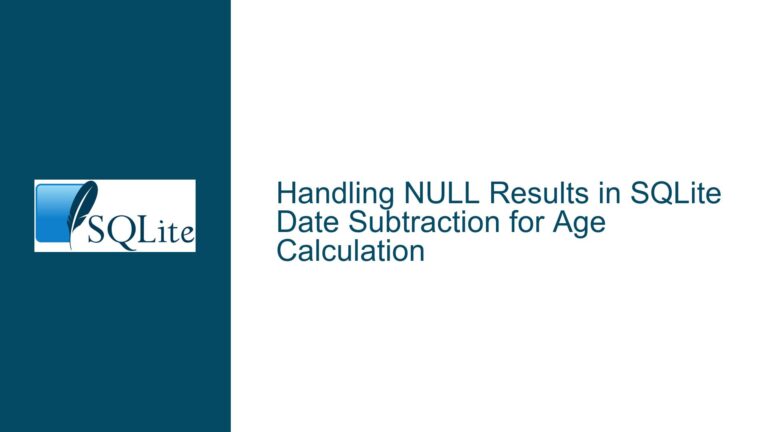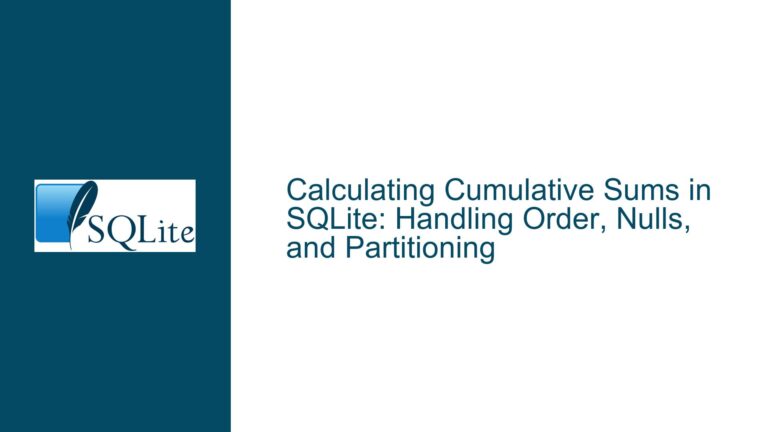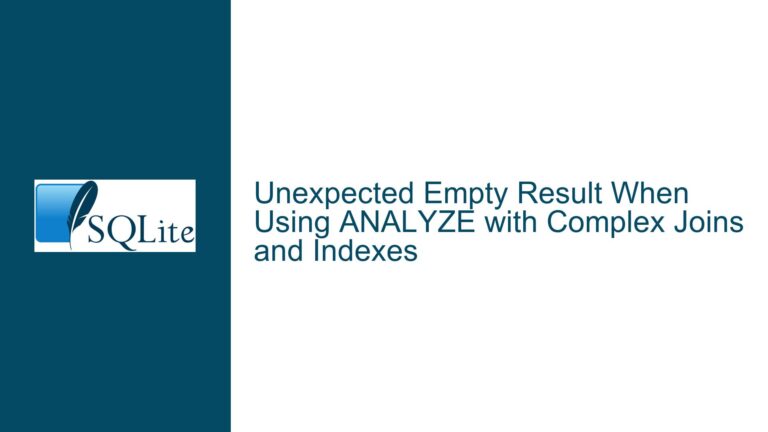the Syntax Error in SQLite When Using VALUES() With No Arguments
Syntax Error When Using VALUES() Clause With Zero Columns in SQLite
The VALUES clause in SQLite is a versatile tool for constructing result sets without relying on existing tables. It is commonly used in INSERT statements, WITH clauses (Common Table Expressions), and standalone queries. However, a point of confusion arises when developers attempt to use VALUES() with no arguments, expecting it to behave similarly to SELECT statements with conditional logic that returns zero rows. For instance, the following query works as expected:
VALUES(1);
This returns a single row with the value 1. The equivalent SELECT statement, SELECT 1;, behaves identically. However, attempting to execute VALUES(); (with no arguments) results in a syntax error. This discrepancy raises questions about consistency in SQLite’s syntax rules and the underlying rationale for disallowing zero-column VALUES clauses.
The confusion is compounded by comparisons to SELECT statements that conditionally return no rows. For example, SELECT 1 WHERE 0; returns zero rows but is syntactically valid. Developers might expect VALUES(); to behave analogously, returning zero rows or a single row with zero columns. However, SQLite’s parser explicitly rejects VALUES(); as invalid syntax. This behavior is not arbitrary but rooted in SQL standards, API compatibility concerns, and the technical constraints of SQLite’s internal design.
To understand why VALUES(); is prohibited, it is essential to examine the role of the VALUES clause in SQLite. Unlike SELECT, which can project zero or more columns and rows depending on conditions, the VALUES clause is designed to generate a static result set. Each entry in a VALUES list defines a row, and each row must have the same number of elements. For example, VALUES(1, 'a'), (2, 'b'); creates two rows with two columns each. The absence of arguments in VALUES() creates ambiguity: does it represent zero columns, zero rows, or a single row with zero columns? SQLite’s parser resolves this ambiguity by rejecting the syntax outright, avoiding undefined or inconsistent behavior.
Underlying Reasons for Prohibiting Zero-Column VALUES Clauses
Compliance with SQL Standards
The SQL standard mandates that a result set must have at least one column. This rule applies to all query operations, including SELECT, UNION, and VALUES. For instance, SELECT; (with no columns) is invalid in most SQL implementations, including SQLite. Similarly, the VALUES clause must generate at least one column per row. This standardization ensures consistency across database systems and prevents edge cases where queries return structurally undefined result sets.
SQLite adheres to this principle by requiring that every VALUES row contains at least one value. Allowing VALUES(); would violate the standard, as it would produce a result set with zero columns. Even if such a result set contained one row (with no data), it would still lack a defined schema, complicating client applications that rely on column metadata.
API Compatibility and Client-Side Expectations
SQLite’s C API and other language-specific bindings (e.g., Python’s sqlite3 module) rely on the assumption that a prepared statement either returns rows (like a SELECT) or does not (like an INSERT). When a client prepares a statement, it checks the column count using sqlite3_column_count(). If the column count is zero, the client treats the statement as non-query (e.g., DML).
If VALUES(); were allowed, it would create a paradox: a query-like statement (VALUES) that returns rows but has zero columns. Clients expecting at least one column would misinterpret the result, leading to undefined behavior or runtime errors. For example, a GUI database viewer might crash when trying to display a result set with no columns. By rejecting VALUES(); at the syntax level, SQLite ensures that clients can reliably distinguish between query and non-query statements.
Internal Parser and Code Generation Constraints
SQLite’s parser is designed to enforce strict structural rules for SQL statements. The grammar for the VALUES clause requires at least one expression per row. Attempting to parse VALUES(); violates this grammar, triggering a syntax error during the parsing phase. Modifying the parser to allow zero-column VALUES clauses would require significant changes to the code generator and the virtual machine that executes SQLite bytecode.
Additionally, SQLite’s internal data structures assume that every result set has a non-zero number of columns. Allowing zero columns would introduce edge cases throughout the codebase, such as handling empty column names or adjusting cursor logic for non-existent columns. The maintenance burden and risk of regressions outweigh the marginal utility of supporting zero-column VALUES clauses.
Resolving Zero-Row/Zero-Column Scenarios and Alternative Approaches
Emulating Zero-Row Results with Conditional Logic
If the goal is to return zero rows (rather than zero columns), use a SELECT statement with a falsifiable WHERE clause:
SELECT 1 WHERE 0; -- Returns zero rows, one column
This approach is standards-compliant and works across all SQL implementations. For dynamic queries, you can use a parameter or variable to control the condition:
SELECT 1 WHERE :condition;
Handling Zero-Column Rows in Insertions
When inserting rows into a table, SQLite allows omitting columns if default values are defined. For example:
CREATE TABLE t(id INTEGER PRIMARY KEY, name TEXT DEFAULT 'unknown');
INSERT INTO t DEFAULT VALUES; -- Inserts one row with defaults
Here, DEFAULT VALUES generates a row where all columns use their default values. This is distinct from VALUES();, as it operates within the context of a table’s schema.
Designing Schemas and Queries to Avoid Ambiguity
If a use case demands a result set with zero columns (e.g., for testing or placeholders), reconsider the schema or application logic. For instance:
Use a Dummy Column:
SELECT NULL AS dummy WHERE 0; -- Zero rows, one columnLeverage Temporary Tables:
CREATE TEMP TEMP TABLE empty (dummy); DELETE FROM empty; -- Zero rows, one columnUse Application-Level Logic:
Handle zero-column scenarios in the application code by conditionally skipping result processing.
Advocacy for Syntax Extensions and Workarounds
While SQLite’s current behavior is unlikely to change, developers can propose extensions or use wrapper tools to emulate VALUES();. For example, a preprocessor could rewrite VALUES(); as SELECT WHERE 0, though this would require careful integration with the build pipeline. Alternatively, use Common Table Expressions (CTEs) to define empty result sets:
WITH empty AS (SELECT 1 WHERE 0)
SELECT * FROM empty; -- Zero rows, one column
This approach maintains compatibility with existing tools and avoids parser errors.
By understanding the interplay between SQL standards, API constraints, and SQLite’s internal design, developers can navigate the limitations of the VALUES clause and adopt robust alternatives for zero-row or zero-column scenarios.