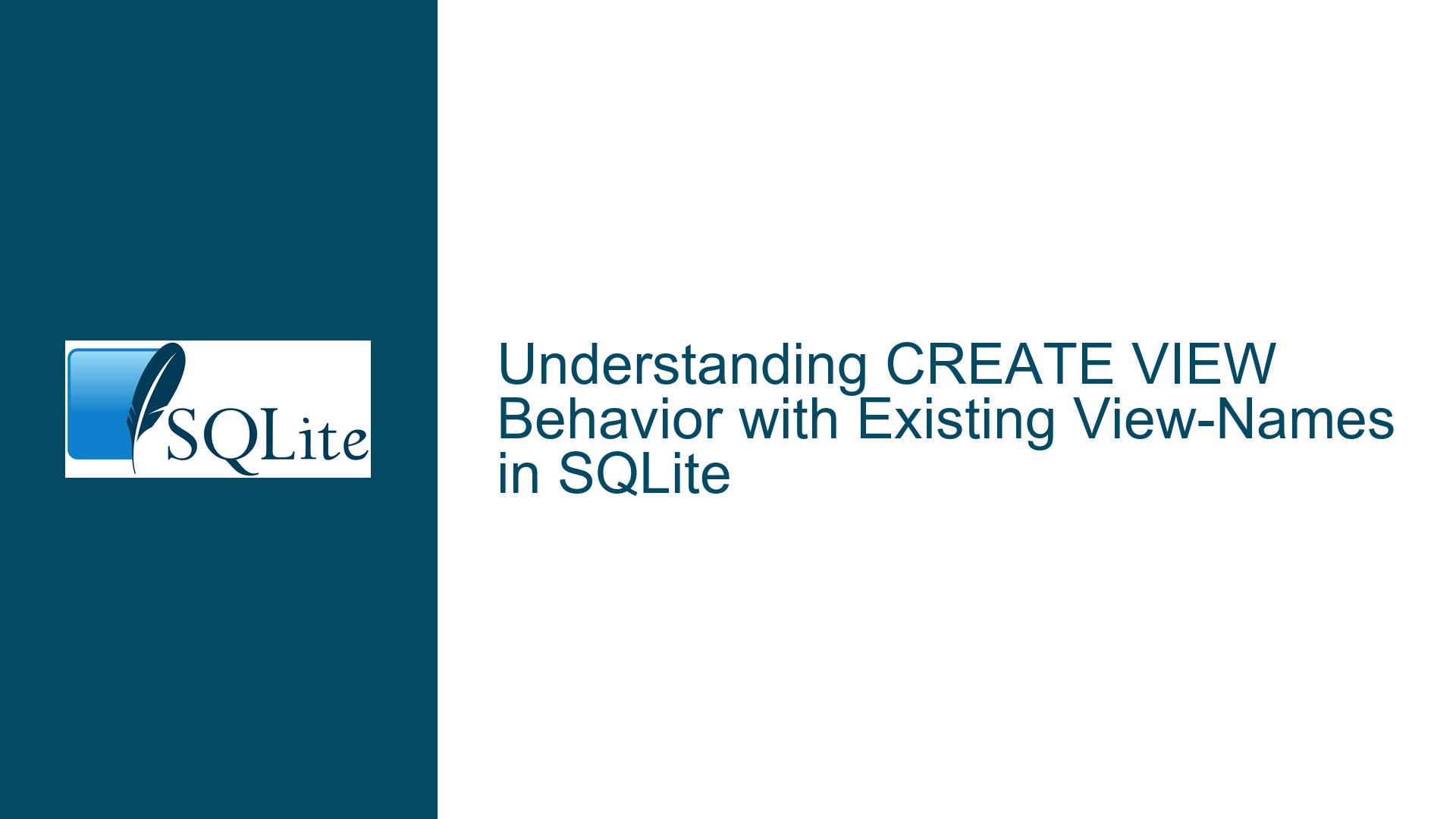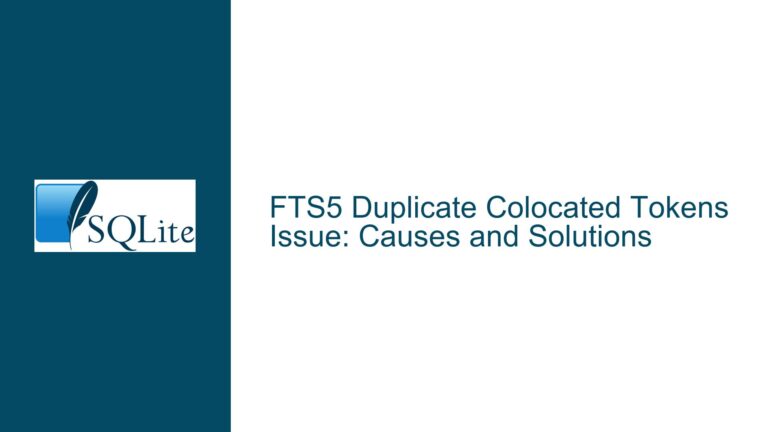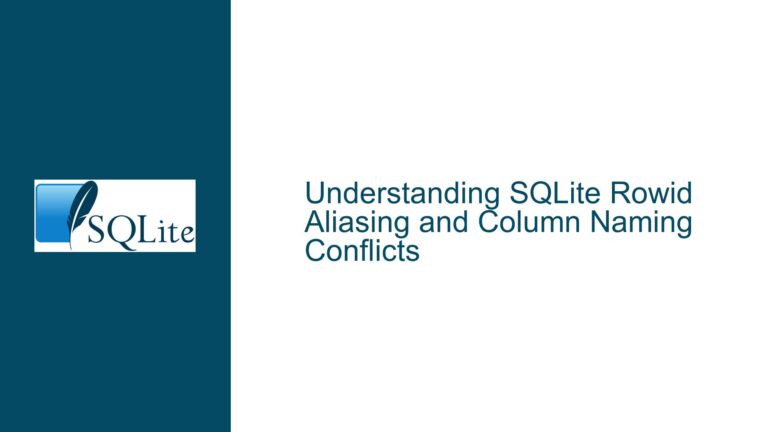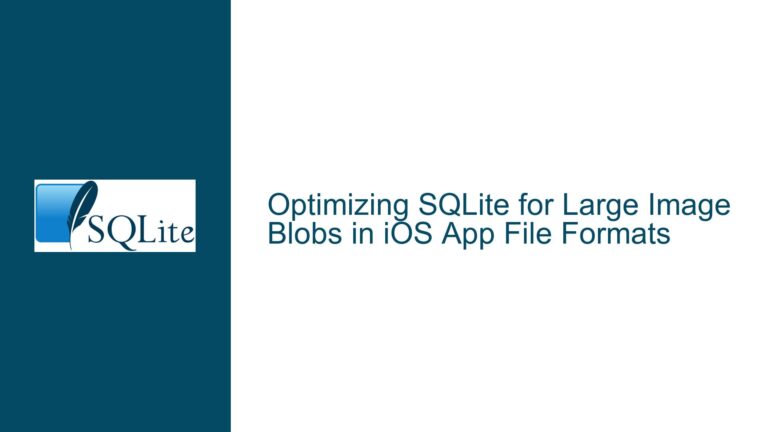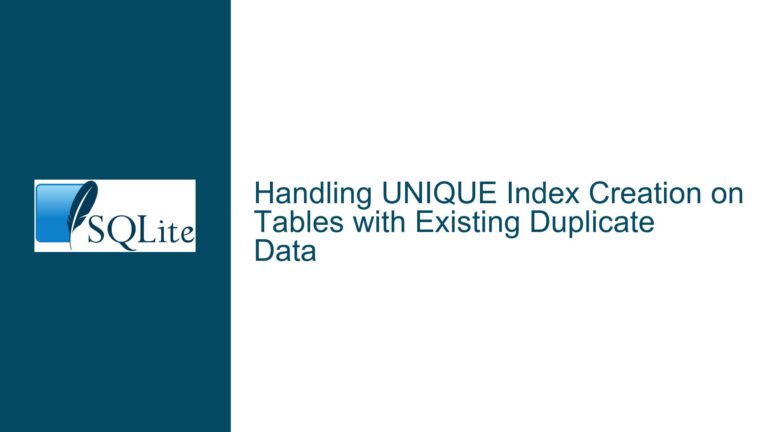CREATE VIEW Behavior with Existing View-Names in SQLite
Issue Overview: Ambiguity in CREATE VIEW Documentation and IF NOT EXISTS Clause
The SQLite documentation for the CREATE VIEW statement lacks clarity regarding the behavior when a view-name specified in the command already exists in the database. Additionally, the documentation does not explicitly describe the effect of the IF NOT EXISTS clause when used in conjunction with CREATE VIEW. This ambiguity can lead to confusion for developers who rely on the documentation to understand how SQLite handles view creation, especially in scenarios where view-name conflicts may occur.
The CREATE VIEW statement is used to create a virtual table that represents the result of a SELECT query. Unlike a physical table, a view does not store data itself but instead provides a way to encapsulate complex queries, making them easier to reuse and manage. However, the behavior of CREATE VIEW when a view with the same name already exists is not explicitly documented, leaving developers to infer the behavior based on similar SQL constructs or through experimentation.
The documentation for CREATE TABLE, on the other hand, provides clear guidance on how SQLite handles table creation when a table with the same name already exists. Specifically, it states that if a table with the same name already exists and the IF NOT EXISTS clause is not used, SQLite will throw an error. If the IF NOT EXISTS clause is used, SQLite will silently ignore the command if a table with the same name already exists. This behavior is well-documented and serves as a useful reference point for understanding how SQLite might handle similar scenarios with views.
The lack of explicit documentation for CREATE VIEW in this regard can lead to several issues. For example, a developer might assume that the behavior of CREATE VIEW with an existing view-name is the same as CREATE TABLE with an existing table-name, only to find that their assumption is incorrect. This could result in unexpected errors or silent failures, depending on how SQLite actually handles the situation. Furthermore, the absence of documentation on the IF NOT EXISTS clause for CREATE VIEW leaves developers uncertain about how to safely create views without risking conflicts with existing views.
Possible Causes: Inconsistent Documentation and Implicit Behavior
The ambiguity in the CREATE VIEW documentation can be attributed to several factors. One possible cause is that the behavior of CREATE VIEW with an existing view-name is considered implicit or self-evident by the SQLite development team, and therefore not explicitly documented. This assumption might stem from the belief that developers will infer the behavior based on their understanding of similar SQL constructs, such as CREATE TABLE.
Another possible cause is that the behavior of CREATE VIEW with an existing view-name has not been a common source of confusion or issues in the past, leading the SQLite development team to prioritize other areas of the documentation. However, as SQLite continues to be used in a wider range of applications and by a more diverse group of developers, the need for clear and comprehensive documentation becomes increasingly important.
The lack of documentation on the IF NOT EXISTS clause for CREATE VIEW is particularly problematic because this clause is a common feature in SQL for handling object creation in a way that avoids conflicts with existing objects. Without clear documentation, developers are left to guess how SQLite implements this clause for views, which can lead to inconsistent or incorrect usage.
Additionally, the behavior of CREATE VIEW with an existing view-name might be influenced by the underlying implementation of views in SQLite. Views in SQLite are implemented as virtual tables, and the process of creating a view involves registering the view’s definition in the SQLite schema. If a view with the same name already exists, SQLite might need to handle the conflict in a way that is consistent with its internal schema management mechanisms. However, without explicit documentation, developers cannot be certain of how this process works or what to expect in different scenarios.
Troubleshooting Steps, Solutions & Fixes: Clarifying CREATE VIEW Behavior and Best Practices
To address the ambiguity in the CREATE VIEW documentation, developers can take several steps to clarify the behavior of CREATE VIEW with an existing view-name and the effect of the IF NOT EXISTS clause. These steps involve both understanding the current behavior through experimentation and adopting best practices to avoid potential issues.
First, developers can conduct experiments to determine the actual behavior of CREATE VIEW when a view with the same name already exists. This can be done by creating a view with a specific name, attempting to create another view with the same name, and observing the result. For example, the following SQL commands can be used to test the behavior:
-- Create an initial view
CREATE VIEW test_view AS SELECT 1 AS value;
-- Attempt to create another view with the same name
CREATE VIEW test_view AS SELECT 2 AS value;
If SQLite throws an error when attempting to create the second view, this indicates that CREATE VIEW does not allow overwriting an existing view without explicitly dropping the existing view first. If SQLite silently ignores the second CREATE VIEW command, this suggests that the IF NOT EXISTS clause is implicitly applied, or that SQLite has a different mechanism for handling view-name conflicts.
Developers can also test the effect of the IF NOT EXISTS clause by including it in the CREATE VIEW command:
-- Attempt to create a view with the same name using IF NOT EXISTS
CREATE VIEW IF NOT EXISTS test_view AS SELECT 3 AS value;
If the IF NOT EXISTS clause prevents SQLite from throwing an error when a view with the same name already exists, this indicates that the clause functions similarly to its behavior in CREATE TABLE. If the clause has no effect, this suggests that SQLite handles view-name conflicts differently.
Based on the results of these experiments, developers can adopt best practices for creating views in SQLite. If SQLite does not allow overwriting an existing view without dropping it first, developers should ensure that they drop any existing views with the same name before attempting to create a new view. This can be done using the DROP VIEW statement:
-- Drop the existing view if it exists
DROP VIEW IF EXISTS test_view;
-- Create the new view
CREATE VIEW test_view AS SELECT 4 AS value;
This approach ensures that the new view is created without conflicts, and it provides a clear and predictable way to manage views in SQLite. Additionally, developers should always use the IF NOT EXISTS clause when creating views to avoid potential errors and to make their intentions clear in the SQL code.
In cases where the behavior of CREATE VIEW with an existing view-name is still unclear, developers can refer to the SQLite source code or seek clarification from the SQLite community. The SQLite source code is openly available, and developers can examine the implementation of the CREATE VIEW statement to understand how it handles view-name conflicts. The SQLite community, including forums and mailing lists, can also be a valuable resource for obtaining insights and advice from other developers who have encountered similar issues.
Finally, developers can contribute to improving the SQLite documentation by reporting any ambiguities or gaps they encounter. By providing feedback to the SQLite development team, developers can help ensure that the documentation is comprehensive and accurate, making it easier for others to understand and use SQLite effectively.
In conclusion, while the SQLite documentation for CREATE VIEW lacks clarity regarding the behavior with existing view-names and the IF NOT EXISTS clause, developers can take proactive steps to understand and manage this behavior. By conducting experiments, adopting best practices, and seeking additional resources, developers can effectively troubleshoot and resolve issues related to view creation in SQLite.