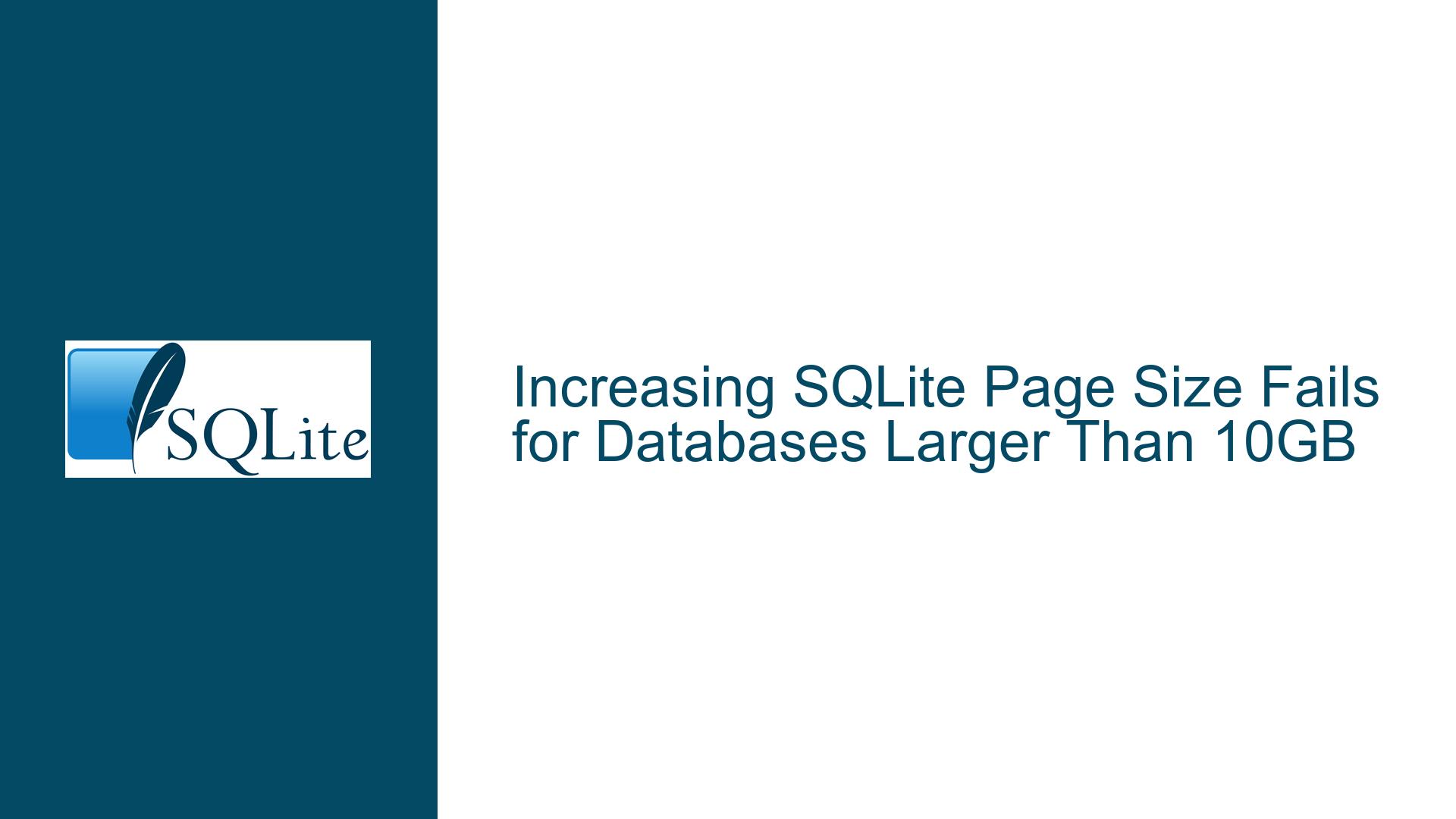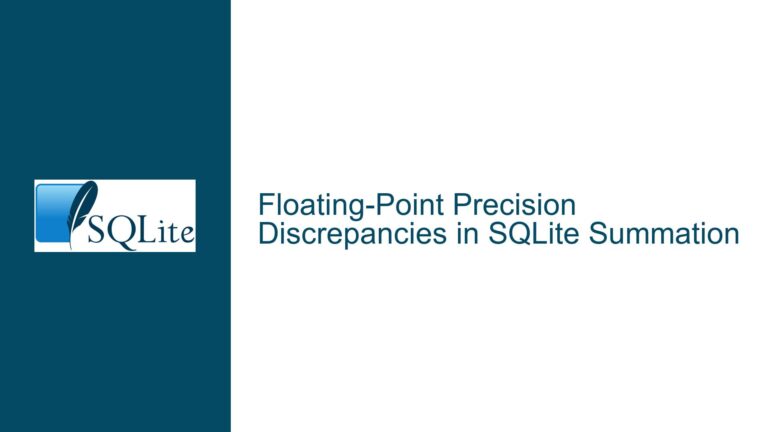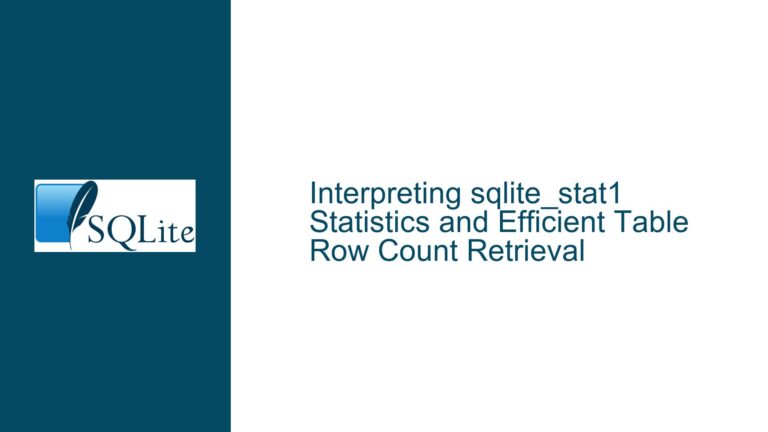Increasing SQLite Page Size Fails for Databases Larger Than 10GB
Understanding the Page Size Change and VACUUM Operation in SQLite
SQLite’s page_size is a critical parameter that determines the size of each page in the database file. The default page size is 4096 bytes, but it can be increased to improve performance for large databases, particularly for operations involving sequential reads or writes. Changing the page size requires executing the PRAGMA main.page_size command followed by a VACUUM operation to rewrite the database file with the new page size.
The VACUUM command rebuilds the entire database file, which is necessary to apply the new page size. However, this operation can be resource-intensive, especially for large databases. When dealing with databases larger than 10GB, users may encounter issues where the page size change does not take effect, even though the VACUUM operation completes without errors. This behavior suggests that the database file remains unchanged, and the new page size is not applied.
The absence of error messages during the VACUUM operation complicates troubleshooting, as there is no explicit indication of what went wrong. This issue is particularly perplexing because smaller databases (under 10GB) successfully adopt the new page size after the same procedure.
Potential Causes of Page Size Change Failure in Large Databases
Several factors could contribute to the failure of changing the page size in large SQLite databases. These include limitations in SQLite’s implementation, system resource constraints, and subtle configuration issues.
1. SQLite Version-Specific Behavior
SQLite’s handling of large databases has evolved over time. While version 3.35.0 introduced optimizations to reduce memory usage during VACUUM operations, there may still be undocumented limitations or bugs affecting databases larger than 10GB. The user in the discussion is running SQLite 3.35.5, which should theoretically include these optimizations. However, it is possible that certain edge cases or platform-specific behaviors are not fully addressed.
2. System Resource Constraints
The VACUUM operation requires significant memory and disk I/O resources. For a 45GB database, the operation may need to allocate large amounts of memory to process the data efficiently. While the user’s machine has 32GB of RAM, other factors such as disk speed, available disk space, and system load could impact the operation’s success. Additionally, FreeBSD’s handling of memory allocation and file operations may differ from other operating systems, potentially introducing unique challenges.
3. Database Fragmentation and File System Limitations
Large databases are more likely to suffer from fragmentation, which can complicate the VACUUM operation. If the database file is heavily fragmented, SQLite may struggle to rewrite it with the new page size. Furthermore, the file system used on FreeBSD may impose limitations on file size or block size that interfere with the operation.
4. Undocumented Size Limits
SQLite’s documentation does not explicitly state a size limit for changing the page size. However, there may be implicit limits based on internal data structures or algorithms. For example, the maximum page size of 65536 bytes may not be fully supported for databases exceeding a certain size due to memory addressing constraints or other technical factors.
Diagnosing and Resolving Page Size Change Issues
To address the issue of changing the page size in large SQLite databases, a systematic approach is required. This involves diagnosing the root cause, optimizing system and database configurations, and exploring alternative methods to achieve the desired outcome.
1. Verify SQLite Version and Configuration
Ensure that the SQLite version being used is the latest stable release, as newer versions may include fixes or improvements relevant to large databases. Additionally, check the SQLite compile-time options to confirm that they support the desired page size and other features. For example, the SQLITE_MAX_PAGE_SIZE and SQLITE_MAX_DEFAULT_PAGE_SIZE options may need to be adjusted during compilation.
2. Analyze System Resource Usage
Monitor system resource usage during the VACUUM operation to identify potential bottlenecks. Tools such as top, vmstat, and iostat can provide insights into CPU, memory, and disk I/O utilization. If the system is running out of memory or experiencing high disk latency, consider increasing available resources or optimizing the operation.
3. Use the SQLite Analysis Tool
The SQLite analysis tool (sqlite3_analyzer) can provide detailed information about the database’s structure and usage. This tool can help identify issues such as fragmentation, inefficient indexing, or unusual page usage patterns that may be contributing to the problem. While the user in the discussion mentioned difficulty finding a FreeBSD version of the tool, it is worth compiling it from source if necessary.
4. Experiment with Incremental VACUUM
Instead of performing a full VACUUM, consider using the PRAGMA incremental_vacuum command to free up unused pages incrementally. This approach may reduce the resource requirements and make it easier to apply the new page size. However, note that incremental vacuuming does not rewrite the entire database file, so it may not fully address the issue.
5. Export and Re-import the Database
If all else fails, exporting the database to a text file (e.g., using the .dump command) and re-importing it into a new database with the desired page size may be a viable workaround. This method ensures that the new page size is applied, although it can be time-consuming for very large databases.
6. Consult SQLite Documentation and Community
Review the SQLite documentation for any additional insights or undocumented features related to page size and VACUUM operations. Additionally, engage with the SQLite community through forums or mailing lists to seek advice from other users who may have encountered similar issues.
By following these steps, users can systematically diagnose and resolve issues related to changing the page size in large SQLite databases. While the process may require significant effort, the performance benefits of an optimized page size can be substantial, particularly for databases exceeding 10GB in size.