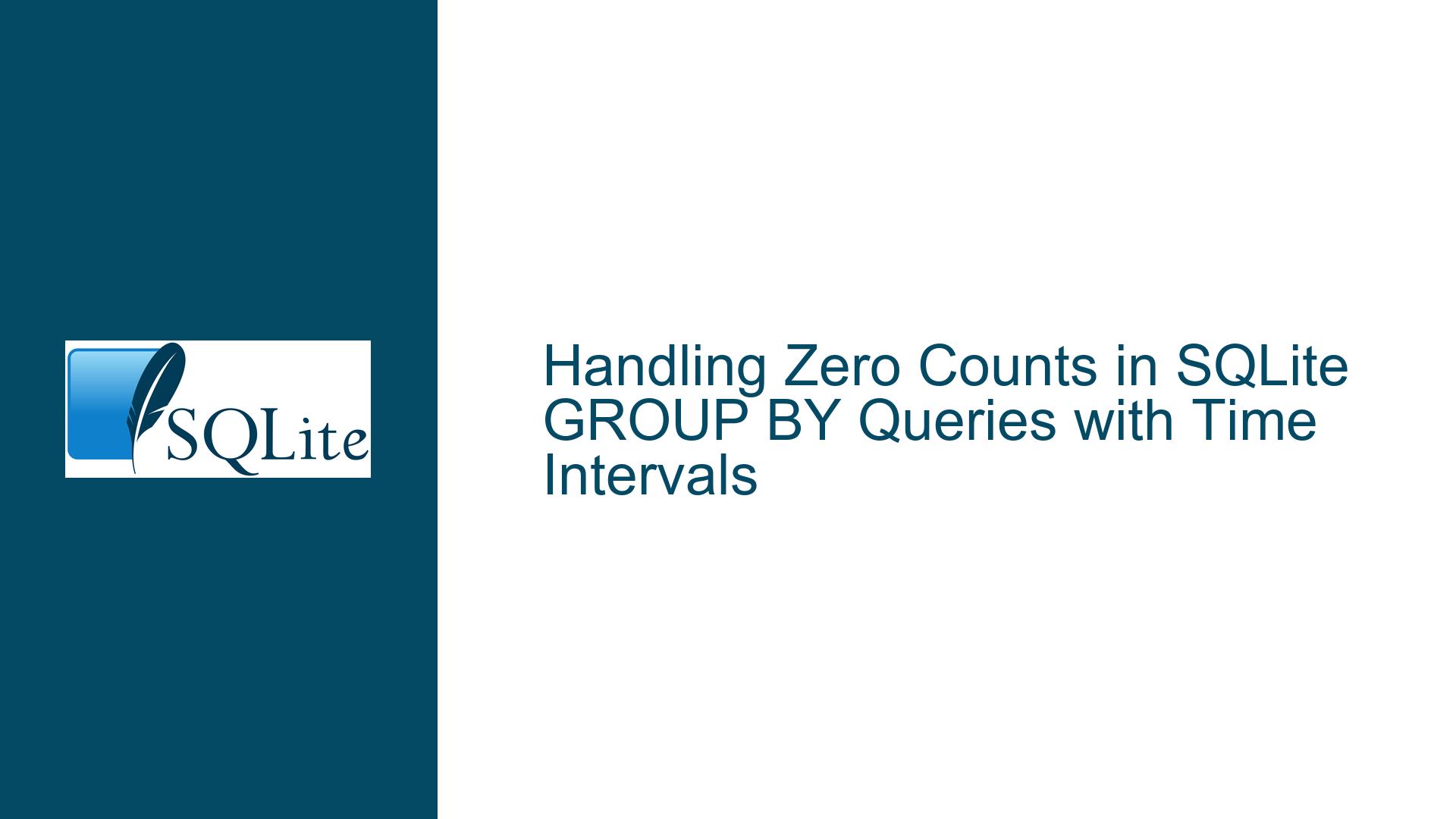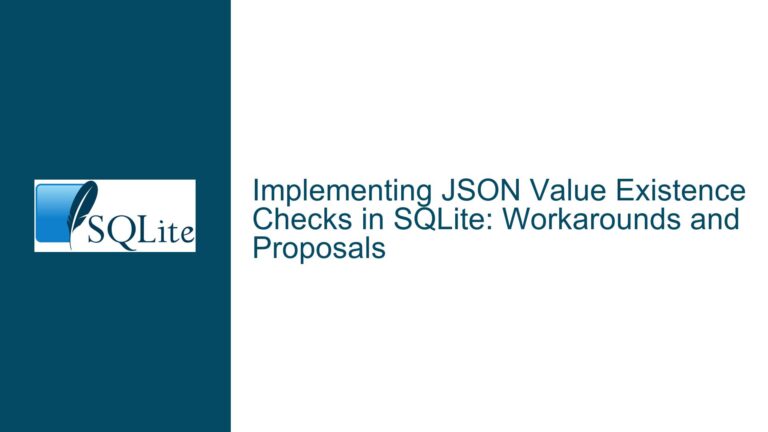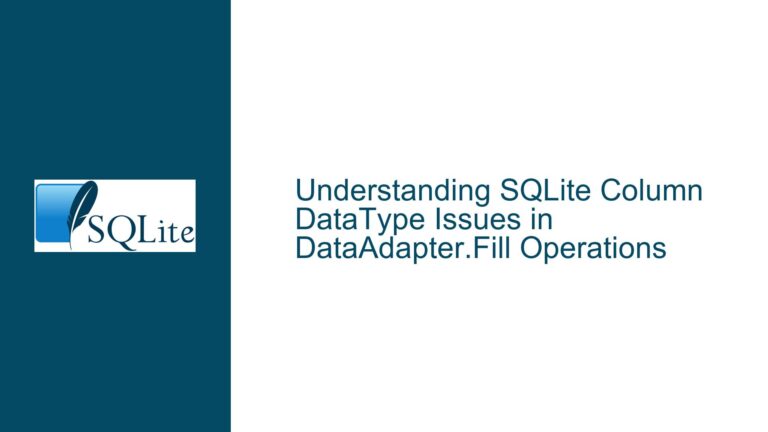Handling Zero Counts in SQLite GROUP BY Queries with Time Intervals
Issue Overview: Zero Counts Missing in GROUP BY Time Interval Queries
When working with SQLite, a common requirement is to group data by time intervals and calculate aggregate functions such as COUNT and AVG. However, a frequent issue arises when certain time intervals have no associated data, resulting in those intervals being entirely omitted from the query results. This omission occurs because SQLite’s GROUP BY clause inherently excludes groups where the count of rows is zero. This behavior can be problematic when the goal is to visualize or analyze data over continuous time intervals, including those with no activity.
For instance, consider a scenario where you are analyzing text entries in a table named words, which contains columns Timestamp, Text, and Polarity. You want to group the data into 12-hour intervals, count the number of text entries, and calculate the average polarity for each interval. The query might look like this:
SELECT
datetime(round(0.5 + julianday(Timestamp) * 24 / 12) * 12 / 24) AS times,
COUNT(Text) AS s,
ROUND(AVG(Polarity), 3) AS p
FROM words
WHERE strftime('%H:%M:%S', times) BETWEEN '14:30:00' AND '21:00:00'
GROUP BY times;
In this query, the GROUP BY clause groups the data by the calculated times column, which represents 12-hour intervals. The COUNT(Text) function counts the number of text entries in each interval, and ROUND(AVG(Polarity), 3) calculates the average polarity, rounded to three decimal places. However, if a particular 12-hour interval has no text entries, that interval will not appear in the results. This is because SQLite does not generate rows for groups with zero counts.
The absence of zero-count intervals can be particularly problematic when the results are used for time-series analysis or visualization. For example, if you are creating a line chart showing the number of text entries over time, the chart will have gaps where no data exists, making it difficult to interpret the results accurately. To address this issue, we need to ensure that all time intervals are represented in the results, even if their count is zero.
Possible Causes: Why Zero-Count Intervals Are Missing
The root cause of the missing zero-count intervals lies in how SQLite handles the GROUP BY clause and the nature of relational databases. When you use the GROUP BY clause, SQLite groups the rows in the table based on the specified column(s) and then applies aggregate functions to each group. If a group has no rows, SQLite does not create a result row for that group. This behavior is by design, as SQLite is optimized for efficiency and does not generate rows for non-existent groups.
In the context of time intervals, this means that if no rows fall within a particular interval, SQLite will not create a result row for that interval. This behavior is consistent with the relational model, where only existing data is processed and returned. However, this can be problematic when you need to represent all intervals, including those with no data.
Another factor contributing to this issue is the use of the WHERE clause. In the example query, the WHERE clause filters the rows based on the time of day:
WHERE strftime('%H:%M:%S', times) BETWEEN '14:30:00' AND '21:00:00'
This filter ensures that only rows within the specified time range are included in the results. However, if no rows fall within this range for a particular interval, that interval will be excluded from the results. This further exacerbates the problem of missing zero-count intervals.
To summarize, the missing zero-count intervals are caused by two main factors: the inherent behavior of the GROUP BY clause, which does not generate rows for empty groups, and the use of the WHERE clause, which filters out rows that do not meet the specified conditions. To address this issue, we need to employ techniques that ensure all intervals are represented in the results, regardless of whether they contain data.
Troubleshooting Steps, Solutions & Fixes: Ensuring Zero-Count Intervals Are Included
To ensure that all time intervals are represented in the results, including those with zero counts, we need to take a different approach. The key is to generate a complete set of time intervals and then left join this set with the actual data. This way, even if an interval has no data, it will still appear in the results with a count of zero.
Step 1: Generate a Complete Set of Time Intervals
The first step is to create a table or a common table expression (CTE) that contains all the time intervals you want to include in the results. This table will serve as the basis for the left join. For example, if you want to group the data into 12-hour intervals, you can create a table with all possible intervals within the desired time range.
WITH intervals AS (
SELECT datetime(round(0.5 + julianday('2022-04-24 00:00:00') + (n * 12) / 24) * 24 / 12) AS times
FROM (WITH RECURSIVE cnt(n) AS (SELECT 0 UNION ALL SELECT n+1 FROM cnt LIMIT 48)
SELECT n FROM cnt)
)
In this example, the intervals CTE generates 12-hour intervals starting from ‘2022-04-24 00:00:00’ and continuing for 48 intervals (which covers 24 hours). The WITH RECURSIVE clause is used to generate a sequence of numbers, which are then used to calculate the time intervals.
Step 2: Left Join the Intervals with the Actual Data
Once you have the complete set of time intervals, you can left join this set with the actual data from the words table. This ensures that all intervals are included in the results, even if they have no corresponding data.
WITH intervals AS (
SELECT datetime(round(0.5 + julianday('2022-04-24 00:00:00') + (n * 12) / 24) * 24 / 12) AS times
FROM (WITH RECURSIVE cnt(n) AS (SELECT 0 UNION ALL SELECT n+1 FROM cnt LIMIT 48)
SELECT n FROM cnt)
)
SELECT
intervals.times,
COUNT(words.Text) AS s,
ROUND(AVG(words.Polarity), 3) AS p
FROM intervals
LEFT JOIN words ON intervals.times = datetime(round(0.5 + julianday(words.Timestamp) * 24 / 12) * 12 / 24)
WHERE strftime('%H:%M:%S', intervals.times) BETWEEN '14:30:00' AND '21:00:00'
GROUP BY intervals.times;
In this query, the intervals CTE generates the complete set of time intervals, and the LEFT JOIN ensures that all intervals are included in the results. The COUNT(words.Text) function counts the number of text entries in each interval, and ROUND(AVG(words.Polarity), 3) calculates the average polarity. If an interval has no data, the count will be zero, and the average polarity will be NULL.
Step 3: Handle NULL Values in the Results
When using a left join, intervals with no data will have NULL values for the count and average polarity. To ensure that these values are represented as zero and NULL respectively, you can use the IFNULL function.
WITH intervals AS (
SELECT datetime(round(0.5 + julianday('2022-04-24 00:00:00') + (n * 12) / 24) * 24 / 12) AS times
FROM (WITH RECURSIVE cnt(n) AS (SELECT 0 UNION ALL SELECT n+1 FROM cnt LIMIT 48)
SELECT n FROM cnt)
)
SELECT
intervals.times,
IFNULL(COUNT(words.Text), 0) AS s,
IFNULL(ROUND(AVG(words.Polarity), 3), NULL) AS p
FROM intervals
LEFT JOIN words ON intervals.times = datetime(round(0.5 + julianday(words.Timestamp) * 24 / 12) * 12 / 24)
WHERE strftime('%H:%M:%S', intervals.times) BETWEEN '14:30:00' AND '21:00:00'
GROUP BY intervals.times;
In this query, the IFNULL function is used to replace NULL values with zero for the count and NULL for the average polarity. This ensures that the results are consistent and easy to interpret.
Step 4: Optimize the Query for Performance
Generating a complete set of time intervals and performing a left join can be computationally expensive, especially for large datasets. To optimize the query for performance, consider the following techniques:
Indexing: Ensure that the
Timestampcolumn in thewordstable is indexed. This will speed up the join operation.Limit the Time Range: If you only need to analyze data within a specific time range, limit the intervals to that range. This will reduce the number of intervals generated and improve query performance.
Use Temporary Tables: If the intervals are static and do not change frequently, consider creating a temporary table to store the intervals. This will avoid the need to generate the intervals dynamically for each query.
Batch Processing: If the dataset is very large, consider processing the data in batches. This will reduce the memory and CPU usage of the query.
By following these steps, you can ensure that all time intervals are represented in the results, including those with zero counts. This approach is particularly useful for time-series analysis and visualization, where it is important to have a complete and accurate representation of the data over time.