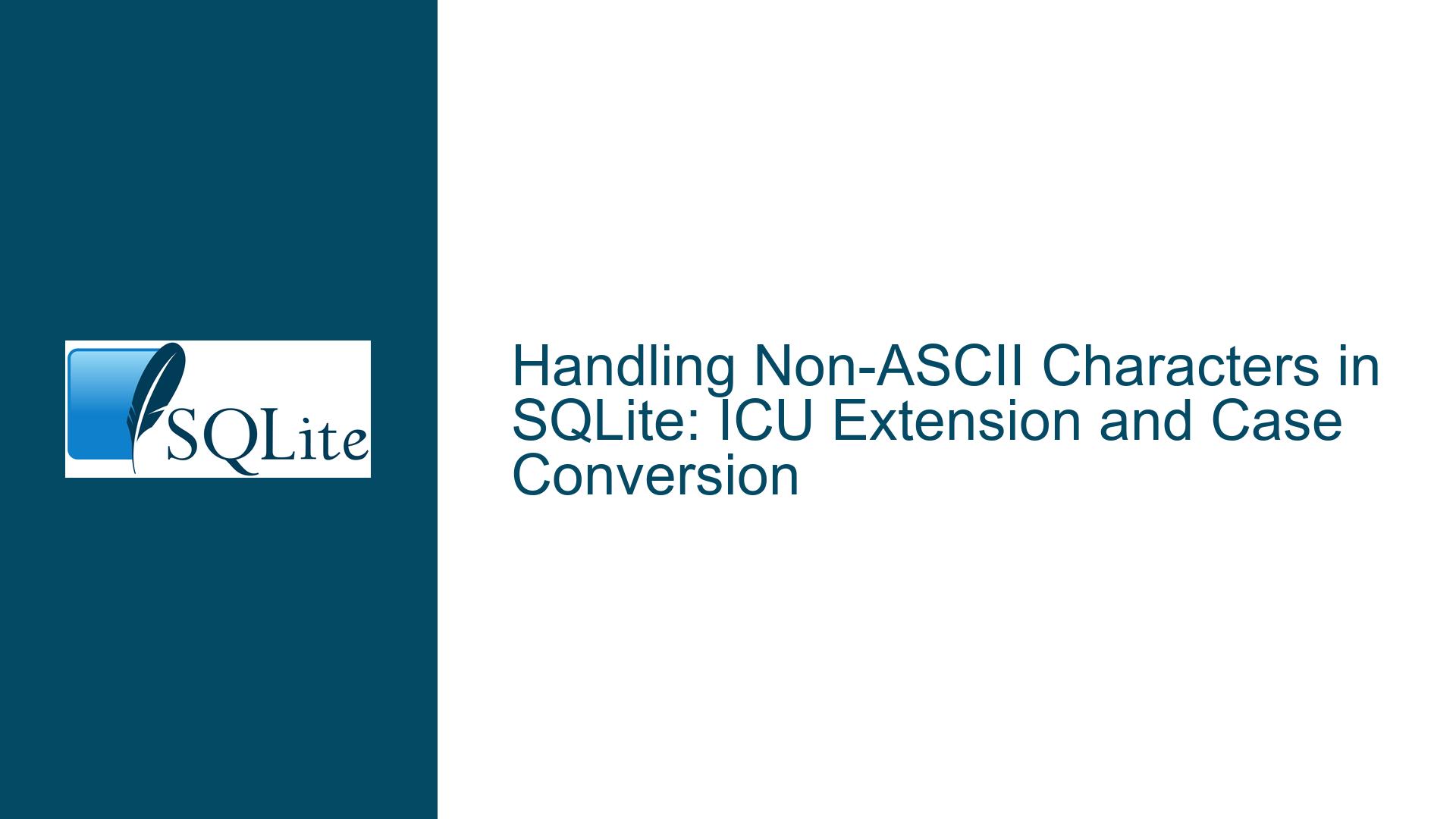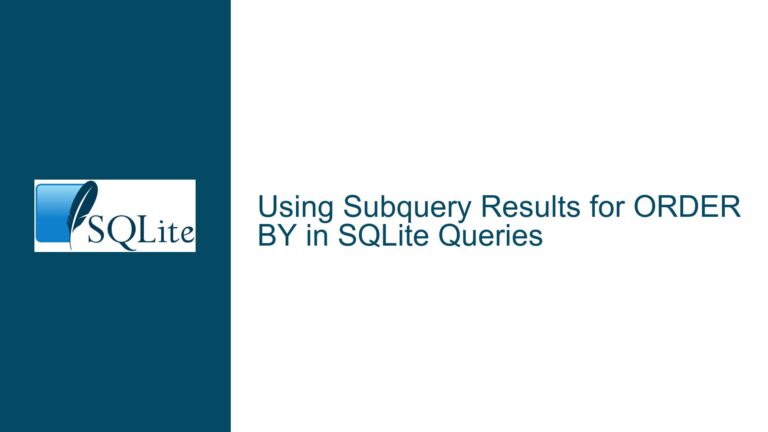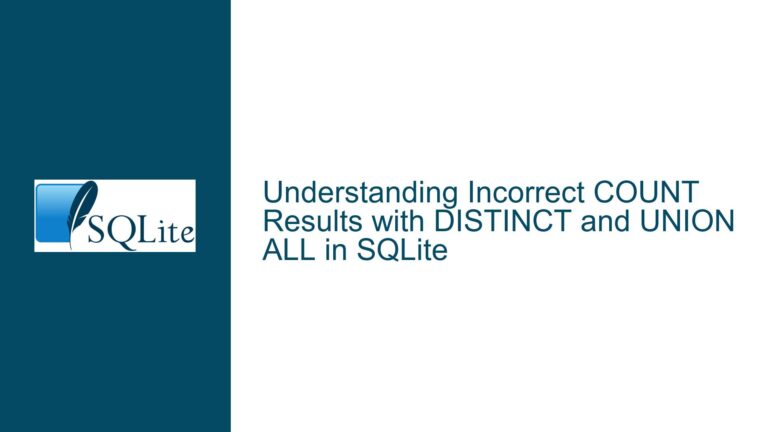Handling Non-ASCII Characters in SQLite: ICU Extension and Case Conversion
Understanding SQLite’s Default Behavior with Non-ASCII Characters
SQLite, by design, is a lightweight, serverless, and self-contained database engine that prioritizes simplicity and efficiency. One of its limitations, however, is its default handling of non-ASCII characters, particularly in string operations like case conversion. The built-in lower(X) function in SQLite is designed to work exclusively with ASCII characters. This means that any non-ASCII characters, such as those found in non-English languages (e.g., Turkish, German, or Chinese), are not processed correctly by default. For instance, the Turkish character ‘İ’ (capital dotted I) should convert to ‘i’ (lowercase dotless i), but SQLite’s default lower(X) function will not handle this conversion.
This limitation stems from SQLite’s core design philosophy of keeping the database engine lightweight. Including full Unicode support by default would significantly increase the binary size and complexity of the database engine. Instead, SQLite provides a mechanism to extend its functionality through extensions, one of which is the ICU (International Components for Unicode) extension. The ICU extension enables SQLite to handle Unicode characters, including case conversions, collations, and other locale-sensitive operations, in a manner consistent with international standards.
The issue arises when developers attempt to perform case-insensitive searches or transformations on non-ASCII text without loading the ICU extension. For example, a query like customerData = customerData.Where(i => i.Title.ToLower().Contains(searchValue.ToLower())) will fail to produce accurate results if i.Title or searchValue contains non-ASCII characters. This is because the ToLower() function in the query relies on SQLite’s default lower(X) function, which does not support non-ASCII case conversion.
Why SQLite’s Default Case Conversion Fails for Non-ASCII Characters
The root cause of this issue lies in the implementation of SQLite’s built-in string functions. SQLite’s lower(X) and upper(X) functions are designed to handle only ASCII characters, which are limited to the range of 0x00 to 0x7F in the Unicode table. This design choice ensures that the database engine remains lightweight and fast, but it comes at the cost of limited functionality for non-ASCII text processing.
When a string containing non-ASCII characters is passed to the lower(X) function, SQLite processes only the ASCII characters within the string and leaves the non-ASCII characters unchanged. For example, if the string "İstanbul" is passed to lower(X), the function will return "İstanbul" instead of the expected "istanbul". This behavior can lead to incorrect query results, especially in applications that rely on case-insensitive searches or comparisons.
The ICU extension addresses this limitation by providing full Unicode support, including case conversion, collation, and other locale-sensitive operations. The ICU library is a mature and widely-used open-source project that implements the Unicode standard, making it an ideal choice for extending SQLite’s capabilities. By loading the ICU extension, developers can enable SQLite to handle non-ASCII characters correctly, ensuring that string operations like case conversion work as expected.
Enabling Non-ASCII Support in SQLite with the ICU Extension
To resolve the issue of non-ASCII character handling in SQLite, developers must load the ICU extension. The ICU extension is not included in the standard SQLite distribution, so it must be compiled and linked separately. Once the extension is loaded, SQLite gains the ability to perform case conversions, collations, and other string operations on non-ASCII characters.
The process of enabling the ICU extension involves several steps. First, the ICU library must be installed on the system where SQLite is being used. The library can be downloaded from the official ICU website or installed via a package manager like apt on Ubuntu or brew on macOS. Once the ICU library is installed, the SQLite source code must be compiled with ICU support enabled. This requires passing the appropriate flags to the SQLite build configuration, such as --enable-icu.
After compiling SQLite with ICU support, the extension can be loaded at runtime using the load_extension function. For example, the following command loads the ICU extension in an SQLite session:
SELECT load_extension('libsqliteicu.so');
Once the ICU extension is loaded, SQLite’s string functions, including lower(X) and upper(X), will support non-ASCII characters. For example, the query SELECT lower('İstanbul') will now return "istanbul" instead of "İstanbul". This ensures that case-insensitive searches and comparisons work correctly for non-ASCII text.
In addition to case conversion, the ICU extension also enables locale-sensitive collation, which is essential for sorting and comparing strings in different languages. For example, the German character ‘ß’ (sharp s) should be sorted as "ss" in a German locale. Without the ICU extension, SQLite’s default collation would not handle this correctly, leading to incorrect sorting results. By loading the ICU extension, developers can ensure that string operations are performed according to the rules of the specified locale.
Best Practices for Handling Non-ASCII Characters in SQLite
When working with non-ASCII characters in SQLite, it is important to follow best practices to ensure consistent and accurate results. First and foremost, developers should always load the ICU extension if their application involves non-ASCII text processing. This ensures that SQLite’s string functions, including case conversion and collation, work correctly for all supported languages.
Another best practice is to specify the locale when performing locale-sensitive operations. The ICU extension allows developers to specify a locale for collation and case conversion, ensuring that string operations are performed according to the rules of the specified language. For example, the following query specifies a Turkish locale for case conversion:
SELECT lower('İstanbul', 'tr_TR');
This query will return "istanbul" as expected, even though the default locale might not handle the Turkish character ‘İ’ correctly. By specifying the locale, developers can ensure that string operations are performed consistently across different languages and regions.
Developers should also be aware of the performance implications of using the ICU extension. While the extension provides essential functionality for non-ASCII text processing, it can increase the memory footprint and processing time of SQLite queries. To mitigate this, developers should optimize their queries and database schema to minimize the impact of locale-sensitive operations. For example, using indexed columns for case-insensitive searches can significantly improve query performance.
Finally, developers should test their application thoroughly with non-ASCII text to ensure that all string operations work as expected. This includes testing with different locales, character sets, and edge cases to identify and resolve any issues before deploying the application to production. By following these best practices, developers can ensure that their SQLite-based applications handle non-ASCII characters correctly and efficiently.
Conclusion
SQLite’s default handling of non-ASCII characters can be a significant limitation for applications that require support for multiple languages and character sets. However, this limitation can be overcome by loading the ICU extension, which provides full Unicode support for case conversion, collation, and other locale-sensitive operations. By following best practices and optimizing their queries, developers can ensure that their SQLite-based applications handle non-ASCII characters correctly and efficiently. With the ICU extension, SQLite becomes a powerful and versatile database engine capable of meeting the needs of international applications.