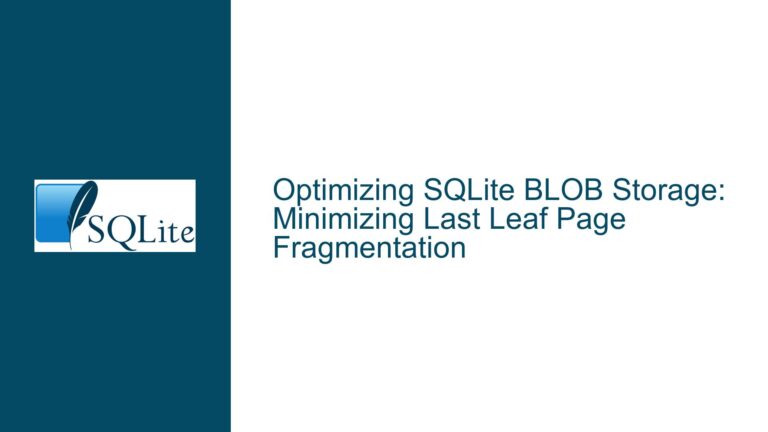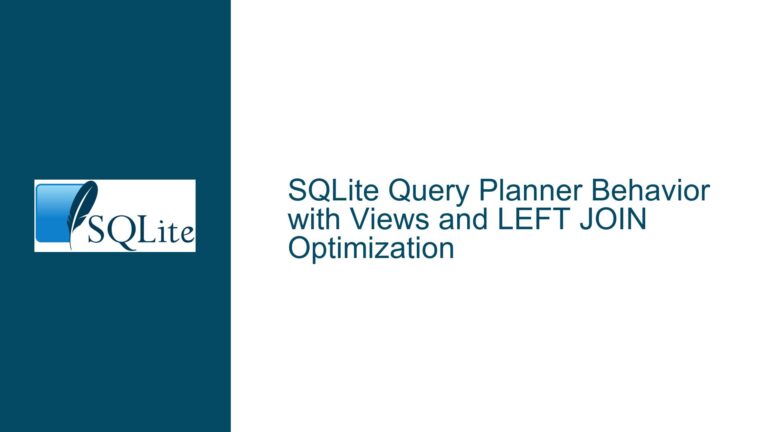and Avoiding Deadlocks in SQLite Deferred Transactions
Issue Overview: Deadlocks in Deferred Transactions with Read-to-Write Upgrades
In SQLite, deferred transactions are the default transaction mode, allowing a transaction to begin with a read operation and potentially upgrade to a write operation later. While this design is efficient for read-only transactions or transactions that may not require writes, it introduces a risk of deadlocks when multiple processes interact with the database concurrently. Specifically, deadlocks can occur when one process holds a read (SHARED) lock and attempts to upgrade to a write (RESERVED) lock, while another process holds a write (PENDING) lock and waits for the first process to release its SHARED lock. This mutual blocking scenario results in a deadlock, where neither process can proceed, and SQLite must intervene by returning a SQLITE_BUSY error to one of the processes.
This issue is particularly relevant in applications where transactions involve a sequence of read operations, followed by application logic, and then write operations. If the application does not handle the SQLITE_BUSY error gracefully, it can lead to unexpected failures or indefinite waiting. Understanding the nuances of deferred transactions, their interaction with locks, and the conditions under which deadlocks occur is critical for designing robust SQLite-based applications.
Possible Causes: Lock Contention and Transaction Design Flaws
The root cause of deadlocks in deferred transactions lies in the way SQLite manages locks and upgrades them during transaction execution. SQLite employs a locking mechanism that includes several lock states: UNLOCKED, SHARED, RESERVED, PENDING, and EXCLUSIVE. When a deferred transaction begins, it acquires a SHARED lock, allowing multiple readers to access the database concurrently. However, if a process attempts to upgrade its SHARED lock to a RESERVED lock (required for writes), it must wait for all other SHARED locks to be released. If another process holds a PENDING lock (indicating it is waiting to upgrade to an EXCLUSIVE lock), a deadlock can occur.
Several factors contribute to this issue:
Concurrent Write Operations: If two or more processes attempt to write to the database simultaneously, and one of them is in a deferred transaction, the likelihood of deadlocks increases. The process in the deferred transaction cannot upgrade its lock until the other process releases its PENDING lock, and vice versa.
Application Logic Between Reads and Writes: When application code executes between read and write operations in a deferred transaction, it increases the window of opportunity for another process to acquire a PENDING lock. This delay exacerbates the risk of deadlocks.
Lack of Proper Locking Strategy: Using deferred transactions for operations that are likely to involve writes is a design flaw. Deferred transactions are ideal for read-only operations or cases where writes are conditional and may not occur. For transactions that are expected to involve writes, using
BEGIN IMMEDIATEorBEGIN EXCLUSIVEis recommended.Multiple Attached Databases: When multiple databases are attached to a connection, the order in which locks are acquired can influence deadlock scenarios. If different connections attach databases in different orders, it can lead to situations where each connection holds a lock on one database and waits for a lock on another, resulting in a deadlock.
Inadequate Handling of SQLITE_BUSY: Applications that do not implement robust error handling for
SQLITE_BUSYerrors may fail to recover from deadlock scenarios. Proper handling, such as retrying the transaction or switching to an immediate transaction, is essential for maintaining application stability.
Troubleshooting Steps, Solutions & Fixes: Preventing and Resolving Deadlocks
To prevent and resolve deadlocks in SQLite deferred transactions, developers must adopt a combination of best practices, design strategies, and error-handling mechanisms. Below are detailed steps and solutions to address the issue:
1. Use Immediate Transactions for Read-to-Write Operations
For transactions that begin with a read operation but may later involve a write operation, use BEGIN IMMEDIATE instead of BEGIN DEFERRED. An immediate transaction acquires a RESERVED lock at the start, preventing other processes from acquiring a PENDING lock and reducing the risk of deadlocks. This approach ensures that the transaction can upgrade to an EXCLUSIVE lock without contention.
Example:
sqlite3_exec("BEGIN IMMEDIATE");
sqlite3_exec("SELECT ...");
some_non_sqlite_code();
sqlite3_exec("UPDATE ...");
sqlite3_exec("COMMIT");
2. Implement Robust Error Handling for SQLITE_BUSY
Applications must handle SQLITE_BUSY errors gracefully. When a SQLITE_BUSY error is encountered, the application should retry the transaction after a short delay or switch to an immediate transaction. Implementing a busy handler or setting a busy timeout can automate this process.
Example of setting a busy timeout:
sqlite3_busy_timeout(db, 5000); // Set a 5-second timeout
Example of implementing a custom busy handler:
int busy_handler(void* data, int attempts) {
if (attempts < 5) {
sleep(1); // Wait for 1 second before retrying
return 1; // Retry the operation
}
return 0; // Give up after 5 attempts
}
sqlite3_busy_handler(db, busy_handler, NULL);
3. Avoid Long-Running Deferred Transactions
Minimize the duration of deferred transactions, especially when they involve application logic between reads and writes. Long-running transactions increase the likelihood of lock contention and deadlocks. If possible, break down transactions into smaller, more focused units of work.
4. Use WAL Mode for Concurrent Access
Enabling Write-Ahead Logging (WAL) mode can significantly reduce lock contention and deadlocks. In WAL mode, readers do not block writers, and writers do not block readers. This mode is particularly beneficial for applications with high concurrency.
Example of enabling WAL mode:
PRAGMA journal_mode=WAL;
5. Ensure Consistent Database Attachment Order
When working with multiple attached databases, ensure that all connections attach databases in the same order. This practice prevents scenarios where different connections hold locks on different databases and wait for each other, leading to deadlocks.
Example:
-- Connection 1
ATTACH 'databaseA.db' AS db1;
ATTACH 'databaseB.db' AS db2;
-- Connection 2
ATTACH 'databaseA.db' AS db1;
ATTACH 'databaseB.db' AS db2;
6. Monitor and Analyze Lock Contention
Use SQLite’s diagnostic tools and logging to monitor lock contention and identify potential deadlock scenarios. Analyzing lock behavior can help developers optimize transaction design and locking strategies.
Example of enabling SQLite logging:
sqlite3_config(SQLITE_CONFIG_LOG, log_callback, NULL);
7. Educate Developers on Transaction Design
Ensure that developers understand the implications of deferred transactions and the conditions under which deadlocks can occur. Provide training and documentation on best practices for transaction design and lock management.
8. Consider Alternative Locking Strategies
For complex applications with high concurrency requirements, consider alternative locking strategies or database systems that offer more granular locking mechanisms. While SQLite is lightweight and efficient, it may not be suitable for all use cases.
By following these troubleshooting steps and solutions, developers can effectively prevent and resolve deadlocks in SQLite deferred transactions, ensuring robust and reliable database operations. Understanding the intricacies of SQLite’s locking mechanism and adopting best practices for transaction design are key to building high-performance applications.