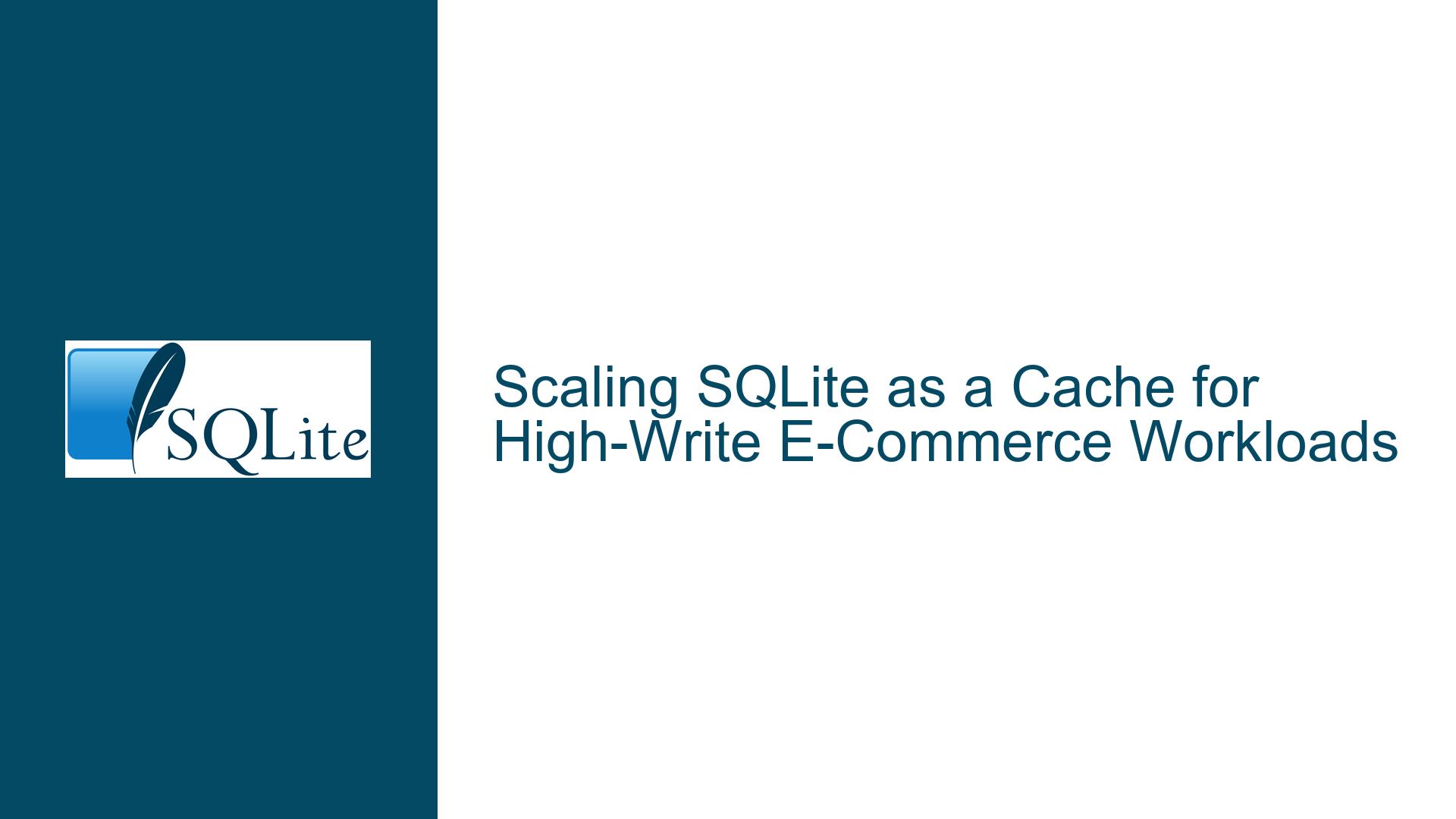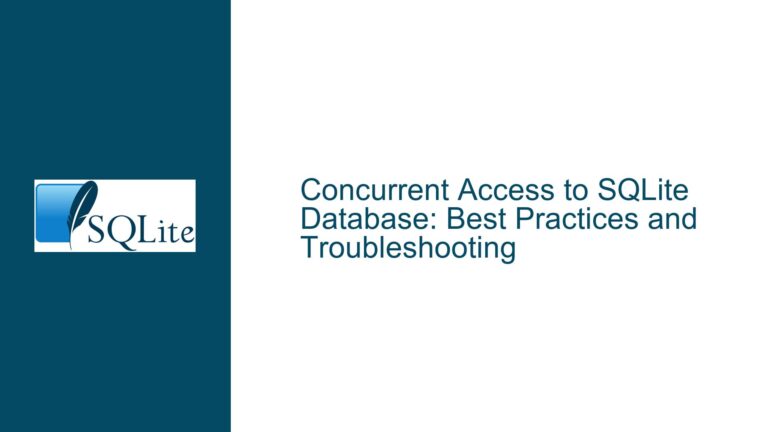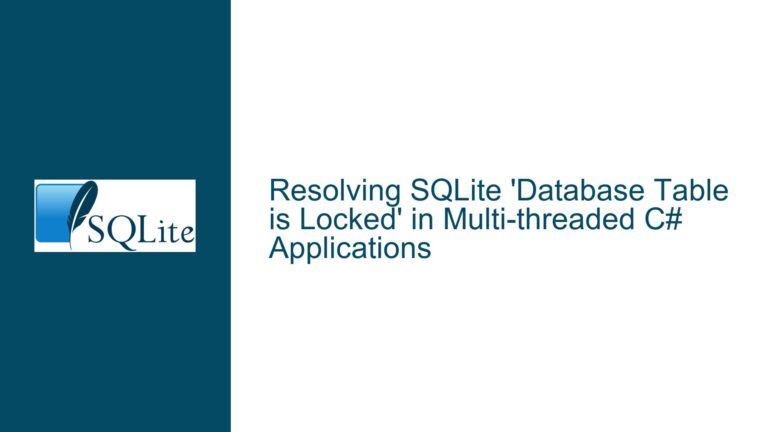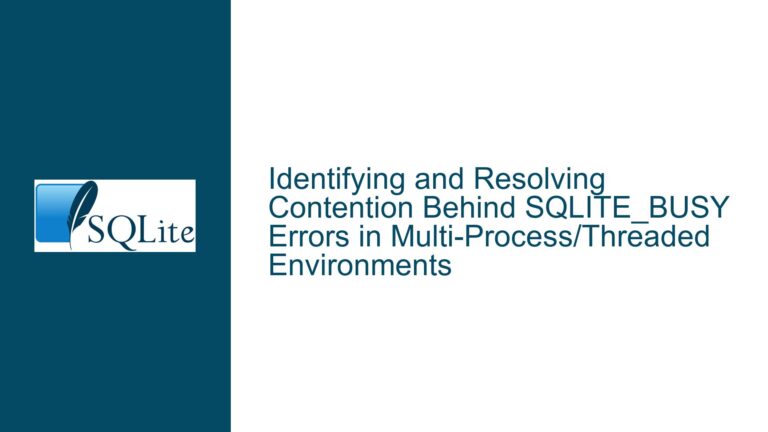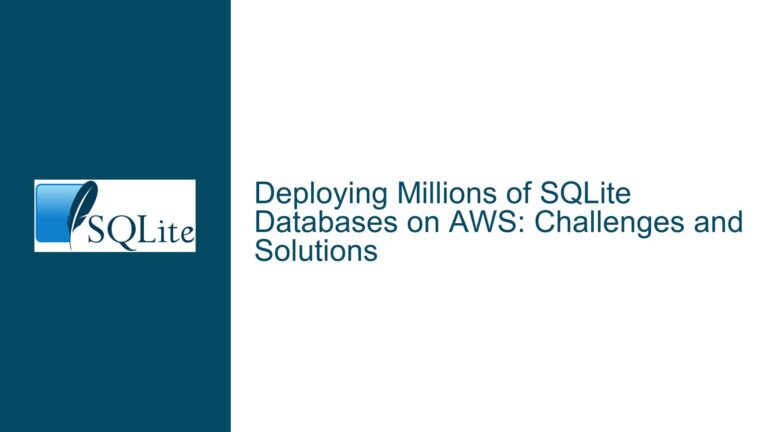Scaling SQLite as a Cache for High-Write E-Commerce Workloads
Issue Overview: High Write Latency and Single-Writer Bottleneck in SQLite Cache
The core issue revolves around using SQLite as a caching layer for an e-commerce platform where product-related data (Products, Collections, Variants, and Images) is stored in MariaDB. SQLite is used to serve read queries to end users, reducing the load on MariaDB. However, updates to product data (e.g., quantity, price, or image changes) are first persisted in MariaDB and then propagated to SQLite using a Change Data Capture (CDC) pipeline involving Zendesk Maxwell, Kafka, and a Java application. This setup has led to significant challenges:
- High Write Latency: The Kafka topic responsible for propagating changes to SQLite experiences a lag of 700K-800K messages, taking 8-10 hours to process. This is primarily due to SQLite’s single-writer limitation, which restricts concurrent writes to the database.
- Single-Writer Bottleneck: SQLite allows only one writer at a time, creating a bottleneck when multiple updates need to be applied simultaneously. This limitation is exacerbated by the high volume of updates from multiple e-commerce stores.
- Inefficient Synchronization: The current CDC-based synchronization mechanism, while real-time, is not scalable for the current workload. The question arises whether a batch-based synchronization approach (e.g., hourly syncs) could be more efficient.
The SQLite configuration currently in use includes optimizations such as Write-Ahead Logging (WAL) mode, normal synchronous mode, in-memory temporary storage, and increased cache size. However, these optimizations are insufficient to handle the current write load.
Possible Causes: Why SQLite is Struggling with High Write Loads
- Single-Writer Limitation: SQLite’s architecture enforces a single-writer model, meaning only one process or thread can write to the database at any given time. This design choice ensures data integrity but becomes a bottleneck in high-concurrency scenarios. In this case, the Java application consuming Kafka messages is the sole writer, leading to a backlog of updates.
- Inefficient Prepared Statement Usage: The Java application may be recompiling prepared statements for each update, introducing unnecessary overhead. Prepared statements are meant to be compiled once and executed multiple times, but if they are not cached, the performance penalty can be significant.
- Suboptimal Schema Design: While the schema is simple (four tables mirroring MariaDB), the lack of partitioning or sharding means that all updates are funneled through a single database file. This exacerbates the single-writer bottleneck.
- Real-Time Synchronization Overhead: The CDC pipeline, while effective for real-time synchronization, introduces additional latency and complexity. Each change in MariaDB triggers a Kafka message, which is then processed by the Java application. This chain of operations is not optimized for high throughput.
- Resource Contention: The SQLite database is likely competing for resources (e.g., CPU, I/O) with other components of the system. This contention can further degrade performance, especially under heavy load.
Troubleshooting Steps, Solutions & Fixes: Optimizing SQLite for High-Write Workloads
1. Optimizing Write Performance in SQLite
To address the high write latency, several optimizations can be applied:
a. Batch Updates: Instead of processing each Kafka message individually, the Java application can batch multiple updates into a single transaction. This reduces the overhead of committing each change separately. For example, updates can be accumulated in memory and written to SQLite in batches of 100 or 1,000 records.
b. Prepared Statement Caching: Ensure that the Java application caches prepared statements for each table. This avoids the overhead of recompiling SQL statements for every update. Libraries like HikariCP or Apache Commons DBCP can help manage database connections and statement caching efficiently.
c. Index Optimization: Review the indexes on the SQLite tables to ensure they are optimized for both read and write operations. Over-indexing can slow down writes, while under-indexing can degrade read performance. Use tools like EXPLAIN QUERY PLAN to analyze query performance.
d. Vacuum and Analyze: Periodically run VACUUM and ANALYZE commands to optimize the database file and update statistics. This can improve both write and read performance by reducing fragmentation and helping the query planner make better decisions.
2. Parallelizing Writes Across Multiple SQLite Databases
To overcome the single-writer bottleneck, consider splitting the data across multiple SQLite databases, each handling a specific table or subset of data:
a. Per-Table Databases: Create separate SQLite database files for each table (e.g., products.db, collections.db, variants.db, images.db). This allows parallel writes to different tables, as each database file can have its own writer. The Java application can be modified to route updates to the appropriate database.
b. Sharding by Store or Category: If the data volume is too large for a single database file, consider sharding the data by store ID or product category. For example, each e-commerce store could have its own SQLite database, or products could be split across multiple databases based on their category.
c. Merging Data for Reads: To serve read queries, use a master database that aggregates data from the per-table or sharded databases. This can be done periodically (e.g., hourly) using ATTACH DATABASE and INSERT INTO ... SELECT statements. For example:
ATTACH DATABASE 'products_1.db' AS p1;
INSERT INTO main.products SELECT * FROM p1.products;
DETACH DATABASE p1;
3. Alternative Synchronization Strategies
While the current CDC-based approach provides real-time synchronization, it may not be the most efficient for the current workload. Consider the following alternatives:
a. Batch Synchronization: Instead of syncing changes in real-time, run a batch job hourly to synchronize data between MariaDB and SQLite. This can be done using tools like rsync or custom scripts that export data from MariaDB and import it into SQLite. For example:
# Export data from MariaDB
mysqldump -u user -p password --no-create-info --tab=/tmp/mydata mydatabase
# Import data into SQLite
for file in /tmp/mydata/*.txt; do
sqlite3 mycache.db ".import $file ${file%.*}"
done
b. System-Versioned Tables: If MariaDB supports system-versioned tables, use them to track changes and export only the modified rows. This reduces the amount of data that needs to be synchronized. For example:
-- In MariaDB
ALTER TABLE products ADD SYSTEM VERSIONING;
SELECT * FROM products FOR SYSTEM_TIME BETWEEN '2023-01-01 00:00:00' AND '2023-01-01 01:00:00';
-- In SQLite
.import --csv /tmp/products_changes.csv products
c. Hybrid Approach: Combine real-time and batch synchronization. Use CDC for critical updates (e.g., price changes) and batch synchronization for less critical data (e.g., product descriptions). This balances the need for real-time accuracy with the efficiency of batch processing.
4. Advanced Techniques for Scaling SQLite
For extreme scalability, consider the following advanced techniques:
a. SQLite with WAL and Checkpointing: Use Write-Ahead Logging (WAL) mode with periodic checkpointing to improve write performance. Adjust the wal_autocheckpoint setting to control how often checkpoints occur. For example:
PRAGMA wal_autocheckpoint = 1000; -- Checkpoint after 1,000 pages
b. In-Memory Databases: For frequently updated tables, consider using an in-memory SQLite database (:memory:) to reduce I/O overhead. Periodically persist the in-memory database to disk to ensure durability.
c. Connection Pooling: Use a connection pool to manage database connections efficiently. This reduces the overhead of establishing and closing connections for each write operation.
d. Monitoring and Tuning: Continuously monitor SQLite performance using tools like sqlite3_analyzer or custom scripts. Adjust configuration parameters (e.g., cache_size, page_size) based on observed performance metrics.
Conclusion
Scaling SQLite as a cache for high-write e-commerce workloads requires a combination of optimizations, architectural changes, and alternative synchronization strategies. By addressing the single-writer bottleneck, optimizing write performance, and exploring batch synchronization, it is possible to significantly improve the scalability and responsiveness of the system. Advanced techniques like sharding, in-memory databases, and hybrid synchronization can further enhance performance, ensuring that SQLite remains a viable caching solution even under heavy load.