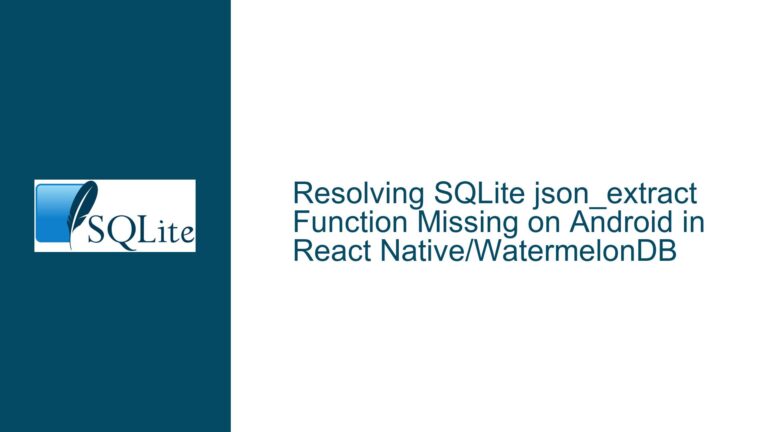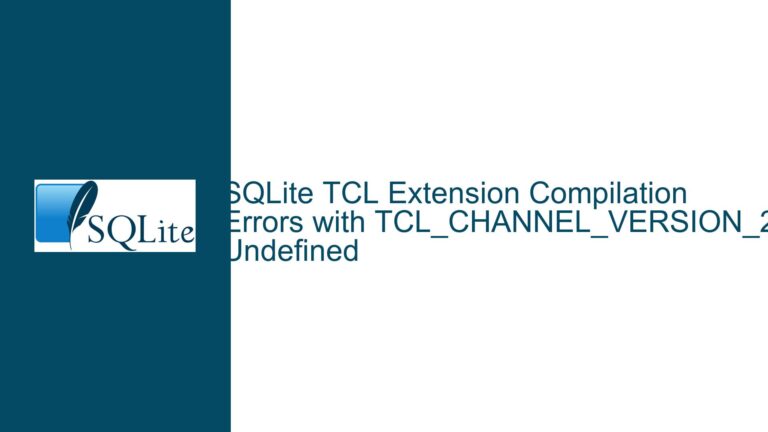Adding SQLite Extensions to WebAssembly Builds: Challenges and Solutions
Understanding the Limitations of SQLite Extensions in WebAssembly
SQLite WebAssembly (WASM) builds have become increasingly popular for running SQLite in browser environments, enabling developers to leverage SQLite’s powerful database capabilities directly in web applications. However, integrating SQLite extensions into WASM builds presents unique challenges due to the limitations of the WebAssembly runtime and the tools used to compile SQLite into WASM, such as Emscripten.
The primary issue revolves around the inability to dynamically load SQLite extensions using functions like sqlite3_load_extension() in a WASM environment. This limitation stems from Emscripten’s lack of a robust dlopen implementation, which is essential for dynamically loading shared libraries at runtime. As a result, developers cannot simply load extensions on-demand as they would in a native environment. Instead, extensions must be statically compiled into the WASM binary, which introduces complexity and requires a deep understanding of the build process.
Exploring the Technical Constraints and Workarounds
The core technical constraint lies in the static nature of WebAssembly binaries. Unlike native environments where shared libraries can be loaded dynamically, WASM binaries are self-contained and do not support runtime linking of external libraries. This limitation necessitates a different approach to integrating SQLite extensions, requiring developers to compile extensions directly into the WASM binary during the build process.
To achieve this, developers must modify the SQLite WASM build process to include the desired extensions. This involves configuring the build system to compile the extension’s source code alongside SQLite’s core code, ensuring that the extension’s functions are available when the WASM binary is instantiated. The process is further complicated by the need to handle platform-specific differences, such as the absence of certain system libraries or APIs in the browser environment.
One common workaround is to use Emscripten’s --pre-js and --post-js flags to inject custom initialization code into the WASM binary. This code can register extension functions with SQLite at startup, effectively simulating the behavior of dynamically loaded extensions. However, this approach requires careful management of dependencies and build configurations, as well as a thorough understanding of both SQLite’s internal API and Emscripten’s build system.
Step-by-Step Guide to Statically Compiling SQLite Extensions into WASM
To statically compile SQLite extensions into a WASM binary, developers must follow a series of well-defined steps. These steps involve setting up the build environment, modifying the build configuration, and ensuring that the extension’s functions are correctly integrated into the final binary.
First, developers must obtain the source code for both SQLite and the desired extension. This typically involves cloning the relevant repositories or downloading the source code from official distribution channels. Once the source code is available, the next step is to configure the build system to include the extension’s source files. This may require modifying the Makefile or build script to add the necessary compilation flags and dependencies.
Next, developers must ensure that the extension’s initialization function is called when the WASM binary is instantiated. This can be achieved by adding custom initialization code to the WASM binary using Emscripten’s --pre-js flag. The initialization code should register the extension’s functions with SQLite using the sqlite3_auto_extension() API, which ensures that the functions are available when the database is opened.
Finally, developers must compile the modified SQLite source code into a WASM binary using Emscripten. This involves running the appropriate build commands and specifying the target platform as WebAssembly. Once the build process is complete, the resulting WASM binary can be used in a web application, with the integrated extension functions available for use.
Throughout this process, developers must pay close attention to potential pitfalls, such as mismatched dependencies, missing system libraries, or incorrect build configurations. Debugging these issues often requires a deep understanding of both SQLite’s internal workings and the intricacies of the WebAssembly runtime.
Conclusion
Integrating SQLite extensions into WebAssembly builds is a complex but achievable task that requires careful planning and execution. By understanding the limitations of the WebAssembly runtime and leveraging the available tools and techniques, developers can successfully compile extensions directly into the WASM binary, enabling the use of custom SQLite functionality in browser-based applications. While the process is not without its challenges, the rewards of a fully functional SQLite database with custom extensions in a web environment make it a worthwhile endeavor for those willing to invest the time and effort.