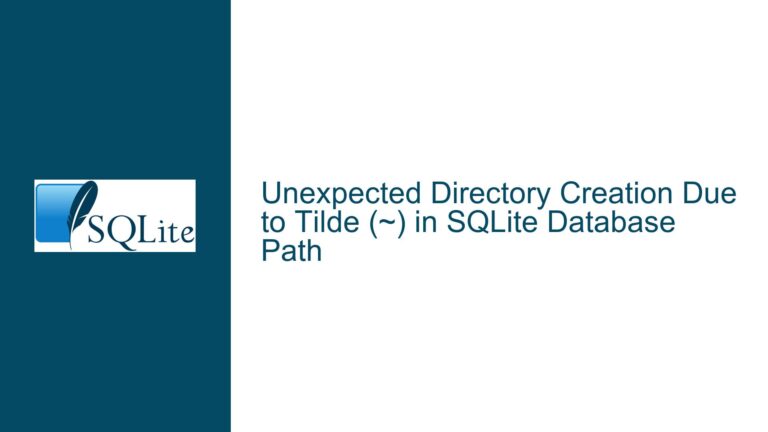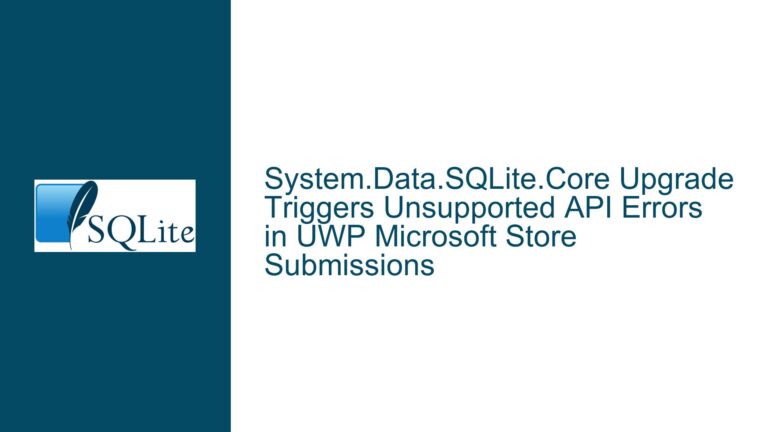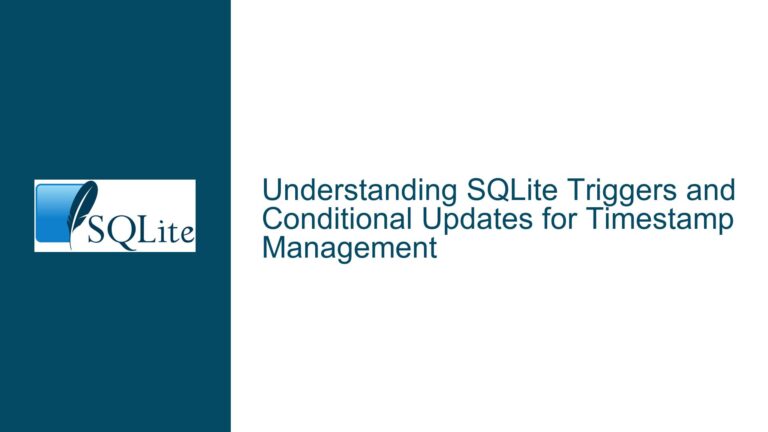SQLite Connection Exception After Upgrade: Null Path in Path.Combine
Issue Overview: Null Path in Path.Combine During SQLiteConnection Initialization
The core issue revolves around an ArgumentNullException being thrown during the initialization of the SQLiteConnection object after upgrading from version 1.0.117 to 1.0.118 of the System.Data.SQLite library. The exception occurs specifically in the Path.Combine method, which is called within the SQLiteConnection constructor. The problematic line of code is:
ConfigureViaOneFile(Path.Combine(GetDirectory(DirectoryType.Configure), "sds-see.eagle"));
The GetDirectory(DirectoryType.Configure) method is returning null, which causes the Path.Combine method to throw an ArgumentNullException because one of its arguments is null. This issue is particularly perplexing because the user reports that no changes were made to the codebase other than updating the NuGet package reference from version 1.0.117 to 1.0.118.
The SQLiteConnection constructor is responsible for setting up the connection to the SQLite database. It initializes various internal settings, logs, and configurations. One of these configurations involves setting up a directory for configuration files, which is where the GetDirectory(DirectoryType.Configure) method comes into play. This method is expected to return a valid directory path, but in this case, it is returning null, leading to the exception.
The ConfigureViaOneFile method is intended to configure the SQLite environment using a specific configuration file, which is expected to be located in the directory returned by GetDirectory(DirectoryType.Configure). When this directory is null, the Path.Combine method cannot proceed, as it requires both paths to be non-null to combine them into a single path.
This issue is significant because it prevents the application from establishing a connection to the SQLite database, effectively rendering the application non-functional. The fact that this issue arises immediately after an upgrade suggests that there may have been changes in the way the GetDirectory method operates in the new version, or perhaps changes in the default configuration settings that are not immediately apparent.
Possible Causes: Why GetDirectory(DirectoryType.Configure) Returns Null
There are several potential reasons why the GetDirectory(DirectoryType.Configure) method might be returning null after the upgrade. Understanding these causes is crucial for diagnosing and resolving the issue.
Changes in the Default Configuration Directory: One possible cause is that the default configuration directory has changed in the new version of the System.Data.SQLite library. In version 1.0.117, the
GetDirectory(DirectoryType.Configure)method might have been returning a valid directory path by default, but in version 1.0.118, this behavior could have been altered. This could be due to changes in the internal logic of theGetDirectorymethod or changes in the default settings that are passed to it.Missing or Misconfigured Environment Variables: The
GetDirectorymethod might rely on certain environment variables to determine the configuration directory. If these environment variables are not set or are misconfigured, the method might returnnull. This could happen if the upgrade process inadvertently changed or removed these environment variables, or if the new version of the library expects different environment variables to be set.Changes in the Directory Resolution Logic: The
GetDirectorymethod might use a specific logic to resolve the configuration directory, such as looking for certain files or directories in predefined locations. If this logic has changed in the new version, it might fail to find the configuration directory and returnnull. This could be due to changes in the file structure or the way the library interacts with the file system.Permissions Issues: Another possible cause is that the application no longer has the necessary permissions to access the configuration directory. This could happen if the upgrade process changed the permissions of the directory or if the new version of the library requires higher permissions to access certain directories. If the application cannot access the directory, the
GetDirectorymethod might returnnull.Bug in the New Version: It is also possible that there is a bug in the new version of the System.Data.SQLite library that causes the
GetDirectorymethod to returnnullunder certain conditions. This could be due to an oversight in the code or an unintended side effect of other changes made in the new version.Incompatibility with the Current Environment: The new version of the library might be incompatible with the current environment in which the application is running. This could be due to differences in the operating system, the .NET runtime, or other dependencies. If the new version of the library is not fully compatible with the current environment, it might fail to resolve the configuration directory correctly, leading to the
GetDirectorymethod returningnull.
Troubleshooting Steps, Solutions & Fixes: Resolving the Null Path Issue
To resolve the issue of the GetDirectory(DirectoryType.Configure) method returning null, several troubleshooting steps can be taken. These steps are designed to identify the root cause of the problem and provide potential solutions or fixes.
Verify the Default Configuration Directory: The first step is to verify the default configuration directory that the
GetDirectorymethod is expected to return. This can be done by examining the source code of the System.Data.SQLite library (if available) or by consulting the documentation. If the default directory has changed in the new version, it might be necessary to update the application to use the new directory or to manually set the directory using the appropriate configuration settings.Check Environment Variables: The next step is to check the environment variables that the
GetDirectorymethod relies on. This can be done by examining the code or documentation to determine which environment variables are used and then verifying that these variables are set correctly in the environment where the application is running. If any environment variables are missing or misconfigured, they should be corrected.Review the Directory Resolution Logic: If the
GetDirectorymethod uses a specific logic to resolve the configuration directory, this logic should be reviewed to ensure that it is functioning correctly. This might involve checking the file structure, verifying that the necessary files or directories exist, and ensuring that the library is interacting with the file system as expected. If any issues are found, they should be addressed.Check Permissions: It is also important to check the permissions of the configuration directory to ensure that the application has the necessary access. This can be done by examining the permissions of the directory and verifying that the application has the required read and write permissions. If the permissions are insufficient, they should be adjusted accordingly.
Update to the Latest Version: If the issue is due to a bug in the new version of the System.Data.SQLite library, it might be necessary to update to the latest version of the library. This can be done by checking for updates on the NuGet package manager or by visiting the official website of the library. If a newer version is available that addresses the issue, it should be installed.
Manually Set the Configuration Directory: If the
GetDirectorymethod is returningnulldue to changes in the default configuration directory or other issues, it might be possible to manually set the configuration directory in the application. This can be done by modifying the connection string or by setting the appropriate configuration settings in the application. For example, the connection string might include a setting that specifies the configuration directory, such asConfigDirectory=/path/to/config.Use a Custom Directory Resolution Method: If the
GetDirectorymethod is not functioning as expected, it might be necessary to implement a custom directory resolution method in the application. This method would be responsible for determining the configuration directory and returning the appropriate path. This can be done by creating a custom method that replicates the logic of theGetDirectorymethod but with any necessary modifications to ensure that it returns a valid directory path.Contact the Library Maintainers: If none of the above steps resolve the issue, it might be necessary to contact the maintainers of the System.Data.SQLite library for assistance. This can be done by submitting a bug report or by reaching out to the community through forums or mailing lists. The maintainers might be able to provide additional insights or offer a fix for the issue.
Rollback to the Previous Version: If the issue cannot be resolved and is causing significant disruption, it might be necessary to rollback to the previous version of the System.Data.SQLite library (version 1.0.117). This can be done by uninstalling the current version of the library and reinstalling the previous version using the NuGet package manager. However, this should be considered a last resort, as it might not be feasible in all situations and could result in the loss of any new features or improvements introduced in the new version.
Implement Error Handling and Logging: To prevent the application from crashing due to the
ArgumentNullException, it is important to implement proper error handling and logging. This can be done by wrapping theSQLiteConnectioninitialization code in a try-catch block and logging any exceptions that occur. This will allow the application to continue running even if theGetDirectorymethod returnsnull, and it will provide valuable information for diagnosing the issue.
try
{
using (var connection = new SQLiteConnection(connectionString))
{
// Use the connection
}
}
catch (ArgumentNullException ex)
{
// Log the exception and handle it appropriately
Logger.LogError("Failed to initialize SQLite connection: " + ex.Message);
}
By following these troubleshooting steps, it should be possible to identify and resolve the issue of the GetDirectory(DirectoryType.Configure) method returning null. Each step is designed to address a specific potential cause of the issue, and together they provide a comprehensive approach to diagnosing and fixing the problem.