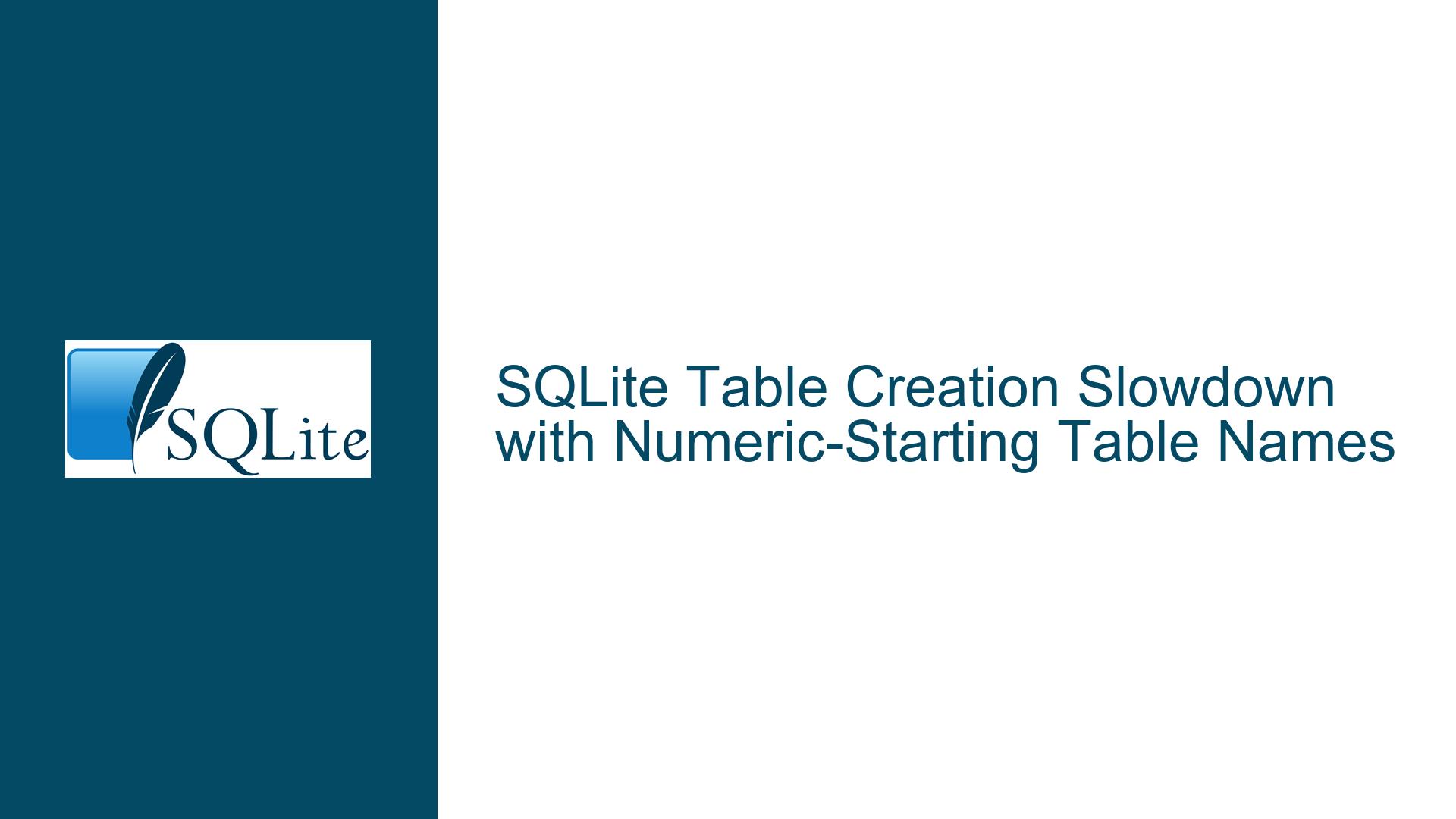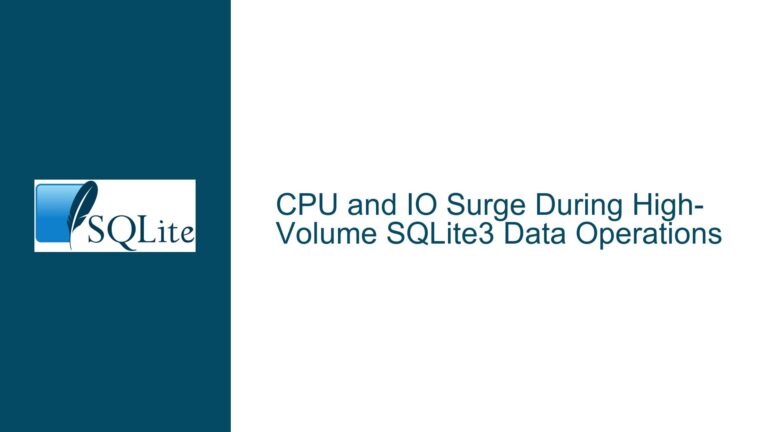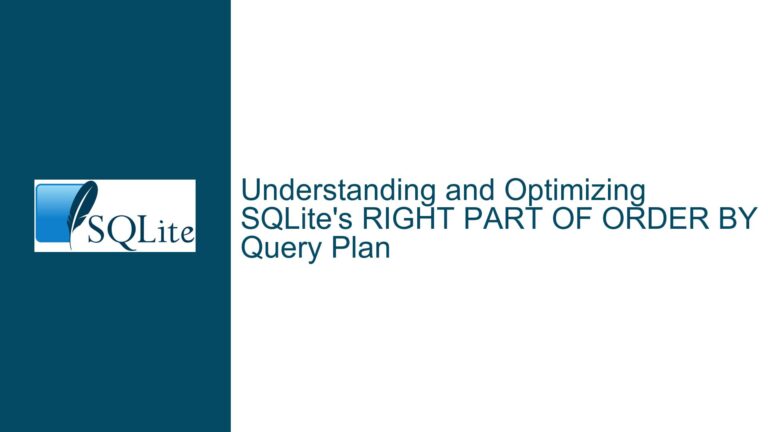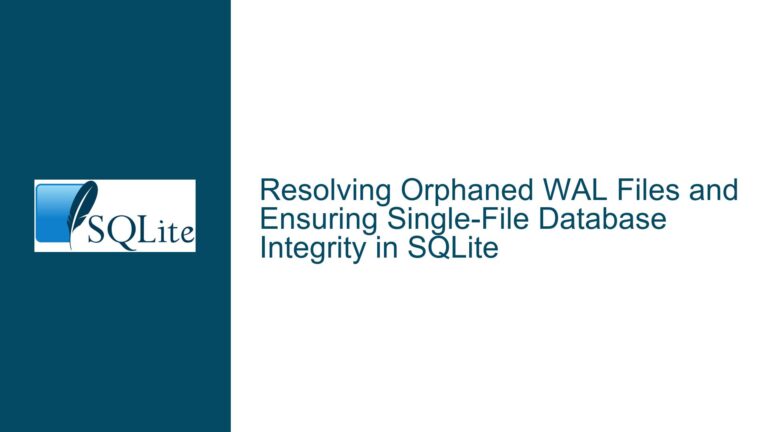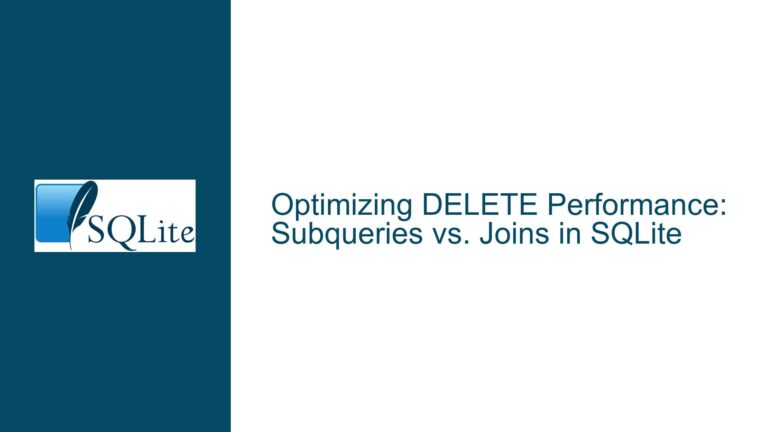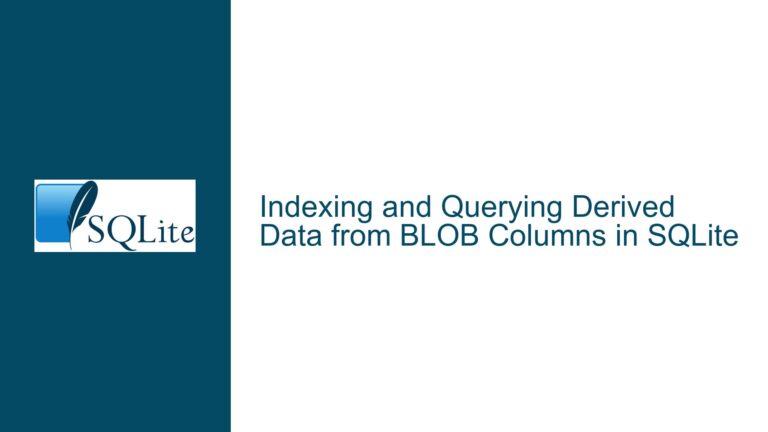SQLite Table Creation Slowdown with Numeric-Starting Table Names
Issue Overview: SQLite Table Creation Performance Degradation with Numeric-Starting Table Names
In SQLite versions 3.44 and above, a significant performance degradation has been observed when creating tables whose names begin with numeric characters. This issue manifests as a drastic increase in the time required to execute the CREATE TABLE statement, with delays ranging from 1000x to 35000x longer than usual. The problem is particularly pronounced on larger databases and has been reported primarily on macOS and Arch Linux systems, though it is not strictly platform-specific.
The issue was initially identified through a Python script that generated a test database with multiple tables, each containing a large number of rows. The script revealed that tables with names starting with numbers took significantly longer to create compared to those with names starting with alphabetic characters. For instance, creating a table named "012" took over 10 seconds, whereas creating a table named "a012" took only 20 milliseconds. This discrepancy was not observed in SQLite versions prior to 3.44, where both types of table names were processed in approximately the same amount of time.
The root cause of this performance degradation was traced back to a change in SQLite’s handling of table names that resemble numeric values. Specifically, a new integrity check mechanism introduced in version 3.44 inadvertently caused the pragma integrity_check($TABLENAME) command to misinterpret table names starting with numbers as numeric arguments. This misinterpretation led to the integrity check being applied to all tables in the database, rather than just the newly created one, resulting in a significant performance hit.
Possible Causes: Misinterpretation of Numeric-Starting Table Names in Integrity Checks
The primary cause of the performance degradation lies in the way SQLite handles table names that begin with numeric characters. In SQLite, table names are typically treated as string literals. However, when a table name starts with a number, it can be misinterpreted as a numeric value in certain contexts. This misinterpretation becomes problematic when SQLite performs internal operations that involve parsing or evaluating table names.
In SQLite version 3.44, a new feature was introduced that automatically runs an integrity check on newly created tables. This feature was implemented using the pragma integrity_check($TABLENAME) command, which is designed to verify the structural integrity of a specified table. However, due to a bug in the parsing logic, table names that began with numbers were incorrectly interpreted as numeric arguments to the integrity_check pragma. As a result, the integrity check was applied to all tables in the database, rather than just the newly created one.
This bug had a cascading effect on performance, especially in larger databases. When the integrity_check pragma is applied to all tables, SQLite must scan and verify the integrity of every table in the database, which is a time-consuming operation. The larger the database, the more pronounced the performance impact, as the number of tables and the amount of data to be checked increases.
The issue was further exacerbated by the fact that the results of the integrity check were being ignored. This meant that the extensive scanning and verification process was essentially redundant, yet it still consumed significant computational resources. The combination of these factors led to the observed performance degradation when creating tables with numeric-starting names.
Troubleshooting Steps, Solutions & Fixes: Resolving the Numeric-Starting Table Name Performance Issue
To address the performance degradation associated with creating tables whose names begin with numeric characters, several steps can be taken. These include applying the official fix provided by the SQLite development team, implementing workarounds, and adopting best practices to avoid similar issues in the future.
1. Applying the Official Fix:
The SQLite development team has resolved the issue in the latest version of the SQLite source code. The fix involves modifying the way the pragma integrity_check($TABLENAME) command handles table names that resemble numeric values. Specifically, the fix ensures that table names are always treated as string literals, even if they begin with numbers. This prevents the misinterpretation of numeric-starting table names as numeric arguments, thereby avoiding the unnecessary application of the integrity check to all tables in the database.
To apply the fix, users should recompile their SQLite library using the latest source code from the official SQLite repository. This can be done by downloading the latest source code, compiling it, and linking it to their application. Once the updated library is in place, the performance degradation issue should be resolved, and table creation times should return to normal, regardless of the table name format.
2. Workarounds for Unpatched Versions:
For users who are unable to immediately update to the latest version of SQLite, there are several workarounds that can mitigate the performance degradation issue:
Avoid Numeric-Starting Table Names: One straightforward workaround is to avoid naming tables with numeric characters at the beginning. Instead, users can prefix numeric table names with an alphabetic character (e.g., "t012" instead of "012"). This ensures that the table name is always treated as a string literal, preventing the misinterpretation issue.
Disable Automatic Integrity Checks: Another workaround is to disable the automatic integrity check feature that was introduced in SQLite 3.44. This can be done by modifying the SQLite source code to remove or comment out the code that triggers the integrity check on newly created tables. However, this approach is not recommended for production environments, as it may compromise the integrity of the database.
Use Older SQLite Versions: If the performance degradation is unacceptable and updating to the latest version is not feasible, users can revert to an older version of SQLite (prior to 3.44) where the issue does not exist. This should be done with caution, as older versions may lack other important features and security updates.
3. Best Practices for Table Naming and Database Management:
To prevent similar issues in the future, users should adopt best practices for table naming and database management:
Consistent Table Naming Conventions: Establishing and adhering to consistent table naming conventions can help avoid issues related to table name interpretation. For example, always using alphabetic prefixes for table names can ensure that they are treated as string literals in all contexts.
Regular Database Maintenance: Regularly performing database maintenance tasks, such as vacuuming and integrity checks, can help maintain optimal performance and prevent issues from arising. However, these tasks should be scheduled during off-peak hours to minimize their impact on database operations.
Monitoring and Profiling: Implementing monitoring and profiling tools can help identify performance bottlenecks and other issues early on. By regularly analyzing database performance metrics, users can detect and address potential problems before they become critical.
Staying Updated: Keeping SQLite and related software up to date is crucial for ensuring optimal performance and security. Users should regularly check for updates and apply them as soon as possible, especially when they include important bug fixes and performance improvements.
In conclusion, the performance degradation issue associated with creating tables whose names begin with numeric characters in SQLite versions 3.44 and above is a result of a bug in the handling of numeric-starting table names during integrity checks. The issue has been resolved in the latest version of SQLite, and users are encouraged to update their installations to benefit from the fix. In the meantime, workarounds such as avoiding numeric-starting table names and disabling automatic integrity checks can help mitigate the issue. Adopting best practices for table naming and database management can further prevent similar issues from arising in the future.