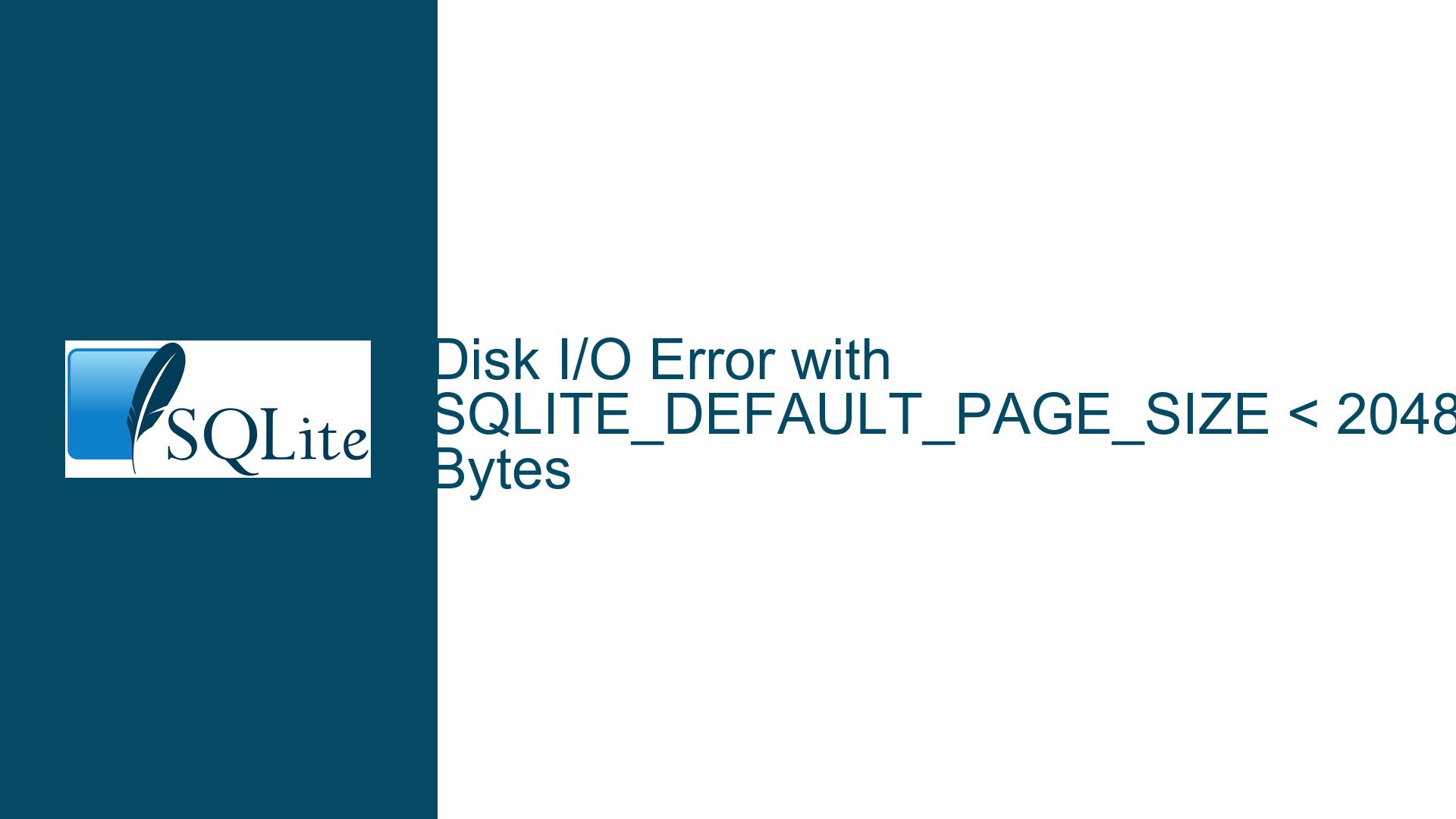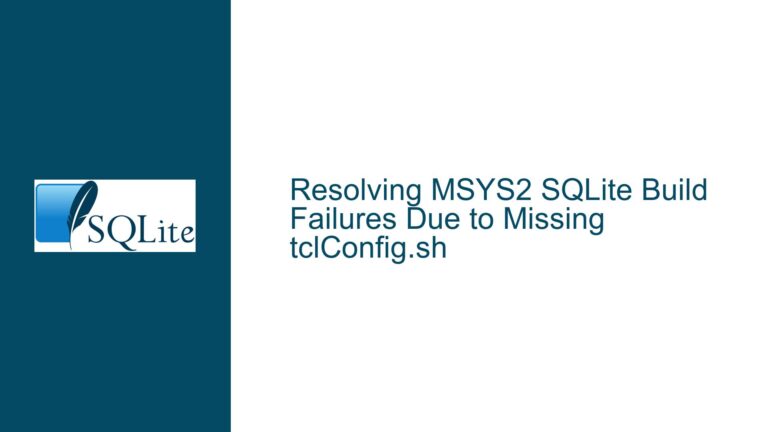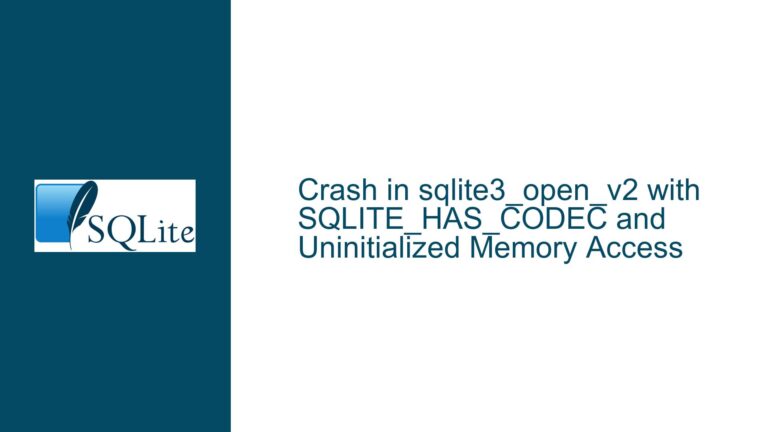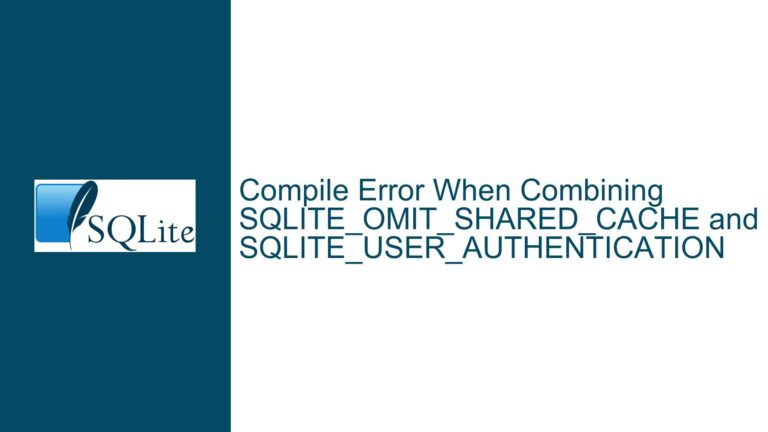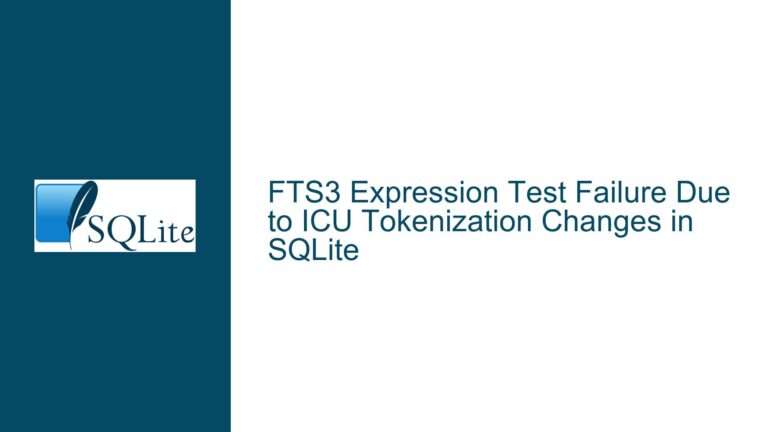Disk I/O Error with SQLITE_DEFAULT_PAGE_SIZE < 2048 Bytes
Disk I/O Error During Auto-Index Operation with Small Page Size
When working with SQLite on constrained embedded devices or even standard Linux systems, a peculiar issue arises when the SQLITE_DEFAULT_PAGE_SIZE is set to a value smaller than 2048 bytes. Specifically, a disk I/O error occurs during the execution of queries that trigger auto-index operations, such as joins. This error manifests as a failure in the OP_IdxInsert case within the sqlite3BtreeInsert function. Interestingly, the error disappears when SQLITE_DEFAULT_PAGE_SIZE is set to 2048 bytes or higher, even if the actual page size of the database file remains unchanged at 512 bytes. This behavior raises questions about the relationship between the compile-time SQLITE_DEFAULT_PAGE_SIZE setting and the runtime behavior of SQLite, particularly in scenarios involving temporary files and auto-indexing.
The issue is reproducible using the test_demovfs.c VFS implementation provided in SQLite’s examples, which lacks support for temporary files. This limitation becomes critical when SQLite attempts to create temporary files for operations like auto-indexing, leading to the observed I/O errors. The problem is further compounded in embedded environments with limited RAM, where storing temporary files in memory is not feasible. Understanding the root cause of this issue requires a deep dive into SQLite’s internal mechanisms, the role of temporary files, and the implications of custom VFS implementations.
The Role of Temporary Files and Auto-Indexing in SQLite
SQLite relies heavily on temporary files for various operations, including sorting, indexing, and query execution. Temporary files are particularly important for auto-indexing, a feature that automatically creates transient indexes to optimize query performance. When a query involves a join or another operation that benefits from indexing, SQLite may create an auto-index in a temporary file. However, if the underlying VFS does not support temporary files, or if the system lacks sufficient resources to handle them, errors like the one described can occur.
The SQLITE_DEFAULT_PAGE_SIZE setting plays a crucial role in this context. While it primarily determines the default page size for new database files, it also influences the internal behavior of SQLite, including how temporary files are managed. When the page size is set to a small value (e.g., 512 bytes), SQLite may encounter difficulties in managing the data structures required for temporary files, especially in environments with limited resources. This is because smaller page sizes increase the number of pages needed to store the same amount of data, potentially overwhelming the system’s I/O capabilities.
The issue is exacerbated in embedded systems, where the combination of limited RAM, custom VFS implementations, and small page sizes creates a perfect storm for I/O errors. In such environments, the lack of support for temporary files in the VFS layer can lead to failures during critical operations like auto-indexing. This highlights the importance of carefully configuring SQLite for embedded use, taking into account the constraints of the target hardware and the specific requirements of the application.
Resolving Disk I/O Errors in Constrained Environments
To address the disk I/O error caused by small page sizes and unsupported temporary files, several strategies can be employed. The first and most straightforward solution is to set SQLITE_DEFAULT_PAGE_SIZE to 2048 bytes or higher. This ensures that SQLite’s internal mechanisms for managing temporary files and auto-indexing operate smoothly, even if the actual page size of the database file remains smaller. However, this approach may not be feasible in all cases, particularly when the application requires a smaller page size for compatibility or performance reasons.
A more robust solution involves modifying the VFS implementation to support temporary files. This can be achieved by extending the test_demovfs.c example to handle temporary file creation and deletion. When the zName parameter is NULL, indicating a request for a temporary file, the VFS should generate a unique filename and ensure that the file is deleted when it is no longer needed. This approach requires careful handling of file creation, truncation, and deletion, as well as consideration of platform-specific behaviors (e.g., immediate deletion on Unix systems versus deletion on close on Windows).
For embedded systems with limited RAM, another option is to reserve a portion of the flash memory for temporary storage. This can be implemented as a custom temp store within the VFS layer, where temporary files are stored in a designated area of the flash memory and cleared when the database is closed. This approach leverages the available storage resources while avoiding the overhead of managing temporary files in RAM. However, it requires careful management of flash memory to prevent wear and ensure reliable operation.
Finally, disabling auto-indexing may be a viable solution in some cases, particularly when the application can predefine all necessary indexes. This reduces the need for temporary files and minimizes the risk of I/O errors. However, it also places a greater burden on the application developer to ensure that all queries are properly optimized, which may not be practical in all scenarios.
In conclusion, resolving disk I/O errors in SQLite when using small page sizes and custom VFS implementations requires a combination of careful configuration, VFS customization, and resource management. By understanding the underlying causes of the issue and implementing appropriate solutions, it is possible to achieve reliable and efficient operation of SQLite in even the most constrained environments.