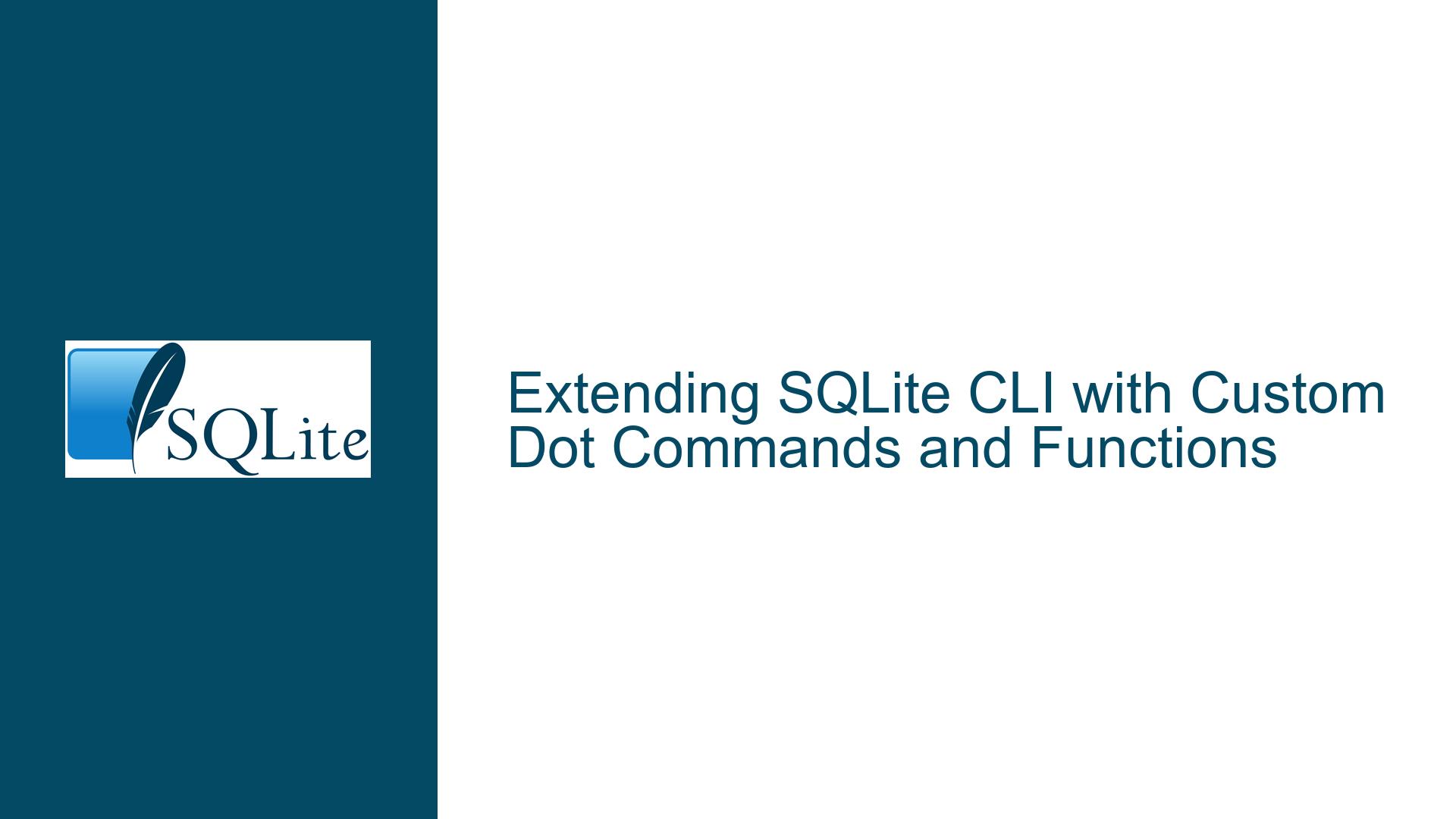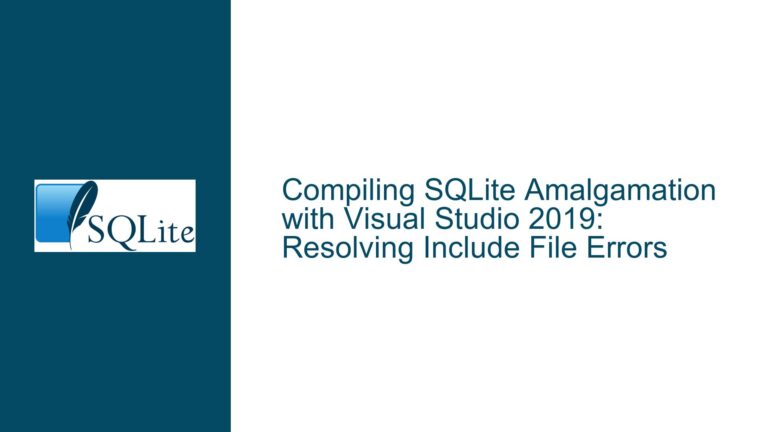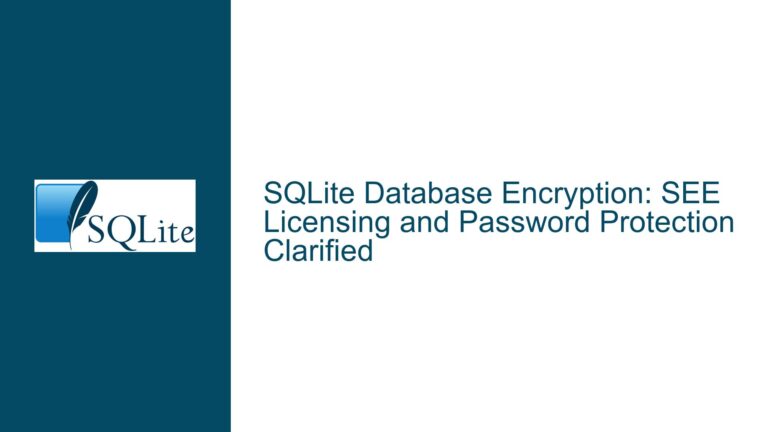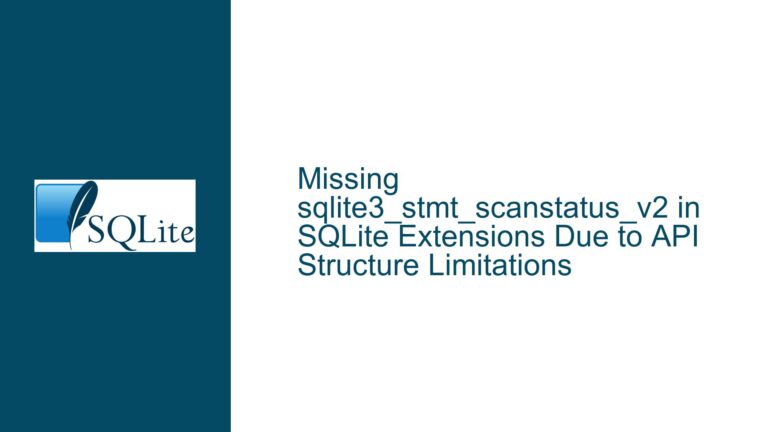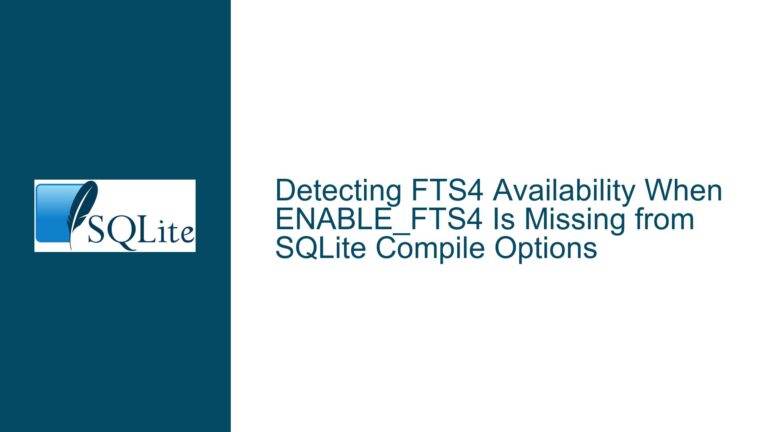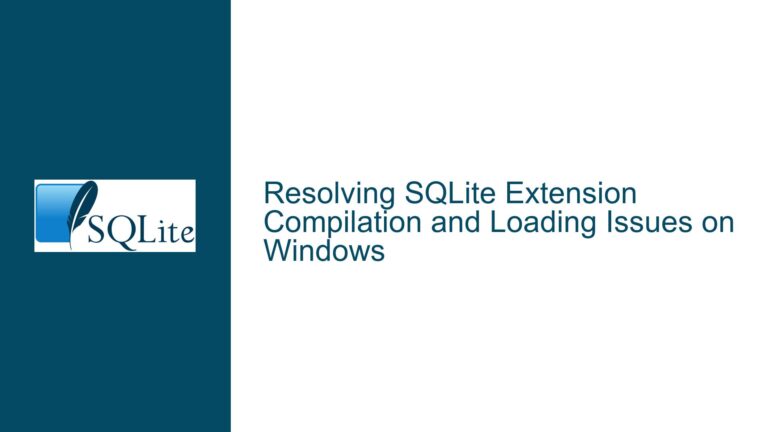Extending SQLite CLI with Custom Dot Commands and Functions
Issue Overview: Adding Custom Dot Commands to SQLite CLI via Extensions
The core issue revolves around the desire to extend the SQLite Command Line Interface (CLI) with custom dot commands, specifically a .apply command, to apply a diff-generated patch file to an existing SQLite table. The user aims to achieve this by writing an extension that integrates with the SQLite API. However, it appears that the SQLite CLI does not currently support the addition of custom dot commands through extensions. This limitation stems from the fact that the extensible CLI feature, which would allow for such customizations, is stalled in development.
The SQLite CLI is a powerful tool that allows users to interact with SQLite databases using a variety of built-in dot commands. These commands, such as .tables, .schema, and .import, provide convenient ways to perform common tasks without writing full SQL queries. The ability to add custom dot commands would significantly enhance the CLI’s flexibility, allowing users to tailor it to their specific needs. However, the current architecture of the SQLite CLI does not support this level of customization, leading to the issue at hand.
Possible Causes: Limitations in SQLite CLI Extensibility
The primary cause of this issue is the inherent limitation in the SQLite CLI’s extensibility. While SQLite itself is highly extensible through the use of custom functions, virtual tables, and extensions, the CLI does not currently provide a mechanism for adding custom dot commands. This limitation is due to the fact that the CLI’s dot command system is hardcoded and does not expose an API for extension developers to hook into.
The extensible CLI feature, which would allow for the addition of custom dot commands, has been stalled in development. This feature was intended to provide a more modular architecture for the CLI, enabling developers to add new commands without modifying the core CLI code. However, due to various reasons, including resource constraints and prioritization of other features, this feature has not been implemented.
Another contributing factor is the design philosophy of SQLite, which emphasizes simplicity and minimalism. The SQLite CLI is designed to be a lightweight, easy-to-use tool that provides essential functionality for interacting with SQLite databases. Adding support for custom dot commands would introduce additional complexity, which may not align with the project’s goals.
Troubleshooting Steps, Solutions & Fixes: Workarounds and Alternative Approaches
Given the current limitations of the SQLite CLI, there are several workarounds and alternative approaches that can be employed to achieve the desired functionality. These solutions involve leveraging existing extensibility features of SQLite, such as custom functions, and exploring alternative tools and methods for applying diff-generated patches.
1. Using Custom Functions Instead of Dot Commands
One effective workaround is to use custom SQL functions instead of dot commands. SQLite allows developers to register custom functions using the sqlite3_create_function API. These functions can then be called from within SQL queries, providing a flexible way to extend the functionality of SQLite.
In the context of the issue, a custom function named apply_diff can be created to apply a diff-generated patch file to an existing table. This function can take parameters such as the path to the patch file and any additional options required for the patching process. The function can then be invoked using a standard SQL query, as shown in the example provided in the discussion:
SELECT apply_diff('my_patch.diff', 3);
This approach has several advantages. First, it leverages the existing extensibility features of SQLite, which are well-documented and widely used. Second, it allows the function to be used not only within the CLI but also in other contexts, such as embedded SQLite applications or scripts. Finally, it provides a more flexible and parameterized interface compared to dot commands, which are typically limited to a fixed set of arguments.
To implement this solution, the developer would need to write the apply_diff function in a language supported by SQLite’s extension mechanism, such as C. The function would need to parse the diff file, apply the changes to the specified table, and handle any errors or conflicts that arise during the process. Once the function is implemented, it can be registered with the SQLite database using the sqlite3_create_function API.
2. Using External Tools for Applying Patches
Another approach is to use external tools to apply the diff-generated patches to the SQLite database. This method involves exporting the relevant data from the SQLite database, applying the patch using a dedicated diff tool, and then importing the modified data back into the database.
For example, the developer could use the sqlite3 command-line tool to export the table data to a CSV file, apply the patch using a tool like patch or a custom script, and then import the modified CSV file back into the SQLite database. This approach can be automated using shell scripts or other scripting languages, making it a viable option for batch processing or integration into larger workflows.
While this method does not involve extending the SQLite CLI directly, it provides a practical way to achieve the desired functionality without waiting for the extensible CLI feature to be implemented. Additionally, it allows the developer to leverage existing tools and libraries for handling diff files, which may offer more advanced features and better performance compared to a custom implementation.
3. Modifying the SQLite CLI Source Code
For developers with the necessary expertise and resources, another option is to modify the SQLite CLI source code to add support for custom dot commands. This approach involves cloning the SQLite source code, making the necessary changes to the CLI’s command-handling logic, and building a custom version of the CLI with the desired functionality.
This method provides the most flexibility, as it allows the developer to add any custom commands or features they require. However, it also requires a deep understanding of the SQLite codebase and the ability to maintain a custom fork of the project. Additionally, any changes made to the CLI would need to be carefully tested to ensure compatibility with existing features and to avoid introducing bugs or security vulnerabilities.
To implement this solution, the developer would need to locate the section of the SQLite source code responsible for handling dot commands and add the necessary logic to support custom commands. This would likely involve modifying the process_input function in the shell.c file, which is responsible for parsing and executing commands entered in the CLI. The developer would also need to add a new function to handle the .apply command, which would call the appropriate code to apply the diff-generated patch.
4. Using SQLite’s Virtual Table Mechanism
Another advanced approach is to use SQLite’s virtual table mechanism to create a custom table that represents the diff-generated patch. Virtual tables allow developers to define custom data sources that can be queried using standard SQL syntax. In this case, the virtual table could be designed to represent the changes specified in the diff file, allowing them to be applied to the target table using SQL queries.
This method provides a high level of flexibility and integration with SQLite’s existing features. However, it also requires a significant amount of development effort, as the virtual table would need to be implemented in a way that accurately represents the changes in the diff file and applies them to the target table. Additionally, this approach may not be suitable for all use cases, particularly those involving complex or large-scale changes.
To implement this solution, the developer would need to create a new virtual table module that implements the xCreate, xConnect, xBestIndex, and xFilter methods, among others. The module would need to parse the diff file and generate the necessary SQL statements to apply the changes to the target table. Once the virtual table is implemented, it can be registered with the SQLite database using the sqlite3_create_module API.
5. Leveraging SQLite’s Backup API for Data Migration
In cases where the diff-generated patch involves significant changes to the database schema or data, another approach is to use SQLite’s Backup API to create a backup of the database, apply the patch to the backup, and then restore the modified backup to the original database. This method provides a way to apply complex changes while minimizing the risk of data loss or corruption.
The Backup API allows developers to create a copy of an SQLite database in a single operation, which can then be modified as needed. Once the changes have been applied, the modified backup can be restored to the original database, effectively applying the patch. This approach is particularly useful for large-scale changes or migrations, where the risk of errors or conflicts is higher.
To implement this solution, the developer would need to use the sqlite3_backup_init, sqlite3_backup_step, and sqlite3_backup_finish functions to create and manage the backup. The patch would then be applied to the backup using one of the methods described above, such as custom functions or external tools. Finally, the modified backup would be restored to the original database using the Backup API.
Conclusion
While the SQLite CLI does not currently support the addition of custom dot commands through extensions, there are several workarounds and alternative approaches that can be employed to achieve the desired functionality. These include using custom SQL functions, leveraging external tools, modifying the SQLite CLI source code, using virtual tables, and leveraging the Backup API for data migration. Each of these solutions has its own advantages and trade-offs, and the best approach will depend on the specific requirements and constraints of the project.
By understanding the limitations of the SQLite CLI and exploring these alternative methods, developers can extend the functionality of SQLite to meet their needs, even in the absence of direct support for custom dot commands. As the SQLite project continues to evolve, it is possible that future versions of the CLI will include more robust extensibility features, making it easier to add custom commands and functionality. Until then, these workarounds provide a practical way to achieve the desired results.