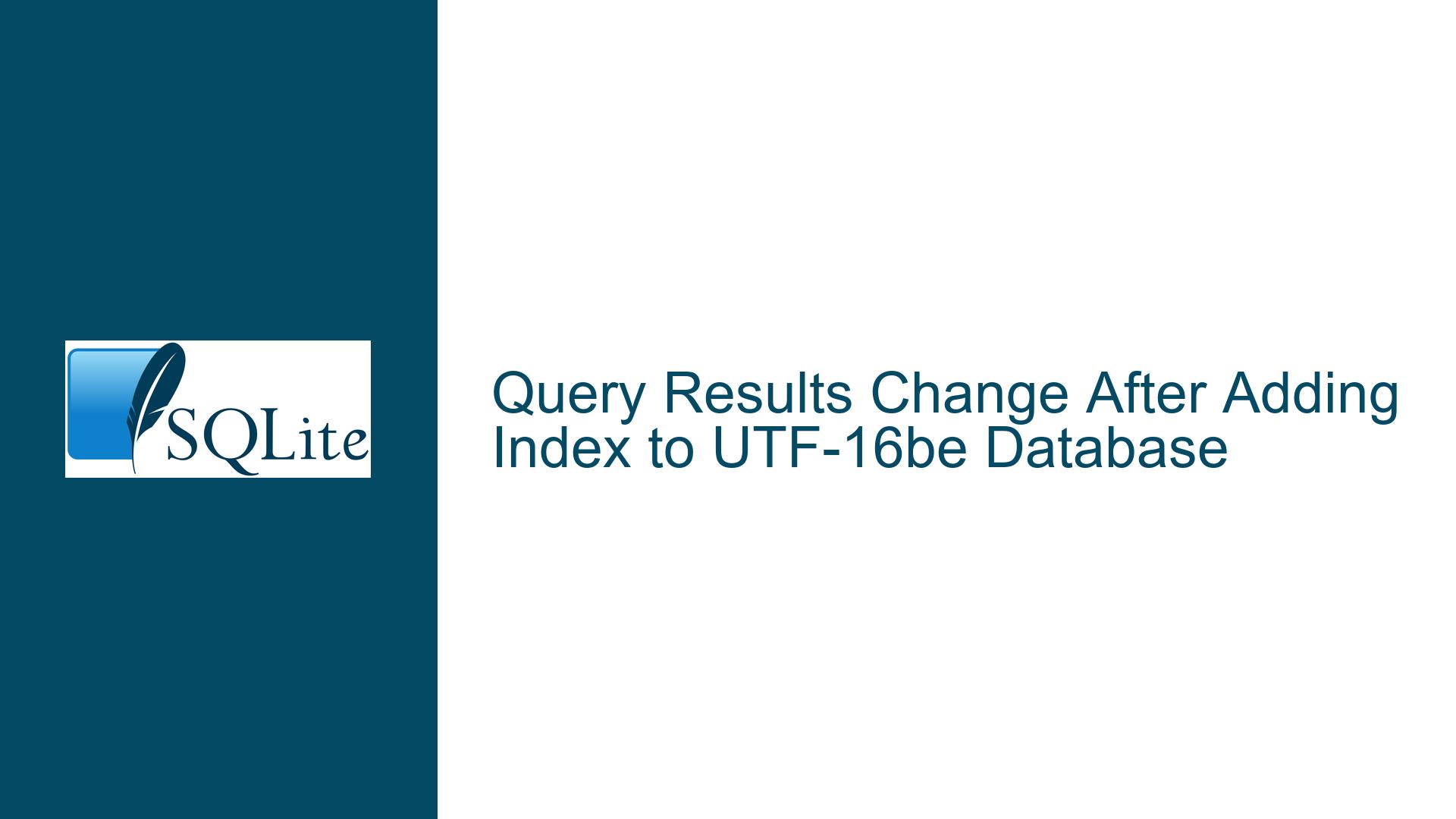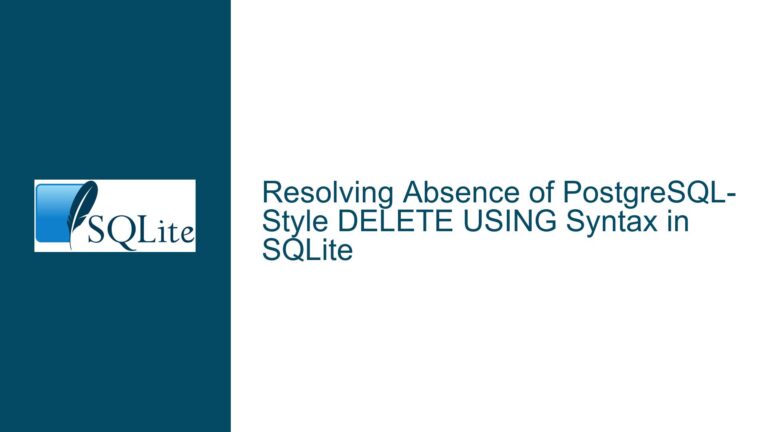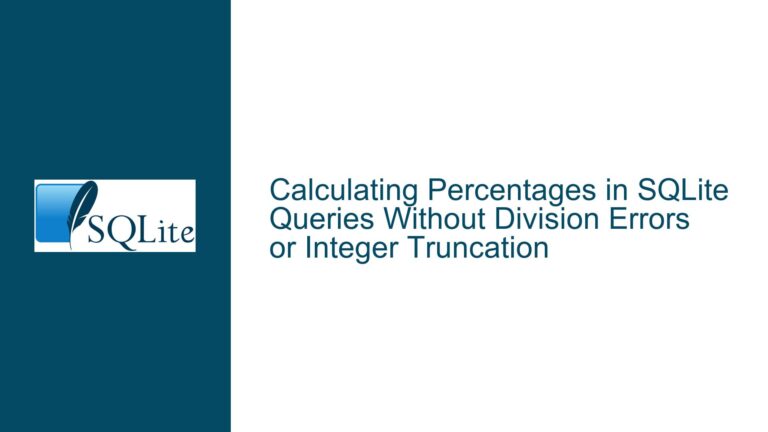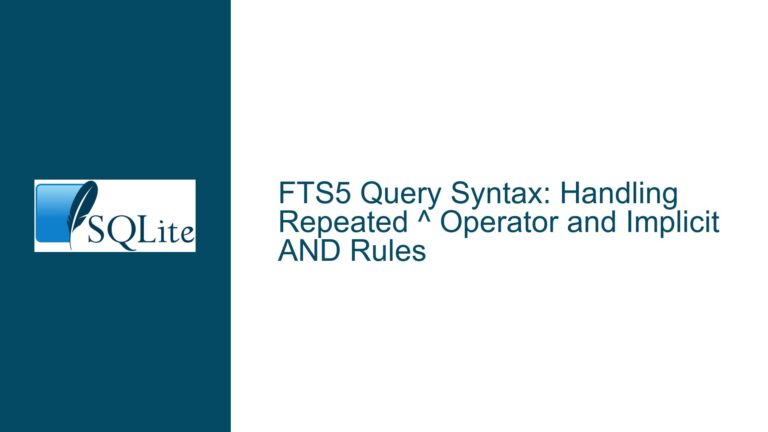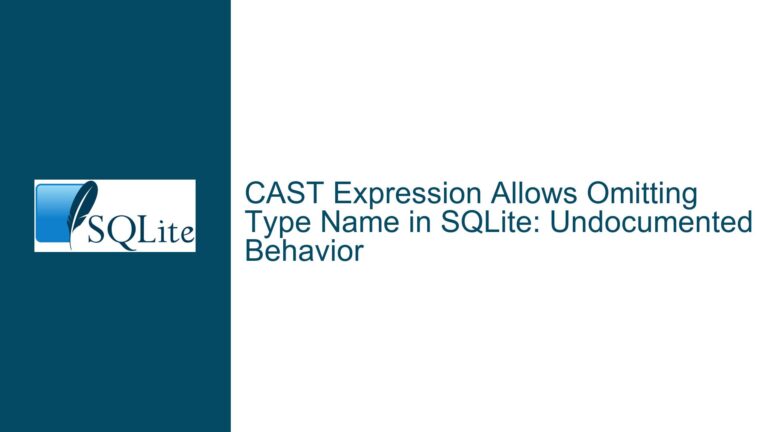Query Results Change After Adding Index to UTF-16be Database
Issue Overview: UTF-16be Encoding and GLOB Query Behavior with Indexes
When working with SQLite databases, the choice of encoding can have significant implications for query behavior, especially when dealing with non-ASCII characters. In this case, the issue arises when using the UTF-16be encoding in conjunction with the GLOB operator and an index on the column being queried. The problem manifests when a query that should return a row based on a GLOB pattern fails to do so, but only under specific conditions: when the database is encoded in UTF-16be and an index is present on the column being searched.
The example provided involves a table named Example with a single column word of type TEXT. The table is populated with a single row containing the Japanese character ‘み’. The query SELECT * FROM Example WHERE word GLOB 'み*'; is expected to return this row, but it does not. However, when the same query is rewritten using a range condition (SELECT * FROM Example WHERE word >= 'み' AND word < 'む';), the row is returned as expected. This discrepancy only occurs when the database is encoded in UTF-16be and an index is present on the word column. If either the encoding is changed to something other than UTF-16be or the index is removed, the GLOB query works as expected.
The root cause of this issue lies in how SQLite handles the GLOB operator in conjunction with UTF-16be encoding and indexed columns. Specifically, SQLite generates the upper bound of the range for the GLOB operator by incrementing the last byte of the UTF-8 representation of the prefix. This approach works correctly when the database is encoded in UTF-8, but it fails when the database is encoded in UTF-16be, particularly when the last byte of the UTF-8 representation is x'BF'. In such cases, the generated upper bound is incorrect, leading to the failure of the GLOB query.
Possible Causes: UTF-16be Encoding and Index Interaction
The issue is primarily caused by the interaction between the UTF-16be encoding and the way SQLite handles the GLOB operator when an index is present on the column being queried. The problem can be broken down into several key factors:
UTF-16be Encoding: UTF-16be (UTF-16 Big Endian) is a character encoding that represents each character in the Unicode standard using two bytes. The encoding is significant because it affects how SQLite interprets and compares strings. In UTF-16be, characters are stored in a way that is different from UTF-8, which is the default encoding for SQLite databases. This difference in encoding can lead to unexpected behavior when performing string comparisons, especially when using operators like
GLOB.GLOB Operator: The
GLOBoperator in SQLite is used for pattern matching. It is similar to theLIKEoperator but is case-sensitive and uses Unix-style wildcards. When aGLOBpattern is used in a query, SQLite internally converts the pattern into a range of values that can be used to search the indexed column. This conversion process is where the issue arises when using UTF-16be encoding.Index on the Column: The presence of an index on the column being queried is another critical factor. Indexes are used to speed up queries by allowing SQLite to quickly locate rows that match the query conditions. However, the way SQLite uses indexes for
GLOBqueries can lead to issues when the database is encoded in UTF-16be. Specifically, SQLite generates the upper bound of the range for theGLOBoperator by incrementing the last byte of the UTF-8 representation of the prefix. This approach works correctly for UTF-8 encoded databases but fails for UTF-16be encoded databases, particularly when the last byte of the UTF-8 representation isx'BF'.Incorrect Upper Bound Generation: The core of the issue lies in how SQLite generates the upper bound for the
GLOBoperator when an index is present. In UTF-8, incrementing the last byte of the prefix works correctly because the encoding is byte-oriented. However, in UTF-16be, the encoding is not byte-oriented, and incrementing the last byte of the UTF-8 representation can lead to incorrect results. This is particularly problematic when the last byte of the UTF-8 representation isx'BF', as it can generate an invalid upper bound that does not correctly represent the range of values that match theGLOBpattern.
Troubleshooting Steps, Solutions & Fixes: Addressing UTF-16be and GLOB Query Issues
To address the issue of query results changing after adding an index to a UTF-16be encoded database, several steps can be taken. These steps include understanding the underlying cause of the issue, applying workarounds, and implementing long-term solutions.
Understanding the Underlying Cause: The first step in troubleshooting this issue is to understand the underlying cause. As discussed earlier, the problem arises due to the way SQLite generates the upper bound for the
GLOBoperator when an index is present on the column being queried. This issue is specific to UTF-16be encoded databases and occurs because SQLite generates the upper bound by incrementing the last byte of the UTF-8 representation of the prefix. This approach works correctly for UTF-8 encoded databases but fails for UTF-16be encoded databases, particularly when the last byte of the UTF-8 representation isx'BF'.Workarounds: Until a permanent fix is available, there are several workarounds that can be used to avoid the issue:
- Avoid Using UTF-16be Encoding: If possible, avoid using UTF-16be encoding for your SQLite database. Instead, use UTF-8 encoding, which is the default and is well-supported by SQLite. This will ensure that the
GLOBoperator works correctly with indexed columns. - Avoid Using Indexes on Columns with GLOB Queries: If you must use UTF-16be encoding, consider avoiding the use of indexes on columns that will be queried using the
GLOBoperator. This will prevent SQLite from generating incorrect upper bounds for theGLOBpattern, allowing the query to work as expected. - Use Range Queries Instead of GLOB: As demonstrated in the example, using a range query (
SELECT * FROM Example WHERE word >= 'み' AND word < 'む';) instead of aGLOBquery can work around the issue. Range queries do not rely on the same upper bound generation mechanism asGLOBqueries, so they are not affected by the issue.
- Avoid Using UTF-16be Encoding: If possible, avoid using UTF-16be encoding for your SQLite database. Instead, use UTF-8 encoding, which is the default and is well-supported by SQLite. This will ensure that the
Applying the Fix: The issue has been identified and a fix has been implemented in the latest version of SQLite. To apply the fix, you will need to update to a version of SQLite that includes the fix. The fix addresses the incorrect upper bound generation for
GLOBqueries in UTF-16be encoded databases, ensuring that theGLOBoperator works correctly with indexed columns.Testing the Fix: After applying the fix, it is important to test your queries to ensure that the issue has been resolved. You can do this by running the same queries that previously failed and verifying that they now return the expected results. Additionally, you should test other queries that use the
GLOBoperator with indexed columns to ensure that they are not affected by any regressions.Long-Term Solutions: In addition to applying the fix, there are several long-term solutions that can help prevent similar issues in the future:
- Use UTF-8 Encoding: As mentioned earlier, using UTF-8 encoding for your SQLite database is the best way to avoid issues with the
GLOBoperator and indexed columns. UTF-8 is the default encoding for SQLite and is well-supported, making it the most reliable choice for most applications. - Avoid Using GLOB with Indexed Columns: If you must use UTF-16be encoding, consider avoiding the use of the
GLOBoperator with indexed columns. Instead, use other operators or techniques that are not affected by the issue. - Stay Up-to-Date with SQLite Releases: Keeping your SQLite installation up-to-date with the latest releases is important for ensuring that you have access to the latest bug fixes and improvements. This will help you avoid issues like the one discussed here and ensure that your database performs optimally.
- Use UTF-8 Encoding: As mentioned earlier, using UTF-8 encoding for your SQLite database is the best way to avoid issues with the
In conclusion, the issue of query results changing after adding an index to a UTF-16be encoded database is caused by the way SQLite generates the upper bound for the GLOB operator when an index is present. The issue is specific to UTF-16be encoded databases and can be avoided by using UTF-8 encoding, avoiding indexes on columns with GLOB queries, or using range queries instead of GLOB queries. A fix has been implemented in the latest version of SQLite, and updating to this version will resolve the issue. By understanding the underlying cause of the issue and applying the appropriate workarounds and fixes, you can ensure that your SQLite database performs correctly and reliably.